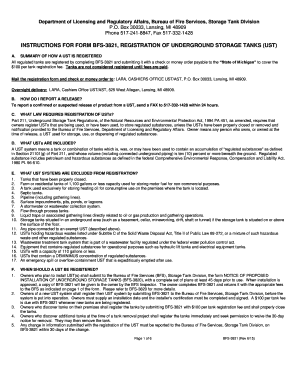
Tank Registration UST Registration 2018-2026


What is the Tank Registration UST Registration
The Tank Registration UST Registration is a critical document required for the proper management and regulation of underground storage tanks (USTs) in the United States. This form is essential for ensuring compliance with federal and state environmental regulations. It serves to register tanks that store hazardous substances, including petroleum products, to prevent environmental contamination and safeguard public health. Understanding the specifics of this registration is vital for businesses involved in the storage of such materials.
Steps to Complete the Tank Registration UST Registration
Completing the Tank Registration UST Registration involves several key steps to ensure accuracy and compliance. First, gather all necessary information regarding the tank, including its location, capacity, and the type of substances stored. Next, fill out the form accurately, ensuring that all sections are completed. It is important to review the information for any errors before submission. Finally, submit the form either online or via mail, depending on your state’s requirements. Keeping a copy of the submitted form for your records is advisable.
Legal Use of the Tank Registration UST Registration
The legal use of the Tank Registration UST Registration is governed by various federal and state regulations aimed at protecting the environment. This form must be completed and submitted in compliance with the Environmental Protection Agency (EPA) guidelines, as well as state-specific laws. Proper registration not only ensures legal compliance but also helps in monitoring and managing the risks associated with underground storage tanks. Failure to register can result in significant legal penalties and environmental liabilities.
Required Documents
When completing the Tank Registration UST Registration, specific documents are typically required to support the application. These may include proof of ownership of the tank, site maps indicating the tank's location, and any previous inspection reports. Additionally, documentation demonstrating compliance with local environmental regulations may be necessary. Ensuring that all required documents are submitted with the registration form can facilitate a smoother approval process.
Form Submission Methods
The Tank Registration UST Registration can be submitted through various methods, depending on state regulations. Common submission methods include online platforms, where users can fill out and submit the form electronically, and traditional methods such as mailing a printed copy to the appropriate regulatory agency. In some cases, in-person submissions may also be accepted. It is essential to verify the preferred method for your state to ensure timely processing of the registration.
Penalties for Non-Compliance
Non-compliance with the Tank Registration UST Registration requirements can lead to severe penalties. These may include hefty fines, legal action, and potential shutdown of operations involving the underground storage tank. Additionally, failure to register can result in increased scrutiny from regulatory agencies, leading to further legal complications. Understanding the implications of non-compliance is crucial for businesses to maintain their operational integrity and environmental responsibility.
Quick guide on how to complete tank registration ust registration
Effortlessly prepare Tank Registration UST Registration on any device
Digital document management has gained traction among organizations and individuals alike. It offers a perfect eco-friendly substitute for traditional printed and signed papers, allowing you to easily access the appropriate form and securely store it online. airSlate SignNow equips you with all the tools necessary to create, modify, and electronically sign your documents swiftly without any delays. Manage Tank Registration UST Registration on any device with airSlate SignNow's Android or iOS applications and enhance your document-centric operations today.
The simplest way to alter and electronically sign Tank Registration UST Registration with ease
- Find Tank Registration UST Registration and click on Get Form to initiate the process.
- Utilize the tools we provide to complete your form.
- Select relevant sections of the documents or redact sensitive information with tools specifically offered by airSlate SignNow for that purpose.
- Create your electronic signature using the Sign tool, which takes mere seconds and carries the same legal standing as a conventional handwritten signature.
- Review the details and click on the Done button to save your modifications.
- Choose how you would like to share your form, via email, SMS, invitation link, or download it to your computer.
Forget about lost or misplaced documents, tedious form searching, or errors that necessitate printing new copies. airSlate SignNow addresses all your document management needs in just a few clicks from your preferred device. Edit and electronically sign Tank Registration UST Registration to ensure excellent communication at every stage of your form preparation process with airSlate SignNow.
Create this form in 5 minutes or less
Find and fill out the correct tank registration ust registration
Create this form in 5 minutes!
How to create an eSignature for the tank registration ust registration
How to generate an electronic signature for your PDF file online
How to generate an electronic signature for your PDF file in Google Chrome
The way to make an eSignature for signing PDFs in Gmail
The way to generate an electronic signature from your mobile device
How to make an electronic signature for a PDF file on iOS
The way to generate an electronic signature for a PDF file on Android devices
People also ask
-
What is a bfs form and how is it used in airSlate SignNow?
The bfs form is a customizable document template that allows businesses to streamline their workflows. In airSlate SignNow, the bfs form can be used to collect signatures, gather information, and facilitate approvals efficiently.
-
What features does the bfs form offer in airSlate SignNow?
The bfs form in airSlate SignNow comes with various features, including drag-and-drop fields, advanced verification options, and seamless integrations with popular applications. These features enhance the document signing process, making it more efficient and user-friendly.
-
How does airSlate SignNow pricing work for using bfs forms?
airSlate SignNow offers tiered pricing plans based on the features and number of users. Each plan includes access to create and manage bfs forms, providing great flexibility at a competitive price for businesses of all sizes.
-
Can I integrate the bfs form with other applications?
Yes, airSlate SignNow allows you to integrate the bfs form with a variety of applications, including CRM systems, email platforms, and cloud storage services. This flexibility helps you streamline your processes further and keep everything organized.
-
What are the benefits of using a bfs form in airSlate SignNow?
Using a bfs form in airSlate SignNow improves efficiency and reduces turnaround time for document signing. It enhances collaboration and provides a secure way to manage signatures, resulting in faster business operations.
-
Is it possible to customize the bfs form for my business needs?
Absolutely! airSlate SignNow allows you to fully customize the bfs form to meet your specific business requirements. You can add logos, adjust layouts, and incorporate fields that capture the information you need.
-
How secure is the information processed through a bfs form in airSlate SignNow?
Information processed through a bfs form in airSlate SignNow is protected by industry-standard encryption and security measures. This ensures that your sensitive data remains confidential and secure throughout the signing process.
Get more for Tank Registration UST Registration
Find out other Tank Registration UST Registration
- How To Electronic signature Alabama Business Operations Form
- Help Me With Electronic signature Alabama Car Dealer Presentation
- How Can I Electronic signature California Car Dealer PDF
- How Can I Electronic signature California Car Dealer Document
- How Can I Electronic signature Colorado Car Dealer Form
- How To Electronic signature Florida Car Dealer Word
- How Do I Electronic signature Florida Car Dealer Document
- Help Me With Electronic signature Florida Car Dealer Presentation
- Can I Electronic signature Georgia Car Dealer PDF
- How Do I Electronic signature Georgia Car Dealer Document
- Can I Electronic signature Georgia Car Dealer Form
- Can I Electronic signature Idaho Car Dealer Document
- How Can I Electronic signature Illinois Car Dealer Document
- How Can I Electronic signature North Carolina Banking PPT
- Can I Electronic signature Kentucky Car Dealer Document
- Can I Electronic signature Louisiana Car Dealer Form
- How Do I Electronic signature Oklahoma Banking Document
- How To Electronic signature Oklahoma Banking Word
- How Can I Electronic signature Massachusetts Car Dealer PDF
- How Can I Electronic signature Michigan Car Dealer Document