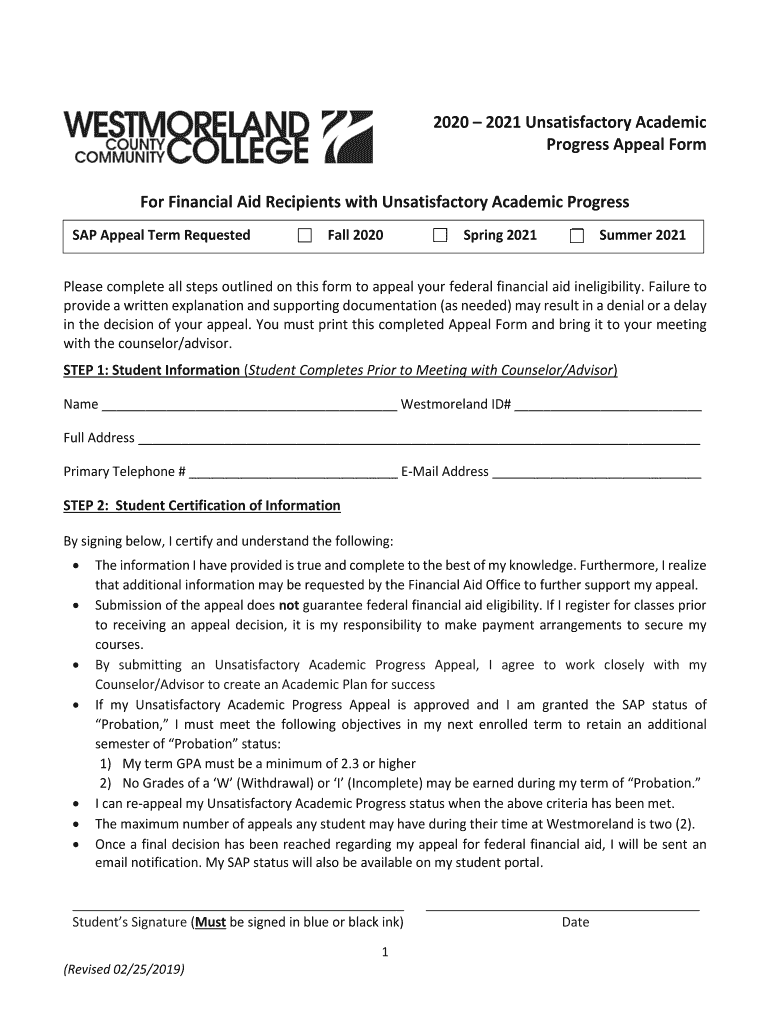
Unsatisfactory Academic Progress Appeal Form 2019


What is the Unsatisfactory Academic Progress Appeal Form
The Unsatisfactory Academic Progress Appeal Form is a critical document used by students to contest academic progress evaluations at educational institutions. This form is typically required when a student fails to meet the academic standards set by their school, which may affect their eligibility for financial aid or continued enrollment. By submitting this appeal, students can provide explanations for their academic performance and request reconsideration of their status.
How to use the Unsatisfactory Academic Progress Appeal Form
Using the Unsatisfactory Academic Progress Appeal Form involves several steps. First, students should carefully read the instructions provided by their institution to understand the specific requirements. Next, they need to fill out the form accurately, providing all requested information, including personal details, academic history, and reasons for the appeal. After completing the form, students should gather any supporting documentation, such as medical records or letters of recommendation, to strengthen their case. Finally, the form must be submitted according to the institution's guidelines, whether online, by mail, or in person.
Steps to complete the Unsatisfactory Academic Progress Appeal Form
Completing the Unsatisfactory Academic Progress Appeal Form involves a systematic approach:
- Review the academic progress standards set by your institution.
- Gather necessary documentation that supports your appeal, such as transcripts and personal statements.
- Fill out the form, ensuring all sections are completed with accurate information.
- Provide a detailed explanation of the circumstances that led to your academic difficulties.
- Submit the form by the deadline specified by your institution.
Key elements of the Unsatisfactory Academic Progress Appeal Form
Several key elements are essential when filling out the Unsatisfactory Academic Progress Appeal Form. These include:
- Personal Information: Full name, student ID, and contact details.
- Academic History: A summary of courses taken, grades received, and any relevant academic milestones.
- Explanation of Circumstances: A clear and concise description of the factors that contributed to unsatisfactory academic progress.
- Supporting Documentation: Any additional materials that substantiate your claims, such as medical records or personal statements.
- Signature: A declaration that the information provided is accurate and truthful.
Legal use of the Unsatisfactory Academic Progress Appeal Form
The Unsatisfactory Academic Progress Appeal Form must be completed and submitted in accordance with the legal and institutional guidelines. When filled out correctly, it serves as a formal request for reconsideration of academic standing. Institutions are required to follow specific procedures for reviewing appeals, ensuring that students' rights are protected. Compliance with these regulations is crucial for the appeal to be considered valid.
Form Submission Methods
Students can submit the Unsatisfactory Academic Progress Appeal Form through various methods, depending on their institution's policies. Common submission methods include:
- Online Submission: Many institutions provide a digital platform for submitting forms directly.
- Mail: Students may choose to send the completed form via postal service to the appropriate office.
- In-Person Submission: Some institutions allow students to submit their forms directly to an academic advisor or administrative office.
Quick guide on how to complete 2020 2021 unsatisfactory academic progress appeal form
Effortlessly Prepare Unsatisfactory Academic Progress Appeal Form on Any Device
Digital document management has gained traction among businesses and individuals. It offers an ideal environmentally friendly alternative to conventional printed and signed paperwork, as you can easily locate the right template and securely keep it online. airSlate SignNow equips you with all the tools necessary to create, modify, and electronically sign your documents swiftly without interruptions. Manage Unsatisfactory Academic Progress Appeal Form on any device using airSlate SignNow's Android or iOS applications and enhance any document-driven process today.
The simplest method to modify and electronically sign Unsatisfactory Academic Progress Appeal Form effortlessly
- Find Unsatisfactory Academic Progress Appeal Form and click on Get Form to begin.
- Utilize the tools we provide to complete your document.
- Mark important sections of your documents or obscure sensitive information with tools specifically offered by airSlate SignNow for that purpose.
- Generate your signature using the Sign tool, which takes seconds and carries the same legal validity as a conventional wet ink signature.
- Verify the details and click on the Done button to preserve your modifications.
- Choose your preferred method for delivering your form, whether by email, SMS, or invite link, or download it to your computer.
Eliminate concerns about lost or misplaced files, tedious form searches, or mistakes that necessitate printing new document copies. airSlate SignNow addresses your document management needs in just a few clicks from your chosen device. Alter and electronically sign Unsatisfactory Academic Progress Appeal Form while ensuring effective communication at every stage of the form preparation process with airSlate SignNow.
Create this form in 5 minutes or less
Find and fill out the correct 2020 2021 unsatisfactory academic progress appeal form
Create this form in 5 minutes!
How to create an eSignature for the 2020 2021 unsatisfactory academic progress appeal form
The way to make an electronic signature for a PDF in the online mode
The way to make an electronic signature for a PDF in Chrome
The best way to create an eSignature for putting it on PDFs in Gmail
The way to generate an electronic signature from your smart phone
The way to generate an eSignature for a PDF on iOS devices
The way to generate an electronic signature for a PDF file on Android OS
People also ask
-
What is the Unsatisfactory Academic Progress Appeal Form?
The Unsatisfactory Academic Progress Appeal Form is a formal document that students can use to appeal their academic standing. By completing this form, students can present their case to the academic committee and request reinstatement of financial aid or academic support. Utilizing airSlate SignNow, you can easily eSign and submit your form securely.
-
How do I complete the Unsatisfactory Academic Progress Appeal Form?
To complete the Unsatisfactory Academic Progress Appeal Form, first download the template provided by your institution. Fill in the required fields explaining your situation, then use airSlate SignNow for seamless electronic signing. This helps ensure a quicker submission and processing time for your appeal.
-
Are there any costs associated with using the Unsatisfactory Academic Progress Appeal Form through airSlate SignNow?
airSlate SignNow offers a cost-effective solution for managing your Unsatisfactory Academic Progress Appeal Form. Pricing plans are designed to fit various needs, including individuals and organizations. By using this platform, you can save time and enhance the clarity of your appeal at a reasonable expense.
-
What features does airSlate SignNow provide for the Unsatisfactory Academic Progress Appeal Form?
airSlate SignNow offers features such as customizable templates, eSignature capabilities, and document tracking for the Unsatisfactory Academic Progress Appeal Form. These tools streamline the process, making it easier to gather necessary signatures and submit your appeal efficiently. You can also collaborate with advisors or peers during the completion of your form.
-
How can airSlate SignNow benefit my Unsatisfactory Academic Progress Appeal Form submission?
Using airSlate SignNow for your Unsatisfactory Academic Progress Appeal Form can provide numerous benefits, including time-saving electronic signatures and a user-friendly interface. The platform ensures that your documents are securely stored and easily accessible when you need to review or resend them. Additionally, the tracking feature keeps you informed about the status of your submission.
-
Can the Unsatisfactory Academic Progress Appeal Form be integrated with other software on airSlate SignNow?
Yes, airSlate SignNow supports integrations with various applications and services, enabling you to manage your Unsatisfactory Academic Progress Appeal Form alongside other important documentation. This ensures a cohesive workflow and optimizes your overall document management process. Popular integrations include Google Drive, Dropbox, and Microsoft Office.
-
What should I include when filling out the Unsatisfactory Academic Progress Appeal Form?
When filling out the Unsatisfactory Academic Progress Appeal Form, be sure to include comprehensive details explaining your academic challenges, any supporting documentation, and your plan for improvement. This information will help strengthen your appeal decision. airSlate SignNow simplifies this process with easy-to-use templates for clarity and effectiveness.
Get more for Unsatisfactory Academic Progress Appeal Form
Find out other Unsatisfactory Academic Progress Appeal Form
- How To Electronic signature Alabama Business Operations Form
- Help Me With Electronic signature Alabama Car Dealer Presentation
- How Can I Electronic signature California Car Dealer PDF
- How Can I Electronic signature California Car Dealer Document
- How Can I Electronic signature Colorado Car Dealer Form
- How To Electronic signature Florida Car Dealer Word
- How Do I Electronic signature Florida Car Dealer Document
- Help Me With Electronic signature Florida Car Dealer Presentation
- Can I Electronic signature Georgia Car Dealer PDF
- How Do I Electronic signature Georgia Car Dealer Document
- Can I Electronic signature Georgia Car Dealer Form
- Can I Electronic signature Idaho Car Dealer Document
- How Can I Electronic signature Illinois Car Dealer Document
- How Can I Electronic signature North Carolina Banking PPT
- Can I Electronic signature Kentucky Car Dealer Document
- Can I Electronic signature Louisiana Car Dealer Form
- How Do I Electronic signature Oklahoma Banking Document
- How To Electronic signature Oklahoma Banking Word
- How Can I Electronic signature Massachusetts Car Dealer PDF
- How Can I Electronic signature Michigan Car Dealer Document