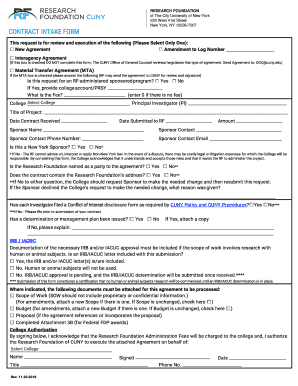
Contract Intake 2018


What is the contract intake?
The contract intake refers to the process of gathering essential information and documentation needed to create a legally binding agreement. This form is crucial for businesses and individuals who require a structured approach to ensure that all necessary details are captured accurately. It typically includes sections for identifying the parties involved, outlining the terms of the agreement, and specifying any conditions or requirements that must be met. Understanding the purpose and components of the contract intake is vital for effective contract management.
Steps to complete the contract intake
Completing a contract intake form involves several key steps to ensure accuracy and compliance. Here’s a straightforward guide:
- Gather necessary information: Collect details about the parties involved, including names, addresses, and contact information.
- Outline the agreement: Clearly define the terms and conditions of the contract, including obligations and rights of each party.
- Review legal requirements: Ensure that the form complies with applicable laws and regulations, including any state-specific requirements.
- Sign and date: All parties must provide their signatures and the date to validate the contract intake form.
Legal use of the contract intake
The legal validity of a contract intake form hinges on several factors. To be considered enforceable, the form must meet specific legal criteria, such as mutual consent between parties and a lawful purpose. Additionally, the use of electronic signatures is recognized under the ESIGN Act and UETA, provided that the parties agree to conduct transactions electronically. This means that businesses can confidently use digital platforms for contract intake, ensuring they adhere to legal standards while streamlining their processes.
Key elements of the contract intake
Understanding the key elements of a contract intake form is essential for effective contract management. These elements typically include:
- Party identification: Names and addresses of all parties involved in the agreement.
- Contract terms: Detailed description of the obligations, rights, and responsibilities of each party.
- Effective date: The date when the contract becomes legally binding.
- Signatures: Required signatures from all parties to validate the agreement.
How to use the contract intake
Using a contract intake form effectively involves several considerations. First, ensure that the form is easily accessible to all parties involved. This can be achieved through digital platforms that allow for seamless sharing and collaboration. Next, provide clear instructions on how to fill out the form, emphasizing the importance of accuracy in the information provided. Finally, once completed, ensure that all parties review the form before signing to confirm that all details are correct and agreed upon.
Examples of using the contract intake
Contract intake forms can be utilized in various scenarios, including:
- Business partnerships: When forming a new partnership, a contract intake can outline the roles and responsibilities of each partner.
- Service agreements: Freelancers and service providers can use contract intake forms to define the scope of work and payment terms.
- Real estate transactions: Buyers and sellers can utilize these forms to document the terms of sale and any contingencies.
Form submission methods
Submitting a contract intake form can be done through several methods, ensuring flexibility for all parties involved. Common submission methods include:
- Online submission: Many businesses now prefer digital platforms, allowing for quick and efficient processing.
- Mail: Traditional mailing methods remain an option, especially for those who prefer physical documentation.
- In-person delivery: In certain situations, parties may choose to deliver the form in person, ensuring immediate receipt and confirmation.
Quick guide on how to complete contract intake
Complete Contract Intake effortlessly on any device
Digital document management has gained traction with organizations and individuals alike. It serves as an ideal eco-friendly alternative to traditional printed and signed documents, allowing you to locate the correct form and safely keep it online. airSlate SignNow equips you with all the tools necessary to create, modify, and eSign your documents swiftly without delays. Manage Contract Intake on any platform using airSlate SignNow’s Android or iOS applications and streamline any document-based tasks today.
The simplest way to edit and eSign Contract Intake effortlessly
- Locate Contract Intake and click Get Form to commence.
- Use the tools we offer to complete your form.
- Highlight important sections of the documents or redact sensitive information with tools that airSlate SignNow specifically offers for this purpose.
- Create your signature using the Sign tool, which takes seconds and holds the same legal authority as a traditional handwritten signature.
- Review the details and click the Done button to finalize your changes.
- Choose your method of sending your form, whether by email, text message (SMS), or invitation link, or download it to your device.
Put aside concerns about lost or mislaid files, tedious form navigation, or mistakes that necessitate printing new document copies. airSlate SignNow addresses all your document management needs in just a few clicks from your preferred device. Edit and eSign Contract Intake to guarantee excellent communication at every stage of the form completion process with airSlate SignNow.
Create this form in 5 minutes or less
Find and fill out the correct contract intake
Create this form in 5 minutes!
How to create an eSignature for the contract intake
How to create an electronic signature for a PDF in the online mode
How to create an electronic signature for a PDF in Chrome
How to create an eSignature for putting it on PDFs in Gmail
How to create an eSignature right from your smart phone
How to create an eSignature for a PDF on iOS devices
How to create an eSignature for a PDF on Android OS
People also ask
-
What is contract intake in the context of airSlate SignNow?
Contract intake refers to the process of gathering and managing incoming contract requests through airSlate SignNow. Our platform streamlines this process, making it easy to collect necessary information from stakeholders efficiently. By optimizing your contract intake, you can ensure faster review and approval cycles.
-
How does airSlate SignNow improve the contract intake process?
airSlate SignNow enhances the contract intake process by providing customizable templates and easy-to-use tools for document creation and management. With features like automated workflows, you can minimize manual errors and accelerate the entire workflow. This leads to quicker responses and improved collaboration among teams.
-
What are the pricing options for airSlate SignNow regarding contract intake?
airSlate SignNow offers various pricing plans suitable for businesses of all sizes, specifically designed to enhance contract intake efficiency. Depending on your needs, you can choose a plan that offers essential features or a premium option that includes advanced capabilities. For detailed pricing, visit our website or contact our sales team for personalized recommendations.
-
Can airSlate SignNow integrate with other software to support contract intake?
Yes, airSlate SignNow offers robust integration capabilities with various software tools, enhancing your contract intake process. Whether you use CRM systems, project management tools, or other applications, our platform can seamlessly sync data, ensuring a smooth workflow. This integration helps streamline operations and improves overall productivity.
-
What are the benefits of using airSlate SignNow for contract intake?
Using airSlate SignNow for contract intake provides numerous benefits, including improved efficiency, enhanced collaboration, and better compliance management. Our platform enables quick eSigning and tracking of documents, reducing turnaround times signNowly. Additionally, you’ll have greater visibility into the status of contracts, which aids in maintaining accountability.
-
Is there a mobile app available for managing contract intake?
Yes, airSlate SignNow has a mobile app that allows you to manage your contract intake on the go. This feature is particularly beneficial for teams that require flexibility and mobile access to documents. With the mobile app, you can initiate contracts, collect signatures, and review progress from anywhere, at any time.
-
How secure is the contract intake process with airSlate SignNow?
The security of your contract intake process with airSlate SignNow is our top priority. We implement industry-standard encryption and security protocols to ensure that all sensitive data is protected during transmission and storage. Additionally, our platform adheres to compliance regulations, giving you peace of mind that your documents are safe.
Get more for Contract Intake
Find out other Contract Intake
- Can I Electronic signature Texas Government PPT
- How To Electronic signature Utah Government Document
- How To Electronic signature Washington Government PDF
- How Can I Electronic signature New Mexico Finance & Tax Accounting Word
- How Do I Electronic signature New York Education Form
- How To Electronic signature North Carolina Education Form
- How Can I Electronic signature Arizona Healthcare / Medical Form
- How Can I Electronic signature Arizona Healthcare / Medical Presentation
- How To Electronic signature Oklahoma Finance & Tax Accounting PDF
- How Can I Electronic signature Oregon Finance & Tax Accounting PDF
- How To Electronic signature Indiana Healthcare / Medical PDF
- How Do I Electronic signature Maryland Healthcare / Medical Presentation
- How To Electronic signature Tennessee Healthcare / Medical Word
- Can I Electronic signature Hawaii Insurance PDF
- Help Me With Electronic signature Colorado High Tech Form
- How To Electronic signature Indiana Insurance Document
- Can I Electronic signature Virginia Education Word
- How To Electronic signature Louisiana Insurance Document
- Can I Electronic signature Florida High Tech Document
- Can I Electronic signature Minnesota Insurance PDF