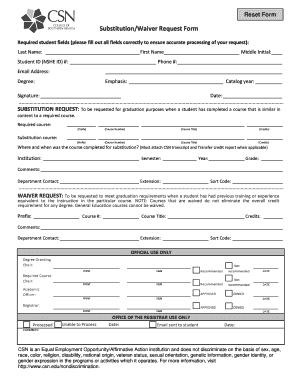
Substitution Waiver Form


What is the Substitution Waiver
The substitution waiver is a legal document that allows an individual or organization to transfer certain rights or responsibilities to another party. This waiver is often used in various contexts, such as educational settings or contractual agreements, where a party may need to delegate authority or responsibilities while maintaining compliance with relevant laws and regulations. Understanding the purpose and implications of a substitution waiver is crucial for ensuring that all parties involved are aware of their rights and obligations.
How to use the Substitution Waiver
Using a substitution waiver involves several steps to ensure that the document is completed accurately and legally. First, identify the specific rights or responsibilities being transferred and the parties involved. Next, fill out the substitution waiver form with the necessary details, including names, dates, and any relevant terms. Once the form is completed, ensure that all parties review and sign the document to validate the agreement. It is essential to keep a copy of the signed waiver for your records and to provide copies to all involved parties.
Steps to complete the Substitution Waiver
Completing a substitution waiver requires attention to detail. Follow these steps for a smooth process:
- Gather necessary information about the parties involved and the rights being transferred.
- Obtain the appropriate substitution waiver form, ensuring it meets your specific needs.
- Fill in the form accurately, including all required fields such as names, dates, and descriptions of the rights being waived.
- Review the completed form with all parties to ensure understanding and agreement.
- Sign the document, ensuring that all parties provide their signatures where required.
- Distribute copies of the signed waiver to all involved parties for their records.
Legal use of the Substitution Waiver
The legal use of a substitution waiver is governed by various laws and regulations that vary by state and context. To ensure that a substitution waiver is legally binding, it must meet specific criteria, such as being signed by all relevant parties and clearly outlining the rights being transferred. Compliance with federal and state laws, including those related to e-signatures, is essential. Utilizing a reliable electronic signature platform can enhance the legal standing of the waiver by providing necessary authentication and documentation.
Eligibility Criteria
Eligibility for using a substitution waiver typically depends on the context in which it is being applied. Generally, individuals or organizations must have the legal capacity to enter into an agreement. This means that parties should be of legal age and mentally competent. Additionally, the specific rights or responsibilities being waived must be clearly defined and permissible under applicable laws. It is advisable to consult legal counsel to ensure that all eligibility criteria are met before proceeding with a substitution waiver.
Required Documents
When preparing to complete a substitution waiver, certain documents may be required to support the process. These may include:
- Identification documents for all parties involved.
- Any existing contracts or agreements that outline the rights being waived.
- Supporting documentation that may be necessary to validate the waiver, such as proof of authority to act on behalf of another party.
Having these documents ready can streamline the process and ensure that the substitution waiver is completed correctly.
Form Submission Methods
Submitting a substitution waiver can be done through various methods, depending on the requirements of the parties involved. Common submission methods include:
- Online submission via an electronic signature platform, which allows for quick and secure processing.
- Mailing a printed copy of the signed waiver to the relevant parties or organizations.
- In-person delivery, which may be necessary for certain legal or contractual situations.
Choosing the appropriate submission method can enhance the efficiency and effectiveness of the waiver process.
Quick guide on how to complete substitution waiver
Complete Substitution Waiver effortlessly on any device
Digital document management has gained popularity among organizations and individuals. It offers an ideal environmentally-friendly alternative to conventional printed and signed documents, allowing you to access the necessary form and securely keep it online. airSlate SignNow provides all the resources you need to create, modify, and eSign your documents quickly without delays. Handle Substitution Waiver on any device with airSlate SignNow Android or iOS applications and enhance any document-focused process today.
The easiest way to modify and eSign Substitution Waiver without hassle
- Obtain Substitution Waiver and click on Get Form to begin.
- Utilize the tools available to complete your form.
- Emphasize pertinent sections of the documents or redact sensitive information with tools that airSlate SignNow offers specifically for that purpose.
- Create your signature using the Sign feature, which takes mere seconds and holds the same legal validity as a traditional handwritten signature.
- Verify all the details and click on the Done button to save your changes.
- Select your preferred method to submit your form, whether by email, SMS, or invitation link, or download it to your computer.
Eliminate concerns about lost or misfiled documents, tedious form navigation, or errors that necessitate printing new document copies. airSlate SignNow meets your document management needs in just a few clicks from any device of your choice. Modify and eSign Substitution Waiver to ensure effective communication at every stage of the form completion process with airSlate SignNow.
Create this form in 5 minutes or less
Create this form in 5 minutes!
How to create an eSignature for the substitution waiver
The best way to create an eSignature for a PDF document in the online mode
The best way to create an eSignature for a PDF document in Chrome
The best way to generate an eSignature for putting it on PDFs in Gmail
The best way to generate an electronic signature straight from your mobile device
The way to generate an eSignature for a PDF document on iOS devices
The best way to generate an electronic signature for a PDF document on Android devices
People also ask
-
What is a substitution waiver in the context of airSlate SignNow?
A substitution waiver is a document that allows one party to designate another party to act on their behalf in signing agreements. In airSlate SignNow, our platform facilitates the creation and execution of such documents seamlessly, ensuring that the substitution process is efficient and legally binding.
-
How does airSlate SignNow ensure the security of my substitution waiver?
At airSlate SignNow, we prioritize security for all documents, including substitution waivers. Our platform uses advanced encryption technologies and secure cloud storage to protect your sensitive information, ensuring that only authorized users can access and sign your documents.
-
Is there a cost to use airSlate SignNow for creating a substitution waiver?
Yes, airSlate SignNow offers various pricing plans that cater to different business needs. While the basic features for creating a substitution waiver are included in our affordable plans, advanced functionality may require an upgraded subscription. Our pricing is transparent with no hidden fees.
-
Can I customize my substitution waiver templates in airSlate SignNow?
Absolutely! airSlate SignNow allows you to customize your substitution waiver templates to fit your specific requirements. You can add fields, adjust formatting, and incorporate branding elements to ensure the document meets your business needs and legal standards.
-
What are the main benefits of using airSlate SignNow for my substitution waiver?
Using airSlate SignNow for your substitution waiver offers several benefits including time savings, ease of use, and improved workflow efficiency. Our eSignature solution simplifies the signing process, allowing all parties to sign documents remotely and track their progress in real-time.
-
Does airSlate SignNow integrate with other software for managing substitution waivers?
Yes, airSlate SignNow provides seamless integrations with various software applications, enhancing your ability to manage substitution waivers efficiently. Whether you use CRM systems, project management tools, or document management software, our integrations ensure a smooth workflow without the need for duplicating efforts.
-
How can I ensure my substitution waiver complies with legal requirements?
To ensure your substitution waiver complies with legal requirements when using airSlate SignNow, make sure to include all necessary elements such as proper identification of parties and clear terms. Our platform also provides templates that have been designed with legal compliance in mind, helping to mitigate risks associated with non-compliance.
Get more for Substitution Waiver
Find out other Substitution Waiver
- eSign Vermont Sports Stock Certificate Secure
- eSign Tennessee Police Cease And Desist Letter Now
- Help Me With eSign Texas Police Promissory Note Template
- eSign Utah Police LLC Operating Agreement Online
- eSign West Virginia Police Lease Agreement Online
- eSign Wyoming Sports Residential Lease Agreement Online
- How Do I eSign West Virginia Police Quitclaim Deed
- eSignature Arizona Banking Moving Checklist Secure
- eSignature California Banking Warranty Deed Later
- eSignature Alabama Business Operations Cease And Desist Letter Now
- How To eSignature Iowa Banking Quitclaim Deed
- How To eSignature Michigan Banking Job Description Template
- eSignature Missouri Banking IOU Simple
- eSignature Banking PDF New Hampshire Secure
- How Do I eSignature Alabama Car Dealer Quitclaim Deed
- eSignature Delaware Business Operations Forbearance Agreement Fast
- How To eSignature Ohio Banking Business Plan Template
- eSignature Georgia Business Operations Limited Power Of Attorney Online
- Help Me With eSignature South Carolina Banking Job Offer
- eSignature Tennessee Banking Affidavit Of Heirship Online