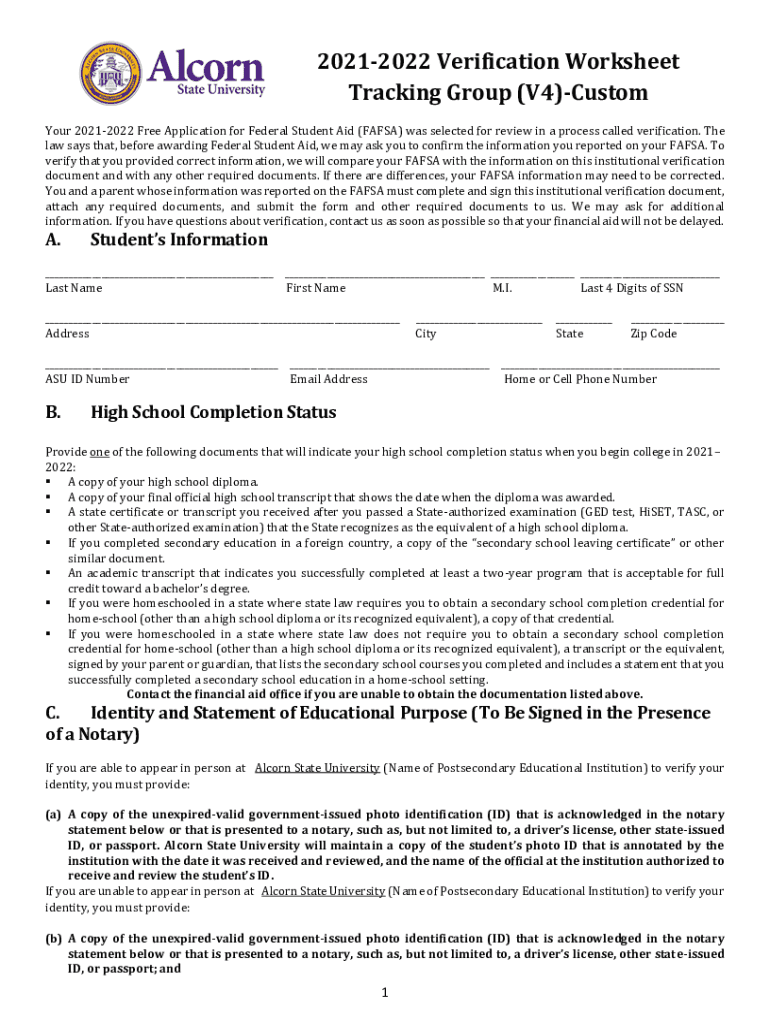
Verification V4 2021-2026


What is the Verification V4
The Verification V4 is a crucial document often required by educational institutions and organizations to confirm the eligibility of students or applicants for various programs. This form collects essential information about the individual, including personal details, academic history, and financial information. It serves as a means to verify identity and eligibility for benefits, scholarships, or other opportunities.
How to Use the Verification V4
Using the Verification V4 involves several straightforward steps. First, obtain the form, which can typically be downloaded in PDF format. Once you have the document, fill it out with accurate information, ensuring all required fields are completed. After filling out the form, it may need to be submitted electronically or in person, depending on the institution's requirements. Ensure you keep a copy for your records.
Steps to Complete the Verification V4
Completing the Verification V4 requires careful attention to detail. Follow these steps:
- Download the Verification V4 form from the official source.
- Read the instructions thoroughly to understand the requirements.
- Fill in your personal information, including name, address, and contact details.
- Provide any necessary financial information, such as income or tax details.
- Review the form for accuracy and completeness.
- Submit the form as instructed, either online or via mail.
Legal Use of the Verification V4
The Verification V4 is legally recognized when completed according to established guidelines. It is essential to comply with relevant laws and regulations governing the use of such documents. This includes ensuring that the information provided is truthful and accurate, as false information can lead to penalties or disqualification from programs or benefits.
Required Documents
When completing the Verification V4, certain documents may be required to support the information provided. Commonly required documents include:
- Proof of identity, such as a driver's license or passport.
- Tax returns or W-2 forms to verify income.
- Any relevant academic transcripts or enrollment verification.
- Additional documentation as specified by the institution or organization.
Examples of Using the Verification V4
The Verification V4 is utilized in various scenarios, including:
- Students applying for financial aid or scholarships.
- Individuals seeking enrollment in educational programs.
- Applicants for government assistance programs.
Each of these examples demonstrates the form's role in verifying eligibility and supporting applications for various opportunities.
Quick guide on how to complete verification v4
Complete Verification V4 effortlessly on any device
Digital document management has become increasingly popular among businesses and individuals. It offers an ideal eco-friendly alternative to traditional printed and signed papers, as you can access the necessary format and securely store it online. airSlate SignNow provides all the resources you need to create, modify, and eSign your documents quickly without delays. Manage Verification V4 on any device with airSlate SignNow Android or iOS applications and streamline any document-related task today.
How to alter and eSign Verification V4 effortlessly
- Obtain Verification V4 and click on Get Form to begin.
- Utilize the tools we offer to complete your form.
- Emphasize pertinent sections of your documents or obscure sensitive information with tools that airSlate SignNow offers specifically for this purpose.
- Create your eSignature with the Sign feature, which takes mere seconds and carries the same legal significance as a traditional wet ink signature.
- Review all the information and click on the Done button to save your changes.
- Choose how you would like to send your form, via email, SMS, or invitation link, or download it to your computer.
Say goodbye to lost or misplaced files, tedious form searches, or mistakes that necessitate reprinting new document copies. airSlate SignNow meets all your document management needs in just a few clicks from any device of your choice. Modify and eSign Verification V4 and ensure excellent communication throughout your form preparation process with airSlate SignNow.
Create this form in 5 minutes or less
Find and fill out the correct verification v4
Create this form in 5 minutes!
How to create an eSignature for the verification v4
The best way to create an eSignature for your PDF file online
The best way to create an eSignature for your PDF file in Google Chrome
The best way to make an eSignature for signing PDFs in Gmail
The best way to make an eSignature right from your mobile device
The way to generate an electronic signature for a PDF file on iOS
The best way to make an eSignature for a PDF on Android devices
People also ask
-
What is the verification worksheet v4 and how does it work?
The verification worksheet v4 is a digital document that streamlines the verification process for businesses. It allows users to collect, verify, and manage data efficiently, enhancing productivity. By utilizing this feature, organizations can ensure accurate and timely data verification.
-
How much does the verification worksheet v4 cost?
Pricing for the verification worksheet v4 varies based on the subscription plan chosen. airSlate SignNow offers flexible pricing options that cater to different business sizes, ensuring affordability and value. For precise quotes, consider exploring our pricing page based on your requirements.
-
What are the key features of the verification worksheet v4?
The verification worksheet v4 includes easy data entry, customizable fields, and automated validation checks. These features help enhance accuracy and reduce errors in document processing. Additionally, it integrates with your existing workflow, making it an efficient tool for document management.
-
How does the verification worksheet v4 improve business efficiency?
By using the verification worksheet v4, businesses can automate and streamline their verification processes. This leads to faster data processing and less manual intervention. Ultimately, it frees up valuable time for employees to focus on more critical tasks.
-
Can the verification worksheet v4 be integrated with other tools?
Yes, the verification worksheet v4 can seamlessly integrate with a wide range of applications and tools commonly used in business environments. This interoperability ensures that your existing workflows are maintained while benefiting from enhanced verification capabilities. Check our integration section for a comprehensive list.
-
What are the benefits of using the verification worksheet v4 for document signing?
The verification worksheet v4 not only facilitates document signing but also ensures that all necessary data is collected and verified beforehand. This reduces the likelihood of errors and improves compliance with regulatory requirements. It enhances the overall experience by providing a clear and organized signing process.
-
Is the verification worksheet v4 secure and compliant?
Absolutely, airSlate SignNow prioritizes security and compliance. The verification worksheet v4 is designed to meet various industry standards, ensuring that your data is protected at all times. You can trust that both your documents and client information are safe with our advanced security features.
Get more for Verification V4
Find out other Verification V4
- eSign Vermont Finance & Tax Accounting Emergency Contact Form Simple
- eSign Delaware Government Stock Certificate Secure
- Can I eSign Vermont Finance & Tax Accounting Emergency Contact Form
- eSign Washington Finance & Tax Accounting Emergency Contact Form Safe
- How To eSign Georgia Government Claim
- How Do I eSign Hawaii Government Contract
- eSign Hawaii Government Contract Now
- Help Me With eSign Hawaii Government Contract
- eSign Hawaii Government Contract Later
- Help Me With eSign California Healthcare / Medical Lease Agreement
- Can I eSign California Healthcare / Medical Lease Agreement
- How To eSign Hawaii Government Bill Of Lading
- How Can I eSign Hawaii Government Bill Of Lading
- eSign Hawaii Government Promissory Note Template Now
- eSign Hawaii Government Work Order Online
- eSign Delaware Healthcare / Medical Living Will Now
- eSign Healthcare / Medical Form Florida Secure
- eSign Florida Healthcare / Medical Contract Safe
- Help Me With eSign Hawaii Healthcare / Medical Lease Termination Letter
- eSign Alaska High Tech Warranty Deed Computer