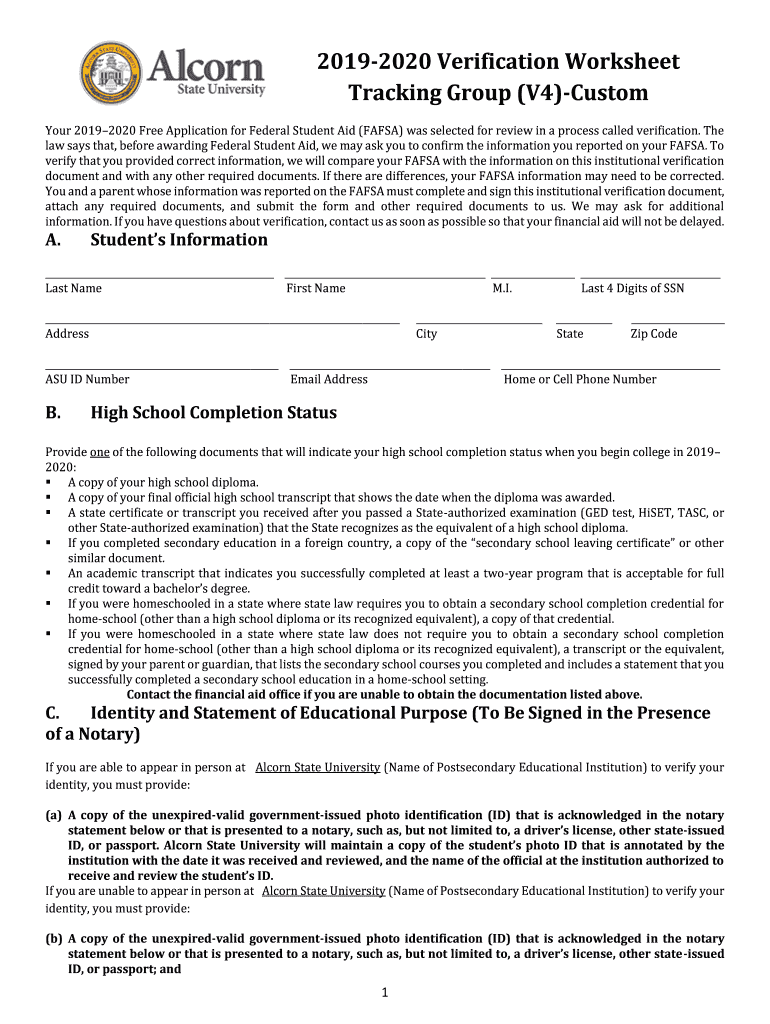
Verification Worksheet Tracking Group V4 Custom 2019


What is the Verification Worksheet Tracking Group V4 Custom
The Verification Worksheet Tracking Group V4 Custom is a specific form utilized primarily for verifying information related to financial aid applications. This form is essential for institutions to confirm the accuracy of the data provided by students and families. It typically includes sections for reporting income, household size, and other relevant financial information necessary for determining eligibility for federal student aid programs.
How to use the Verification Worksheet Tracking Group V4 Custom
Using the Verification Worksheet Tracking Group V4 Custom involves several straightforward steps. First, gather all necessary financial documents, including tax returns and income statements. Next, fill out the form accurately, ensuring that all information matches the supporting documents. After completing the form, submit it to the designated financial aid office at your educational institution. It is crucial to keep copies of all submitted documents for your records.
Steps to complete the Verification Worksheet Tracking Group V4 Custom
To complete the Verification Worksheet Tracking Group V4 Custom, follow these steps:
- Collect all required financial documents, such as W-2 forms and tax returns.
- Fill in your personal information, including your name, address, and student ID.
- Provide details about your income and that of your parents or spouse, if applicable.
- Review the information for accuracy and completeness.
- Sign and date the form to certify that the information is correct.
- Submit the completed form to your school's financial aid office by the specified deadline.
Key elements of the Verification Worksheet Tracking Group V4 Custom
The Verification Worksheet Tracking Group V4 Custom includes several key elements that are vital for accurate completion. These elements typically consist of:
- Personal Information: Name, address, and contact details of the student.
- Income Information: Details about the student's and parents' income, including tax information.
- Household Size: Number of people living in the household and their relationship to the student.
- Signature: Required to certify that the information provided is true and accurate.
Legal use of the Verification Worksheet Tracking Group V4 Custom
The Verification Worksheet Tracking Group V4 Custom is legally binding when completed and submitted. It must adhere to federal regulations governing financial aid processes. Institutions rely on the accuracy of this form to determine eligibility for aid programs, making it essential for students to provide truthful and complete information. Misrepresentation can lead to penalties, including the loss of financial aid.
Filing Deadlines / Important Dates
Filing deadlines for the Verification Worksheet Tracking Group V4 Custom can vary by institution. Generally, students should submit their completed forms as soon as possible after receiving a request from their financial aid office. It is advisable to check with the specific school for exact deadlines to ensure that financial aid eligibility is not jeopardized.
Quick guide on how to complete 2019 2020 verification worksheet tracking group v4 custom
Effortlessly create Verification Worksheet Tracking Group V4 Custom on any device
Digital document management has gained signNow traction among businesses and individuals alike. It serves as an excellent environmentally friendly alternative to traditional printed and signed documents, allowing you to obtain the necessary forms and securely store them online. airSlate SignNow equips you with all the tools you need to generate, adjust, and eSign your documents promptly and without hassle. Manage Verification Worksheet Tracking Group V4 Custom on any device using airSlate SignNow's Android or iOS applications and simplify your document-related tasks today.
The easiest way to adjust and eSign Verification Worksheet Tracking Group V4 Custom with minimal effort
- Access Verification Worksheet Tracking Group V4 Custom and click on Get Form to initiate the process.
- Utilize the tools we offer to complete your document.
- Emphasize important sections of the documents or obscure sensitive details with tools that airSlate SignNow specifically provides for that purpose.
- Create your signature using the Sign tool, which takes mere seconds and carries the same legal validity as a conventional wet ink signature.
- Review all the details and click on the Done button to save your changes.
- Choose how you would like to send your form, via email, SMS, invitation link, or download it to your computer.
Put an end to concerns about lost or misplaced documents, laborious form searches, or mistakes that necessitate printing new copies. airSlate SignNow takes care of all your document management needs with just a few clicks from any device you prefer. Adjust and eSign Verification Worksheet Tracking Group V4 Custom and ensure effective communication at every step of the document preparation process with airSlate SignNow.
Create this form in 5 minutes or less
Find and fill out the correct 2019 2020 verification worksheet tracking group v4 custom
Create this form in 5 minutes!
How to create an eSignature for the 2019 2020 verification worksheet tracking group v4 custom
The best way to create an eSignature for your PDF in the online mode
The best way to create an eSignature for your PDF in Chrome
The best way to generate an electronic signature for putting it on PDFs in Gmail
The best way to make an eSignature right from your smart phone
The way to generate an electronic signature for a PDF on iOS devices
The best way to make an eSignature for a PDF on Android OS
People also ask
-
What is the Verification Worksheet Tracking Group V4 Custom?
The Verification Worksheet Tracking Group V4 Custom is a specialized tool within airSlate SignNow designed to enhance the tracking and management of document verification processes. This feature allows users to seamlessly monitor the status of verification worksheets and ensures all stakeholders are informed throughout the process.
-
How does airSlate SignNow improve document tracking with the Verification Worksheet Tracking Group V4 Custom?
With the Verification Worksheet Tracking Group V4 Custom, airSlate SignNow provides real-time updates on document status, making it easier for teams to keep track of their workflows. This feature helps in reducing delays and ensuring that each step of the verification process is completed efficiently.
-
Is the Verification Worksheet Tracking Group V4 Custom suitable for small businesses?
Yes, the Verification Worksheet Tracking Group V4 Custom is designed to meet the needs of businesses of all sizes, including small businesses. Its easy-to-use interface and cost-effective pricing structure make it an ideal solution for teams looking to streamline their document verification processes without incurring high costs.
-
What are the main benefits of using the Verification Worksheet Tracking Group V4 Custom?
The main benefits of using the Verification Worksheet Tracking Group V4 Custom include enhanced visibility into document workflows, improved collaboration among team members, and increased efficiency in the verification process. This tool is designed to save time and reduce errors, ensuring a smoother experience for all users.
-
Can the Verification Worksheet Tracking Group V4 Custom be integrated with other tools?
Absolutely! The Verification Worksheet Tracking Group V4 Custom seamlessly integrates with various tools and applications to enhance your existing workflow. This capability ensures that businesses can maintain their preferred processes while leveraging the powerful features of airSlate SignNow.
-
What pricing options are available for the Verification Worksheet Tracking Group V4 Custom?
airSlate SignNow offers flexible pricing plans for the Verification Worksheet Tracking Group V4 Custom to accommodate various business needs. These plans are designed to provide value while ensuring that users can access all vital features necessary for effective document tracking and verification management.
-
How does the Verification Worksheet Tracking Group V4 Custom enhance compliance?
The Verification Worksheet Tracking Group V4 Custom plays a critical role in enhancing compliance by ensuring that all documents are tracked, signed, and stored securely. This feature provides a full audit trail, making it easy for businesses to demonstrate compliance with regulatory requirements.
Get more for Verification Worksheet Tracking Group V4 Custom
Find out other Verification Worksheet Tracking Group V4 Custom
- How Do I eSignature New Jersey Cohabitation Agreement
- Can I eSign Utah Mobile App Design Proposal Template
- eSign Arkansas IT Project Proposal Template Online
- eSign North Dakota IT Project Proposal Template Online
- eSignature New Jersey Last Will and Testament Online
- eSignature Pennsylvania Last Will and Testament Now
- eSign Arkansas Software Development Agreement Template Easy
- eSign Michigan Operating Agreement Free
- Help Me With eSign Nevada Software Development Agreement Template
- eSign Arkansas IT Consulting Agreement Computer
- How To eSignature Connecticut Living Will
- eSign Alaska Web Hosting Agreement Computer
- eSign Alaska Web Hosting Agreement Now
- eSign Colorado Web Hosting Agreement Simple
- How Do I eSign Colorado Joint Venture Agreement Template
- How To eSign Louisiana Joint Venture Agreement Template
- eSign Hawaii Web Hosting Agreement Now
- eSign New Jersey Joint Venture Agreement Template Online
- eSign Missouri Web Hosting Agreement Now
- eSign New Jersey Web Hosting Agreement Now