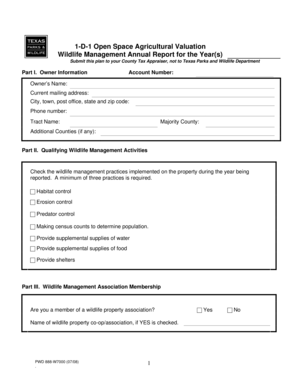
Checklist Items Closing Template Form


What is the checklist items closing template
The checklist items closing template is a structured document designed to guide individuals and businesses through the essential steps required for a successful closing process. This template typically includes a comprehensive list of tasks that need to be completed before finalizing a transaction, such as real estate closings. It serves as a roadmap, ensuring that all necessary items are addressed, reducing the risk of oversight and facilitating a smoother closing experience.
How to use the checklist items closing template
Using the checklist items closing template involves several straightforward steps. First, review the entire checklist to familiarize yourself with the required items. Next, assess which tasks are applicable to your specific closing situation. As you complete each item, mark it off to track your progress. This methodical approach helps ensure that no critical steps are overlooked, ultimately leading to a more organized and efficient closing process.
Key elements of the checklist items closing template
The key elements of the checklist items closing template typically include sections for documentation, financial obligations, and legal requirements. Important items may consist of:
- Verification of buyer and seller identities
- Completion of necessary forms and disclosures
- Review of financing arrangements
- Title search and insurance confirmation
- Final walk-through of the property
Each of these elements plays a crucial role in ensuring that the closing process is legally compliant and that all parties are adequately protected.
Steps to complete the checklist items closing template
Completing the checklist items closing template involves a systematic approach. Follow these steps:
- Gather all necessary documents, including contracts and identification.
- Review the checklist to ensure all items are relevant to your transaction.
- Complete each task, ensuring accuracy and compliance with legal standards.
- Consult with legal or real estate professionals if needed.
- Finalize the checklist by confirming that all items are marked as complete.
This structured process helps to minimize errors and ensures that all aspects of the closing are addressed.
Legal use of the checklist items closing template
The legal use of the checklist items closing template is essential for ensuring compliance with applicable laws and regulations. Each item on the checklist should adhere to state and federal guidelines, particularly regarding documentation and signatures. Utilizing a legally compliant template helps protect all parties involved in the transaction, ensuring that the closing process is valid and enforceable in a court of law.
Examples of using the checklist items closing template
Examples of using the checklist items closing template can vary based on the type of transaction. For instance, in a real estate closing, the template may include specific tasks such as obtaining a home inspection report or securing homeowner's insurance. In a business acquisition, the checklist might involve reviewing financial statements and ensuring compliance with regulatory requirements. These examples illustrate the versatility of the template across different closing scenarios.
Quick guide on how to complete checklist items closing template
Accomplish Checklist Items Closing Template seamlessly on any device
Web-based document management has become increasingly popular among organizations and individuals. It offers a perfect eco-friendly alternative to conventional printed and signed documents, allowing you to obtain the necessary form and securely store it online. airSlate SignNow provides you with all the tools required to create, modify, and electronically sign your documents swiftly without interruptions. Manage Checklist Items Closing Template on any device using airSlate SignNow's Android or iOS applications and streamline any document-related procedure today.
How to alter and electronically sign Checklist Items Closing Template effortlessly
- Obtain Checklist Items Closing Template and then click Get Form to commence.
- Utilize the tools we provide to finish your document.
- Emphasize pertinent sections of your documents or redact sensitive information with tools that airSlate SignNow offers specifically for that purpose.
- Create your electronic signature with the Sign tool, which takes mere seconds and has the same legal validity as a traditional handwritten signature.
- Review all the details and then click the Done button to save your changes.
- Select how you wish to send your form, via email, SMS, or invitation link, or download it to your computer.
Say goodbye to lost or misplaced documents, tedious form searches, or errors that necessitate printing new document copies. airSlate SignNow addresses all your document management needs in just a few clicks from any device you choose. Alter and electronically sign Checklist Items Closing Template and ensure effective communication at every stage of the form preparation process with airSlate SignNow.
Create this form in 5 minutes or less
Create this form in 5 minutes!
How to create an eSignature for the checklist items closing template
The best way to make an electronic signature for a PDF document online
The best way to make an electronic signature for a PDF document in Google Chrome
The best way to generate an eSignature for signing PDFs in Gmail
How to create an electronic signature straight from your smart phone
How to generate an eSignature for a PDF document on iOS
How to create an electronic signature for a PDF document on Android OS
People also ask
-
What is a wildlife management report and why is it important?
A wildlife management report is a comprehensive document that outlines strategies and actions for managing wildlife populations and habitats. It is important because it helps organizations ensure sustainable practices, assess environmental impacts, and advocate for conservation efforts.
-
How can airSlate SignNow help in creating wildlife management reports?
airSlate SignNow streamlines the process of creating wildlife management reports by offering customizable templates and electronic signatures. This makes it easier for organizations to draft, send, and sign documents quickly and efficiently, saving valuable time and resources.
-
Is there a cost associated with using airSlate SignNow for wildlife management reports?
Yes, airSlate SignNow offers flexible pricing plans that cater to different business sizes and needs. Investing in this solution can enhance your workflow in managing wildlife management reports, making it both cost-effective and efficient.
-
What features does airSlate SignNow offer for wildlife management reports?
airSlate SignNow offers a range of features like document templates, real-time collaboration, and electronic signature capabilities specifically designed for wildlife management reports. These features facilitate an efficient workflow, reduce processing time, and ensure reliable documentation.
-
Can airSlate SignNow integrate with other tools for wildlife management reports?
Absolutely! airSlate SignNow provides seamless integrations with various applications, allowing you to enhance your wildlife management report workflow. This connectivity ensures that you can pull in data from other sources, making your reports more comprehensive and efficient.
-
What are the benefits of using airSlate SignNow for wildlife management reports?
Using airSlate SignNow for your wildlife management reports can signNowly improve productivity, reduce errors, and enhance collaboration among team members. Its user-friendly interface also invites easier adoption and ensures that your team can focus more on reporting than paperwork.
-
How secure is airSlate SignNow for managing wildlife management reports?
airSlate SignNow prioritizes security with advanced encryption protocols to protect your wildlife management reports. This ensures that sensitive data remains confidential and secure throughout the document signing and storage process.
Get more for Checklist Items Closing Template
- How long does robson savage take to pay out provident fund form
- Motor vehicle body style abbreviation list form
- Hawaii form n 342 instructions
- Form ptr 2
- Michael clay thompson pdf form
- Imm 5562 form
- Employee release form for use with fmla dallas county
- Self certification of residency for tax purposes form
Find out other Checklist Items Closing Template
- Electronic signature Doctors PDF Louisiana Now
- How To Electronic signature Massachusetts Doctors Quitclaim Deed
- Electronic signature Minnesota Doctors Last Will And Testament Later
- How To Electronic signature Michigan Doctors LLC Operating Agreement
- How Do I Electronic signature Oregon Construction Business Plan Template
- How Do I Electronic signature Oregon Construction Living Will
- How Can I Electronic signature Oregon Construction LLC Operating Agreement
- How To Electronic signature Oregon Construction Limited Power Of Attorney
- Electronic signature Montana Doctors Last Will And Testament Safe
- Electronic signature New York Doctors Permission Slip Free
- Electronic signature South Dakota Construction Quitclaim Deed Easy
- Electronic signature Texas Construction Claim Safe
- Electronic signature Texas Construction Promissory Note Template Online
- How To Electronic signature Oregon Doctors Stock Certificate
- How To Electronic signature Pennsylvania Doctors Quitclaim Deed
- Electronic signature Utah Construction LLC Operating Agreement Computer
- Electronic signature Doctors Word South Dakota Safe
- Electronic signature South Dakota Doctors Confidentiality Agreement Myself
- How Do I Electronic signature Vermont Doctors NDA
- Electronic signature Utah Doctors Promissory Note Template Secure