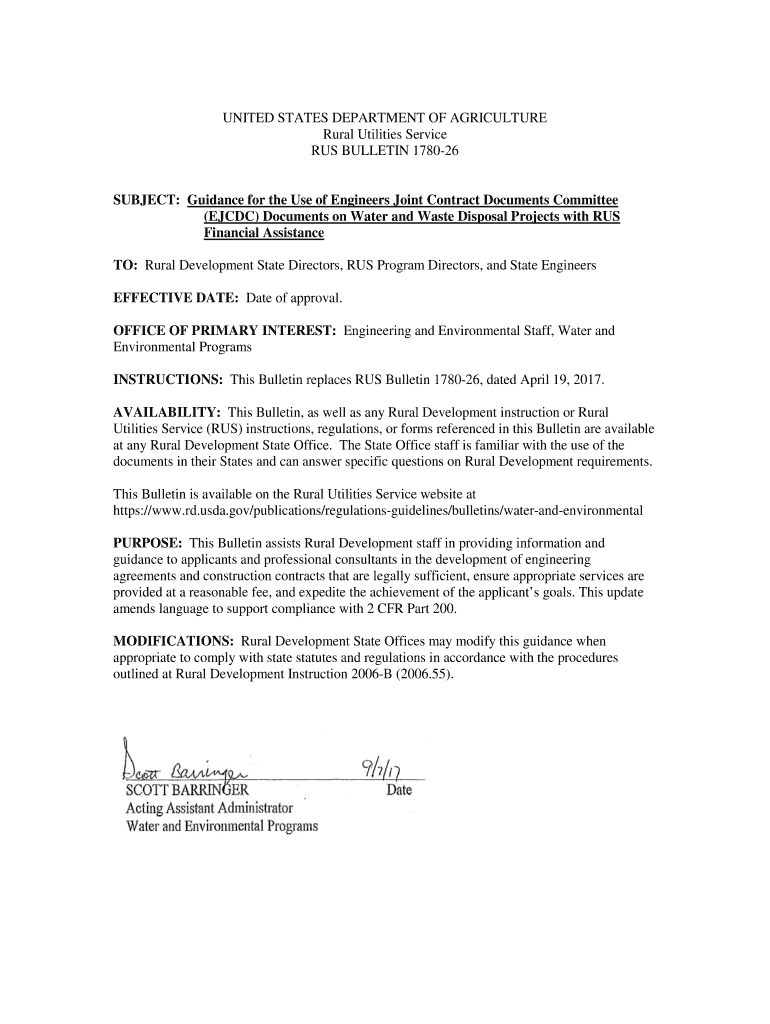
Rus Bulletin 1780 26 Form


What is the Rus Bulletin 1780 26
The Rus Bulletin 1780 26 is a specific form utilized primarily for agricultural and rural development purposes within the United States. It is often associated with the U.S. Department of Agriculture (USDA) and serves to facilitate various applications, including those related to loans and grants for rural projects. Understanding the purpose of this form is crucial for applicants seeking financial assistance or compliance with federal regulations.
Steps to Complete the Rus Bulletin 1780 26
Completing the Rus Bulletin 1780 26 involves several important steps to ensure accuracy and compliance. Here’s a streamlined process:
- Gather necessary information, including personal identification and project details.
- Carefully read the instructions provided with the form to understand specific requirements.
- Fill out the form accurately, ensuring all sections are completed as required.
- Review the completed form for any errors or omissions.
- Submit the form through the designated method, whether online or by mail.
Legal Use of the Rus Bulletin 1780 26
The Rus Bulletin 1780 26 holds legal significance when filled out correctly and submitted according to regulations. It is essential for applicants to ensure compliance with federal guidelines to avoid potential legal issues. The form is recognized as a legitimate document when it meets the necessary criteria, including proper signatures and supporting documentation.
How to Obtain the Rus Bulletin 1780 26
Obtaining the Rus Bulletin 1780 26 can be done through various channels. Applicants can access the form directly from the USDA website or request it from local USDA offices. Additionally, some agricultural organizations may provide copies or assistance in obtaining the form. It is advisable to ensure you have the most current version to avoid any compliance issues.
Key Elements of the Rus Bulletin 1780 26
Understanding the key elements of the Rus Bulletin 1780 26 is vital for successful completion. Important components include:
- Applicant information, which includes personal and business details.
- Project description, outlining the purpose and scope of the request.
- Financial information, detailing the funding needs and budget.
- Signatures, which are required to validate the application.
Form Submission Methods
Submitting the Rus Bulletin 1780 26 can be done through various methods to accommodate different preferences. Applicants may choose to submit the form online through the USDA's electronic submission portal, or they can opt for traditional methods such as mailing the completed form to the appropriate USDA office. In-person submissions may also be available at local offices, providing a direct way to ensure the form is received.
Quick guide on how to complete rus bulletin 1780 26
Complete Rus Bulletin 1780 26 effortlessly on any device
Digital document management has gained traction among businesses and individuals alike. It offers an ideal eco-conscious substitute for conventional printed and signed documents, as you can obtain the correct form and securely store it online. airSlate SignNow equips you with all the necessary tools to create, modify, and eSign your documents swiftly without any complications. Manage Rus Bulletin 1780 26 on any device using airSlate SignNow's Android or iOS applications and lighten your document-related tasks today.
How to modify and eSign Rus Bulletin 1780 26 effortlessly
- Obtain Rus Bulletin 1780 26 and then click Get Form to begin.
- Utilize the tools available to complete your document.
- Emphasize important sections of your documents or obscure sensitive information with tools that airSlate SignNow provides specifically for that purpose.
- Create your eSignature using the Sign tool, which takes mere seconds and holds the same legal validity as a conventional wet ink signature.
- Review the information and then click on the Done button to save your updates.
- Select your preferred method to send your form via email, text message (SMS), invitation link, or download it to your computer.
Say goodbye to lost or misplaced documents, tedious form searches, or mistakes that necessitate printing new document copies. airSlate SignNow addresses your document management needs in just a few clicks from any chosen device. Modify and eSign Rus Bulletin 1780 26 and guarantee outstanding communication at any stage of your form preparation process with airSlate SignNow.
Create this form in 5 minutes or less
Create this form in 5 minutes!
How to create an eSignature for the rus bulletin 1780 26
The best way to make an eSignature for a PDF document online
The best way to make an eSignature for a PDF document in Google Chrome
The way to generate an eSignature for signing PDFs in Gmail
How to generate an electronic signature right from your smart phone
How to make an eSignature for a PDF document on iOS
How to generate an electronic signature for a PDF on Android OS
People also ask
-
What is the 'rus bulletin 1780 26' and how does it relate to airSlate SignNow?
The 'rus bulletin 1780 26' is an important document that outlines specific regulations and standards for electronic signatures in Russia. airSlate SignNow complies with these requirements, enabling businesses to securely sign and eSign documents while adhering to the guidelines set forth in the 'rus bulletin 1780 26'.
-
How much does airSlate SignNow cost for businesses seeking to comply with the 'rus bulletin 1780 26'?
airSlate SignNow offers flexible pricing plans designed to accommodate businesses of all sizes. The cost includes features that ensure compliance with essential regulations, such as the 'rus bulletin 1780 26', while providing a cost-effective solution for digital signing needs.
-
What features does airSlate SignNow offer in relation to the 'rus bulletin 1780 26'?
airSlate SignNow includes features like secure document storage, audit trails, and customizable templates that support compliance with the 'rus bulletin 1780 26'. These functionalities are crucial for businesses looking to maintain legal integrity and streamline their signing processes.
-
Can airSlate SignNow help my company with the transition to meet the requirements of the 'rus bulletin 1780 26'?
Yes, airSlate SignNow provides comprehensive support and resources to help your company transition seamlessly and meet the 'rus bulletin 1780 26' requirements. With user-friendly tools and reliable customer service, businesses can adapt to new compliance standards quickly and effectively.
-
What benefits does using airSlate SignNow provide for businesses concerned with the 'rus bulletin 1780 26'?
Using airSlate SignNow offers numerous benefits, including enhanced efficiency, reduced paperwork, and improved security. These advantages are particularly important for companies ensuring compliance with the 'rus bulletin 1780 26' as they strive to maintain streamlined operations and legal reliability.
-
Does airSlate SignNow integrate with other tools for easier management of the 'rus bulletin 1780 26' documents?
Absolutely, airSlate SignNow integrates smoothly with various business tools such as CRM systems and cloud storage platforms. This integration simplifies the management of documents related to the 'rus bulletin 1780 26', allowing teams to collaborate efficiently while remaining compliant.
-
Is airSlate SignNow secure for handling documents that require compliance with the 'rus bulletin 1780 26'?
Yes, airSlate SignNow prioritizes security by implementing advanced encryption technologies and compliance protocols to safeguard documents. This commitment to security is vital for organizations dealing with sensitive information and adhering to the 'rus bulletin 1780 26' regulations.
Get more for Rus Bulletin 1780 26
- Reconsideration request form pdf delmarva dfmc florida
- Application for immigrant visa and alien registration embassy of the bogota usembassy form
- Vantagen fsa form
- Utility bill sample form
- Juror qualification form 548098975
- 29 541 certificate showing residence and heirs of form
- Instructions before completing this form read the privacy act and respondent burden on
- Northeast mississippi community college nemccedu form
Find out other Rus Bulletin 1780 26
- How Do I Sign Oregon Lease agreement sample
- How Can I Sign Oregon Lease agreement sample
- Can I Sign Oregon Lease agreement sample
- How To Sign West Virginia Lease agreement contract
- How Do I Sign Colorado Lease agreement template
- Sign Iowa Lease agreement template Free
- Sign Missouri Lease agreement template Later
- Sign West Virginia Lease agreement template Computer
- Sign Nevada Lease template Myself
- Sign North Carolina Loan agreement Simple
- Sign Maryland Month to month lease agreement Fast
- Help Me With Sign Colorado Mutual non-disclosure agreement
- Sign Arizona Non disclosure agreement sample Online
- Sign New Mexico Mutual non-disclosure agreement Simple
- Sign Oklahoma Mutual non-disclosure agreement Simple
- Sign Utah Mutual non-disclosure agreement Free
- Sign Michigan Non disclosure agreement sample Later
- Sign Michigan Non-disclosure agreement PDF Safe
- Can I Sign Ohio Non-disclosure agreement PDF
- Help Me With Sign Oklahoma Non-disclosure agreement PDF