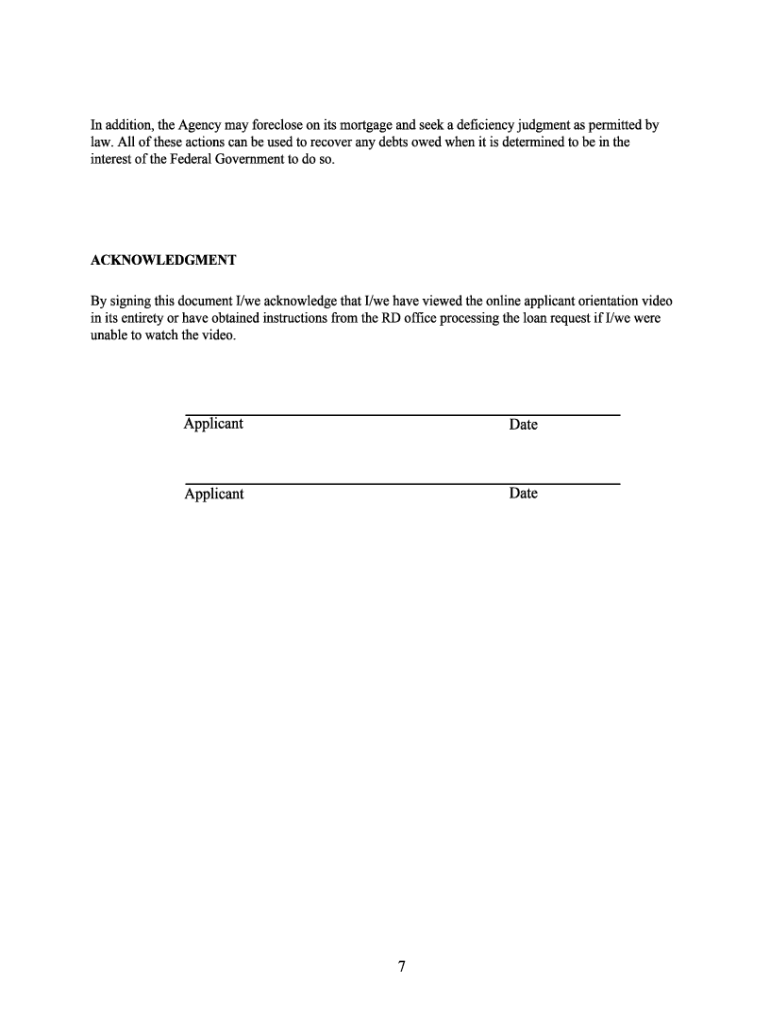
Rd Applicant Orientation Form 2017-2026


What is the Rd Applicant Orientation Form
The Rd Applicant Orientation Form, also known as form 3550 23, is a crucial document used in the United States for individuals seeking assistance through the USDA Rural Development program. This form serves as a guide for applicants to understand the eligibility requirements and the application process for various housing assistance programs. The form outlines necessary information that applicants must provide to ensure their applications are processed efficiently.
How to use the Rd Applicant Orientation Form
Using the Rd Applicant Orientation Form involves several key steps. First, applicants should carefully read the instructions provided within the form to understand the information required. It is essential to fill out all sections accurately, ensuring that all personal and financial details are complete. Once the form is filled out, applicants can submit it electronically through a secure platform or print it for mail submission. Utilizing a digital solution can simplify the process, making it easier to track the submission and receive confirmation.
Steps to complete the Rd Applicant Orientation Form
Completing the Rd Applicant Orientation Form requires a systematic approach. Start by gathering all necessary documentation, including proof of income, identification, and any other relevant financial information. Next, follow these steps:
- Read the form instructions thoroughly.
- Fill in personal details, including name, address, and contact information.
- Provide financial information, detailing income sources and amounts.
- Answer any eligibility questions truthfully.
- Review the completed form for accuracy.
- Submit the form electronically or via mail, as preferred.
Legal use of the Rd Applicant Orientation Form
The Rd Applicant Orientation Form is legally binding when completed correctly and submitted according to the guidelines set forth by the USDA. To ensure its legality, applicants must provide truthful information and maintain compliance with federal regulations. Digital signatures used in the submission process are recognized under the ESIGN and UETA acts, which means that electronic submissions can hold the same legal weight as traditional paper forms when executed properly.
Key elements of the Rd Applicant Orientation Form
Several key elements are essential in the Rd Applicant Orientation Form. These include:
- Personal Information: Name, address, and contact details.
- Income Details: Comprehensive information about all sources of income.
- Eligibility Criteria: Questions that determine if the applicant meets the program requirements.
- Signature Section: A space for the applicant's signature, confirming the accuracy of the provided information.
Form Submission Methods (Online / Mail / In-Person)
Applicants have multiple options for submitting the Rd Applicant Orientation Form. The form can be submitted online through a secure electronic platform, which is often the fastest and most efficient method. Alternatively, applicants can print the form and mail it to the designated USDA office. In some cases, in-person submissions may be accepted, allowing applicants to receive immediate assistance with any questions they may have regarding the form.
Quick guide on how to complete rd applicant orientation form
Effortlessly prepare Rd Applicant Orientation Form on any device
Digital document management has gained signNow traction among businesses and individuals. It offers an ideal eco-friendly substitute for conventional printed and signed documents, allowing you to locate the correct form and securely store it online. airSlate SignNow equips you with all the resources you need to create, modify, and electronically sign your paperwork quickly without hindrances. Manage Rd Applicant Orientation Form across any platform using airSlate SignNow's Android or iOS applications and enhance any document-driven process today.
The easiest way to edit and electronically sign Rd Applicant Orientation Form with ease
- Obtain Rd Applicant Orientation Form and click on Get Form to begin.
- Utilize the tools we provide to complete your document.
- Emphasize important sections of your documents or obscure sensitive information with tools specifically offered by airSlate SignNow for that purpose.
- Create your signature using the Sign tool, which takes mere seconds and carries the same legal validity as a conventional handwritten signature.
- Review all the details and click on the Done button to save your changes.
- Choose how you want to send your form: via email, text message (SMS), invitation link, or download it to your computer.
Eliminate concerns about lost or misplaced files, tedious form searching, or mistakes that necessitate printing new document copies. airSlate SignNow meets all your document management needs in just a few clicks from any device of your choice. Edit and electronically sign Rd Applicant Orientation Form and ensure excellent communication at every phase of the document preparation process with airSlate SignNow.
Create this form in 5 minutes or less
Find and fill out the correct rd applicant orientation form
Create this form in 5 minutes!
How to create an eSignature for the rd applicant orientation form
The best way to make an eSignature for your PDF online
The best way to make an eSignature for your PDF in Google Chrome
The way to generate an electronic signature for signing PDFs in Gmail
How to generate an electronic signature from your smartphone
How to make an electronic signature for a PDF on iOS
How to generate an electronic signature for a PDF file on Android
People also ask
-
What is an rd form and how does it work?
An rd form is a specialized document used for recording and tracking essential information in a streamlined manner. With airSlate SignNow, you can create, send, and eSign rd forms electronically, ensuring a fast and efficient process. This helps in reducing paperwork and improving overall productivity.
-
How can I integrate rd forms with other applications?
airSlate SignNow offers seamless integrations with various applications like Google Drive, Salesforce, and more to streamline your workflows. By integrating rd forms into your existing systems, you can enhance data management and improve the efficiency of your document processes. This versatility makes it easier for businesses to adapt to their specific needs.
-
Is there a cost associated with creating rd forms?
Creating rd forms with airSlate SignNow is cost-effective, with different pricing plans designed to suit various business needs. Whether you're a small team or a larger enterprise, you can find an affordable solution that meets your requirements. Each plan provides access to essential features to help you streamline your document workflows.
-
What features are included in the rd form solution?
The rd form solution from airSlate SignNow includes features such as customizable templates, electronic signatures, and advanced security options. These tools empower users to efficiently manage and track documents while ensuring compliance with legal standards. Users can also collaborate in real-time to enhance productivity.
-
What are the benefits of using airSlate SignNow for rd forms?
Using airSlate SignNow for rd forms brings numerous benefits, including reduced paper usage, faster processing times, and increased security. Businesses can streamline their workflows, allowing for quick access to necessary documents and signatures. This not only saves time but also improves overall efficiency.
-
Can rd forms be used for various industries?
Yes, rd forms are versatile and can be utilized across various industries, including healthcare, finance, and real estate. airSlate SignNow's customizable templates allow businesses to tailor forms to meet specific needs within their industry. This adaptability ensures that all sectors can maximize their efficiency and compliance.
-
How secure are rd forms created with airSlate SignNow?
Security is a top priority for airSlate SignNow when it comes to rd forms. The platform uses advanced encryption and authentication protocols to protect sensitive information during transactions. This ensures that documents remain confidential and secure while being processed electronically.
Get more for Rd Applicant Orientation Form
Find out other Rd Applicant Orientation Form
- Sign Washington Sports Last Will And Testament Free
- How Can I Sign Ohio Real Estate LLC Operating Agreement
- Sign Ohio Real Estate Quitclaim Deed Later
- How Do I Sign Wisconsin Sports Forbearance Agreement
- How To Sign Oregon Real Estate Resignation Letter
- Can I Sign Oregon Real Estate Forbearance Agreement
- Sign Pennsylvania Real Estate Quitclaim Deed Computer
- How Do I Sign Pennsylvania Real Estate Quitclaim Deed
- How Can I Sign South Dakota Orthodontists Agreement
- Sign Police PPT Alaska Online
- How To Sign Rhode Island Real Estate LLC Operating Agreement
- How Do I Sign Arizona Police Resignation Letter
- Sign Texas Orthodontists Business Plan Template Later
- How Do I Sign Tennessee Real Estate Warranty Deed
- Sign Tennessee Real Estate Last Will And Testament Free
- Sign Colorado Police Memorandum Of Understanding Online
- How To Sign Connecticut Police Arbitration Agreement
- Sign Utah Real Estate Quitclaim Deed Safe
- Sign Utah Real Estate Notice To Quit Now
- Sign Hawaii Police LLC Operating Agreement Online