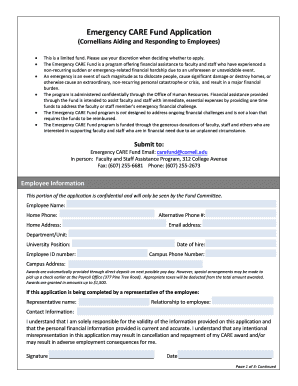
Care Fund Application Form


What is the Care Fund Application
The care fund application is a formal document that individuals or families can submit to request financial assistance for emergency medical expenses. This application is designed to help those in need navigate unexpected healthcare costs, ensuring they receive the necessary support during challenging times. The application typically requires personal information, details about the medical situation, and any relevant financial documentation to assess eligibility for assistance.
Steps to complete the Care Fund Application
Completing the care fund application involves several key steps to ensure accuracy and compliance. First, gather all necessary personal and financial information, including identification and income details. Next, fill out the application form carefully, providing clear and concise answers to each question. It is important to include any supporting documents, such as medical bills or proof of income, to substantiate the request. After reviewing the application for completeness, submit it through the designated method, whether online, by mail, or in person.
Eligibility Criteria
Eligibility for the care fund application typically depends on several factors, including income level, family size, and the nature of the medical expenses. Many programs require applicants to demonstrate financial need, which may involve providing proof of income and expenses. Additionally, specific criteria may vary by state or organization, so it is essential to review the guidelines associated with the particular care fund being applied for.
Required Documents
When submitting a care fund application, certain documents are generally required to support the request. These may include:
- Proof of identity, such as a driver's license or Social Security card
- Recent pay stubs or tax returns to verify income
- Medical bills or statements from healthcare providers
- Any other documentation that demonstrates financial need or medical urgency
Having these documents ready can streamline the application process and improve the chances of receiving assistance.
Form Submission Methods
The care fund application can typically be submitted through various methods, depending on the specific program or organization. Common submission methods include:
- Online submission via a secure portal
- Mailing the completed application to the designated address
- In-person submission at local offices or designated locations
Each method may have its own processing times and requirements, so it is advisable to check the specific guidelines for the chosen submission method.
Legal use of the Care Fund Application
The care fund application must be completed and submitted in accordance with relevant laws and regulations to ensure its legal validity. This includes providing accurate information and complying with any state-specific requirements. Misrepresentation or failure to provide necessary documentation can lead to delays or denial of assistance. Understanding the legal implications of the application process is crucial for applicants seeking support.
Quick guide on how to complete care fund application
Prepare Care Fund Application effortlessly on any gadget
Digital document management has gained traction among businesses and individuals. It serves as an ideal sustainable alternative to conventional printed and signed papers, as you can easily access the correct template and securely store it online. airSlate SignNow equips you with all the resources needed to create, modify, and electronically sign your documents quickly and without delays. Manage Care Fund Application on any device with airSlate SignNow's Android or iOS applications and streamline any document-related task today.
The easiest way to modify and electronically sign Care Fund Application without effort
- Obtain Care Fund Application and click on Get Form to begin.
- Utilize the tools we offer to fill out your document.
- Select important areas of your documents or conceal sensitive information with tools that airSlate SignNow specifically provides for that function.
- Generate your eSignature using the Sign tool, which takes mere seconds and holds the same legal validity as a traditional wet ink signature.
- Review the details and click on the Done button to save your adjustments.
- Decide how you would prefer to share your form, via email, text message (SMS), invite link, or download it to your computer.
Eliminate concerns about lost or misplaced documents, tedious form searching, or mistakes that necessitate printing new document copies. airSlate SignNow addresses all your document management needs in just a few clicks from any device you prefer. Modify and electronically sign Care Fund Application and ensure excellent communication at every stage of the form preparation process with airSlate SignNow.
Create this form in 5 minutes or less
Create this form in 5 minutes!
How to create an eSignature for the care fund application
The way to create an electronic signature for your PDF file in the online mode
The way to create an electronic signature for your PDF file in Chrome
How to make an eSignature for putting it on PDFs in Gmail
The way to make an electronic signature right from your smartphone
The best way to create an electronic signature for a PDF file on iOS devices
The way to make an electronic signature for a PDF on Android
People also ask
-
What is an emergency care fund and how can it benefit my business?
An emergency care fund is a financial safety net designed to cover unforeseen expenses for your business. By implementing an emergency care fund, you can ensure that your company remains operational during crises. This fund allows for swift access to cash, enabling you to manage urgent expenses without disrupting your operations.
-
How does airSlate SignNow support the management of an emergency care fund?
airSlate SignNow provides a seamless platform for eSigning essential documents related to your emergency care fund. By utilizing our solution, you can quickly send and receive signed agreements that pertain to emergency funding arrangements. This user-friendly process ensures that you can act promptly when unexpected financial needs arise.
-
What are the pricing options for implementing an emergency care fund with airSlate SignNow?
airSlate SignNow offers flexible pricing plans to accommodate various business needs, including those that involve establishing an emergency care fund. Our plans are designed to provide cost-effective solutions tailored to meet your budget. Find a pricing option that best fits your emergency care fund management requirements without compromising on features.
-
Can airSlate SignNow integrate with other financial tools for managing my emergency care fund?
Yes, airSlate SignNow seamlessly integrates with a wide range of financial tools to help you manage your emergency care fund. Whether you use accounting software or budgeting applications, our platform ensures compatibility for streamlined operations. This integration allows for better tracking and organization of your emergency care fund resources.
-
What features does airSlate SignNow offer to enhance the use of an emergency care fund?
airSlate SignNow offers features such as secure electronic signatures, document templates, and workflow automation to streamline the management of your emergency care fund. These features ensure that your documents are signed promptly and securely, allowing you to access funds quicker during emergencies. Simplifying document processes is key for effective emergency fund management.
-
How can I ensure my employees understand the importance of the emergency care fund?
To ensure your employees understand the importance of the emergency care fund, provide training sessions or informational materials highlighting its purpose and benefits. You can incorporate airSlate SignNow to circulate digital documents that detail fund policies and procedures. Clear communication is essential for promoting awareness and proper utilization of the emergency care fund.
-
What are the benefits of using airSlate SignNow for my emergency care fund documentation?
Using airSlate SignNow for your emergency care fund documentation provides signNow benefits such as increased efficiency and reduced turnaround time for necessary approvals. Our platform’s security features also protect sensitive financial documents. This ultimately enhances your business's ability to respond effectively when emergencies arise.
Get more for Care Fund Application
Find out other Care Fund Application
- How Can I eSignature Georgia Courts Quitclaim Deed
- Help Me With eSignature Florida Courts Affidavit Of Heirship
- Electronic signature Alabama Banking RFP Online
- eSignature Iowa Courts Quitclaim Deed Now
- eSignature Kentucky Courts Moving Checklist Online
- eSignature Louisiana Courts Cease And Desist Letter Online
- How Can I Electronic signature Arkansas Banking Lease Termination Letter
- eSignature Maryland Courts Rental Application Now
- eSignature Michigan Courts Affidavit Of Heirship Simple
- eSignature Courts Word Mississippi Later
- eSignature Tennessee Sports Last Will And Testament Mobile
- How Can I eSignature Nevada Courts Medical History
- eSignature Nebraska Courts Lease Agreement Online
- eSignature Nebraska Courts LLC Operating Agreement Easy
- Can I eSignature New Mexico Courts Business Letter Template
- eSignature New Mexico Courts Lease Agreement Template Mobile
- eSignature Courts Word Oregon Secure
- Electronic signature Indiana Banking Contract Safe
- Electronic signature Banking Document Iowa Online
- Can I eSignature West Virginia Sports Warranty Deed