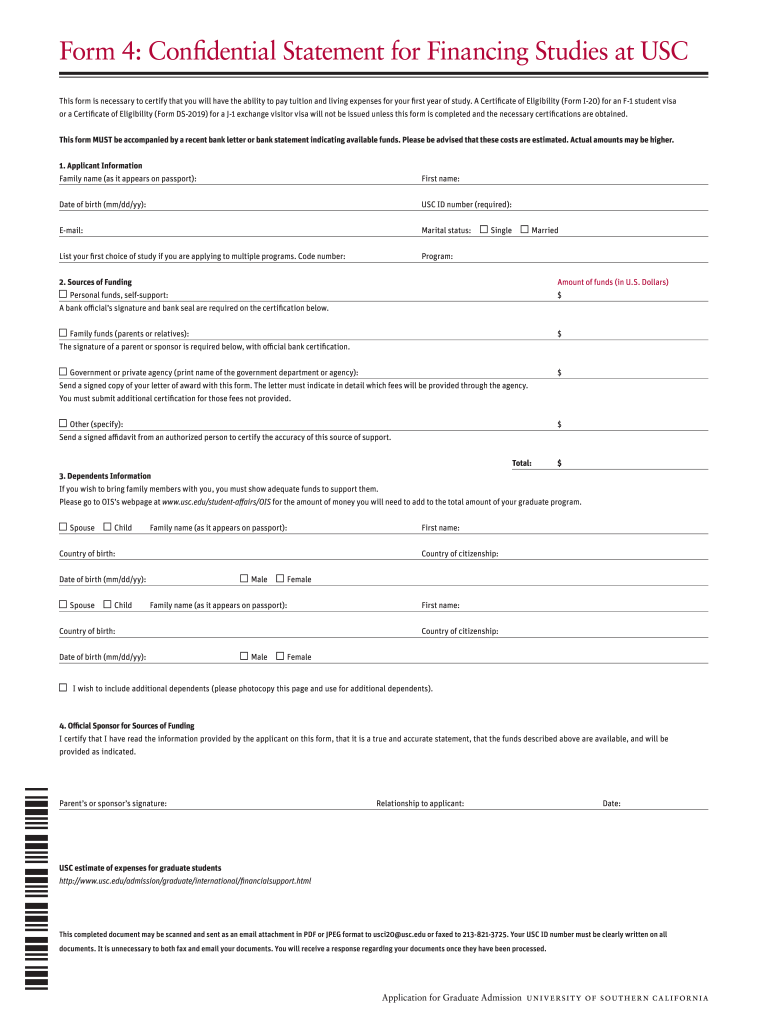
Form 4 Financing Confidential


What is the Form 4 Financing Confidential?
The Form 4 Financing Confidential is a document used to disclose certain financial information while maintaining confidentiality. This form is often required in various financial transactions, including investments and loans, where sensitive data needs to be shared with authorized parties. The primary purpose of this form is to ensure that all involved parties can access necessary information without compromising the privacy of the individuals or entities involved.
How to use the Form 4 Financing Confidential
Using the Form 4 Financing Confidential involves several key steps. First, gather all relevant financial information that needs to be disclosed. This may include income statements, balance sheets, and other financial documents. Next, fill out the form accurately, ensuring that all required fields are completed. It's crucial to review the information for accuracy before submission. Once completed, the form can be submitted to the relevant parties, such as financial institutions or investors, while maintaining the confidentiality of sensitive data.
Steps to complete the Form 4 Financing Confidential
Completing the Form 4 Financing Confidential requires careful attention to detail. Follow these steps:
- Gather necessary financial documents and data.
- Fill out the form with accurate information, ensuring all required fields are completed.
- Review the completed form for any errors or omissions.
- Sign the form to certify that the information provided is true and accurate.
- Submit the form to the appropriate parties securely, ensuring confidentiality is maintained.
Legal use of the Form 4 Financing Confidential
The legal use of the Form 4 Financing Confidential is governed by various regulations that ensure the protection of sensitive information. When used correctly, this form can serve as a legally binding document in financial transactions. It is essential to comply with all applicable laws and regulations, including those related to data privacy and financial disclosures, to ensure that the form is valid and enforceable.
Key elements of the Form 4 Financing Confidential
Several key elements are essential for the Form 4 Financing Confidential to be effective. These include:
- Identification of parties: Clearly identify all parties involved in the transaction.
- Financial disclosures: Include all relevant financial information required by the parties.
- Confidentiality clause: A statement ensuring that the information disclosed will remain confidential.
- Signatures: All parties must sign the form to validate the information provided.
Examples of using the Form 4 Financing Confidential
Examples of situations where the Form 4 Financing Confidential may be used include:
- When an individual applies for a loan and needs to disclose income information to the lender.
- In investment scenarios where investors require access to sensitive financial data of a startup.
- During mergers and acquisitions, where financial disclosures are necessary for due diligence while protecting proprietary information.
Quick guide on how to complete form 4 financing confidential
Complete Form 4 Financing Confidential effortlessly on any device
Online document administration has gained traction with businesses and individuals alike. It offers an excellent eco-friendly substitute for conventional printed and signed documents, allowing you to obtain the appropriate format and securely save it online. airSlate SignNow equips you with all the necessary tools to generate, modify, and eSign your documents swiftly and without issues. Manage Form 4 Financing Confidential on any device using airSlate SignNow Android or iOS applications and enhance any document-related task today.
The easiest way to alter and eSign Form 4 Financing Confidential without hassle
- Obtain Form 4 Financing Confidential and then click Get Form to begin.
- Utilize the tools we provide to complete your form.
- Emphasize important sections of your documents or obscure sensitive information using tools specifically offered by airSlate SignNow for that purpose.
- Generate your signature with the Sign tool, which takes mere seconds and holds the same legal validity as a traditional wet ink signature.
- Review the details and then click on the Done button to save your modifications.
- Choose your preferred method of delivering your form, whether by email, text message (SMS), invitation link, or download it to your computer.
Eliminate concerns about lost or misfiled documents, the hassle of finding forms, or errors that necessitate printing new copies. airSlate SignNow meets all your document management requirements in just a few clicks from any device of your choice. Alter and eSign Form 4 Financing Confidential and guarantee exceptional communication at any point in your form preparation process with airSlate SignNow.
Create this form in 5 minutes or less
Create this form in 5 minutes!
How to create an eSignature for the form 4 financing confidential
The way to make an electronic signature for a PDF in the online mode
The way to make an electronic signature for a PDF in Chrome
The best way to create an eSignature for putting it on PDFs in Gmail
How to generate an electronic signature from your smart phone
The way to generate an eSignature for a PDF on iOS devices
How to generate an electronic signature for a PDF file on Android OS
People also ask
-
What are confidential statement studies at USC?
Confidential statement studies at USC refer to research projects that require sensitive information to be handled securely. These studies ensure the privacy and confidentiality of participants while allowing researchers to gather meaningful data. Understanding how airSlate SignNow can facilitate the signing of necessary documentation for these studies is crucial for compliance.
-
How can airSlate SignNow help with confidential statement studies at USC?
airSlate SignNow provides a reliable platform for electronically signing and sending documents related to confidential statement studies at USC. With features such as secure encryption and audit trails, our solution ensures that sensitive data is protected. This helps researchers focus on their studies, confident that their documentation is handled appropriately.
-
What is the pricing for airSlate SignNow to support confidential statement studies USC?
Our pricing for airSlate SignNow is designed to be cost-effective for institutions involved in confidential statement studies at USC. We offer flexible plans that cater to different needs, ensuring you only pay for the features you require. Contact us for a detailed quote that accommodates your research budget.
-
Are there any specific features in airSlate SignNow for managing confidential documents?
Yes, airSlate SignNow includes several features specifically designed for managing confidential documents involved in statement studies at USC. These features include secure document sharing, customizable templates, and the ability to set expiration dates for signed documents, ensuring that confidentiality is maintained throughout the research process.
-
How does airSlate SignNow ensure compliance for confidential statement studies USC?
airSlate SignNow is committed to ensuring compliance for confidential statement studies at USC. Our platform adheres to international standards for data protection and electronic signatures, which gives researchers peace of mind. We also provide tools that help you manage consent forms and other necessary documentation securely.
-
Can airSlate SignNow integrate with other tools used in confidential statement studies USC?
Absolutely! airSlate SignNow can seamlessly integrate with various platforms and tools used for managing confidential statement studies at USC. This includes integration with CRMs, project management tools, and cloud storage services, enhancing workflow efficiency and document management.
-
What benefits does airSlate SignNow offer for researchers involved in confidential statement studies USC?
Researchers involved in confidential statement studies at USC can benefit from airSlate SignNow's user-friendly interface, which simplifies the document signing process. Our platform allows for faster turnaround times, enhancing efficiency in collecting and managing signed documents. Additionally, the security features ensure that all research data remains confidential and well-protected.
Get more for Form 4 Financing Confidential
- For security reasons do not submit this form by email
- 1040 forms 8915 a 8915 b 8915 c 8915 d and 8915 e 1099r
- Fillable online edmonton home based business application form
- Fillable online surrenderwithdrawal form canada life fax email
- Wcb emploter form c040 fill online printable fillable
- Publication 517 form fill out and sign printable pdf
- Listing input sheets garden state mls forms site gsmls
- Irs 8915 c form
Find out other Form 4 Financing Confidential
- eSign Utah Orthodontists Credit Memo Easy
- How To eSign Oklahoma Plumbing Business Plan Template
- eSign Vermont Orthodontists Rental Application Now
- Help Me With eSign Oregon Plumbing Business Plan Template
- eSign Pennsylvania Plumbing RFP Easy
- Can I eSign Pennsylvania Plumbing RFP
- eSign Pennsylvania Plumbing Work Order Free
- Can I eSign Pennsylvania Plumbing Purchase Order Template
- Help Me With eSign South Carolina Plumbing Promissory Note Template
- How To eSign South Dakota Plumbing Quitclaim Deed
- How To eSign South Dakota Plumbing Affidavit Of Heirship
- eSign South Dakota Plumbing Emergency Contact Form Myself
- eSign Texas Plumbing Resignation Letter Free
- eSign West Virginia Orthodontists Living Will Secure
- Help Me With eSign Texas Plumbing Business Plan Template
- Can I eSign Texas Plumbing Cease And Desist Letter
- eSign Utah Plumbing Notice To Quit Secure
- eSign Alabama Real Estate Quitclaim Deed Mobile
- eSign Alabama Real Estate Affidavit Of Heirship Simple
- eSign California Real Estate Business Plan Template Free