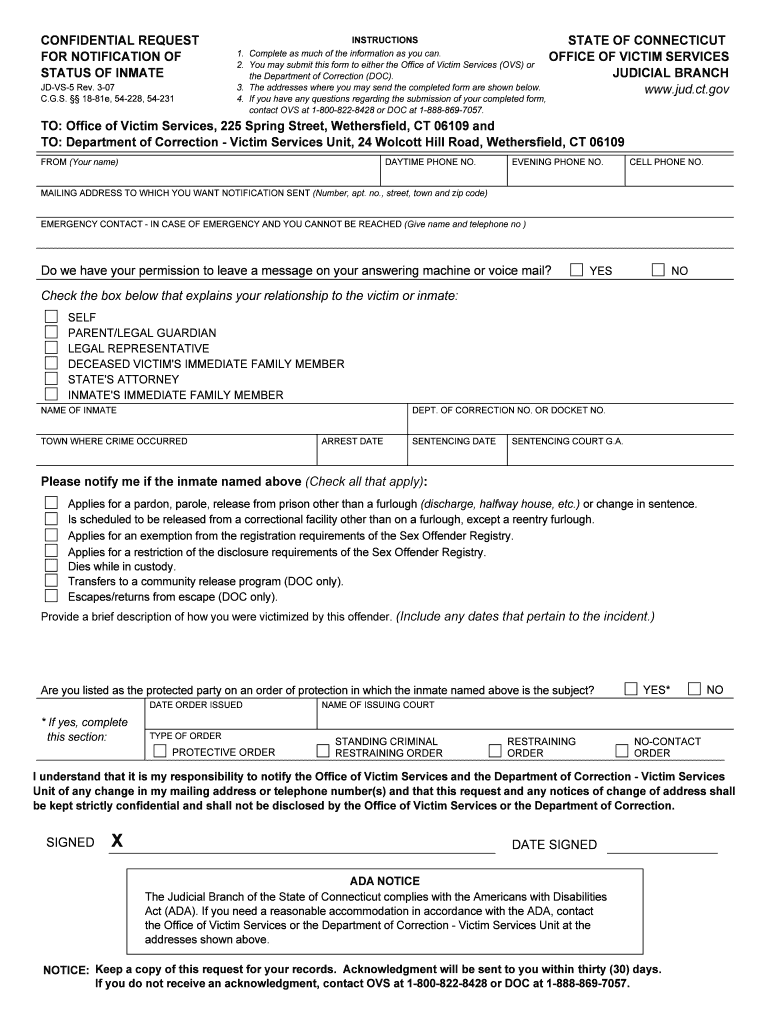
Correction Department Ovs Form


What is the Correction Department Ovs
The Correction Department OVS refers to the operational guidelines and forms utilized by correctional facilities in the United States. This system is designed to manage various requests and notifications related to inmates, including confidential notifications and requests for information. The OVS, or Office of Victim Services, plays a crucial role in ensuring that the rights of victims are upheld while also providing necessary information to inmates and their families.
How to use the Correction Department Ovs
Utilizing the Correction Department OVS involves several steps. First, individuals must identify the specific form they need, such as the inmate department OVS form or the confidential request notification. Once the appropriate form is selected, users can complete it electronically or in print. It's essential to provide accurate information to avoid delays in processing. After filling out the form, it should be submitted according to the guidelines provided, either online or via mail.
Steps to complete the Correction Department Ovs
Completing the Correction Department OVS involves a systematic approach:
- Identify the correct form needed for your request.
- Gather all necessary information, including inmate details and your contact information.
- Fill out the form accurately, ensuring all fields are completed.
- Review the form for any errors or omissions.
- Submit the form through the designated method, whether online, by mail, or in person.
Legal use of the Correction Department Ovs
The legal use of the Correction Department OVS is governed by various laws and regulations that ensure the protection of both victims and inmates. Compliance with the Electronic Signatures in Global and National Commerce Act (ESIGN) and the Uniform Electronic Transactions Act (UETA) is crucial when submitting forms electronically. These laws validate the use of electronic signatures, making them legally binding in the United States.
Key elements of the Correction Department Ovs
Key elements of the Correction Department OVS include:
- Confidentiality: Ensures that sensitive information is protected.
- Compliance: Adherence to legal standards for electronic submissions.
- Accessibility: Forms are designed to be user-friendly and accessible to all individuals.
- Verification: Processes in place to verify the identity of individuals submitting forms.
Examples of using the Correction Department Ovs
Examples of using the Correction Department OVS include submitting a confidential jud ct form for a victim notification or completing the jdvs 5 inmate download for accessing inmate information. These forms facilitate communication between correctional facilities and the public, ensuring that necessary information is shared while maintaining confidentiality.
Quick guide on how to complete correction department ovs
Complete Correction Department Ovs effortlessly on any device
Online document management has become increasingly popular among businesses and individuals alike. It offers an excellent eco-friendly alternative to conventional printed and signed documents, allowing you to locate the correct form and keep it secure online. airSlate SignNow equips you with all the tools necessary to create, edit, and eSign your documents swiftly without interruptions. Handle Correction Department Ovs on any device with airSlate SignNow's Android or iOS applications and simplify your document-related tasks today.
The easiest way to modify and eSign Correction Department Ovs without difficulty
- Obtain Correction Department Ovs and click Get Form to begin.
- Use the tools provided to fill out your form.
- Select important sections of your documents or conceal sensitive information with tools specifically provided by airSlate SignNow for that purpose.
- Create your eSignature using the Sign tool, which takes seconds and has the same legal validity as a conventional wet ink signature.
- Review all the details and click the Done button to finalize your adjustments.
- Decide how you want to send your form, via email, SMS, invitation link, or download it onto your computer.
Eliminate concerns about lost or misfiled documents, tedious form searches, or mistakes that require reprinting new document copies. airSlate SignNow fulfills all your document management needs within a few clicks from your preferred device. Modify and eSign Correction Department Ovs and ensure exceptional communication at every stage of your form preparation process with airSlate SignNow.
Create this form in 5 minutes or less
Create this form in 5 minutes!
How to create an eSignature for the correction department ovs
The best way to make an eSignature for your PDF document in the online mode
The best way to make an eSignature for your PDF document in Chrome
The way to make an electronic signature for putting it on PDFs in Gmail
The way to generate an electronic signature straight from your mobile device
How to make an electronic signature for a PDF document on iOS devices
The way to generate an electronic signature for a PDF document on Android devices
People also ask
-
What is airSlate SignNow and how does it relate to the correction department ovs?
airSlate SignNow is a powerful electronic signature solution designed to streamline document management. For the correction department ovs, this tool simplifies the signing process and ensures compliance with legal standards, making it ideal for handling official documents efficiently.
-
How can the correction department ovs benefit from using airSlate SignNow?
The correction department ovs can benefit signNowly from airSlate SignNow by reducing paperwork and accelerating the document signing process. By using this solution, staff can focus on more critical tasks, saving time and ensuring that all necessary legal documents are signed promptly.
-
What features does airSlate SignNow offer for the correction department ovs?
airSlate SignNow provides features like customizable templates, automated workflows, and secure document storage, tailored for the correction department ovs. These features enhance operational efficiency and ensure that all documents are accurately managed and stored.
-
Is airSlate SignNow cost-effective for the correction department ovs?
Yes, airSlate SignNow offers competitive pricing plans designed to meet the budgetary needs of the correction department ovs. With its cost-effective solution, the department can reduce overhead costs associated with paper-based processes and improve the speed of document management.
-
Can airSlate SignNow integrate with existing systems in the correction department ovs?
Absolutely, airSlate SignNow integrates seamlessly with various platforms commonly used by the correction department ovs, such as CRM systems and cloud storage services. This integration facilitates a smooth transition to digital document management and enhances overall workflow efficiency.
-
What are the security measures in place for the correction department ovs using airSlate SignNow?
airSlate SignNow ensures top-notch security measures for the correction department ovs by employing encryption and secure storage practices. User authentication and activity tracking features are also in place to protect sensitive information related to official documents.
-
How does airSlate SignNow handle compliance for the correction department ovs?
airSlate SignNow is designed to adhere to legal standards, making it a compliance-friendly tool for the correction department ovs. The platform maintains audit trails and allows for legally binding electronic signatures, ensuring that documents meet regulatory requirements.
Get more for Correction Department Ovs
- Weekly staff supervision form
- Eastern shawnee tribe of oklahoma forms
- Subject self declaration notice texas health steps health care form
- Hdb ach form
- Boat purchase and sale agreement template form
- Boat sale agreement template form
- Boat sale and purchase agreement template form
- Boat share agreement template form
Find out other Correction Department Ovs
- eSign Hawaii Standstill Agreement Computer
- How Can I eSign Texas Standstill Agreement
- How To eSign Hawaii Lease Renewal
- How Can I eSign Florida Lease Amendment
- eSign Georgia Lease Amendment Free
- eSign Arizona Notice of Intent to Vacate Easy
- eSign Louisiana Notice of Rent Increase Mobile
- eSign Washington Notice of Rent Increase Computer
- How To eSign Florida Notice to Quit
- How To eSign Hawaii Notice to Quit
- eSign Montana Pet Addendum to Lease Agreement Online
- How To eSign Florida Tenant Removal
- How To eSign Hawaii Tenant Removal
- eSign Hawaii Tenant Removal Simple
- eSign Arkansas Vacation Rental Short Term Lease Agreement Easy
- Can I eSign North Carolina Vacation Rental Short Term Lease Agreement
- eSign Michigan Escrow Agreement Now
- eSign Hawaii Sales Receipt Template Online
- eSign Utah Sales Receipt Template Free
- eSign Alabama Sales Invoice Template Online