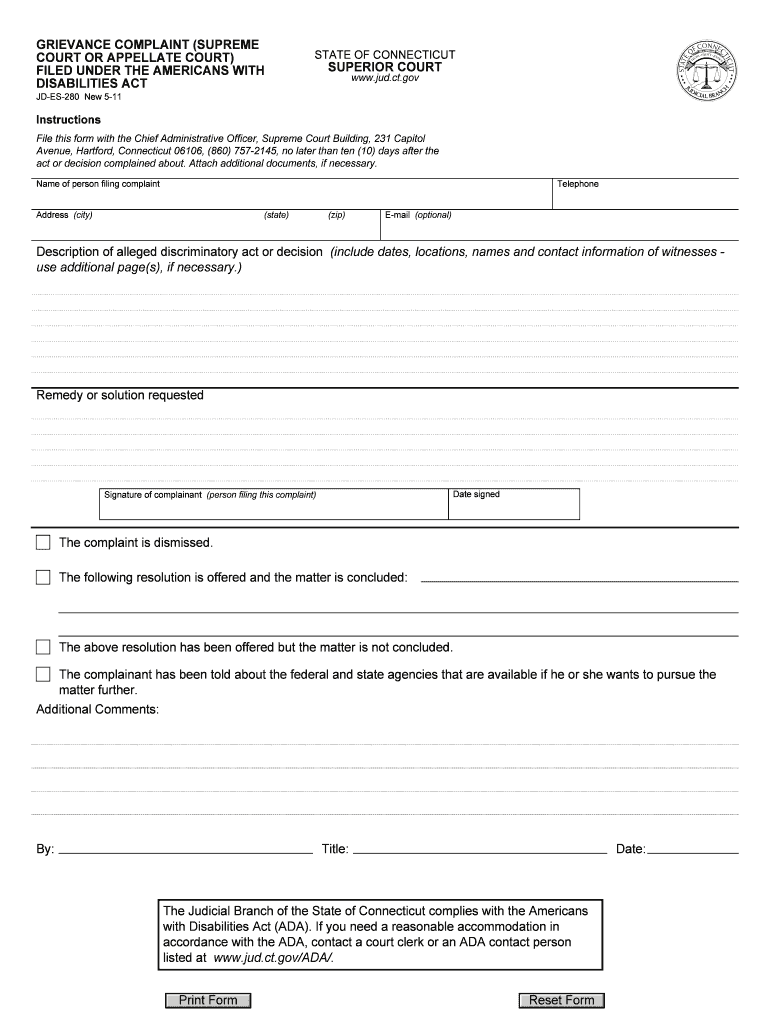
Grievance Complaint Filed Form


What is the grievance complaint filed?
A grievance complaint filed is a formal document submitted by an individual or group to express dissatisfaction with a specific issue, often related to workplace conditions, policies, or actions taken by an employer or organization. This document serves as a record of the complaint and initiates a process for resolution. It is essential for individuals to understand the purpose and implications of filing such a complaint, as it can lead to investigations and potential changes in policies or practices.
Steps to complete the grievance complaint filed
Completing a grievance complaint filed involves several key steps to ensure that the document is thorough and effective. Begin by clearly identifying the issue you are facing. Gather relevant details, including dates, times, and any witnesses. Next, fill out the grievance complaint form, providing a clear and concise description of the issue. Be sure to include any supporting documentation, such as emails or reports, that can substantiate your claims. After completing the form, review it for accuracy and completeness before submitting it to the appropriate department or authority.
Legal use of the grievance complaint filed
The legal use of a grievance complaint filed is crucial for ensuring that the rights of the complainant are protected. Once submitted, the grievance typically triggers a formal review process, during which the organization must investigate the claims made. It is important to understand that this document can be used in legal proceedings if the issue is not resolved internally. Therefore, maintaining a clear record of all communications and responses related to the grievance is essential for any potential legal actions.
Key elements of the grievance complaint filed
Several key elements must be included in a grievance complaint filed to ensure it is effective. These elements typically include:
- Complainant Information: Name, contact information, and position within the organization.
- Description of the Issue: A detailed account of the problem, including specific incidents and dates.
- Supporting Evidence: Any documents or materials that support the claims made in the complaint.
- Desired Outcome: A clear statement of what resolution or action is being sought.
Form submission methods for the grievance complaint filed
Submitting a grievance complaint filed can typically be done through various methods, depending on the organization's policies. Common submission methods include:
- Online Submission: Many organizations provide a digital platform for submitting grievances, allowing for quicker processing.
- Mail: Complaints can often be sent via postal service to the designated department.
- In-Person Submission: Some individuals may choose to deliver their grievance directly to the relevant office for immediate acknowledgment.
Examples of using the grievance complaint filed
Examples of situations where a grievance complaint filed may be appropriate include workplace harassment, discrimination, unsafe working conditions, or unfair treatment by management. For instance, if an employee feels they have been discriminated against based on their race or gender, they may file a grievance to formally address the issue. Another example could be an employee reporting unsafe working conditions that have not been addressed by their employer. In both cases, the grievance serves as a crucial step in seeking resolution and accountability.
Quick guide on how to complete grievance complaint filed
Complete Grievance Complaint Filed effortlessly on any device
Online document management has become increasingly popular among businesses and individuals. It offers an ideal eco-friendly alternative to traditional printed and signed papers, since you can find the correct format and securely store it online. airSlate SignNow equips you with all the tools necessary to create, modify, and electronically sign your documents quickly without delays. Manage Grievance Complaint Filed on any platform with airSlate SignNow's Android or iOS applications and streamline any document-related process today.
The simplest way to modify and eSign Grievance Complaint Filed with ease
- Obtain Grievance Complaint Filed and click Get Form to begin.
- Utilize the tools we provide to complete your document.
- Emphasize important sections of the documents or obscure sensitive information with tools that airSlate SignNow specifically provides for that purpose.
- Create your eSignature using the Sign feature, which takes only seconds and carries the same legal validity as a traditional ink signature.
- Review the details and click on the Done button to save your changes.
- Choose how you wish to send your form, via email, SMS, or invitation link, or download it to your computer.
Eliminate the hassle of lost or misplaced documents, tedious form searches, or mistakes that necessitate printing new document copies. airSlate SignNow takes care of all your document management needs in just a few clicks from any device you prefer. Modify and eSign Grievance Complaint Filed and ensure effective communication at any stage of the document preparation process with airSlate SignNow.
Create this form in 5 minutes or less
Create this form in 5 minutes!
How to create an eSignature for the grievance complaint filed
The best way to make an eSignature for your PDF file in the online mode
The best way to make an eSignature for your PDF file in Chrome
The way to make an eSignature for putting it on PDFs in Gmail
The way to generate an electronic signature straight from your smartphone
How to make an electronic signature for a PDF file on iOS devices
The way to generate an electronic signature for a PDF document on Android
People also ask
-
What is the process for filing a grievance complaint using airSlate SignNow?
To file a grievance complaint using airSlate SignNow, simply create and eSign your document online. The platform allows for easy uploading of your grievance complaint template, which can then be customized and sent for eSignatures. The straightforward process ensures that your grievance complaint is filed efficiently and securely.
-
How does airSlate SignNow ensure the security of my grievance complaint filed?
airSlate SignNow prioritizes the security of your documents by utilizing industry-leading encryption protocols. This ensures that your grievance complaint filed is protected throughout the signing process. Additionally, the platform complies with data privacy regulations, giving you peace of mind while managing sensitive information.
-
What are the pricing options available for airSlate SignNow if I need to file multiple grievance complaints?
airSlate SignNow offers flexible pricing plans tailored to fit different business needs, including those who frequently file grievance complaints. Whether you opt for a monthly or annual subscription, you can choose a plan that allows for unlimited document signing. Explore the various tiers to find what best suits your volume of grievance complaints filed.
-
Can I integrate airSlate SignNow with other applications for managing grievance complaints?
Yes, airSlate SignNow integrates seamlessly with a variety of applications, making it easier to manage grievance complaints. You can integrate with tools like Google Workspace, Salesforce, and more to streamline your workflow. This capability enhances your efficiency when tracking grievance complaints filed through different platforms.
-
What features does airSlate SignNow offer for efficiently managing grievance complaints?
airSlate SignNow provides robust features designed for effective document management, including templates for grievance complaints filed, automated reminders for signers, and real-time tracking of document status. With these tools, you can streamline your grievance management process while ensuring swift resolutions for your complaints.
-
How can airSlate SignNow help improve the turnaround time for grievance complaints filed?
By utilizing airSlate SignNow, you can signNowly improve the turnaround time for grievance complaints filed through electronic signing and instant document delivery. The platform allows for quick edits and approvals, reducing the time spent in traditional paper processes. As a result, your grievances can be addressed more promptly.
-
Is there a mobile app available for filing grievance complaints with airSlate SignNow?
Yes, airSlate SignNow offers a mobile app that allows you to file grievance complaints filed on the go. This app enables you to create, send, and eSign documents from your mobile device, making it incredibly convenient. Whether you are at the office or offsite, you can manage your grievance complaints easily.
Get more for Grievance Complaint Filed
Find out other Grievance Complaint Filed
- eSignature South Dakota Police Limited Power Of Attorney Online
- How To eSignature West Virginia Police POA
- eSignature Rhode Island Real Estate Letter Of Intent Free
- eSignature Rhode Island Real Estate Business Letter Template Later
- eSignature South Dakota Real Estate Lease Termination Letter Simple
- eSignature Tennessee Real Estate Cease And Desist Letter Myself
- How To eSignature New Mexico Sports Executive Summary Template
- Can I eSignature Utah Real Estate Operating Agreement
- eSignature Vermont Real Estate Warranty Deed Online
- eSignature Vermont Real Estate Operating Agreement Online
- eSignature Utah Real Estate Emergency Contact Form Safe
- eSignature Washington Real Estate Lease Agreement Form Mobile
- How Can I eSignature New York Sports Executive Summary Template
- eSignature Arkansas Courts LLC Operating Agreement Now
- How Do I eSignature Arizona Courts Moving Checklist
- eSignature Wyoming Real Estate Quitclaim Deed Myself
- eSignature Wyoming Real Estate Lease Agreement Template Online
- How Can I eSignature Delaware Courts Stock Certificate
- How Can I eSignature Georgia Courts Quitclaim Deed
- Help Me With eSignature Florida Courts Affidavit Of Heirship