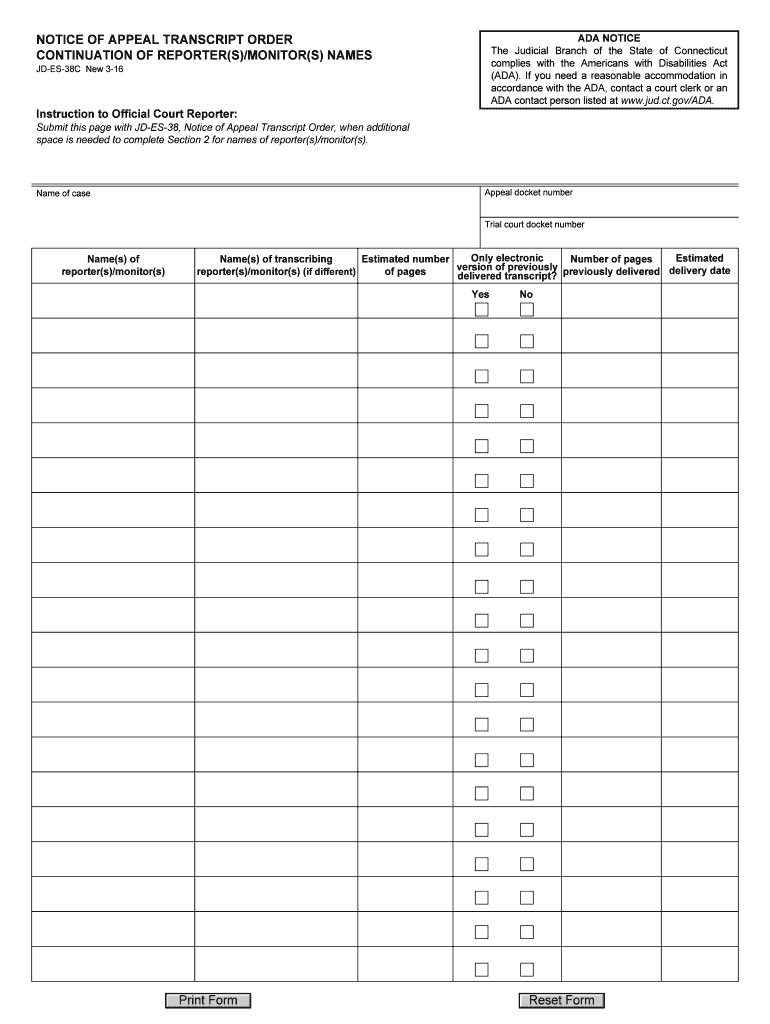
Ct Transcript Monitor Form


What is the Connecticut Transcript Monitor?
The Connecticut Transcript Monitor serves as a crucial document in the legal process, specifically related to the appeal of court decisions. It is designed to track and manage the transcripts of court proceedings, ensuring that all necessary information is available for review during an appeal. This form is essential for parties involved in legal disputes, as it provides a clear record of what transpired during the original trial, which can significantly influence the outcome of an appeal.
How to Use the Connecticut Transcript Monitor
Using the Connecticut Transcript Monitor involves several steps to ensure that the information is accurately captured and submitted. First, gather all relevant details about the case, including the court name, case number, and parties involved. Next, fill out the form with precise information regarding the proceedings you wish to appeal. Once completed, submit the form to the appropriate court clerk's office. It is advisable to keep a copy for your records. Utilizing digital tools can streamline this process, making it easier to fill out and submit the form electronically.
Steps to Complete the Connecticut Transcript Monitor
Completing the Connecticut Transcript Monitor requires careful attention to detail. Follow these steps for successful completion:
- Gather necessary case information, including the court and case number.
- Access the form, either online or through the court clerk's office.
- Fill in all required fields accurately, ensuring clarity and precision.
- Review the form for any errors or omissions before submission.
- Submit the completed form to the court clerk's office, either in person or electronically.
Legal Use of the Connecticut Transcript Monitor
The legal use of the Connecticut Transcript Monitor is governed by specific state regulations. This form must be used in accordance with the Connecticut Rules of Appellate Procedure, which outline the requirements for appealing a court decision. Proper use of the Transcript Monitor ensures that all parties have access to the necessary transcripts for review, which is vital for a fair appellate process. Failure to adhere to these legal guidelines may result in delays or complications in the appeal process.
Key Elements of the Connecticut Transcript Monitor
Several key elements must be included in the Connecticut Transcript Monitor to ensure its validity and effectiveness:
- Case Information: Includes the court name, case number, and names of the parties involved.
- Details of Proceedings: A summary of the trial proceedings that are being appealed.
- Signature: The form must be signed by the appellant or their attorney to validate the submission.
- Submission Date: The date the form is submitted, which is critical for meeting deadlines.
State-Specific Rules for the Connecticut Transcript Monitor
Each state has its own set of rules regarding the use of the Transcript Monitor. In Connecticut, it is essential to familiarize yourself with the specific guidelines outlined in the Connecticut Rules of Appellate Procedure. These rules dictate how and when to file the Transcript Monitor, the timelines for submitting requests, and the format required for the document. Adhering to these state-specific rules ensures that your appeal is processed efficiently and effectively.
Quick guide on how to complete ct transcript monitor
Prepare Ct Transcript Monitor effortlessly on any device
Web-based document management has gained traction among organizations and individuals. It offers an ideal eco-friendly substitute for conventional printed and signed documents, enabling you to access the necessary form and securely store it online. airSlate SignNow equips you with all the resources needed to create, modify, and electronically sign your documents quickly without delays. Handle Ct Transcript Monitor on any device using airSlate SignNow's Android or iOS applications and simplify any document-related operation today.
How to alter and electronically sign Ct Transcript Monitor with ease
- Locate Ct Transcript Monitor and then click Get Form to commence.
- Utilize the tools provided to submit your document.
- Emphasize important portions of your documents or obscure sensitive information with tools that airSlate SignNow offers specifically for that purpose.
- Generate your signature using the Sign feature, which takes mere seconds and holds the same legal validity as a traditional wet ink signature.
- Review all the information and then click on the Done button to save your modifications.
- Select your preferred method to send your form, whether by email, text message (SMS), or invitation link, or download it to your computer.
Eliminate the worry of lost or misfiled documents, tedious form searching, or mistakes needing new printed copies. airSlate SignNow attends to your document management needs in just a few clicks from any device of your choice. Edit and electronically sign Ct Transcript Monitor and ensure outstanding communication at every stage of the form preparation process with airSlate SignNow.
Create this form in 5 minutes or less
Create this form in 5 minutes!
How to create an eSignature for the ct transcript monitor
The best way to make an eSignature for your PDF document online
The best way to make an eSignature for your PDF document in Google Chrome
The way to make an electronic signature for signing PDFs in Gmail
The way to generate an electronic signature straight from your smart phone
How to make an electronic signature for a PDF document on iOS
The way to generate an electronic signature for a PDF document on Android OS
People also ask
-
What is the purpose of the jd es 38c form?
The jd es 38c form is designed to streamline the process of document signing and management. With airSlate SignNow, users can efficiently create, send, and eSign this specific form, ensuring compliance and ease of use.
-
How does airSlate SignNow help with jd es 38c form management?
airSlate SignNow offers a user-friendly platform for managing the jd es 38c form. Users can easily upload, edit, and send the form for eSignatures, enhancing workflow efficiency and reducing turnaround time.
-
What features are included with the jd es 38c form on airSlate SignNow?
When using the jd es 38c form on airSlate SignNow, customers benefit from features such as customizable templates, real-time tracking, and secure storage. These features ensure that your documents are handled with precision and security.
-
Is there a cost associated with using the jd es 38c form in airSlate SignNow?
Yes, there are pricing plans available for using the jd es 38c form in airSlate SignNow. These plans are designed to fit different business needs and budgets, offering a cost-effective solution for document management.
-
Can the jd es 38c form be integrated with other applications?
Absolutely! The jd es 38c form can be integrated with various applications through airSlate SignNow's seamless API and integrations. This allows users to streamline their document processes across different software tools for even greater efficiency.
-
What are the benefits of using airSlate SignNow for the jd es 38c form?
Using airSlate SignNow for the jd es 38c form provides numerous benefits, including increased efficiency, reduced paper usage, and improved compliance. The intuitive interface makes it easy for users of all skill levels to navigate and manage their documents.
-
What types of businesses can benefit from the jd es 38c form?
Businesses of all sizes and industries can benefit from the jd es 38c form with airSlate SignNow. Whether you're in real estate, finance, or healthcare, having an efficient document signing solution can greatly enhance your operational workflows.
Get more for Ct Transcript Monitor
- Ucn22516 form
- Hipaa information and consent form inspire medical spa
- How to book your hotel i fill the form in all ibpc2015
- Isef forms
- Sample contract for nps in primary care setting napnap career form
- Reiwa forms printable 490885910
- The difference between fair market value and fair value business form
Find out other Ct Transcript Monitor
- Can I eSignature Mississippi Business Operations Document
- How To eSignature Missouri Car Dealer Document
- How Can I eSignature Missouri Business Operations PPT
- How Can I eSignature Montana Car Dealer Document
- Help Me With eSignature Kentucky Charity Form
- How Do I eSignature Michigan Charity Presentation
- How Do I eSignature Pennsylvania Car Dealer Document
- How To eSignature Pennsylvania Charity Presentation
- Can I eSignature Utah Charity Document
- How Do I eSignature Utah Car Dealer Presentation
- Help Me With eSignature Wyoming Charity Presentation
- How To eSignature Wyoming Car Dealer PPT
- How To eSignature Colorado Construction PPT
- How To eSignature New Jersey Construction PDF
- How To eSignature New York Construction Presentation
- How To eSignature Wisconsin Construction Document
- Help Me With eSignature Arkansas Education Form
- Can I eSignature Louisiana Education Document
- Can I eSignature Massachusetts Education Document
- Help Me With eSignature Montana Education Word