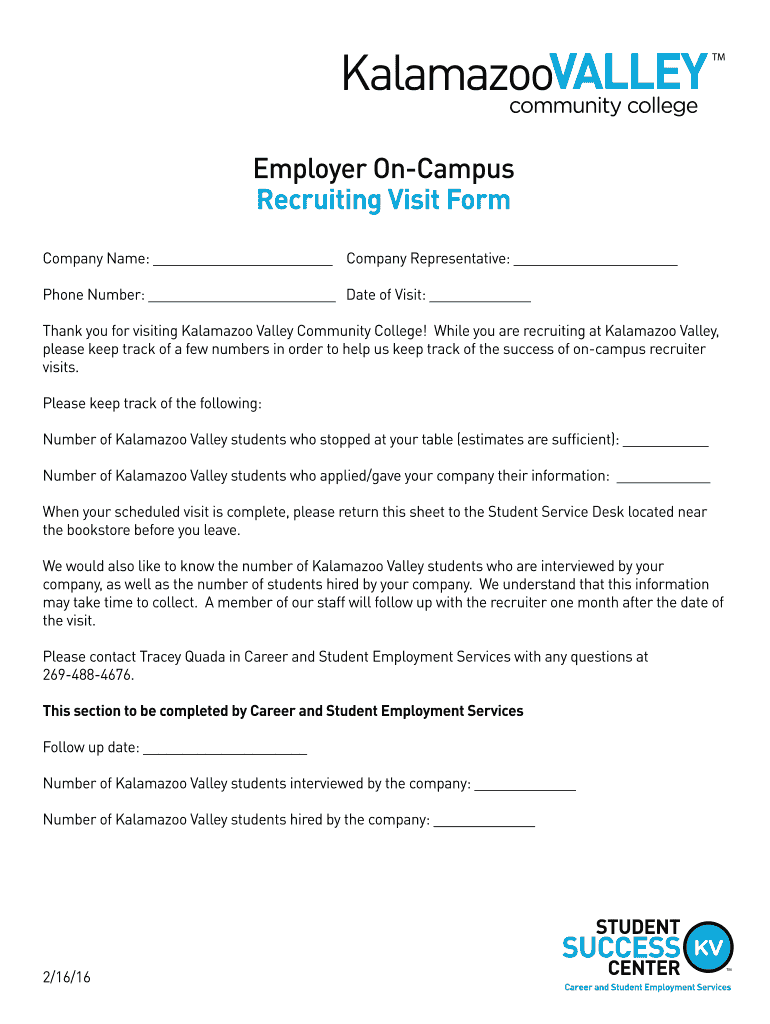
Employer on Campus 2016


What is the Employer On Campus
The Employer On Campus form is a document used primarily by educational institutions to facilitate employment opportunities for students. This form serves as a formal agreement between the employer and the institution, outlining the terms of employment, job responsibilities, and any specific requirements needed for students to work on campus. It plays a crucial role in ensuring that both parties understand their obligations and rights, making it an essential part of the campus employment process.
How to use the Employer On Campus
Using the Employer On Campus form involves several straightforward steps. First, employers must obtain the form from the institution's career services or human resources office. Once acquired, the employer fills out the necessary details, including the job title, description, and any qualifications required. After completing the form, it should be submitted to the appropriate office for review and approval. Students can then apply for the position as outlined in the form, ensuring they meet all specified criteria.
Steps to complete the Employer On Campus
Completing the Employer On Campus form requires careful attention to detail. Here are the key steps:
- Obtain the form from the designated campus office.
- Fill in the employer's information, including contact details and company name.
- Provide a clear job description, including responsibilities and qualifications.
- Specify the employment duration and hours per week expected from the student.
- Sign and date the form to confirm the information is accurate.
- Submit the completed form to the appropriate campus office for processing.
Legal use of the Employer On Campus
The legal use of the Employer On Campus form is governed by various federal and state employment laws. It is essential that the form complies with regulations such as the Fair Labor Standards Act (FLSA), which outlines minimum wage and overtime requirements. Additionally, the institution may have specific policies regarding student employment that must be adhered to. Ensuring legal compliance protects both the employer and the institution from potential disputes or liabilities.
Key elements of the Employer On Campus
Several key elements are crucial for the Employer On Campus form to be effective:
- Employer Information: Includes the name, address, and contact details of the employer.
- Job Title and Description: Clearly outlines the role and responsibilities expected from the student.
- Qualifications: Lists any specific skills or educational requirements necessary for the position.
- Compensation: Details the pay rate and any benefits offered to the student.
- Duration of Employment: Specifies the start and end dates of the employment period.
Examples of using the Employer On Campus
Employers can utilize the Employer On Campus form in various scenarios. For instance, a local business may partner with a university to offer internships to students in marketing. By using the form, the business can outline the internship's expectations, ensuring students understand their roles. Another example is a campus dining service hiring students for part-time positions, where the form helps clarify work schedules and job duties. These examples illustrate the form's versatility in facilitating student employment opportunities.
Quick guide on how to complete employer on campus
Prepare Employer On Campus easily on any device
Web-based document management has become favored by businesses and individuals alike. It offers an ideal eco-friendly substitute for traditionally printed and signed documents, as you can locate the appropriate form and securely archive it online. airSlate SignNow equips you with all the features necessary to create, modify, and electronically sign your documents swiftly without delays. Manage Employer On Campus on any platform using airSlate SignNow's Android or iOS applications and enhance any document-related task today.
How to modify and electronically sign Employer On Campus effortlessly
- Find Employer On Campus and click on Get Form to begin.
- Utilize the tools we provide to complete your form.
- Emphasize relevant sections of the documents or black out sensitive data with tools that airSlate SignNow provides specifically for that purpose.
- Create your signature using the Sign tool, which takes seconds and carries the same legal weight as a conventional wet ink signature.
- Verify the information and click on the Done button to save your alterations.
- Select how you would like to send your form, via email, SMS, or invite link, or download it to your computer.
Eliminate concerns about missing or lost files, tedious form searches, or errors that necessitate printing new document copies. airSlate SignNow addresses your document management needs in just a few clicks from any device you choose. Modify and electronically sign Employer On Campus and guarantee effective communication at every step of the document preparation process with airSlate SignNow.
Create this form in 5 minutes or less
Find and fill out the correct employer on campus
Create this form in 5 minutes!
How to create an eSignature for the employer on campus
How to create an eSignature for your PDF file online
How to create an eSignature for your PDF file in Google Chrome
The best way to make an eSignature for signing PDFs in Gmail
The best way to generate an eSignature right from your mobile device
How to generate an electronic signature for a PDF file on iOS
The best way to generate an eSignature for a PDF on Android devices
People also ask
-
What is Employer On Campus and how does it work?
Employer On Campus is a program designed to connect students with potential employers directly on campus. With airSlate SignNow, you can streamline the process of sending and eSigning important documents, making it easier for employers and students to engage. This solution ensures that both parties can complete their required paperwork quickly and efficiently.
-
What features does airSlate SignNow offer for Employer On Campus?
airSlate SignNow provides several features to enhance the Employer On Campus experience, including customizable templates, real-time tracking of document status, and secure eSignature capabilities. These features allow employers to manage their hiring processes seamlessly, ensuring students receive timely responses. The platform is designed for ease of use, minimizing the hassle of paperwork.
-
How does airSlate SignNow improve the hiring process for employers on campus?
With airSlate SignNow, employers can signNowly speed up the hiring process by eliminating traditional paper-based methods. The Employer On Campus program allows for quick document exchanges, reducing delays caused by printing and mailing. Fast and secure eSigning ensures that documents are completed and returned in a fraction of the time.
-
Is airSlate SignNow cost-effective for campus employers?
Yes, airSlate SignNow is designed to be a cost-effective solution for employers on campus. By reducing the need for physical resources and simplifying administrative tasks, businesses can save money while still accessing powerful eSigning tools. This affordability helps small and large enterprises alike streamline their operations efficiently.
-
What integrations does airSlate SignNow offer for the Employer On Campus program?
airSlate SignNow can integrate with various HR and recruitment platforms, enhancing the Employer On Campus experience. These integrations ensure that employers can connect seamlessly with their existing tools, allowing for a unified process. This compatibility helps employers maintain their workflows without adapting to new systems.
-
Can students easily access and use airSlate SignNow for Employer On Campus?
Absolutely! Students can access airSlate SignNow from any device, making it easy to complete documents related to the Employer On Campus program at their convenience. The user-friendly interface simplifies the eSigning process, ensuring that students can efficiently manage and return necessary documentation without unnecessary delays.
-
What security measures are in place for documents signed through airSlate SignNow?
airSlate SignNow prioritizes security with advanced encryption protocols and secure data storage for documents involved in the Employer On Campus program. This ensures that sensitive information remains protected during transmission and after signing. Employers and students can trust that their documents are safe and compliant with legal standards.
Get more for Employer On Campus
Find out other Employer On Campus
- eSign Utah Outsourcing Services Contract Computer
- How Do I eSign Maryland Interview Non-Disclosure (NDA)
- Help Me With eSign North Dakota Leave of Absence Agreement
- How To eSign Hawaii Acknowledgement of Resignation
- How Can I eSign New Jersey Resignation Letter
- How Do I eSign Ohio Resignation Letter
- eSign Arkansas Military Leave Policy Myself
- How To eSign Hawaii Time Off Policy
- How Do I eSign Hawaii Time Off Policy
- Help Me With eSign Hawaii Time Off Policy
- How To eSign Hawaii Addressing Harassement
- How To eSign Arkansas Company Bonus Letter
- eSign Hawaii Promotion Announcement Secure
- eSign Alaska Worksheet Strengths and Weaknesses Myself
- How To eSign Rhode Island Overtime Authorization Form
- eSign Florida Payroll Deduction Authorization Safe
- eSign Delaware Termination of Employment Worksheet Safe
- Can I eSign New Jersey Job Description Form
- Can I eSign Hawaii Reference Checking Form
- Help Me With eSign Hawaii Acknowledgement Letter