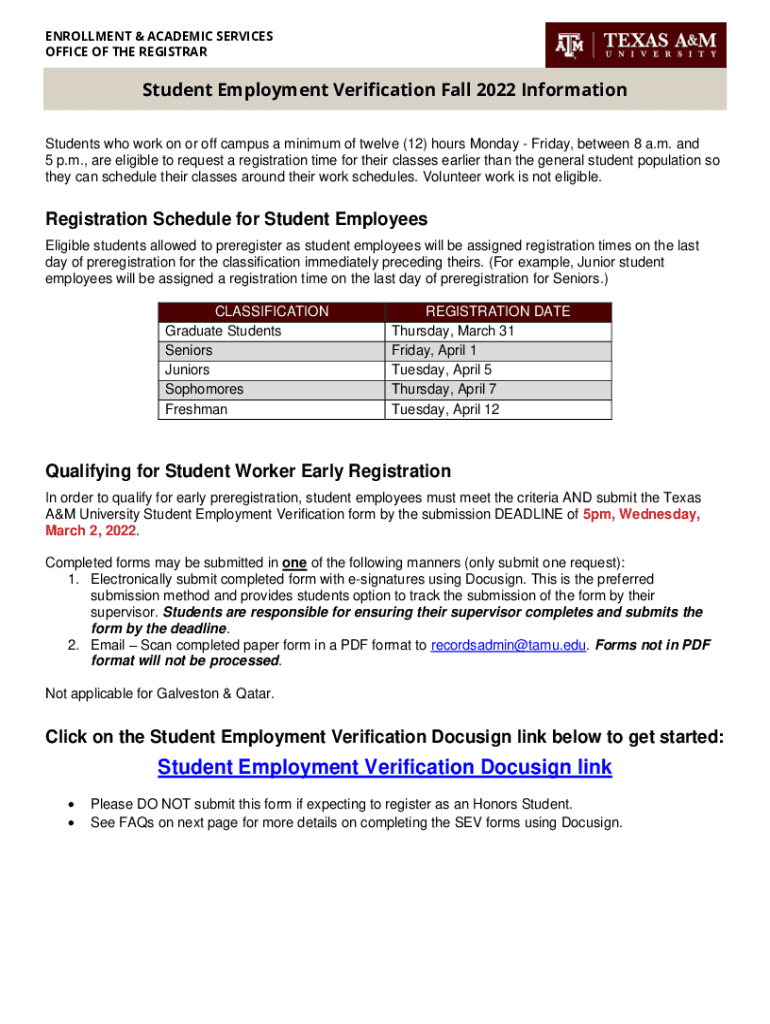
Student Worker Early Registration Aggie One Stop 2022-2026


What is the student worker early registration at Aggie One Stop
The student worker early registration at Aggie One Stop is a streamlined process designed for Texas A&M University students seeking employment on campus. This registration allows students to secure their positions early, ensuring they can balance their academic commitments with work responsibilities. By registering early, students can access various job opportunities and receive guidance on the employment process, including necessary documentation and compliance requirements.
Steps to complete the student worker early registration at Aggie One Stop
Completing the student worker early registration involves several key steps:
- Visit the Aggie One Stop website to access the registration portal.
- Log in using your student credentials to verify your identity.
- Fill out the required information, including personal details, academic status, and preferred job positions.
- Review and submit your application for early registration.
- Check your email for confirmation and any additional instructions regarding your registration status.
Legal use of the student worker early registration at Aggie One Stop
The legal use of the student worker early registration is governed by various employment laws and university policies. It is essential for students to understand their rights and responsibilities as employees. This includes compliance with federal and state regulations regarding work hours, pay rates, and tax obligations. The registration process ensures that students are informed about these legal requirements, which helps protect both the student and the university.
Required documents for the student worker early registration at Aggie One Stop
To successfully complete the student worker early registration, students must provide several key documents. These typically include:
- A valid student ID or proof of enrollment at Texas A&M University.
- Social Security number or taxpayer identification number for employment verification.
- Proof of eligibility to work in the United States, such as a passport or work visa.
- Any additional forms required by the university's human resources department.
Key elements of the student worker early registration at Aggie One Stop
Understanding the key elements of the student worker early registration can enhance the experience for students. Important aspects include:
- Early access to job listings tailored for students.
- Guidance on completing the tamu employment form accurately.
- Information on work-study opportunities and financial aid implications.
- Resources for resume building and interview preparation.
How to obtain the student worker early registration at Aggie One Stop
Obtaining the student worker early registration is a straightforward process. Students should start by visiting the Aggie One Stop website and navigating to the employment section. From there, they can access the registration portal. It is advisable to have all necessary documents ready before starting the application to ensure a smooth registration experience. After submission, students will receive updates via email regarding their registration status and next steps.
Quick guide on how to complete student worker early registration aggie one stop
Prepare Student Worker Early Registration Aggie One Stop effortlessly on any gadget
Digital document management has gained traction among businesses and individuals. It offers an excellent eco-friendly substitute for conventional printed and signed documents, allowing you to locate the right form and securely store it online. airSlate SignNow equips you with all the tools necessary to create, modify, and electronically sign your documents swiftly without holdups. Manage Student Worker Early Registration Aggie One Stop on any device using airSlate SignNow's Android or iOS applications and enhance any document-related process today.
How to modify and electronically sign Student Worker Early Registration Aggie One Stop with ease
- Locate Student Worker Early Registration Aggie One Stop and click on Get Form to begin.
- Utilize the tools we provide to complete your document.
- Emphasize pertinent sections of the documents or conceal sensitive details with tools that airSlate SignNow specifically offers for that purpose.
- Create your signature using the Sign tool, which takes mere seconds and carries the same legal validity as a conventional wet ink signature.
- Review all the details and click on the Done button to save your changes.
- Choose how you want to send your form, via email, SMS, or invite link, or download it to your computer.
Forget about lost or disorganized files, tedious form hunting, or mistakes that necessitate printing new document copies. airSlate SignNow fulfills your document management needs in just a few clicks from any device you prefer. Modify and electronically sign Student Worker Early Registration Aggie One Stop and ensure outstanding communication at every stage of the form preparation process with airSlate SignNow.
Create this form in 5 minutes or less
Find and fill out the correct student worker early registration aggie one stop
Create this form in 5 minutes!
People also ask
-
What is student worker early registration TAMU?
Student worker early registration TAMU refers to the process that allows student workers at Texas A&M University to register early for classes. This initiative aims to help student workers balance their academic and work commitments efficiently.
-
How can airSlate SignNow support student worker early registration TAMU?
airSlate SignNow can streamline the document signing process for student worker early registration TAMU, making it easier for students to submit necessary forms and obtain required signatures electronically. This enhances efficiency and reduces paperwork hassles.
-
Is there a cost associated with using airSlate SignNow for student worker early registration TAMU?
airSlate SignNow offers various pricing plans that can accommodate different needs, including features tailored for students. The cost-effective solutions cater specifically to the student worker early registration TAMU process, ensuring budget-friendliness.
-
What features does airSlate SignNow offer for student worker early registration TAMU?
airSlate SignNow provides features such as customizable templates, advanced eSignature functionality, and document tracking, all of which are beneficial for student worker early registration TAMU. These features ensure that the registration process is seamless and efficient.
-
How does airSlate SignNow enhance the benefits of student worker early registration TAMU?
By using airSlate SignNow, student workers can complete their early registration TAMU faster, focusing more on their studies and less on paperwork. The platform's user-friendly interface reduces stress and enhances productivity during the registration period.
-
Can airSlate SignNow integrate with other platforms used for student worker early registration TAMU?
Yes, airSlate SignNow can integrate with various platforms commonly used by TAMU for student worker early registration. This compatibility ensures that students can efficiently connect their existing workflows with a user-friendly eSigning solution.
-
What are the benefits of using airSlate SignNow for student worker early registration TAMU?
The primary benefits of using airSlate SignNow for student worker early registration TAMU include time savings, reduced paperwork, and improved accuracy in document submissions. These advantages allow student workers to manage their commitments effectively.
Get more for Student Worker Early Registration Aggie One Stop
- Site work contract for contractor illinois form
- Siding contract for contractor illinois form
- Refrigeration contract for contractor illinois form
- Drainage contract for contractor illinois form
- Foundation contract for contractor illinois form
- Plumbing contract for contractor illinois form
- Brick mason contract for contractor illinois form
- Roofing contract 497305958 form
Find out other Student Worker Early Registration Aggie One Stop
- eSignature Michigan Internship Contract Computer
- Can I eSignature Nebraska Student Data Sheet
- How To eSignature Michigan Application for University
- eSignature North Carolina Weekly Class Evaluation Now
- eSignature Colorado Medical Power of Attorney Template Fast
- Help Me With eSignature Florida Medical Power of Attorney Template
- eSignature Iowa Medical Power of Attorney Template Safe
- eSignature Nevada Medical Power of Attorney Template Secure
- eSignature Arkansas Nanny Contract Template Secure
- eSignature Wyoming New Patient Registration Mobile
- eSignature Hawaii Memorandum of Agreement Template Online
- eSignature Hawaii Memorandum of Agreement Template Mobile
- eSignature New Jersey Memorandum of Agreement Template Safe
- eSignature Georgia Shareholder Agreement Template Mobile
- Help Me With eSignature Arkansas Cooperative Agreement Template
- eSignature Maryland Cooperative Agreement Template Simple
- eSignature Massachusetts Redemption Agreement Simple
- eSignature North Carolina Redemption Agreement Mobile
- eSignature Utah Equipment Rental Agreement Template Now
- Help Me With eSignature Texas Construction Contract Template