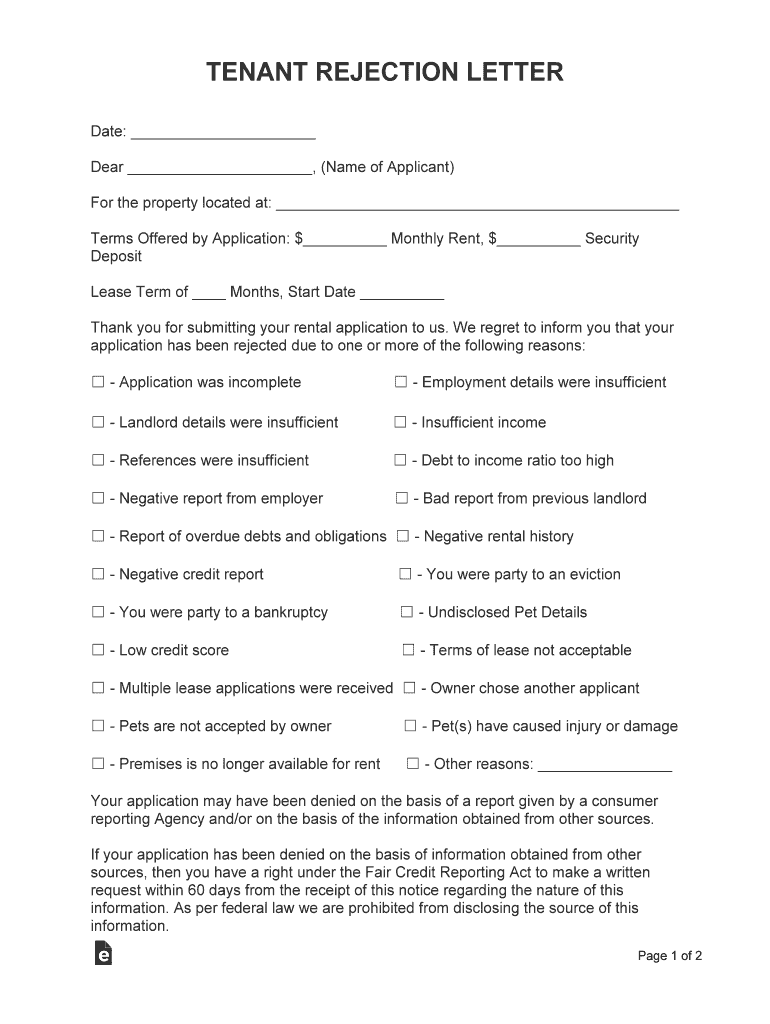
Background Check Authorization Form PDF EForms


What is the tenant background check authorization form?
The tenant background check authorization form is a crucial document used by landlords and property managers to obtain permission from potential tenants to conduct background checks. This form allows the landlord to verify the tenant's identity, credit history, rental history, and criminal background. By signing this form, the tenant grants consent for the landlord to access sensitive information, which is essential for making informed rental decisions.
Key elements of the tenant background check authorization form
Several key elements are typically included in a tenant background check authorization form. These elements ensure that the form is comprehensive and legally binding:
- Tenant Information: Full name, current address, and contact details of the tenant.
- Consent Statement: A clear statement allowing the landlord to conduct background checks.
- Types of Checks: Specification of the types of checks to be performed, such as credit, criminal, and rental history checks.
- Signature and Date: The tenant's signature and the date of signing, which validate the authorization.
Steps to complete the tenant background check authorization form
Completing the tenant background check authorization form involves several straightforward steps:
- Gather Information: Collect all necessary personal information, including your full name and current address.
- Review the Form: Read through the form carefully to understand what information will be accessed.
- Provide Consent: Sign and date the form to grant permission for the background checks.
- Submit the Form: Return the completed form to the landlord or property manager as instructed.
Legal use of the tenant background check authorization form
The legal use of the tenant background check authorization form is governed by various federal and state laws. Landlords must comply with the Fair Credit Reporting Act (FCRA), which outlines the requirements for obtaining and using consumer reports. This includes informing tenants about the purpose of the background check and obtaining their written consent through the authorization form. Failure to adhere to these regulations can result in legal consequences for landlords.
How to obtain the tenant background check authorization form
Obtaining the tenant background check authorization form is a simple process. Landlords can create their own forms or find templates online that comply with legal requirements. Many property management software solutions also offer customizable forms. Additionally, tenants can request a copy of the form directly from the landlord or property management company if it is not readily available.
Examples of using the tenant background check authorization form
There are various scenarios in which the tenant background check authorization form is utilized:
- A landlord screening potential tenants for a rental property to ensure they meet financial and legal criteria.
- A property management company conducting background checks on applicants for apartment leases.
- A real estate agent assisting clients in finding suitable tenants by verifying their backgrounds.
Quick guide on how to complete free background check authorization form pdf eforms
Effortlessly Prepare Background Check Authorization Form PDF EForms on Any Device
Managing documents online has become increasingly popular among organizations and individuals. It offers an ideal environmentally friendly alternative to conventional printed and signed documents, as you can easily locate the appropriate form and securely save it online. airSlate SignNow equips you with all the tools necessary to create, edit, and electronically sign your documents quickly and without delays. Handle Background Check Authorization Form PDF EForms on any platform through airSlate SignNow's Android or iOS applications and streamline any document-related processes today.
How to Edit and eSign Background Check Authorization Form PDF EForms with Ease
- Find Background Check Authorization Form PDF EForms and then click Get Form to begin.
- Utilize the tools provided to fill out your document.
- Highlight important sections of your documents or obscure sensitive information using the tools that airSlate SignNow specifically offers for this purpose.
- Create your signature using the Sign tool, which takes only seconds and carries the same legal validity as a traditional wet ink signature.
- Review the information and click the Done button to save your modifications.
- Choose how you wish to send your form, via email, SMS, or invitation link, or download it to your computer.
Eliminate worries about lost or misplaced documents, tedious searches for forms, or errors that necessitate printing new copies. airSlate SignNow addresses all your document management needs in just a few clicks from any device of your preference. Edit and eSign Background Check Authorization Form PDF EForms and guarantee outstanding communication at any step of your form preparation journey with airSlate SignNow.
Create this form in 5 minutes or less
Create this form in 5 minutes!
How to create an eSignature for the free background check authorization form pdf eforms
The best way to make an eSignature for your PDF document in the online mode
The best way to make an eSignature for your PDF document in Chrome
The way to make an electronic signature for putting it on PDFs in Gmail
How to generate an electronic signature straight from your mobile device
How to make an electronic signature for a PDF document on iOS devices
How to generate an electronic signature for a PDF document on Android devices
People also ask
-
What is a tenant background check form PDF?
A tenant background check form PDF is a standardized document used by landlords to collect necessary information from prospective tenants. This form typically includes consent for a background check, ensuring landlords can verify the tenant's history, including credit and criminal records.
-
How can I create a tenant background check form PDF using airSlate SignNow?
Creating a tenant background check form PDF with airSlate SignNow is straightforward. You can start by selecting a template or designing your own using our intuitive editor, then customize it with your branding. Once finalized, you can easily export it as a PDF for distribution.
-
What features does airSlate SignNow offer for tenant background check forms?
airSlate SignNow provides features such as e-signature capabilities, secure storage for completed forms, and the ability to easily share documents electronically. Our platform also allows for real-time tracking of document status, ensuring you stay informed throughout the signing process.
-
Is there a cost associated with using airSlate SignNow for tenant background check form PDF?
Yes, airSlate SignNow offers various pricing plans tailored to different business needs, including options for individual users and teams. You can choose a plan that best fits your budget and requirements, ensuring you have access to all essential features for managing tenant background checks.
-
Can I integrate airSlate SignNow with other platforms for tenant background checks?
Absolutely! airSlate SignNow offers seamless integrations with popular tools like Google Drive, Dropbox, and various CRM systems. This allows you to streamline the process of sending your tenant background check form PDF and managing responses directly from your preferred applications.
-
What are the benefits of using airSlate SignNow for tenant background checks?
Using airSlate SignNow for tenant background checks brings numerous benefits, including faster processing times and improved security for sensitive information. Additionally, the ease of use enhances the tenant experience, making it simple for them to complete and return the background check form PDF quickly.
-
How secure is the information collected in the tenant background check form PDF?
AirSlate SignNow prioritizes the security of your documents with bank-level encryption and secure data storage. All information collected through the tenant background check form PDF is safeguarded to ensure compliance with privacy regulations and protect your tenants' sensitive data.
Get more for Background Check Authorization Form PDF EForms
- Pnb kyc update form
- Oath of office deped form
- Philsys registration form form no 1 pdf
- Individual application for firearm registration form renewal
- Asclepius wellness kyc form
- Shah abdul latif university online degree verification form
- Sail mediclaim opd form
- Articles of incorporation domestic corporation form
Find out other Background Check Authorization Form PDF EForms
- How To eSign North Carolina Finance & Tax Accounting Presentation
- How To eSign North Dakota Finance & Tax Accounting Presentation
- Help Me With eSign Alabama Healthcare / Medical PDF
- How To eSign Hawaii Government Word
- Can I eSign Hawaii Government Word
- How To eSign Hawaii Government Document
- How To eSign Hawaii Government Document
- How Can I eSign Hawaii Government Document
- Can I eSign Hawaii Government Document
- How Can I eSign Hawaii Government Document
- How To eSign Hawaii Government Document
- How To eSign Hawaii Government Form
- How Can I eSign Hawaii Government Form
- Help Me With eSign Hawaii Healthcare / Medical PDF
- How To eSign Arizona High Tech Document
- How Can I eSign Illinois Healthcare / Medical Presentation
- Can I eSign Hawaii High Tech Document
- How Can I eSign Hawaii High Tech Document
- How Do I eSign Hawaii High Tech Document
- Can I eSign Hawaii High Tech Word