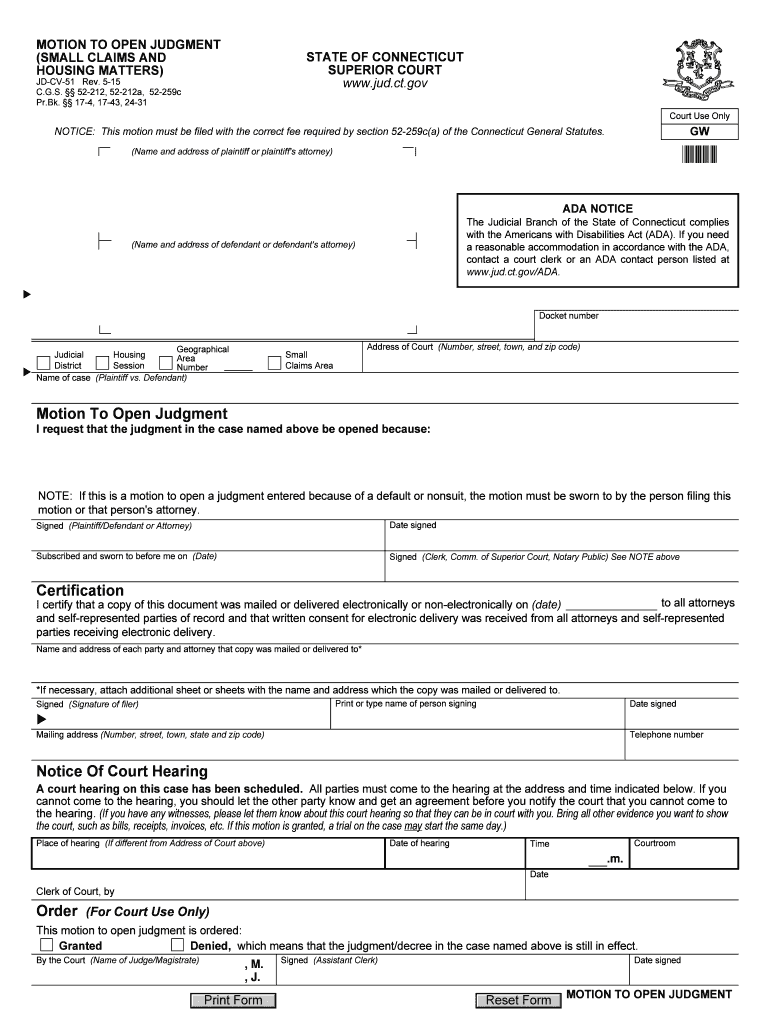
Ct Motion Open 2015


What is the Ct Motion Open?
The Ct Motion Open is a legal form used in Connecticut to request the reopening of a judgment in a court case. This form is typically utilized when a party believes that there are valid reasons to contest or modify a previous court decision. The motion allows individuals to present new evidence or arguments that were not considered during the original judgment. Understanding the purpose and function of this form is essential for anyone involved in the legal process in Connecticut.
Steps to Complete the Ct Motion Open
Completing the Ct Motion Open involves several key steps to ensure accuracy and compliance with legal requirements:
- Gather necessary information, including case number and details of the original judgment.
- Clearly state the reasons for requesting the motion to open, including any new evidence or changes in circumstances.
- Complete the form accurately, ensuring all sections are filled out as required.
- Sign and date the form, acknowledging the information provided is true and correct.
- File the completed form with the appropriate court, adhering to any specific submission guidelines.
Legal Use of the Ct Motion Open
The Ct Motion Open serves a critical legal function, allowing individuals to seek a review of judgments that may have been reached unfairly or without complete information. It is important to understand that this motion is not a guarantee of a favorable outcome; rather, it is a formal request for the court to reconsider the case based on new arguments or evidence. Proper legal grounds must be established for the motion to be considered valid.
Required Documents
When filing the Ct Motion Open, certain documents are typically required to support the motion. These may include:
- The completed Ct Motion Open form.
- Any affidavits or declarations that provide evidence for the motion.
- Copies of relevant court documents, including the original judgment.
- Any additional documentation that supports the claims made in the motion.
State-Specific Rules for the Ct Motion Open
Connecticut has specific rules and procedures governing the use of the Ct Motion Open. It is crucial for individuals to familiarize themselves with these regulations to ensure compliance. This includes understanding filing deadlines, required fees, and the proper court where the motion should be submitted. Adhering to these state-specific rules can significantly impact the success of the motion.
Form Submission Methods
The Ct Motion Open can typically be submitted through various methods, depending on the court's requirements. Common submission methods include:
- Filing online through the court’s electronic filing system.
- Mailing the completed form to the appropriate court address.
- Submitting the form in person at the court clerk's office.
Quick guide on how to complete ct motion open
Prepare Ct Motion Open effortlessly on any device
Online document management has gained popularity among businesses and individuals. It offers an ideal eco-friendly alternative to traditional printed and signed documents, as you can easily locate the necessary form and securely store it online. airSlate SignNow provides you with all the resources you need to create, modify, and eSign your documents quickly without delays. Handle Ct Motion Open on any device using airSlate SignNow apps for Android or iOS and simplify any document-related task today.
The simplest way to modify and eSign Ct Motion Open with ease
- Obtain Ct Motion Open and click on Get Form to begin.
- Utilize the tools we offer to complete your form.
- Emphasize important sections of your documents or obscure sensitive details with tools that airSlate SignNow provides specifically for that purpose.
- Create your eSignature using the Sign feature, which takes mere seconds and carries the same legal validity as a conventional wet ink signature.
- Review all the information and click on the Done button to save your modifications.
- Select how you would like to share your form—via email, text message (SMS), invitation link, or download it to your computer.
Eliminate concerns about lost or misplaced documents, tedious form searches, or mistakes that necessitate printing new copies. airSlate SignNow meets your document management needs in just a few clicks from any device. Modify and eSign Ct Motion Open and ensure excellent communication at any stage of your form preparation with airSlate SignNow.
Create this form in 5 minutes or less
Find and fill out the correct ct motion open
Create this form in 5 minutes!
How to create an eSignature for the ct motion open
The way to generate an electronic signature for a PDF file in the online mode
The way to generate an electronic signature for a PDF file in Chrome
The way to create an electronic signature for putting it on PDFs in Gmail
How to create an electronic signature right from your smartphone
The best way to make an eSignature for a PDF file on iOS devices
How to create an electronic signature for a PDF on Android
People also ask
-
What is a CT motion open judgment?
A CT motion open judgment is a legal request to reopen a court judgment in Connecticut. This process allows parties to address issues related to a previous court decision, potentially seeking a new ruling. Understanding this legal framework is crucial when utilizing airSlate SignNow for document management.
-
How does airSlate SignNow simplify the CT motion open judgment process?
AirSlate SignNow streamlines the CT motion open judgment process by allowing users to create, sign, and manage legal documents electronically. Our platform reduces the time spent on paperwork, ensuring that motions and associated documents are handled efficiently. This allows legal professionals to focus on more critical aspects of their cases.
-
What features does airSlate SignNow offer for legal professionals handling CT motion open judgments?
AirSlate SignNow offers features like secure eSigning, document templates, and real-time tracking, which are essential for managing CT motion open judgments. Legal professionals can utilize these features to ensure compliance and maintain a smooth workflow while handling sensitive documents. Our user-friendly interface enhances productivity.
-
Is there customer support available for users dealing with CT motion open judgments?
Yes, airSlate SignNow provides dedicated customer support to assist users with CT motion open judgment processes. Our support team is equipped to answer questions related to document preparation and submission. We aim to ensure your experience with our platform is smooth and efficient.
-
What pricing plans are available for airSlate SignNow users focused on legal documentation?
AirSlate SignNow offers various pricing plans tailored for users dealing with legal documentation, such as CT motion open judgments. These plans provide flexibility for individuals and businesses of all sizes. We recommend evaluating our plans to find the best fit for your document needs.
-
Can airSlate SignNow integrate with other legal software for CT motion open judgments?
Absolutely! AirSlate SignNow seamlessly integrates with various legal software programs, enhancing your ability to manage CT motion open judgments. This integration allows for a more cohesive workflow, enabling you to maintain organization and access all necessary tools in one place.
-
What benefits does airSlate SignNow provide for managing CT motion open judgments?
The benefits of using airSlate SignNow for managing CT motion open judgments include improved efficiency, reduced paperwork, and enhanced security. Users can quickly prepare and sign documents online, minimizing delays in their legal processes. Additionally, our platform ensures compliance with legal standards.
Get more for Ct Motion Open
Find out other Ct Motion Open
- eSignature Pennsylvania High Tech Bill Of Lading Safe
- eSignature Washington Insurance Work Order Fast
- eSignature Utah High Tech Warranty Deed Free
- How Do I eSignature Utah High Tech Warranty Deed
- eSignature Arkansas Legal Affidavit Of Heirship Fast
- Help Me With eSignature Colorado Legal Cease And Desist Letter
- How To eSignature Connecticut Legal LLC Operating Agreement
- eSignature Connecticut Legal Residential Lease Agreement Mobile
- eSignature West Virginia High Tech Lease Agreement Template Myself
- How To eSignature Delaware Legal Residential Lease Agreement
- eSignature Florida Legal Letter Of Intent Easy
- Can I eSignature Wyoming High Tech Residential Lease Agreement
- eSignature Connecticut Lawers Promissory Note Template Safe
- eSignature Hawaii Legal Separation Agreement Now
- How To eSignature Indiana Legal Lease Agreement
- eSignature Kansas Legal Separation Agreement Online
- eSignature Georgia Lawers Cease And Desist Letter Now
- eSignature Maryland Legal Quitclaim Deed Free
- eSignature Maryland Legal Lease Agreement Template Simple
- eSignature North Carolina Legal Cease And Desist Letter Safe