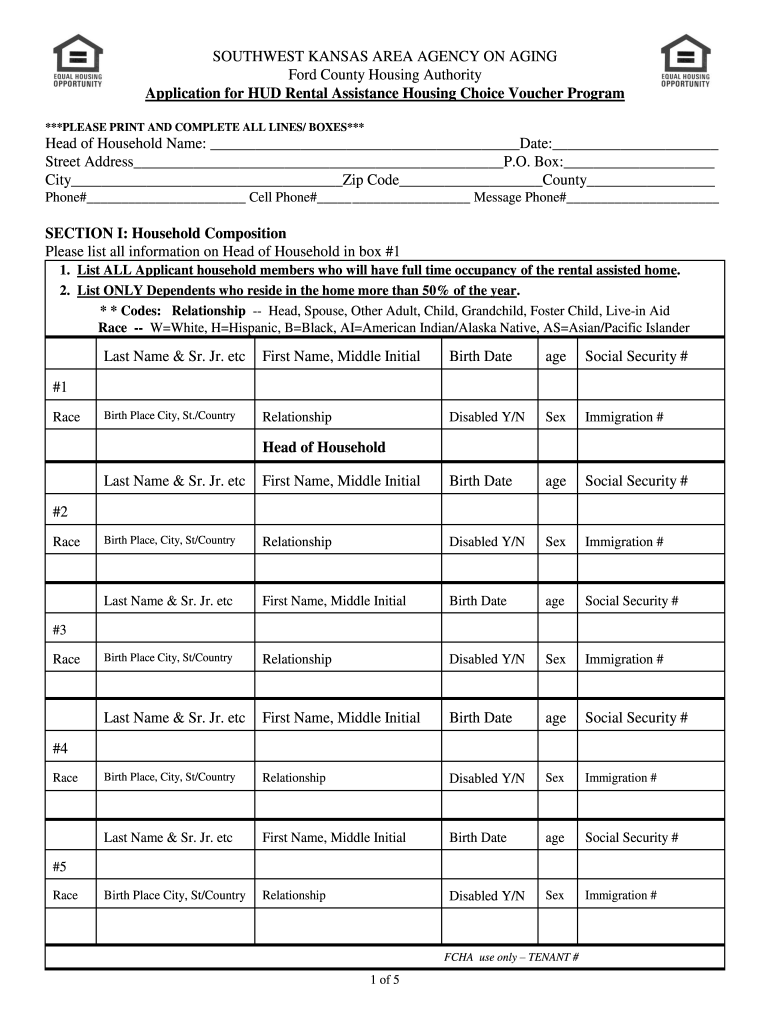
SOUTHWEST KANSAS AREA AGENCY on AGING Form


What is the Southwest Kansas Area Agency on Aging
The Southwest Kansas Area Agency on Aging (SWKAAA) is a vital organization dedicated to enhancing the quality of life for older adults in the region. It provides a range of services aimed at supporting the independence and well-being of seniors and their families. SWKAAA focuses on advocacy, resource allocation, and the development of programs tailored to meet the unique needs of the aging population. Through collaboration with local agencies and community partners, SWKAAA works to ensure that seniors have access to essential services and support.
Steps to Complete the Southwest Kansas Area Agency on Aging
Completing the necessary forms with SWKAAA involves several straightforward steps. First, gather all required information, including personal details and any relevant documentation. Next, access the appropriate forms through the SWKAAA website or visit their office. Fill out the forms carefully, ensuring all information is accurate and complete. Once completed, submit the forms either online, by mail, or in person at a designated location. Finally, keep a copy of your submission for your records and follow up if you do not receive confirmation of processing within a reasonable timeframe.
Eligibility Criteria
To qualify for services offered by the Southwest Kansas Area Agency on Aging, applicants typically must meet certain eligibility criteria. These criteria may include age requirements, residency in the service area, and specific needs related to health or financial status. It is essential to review the guidelines provided by SWKAAA to determine eligibility for various programs, such as meal services, transportation assistance, or caregiver support. Understanding these criteria can help streamline the application process and ensure that individuals receive the appropriate assistance.
Required Documents
When applying for services through the Southwest Kansas Area Agency on Aging, applicants will need to provide specific documentation. Commonly required documents include proof of identity, such as a driver's license or state ID, and proof of residency within the service area. Additionally, financial documents may be necessary to assess eligibility for certain programs. It is advisable to check with SWKAAA for a complete list of required documents to ensure a smooth application process.
Form Submission Methods
SWKAAA offers multiple methods for submitting forms to accommodate the preferences of applicants. Individuals can choose to submit their completed forms online through the agency's website, ensuring a quick and efficient process. Alternatively, forms can be mailed to the appropriate office address or delivered in person during business hours. Each submission method is designed to provide convenience while maintaining the integrity and confidentiality of the information provided.
Legal Use of the Southwest Kansas Area Agency on Aging
The services and programs offered by the Southwest Kansas Area Agency on Aging are governed by various legal frameworks that ensure compliance and protect the rights of older adults. These laws establish the standards for service delivery, funding, and the protection of personal information. Understanding the legal context can help applicants navigate the system more effectively and ensure that they receive the benefits and protections afforded to them under the law.
Quick guide on how to complete southwest kansas area agency on aging
Effortlessly Create SOUTHWEST KANSAS AREA AGENCY ON AGING on Any Device
Digital document management has gained signNow traction among companies and individuals. It offers an ideal eco-friendly substitute for traditional printed and signed documents, allowing you to access the necessary form and securely store it online. airSlate SignNow equips you with all the tools required to create, modify, and electronically sign your documents quickly and without hold-ups. Manage SOUTHWEST KANSAS AREA AGENCY ON AGING across any platform using airSlate SignNow apps for Android or iOS, and enhance your document-centric tasks today.
The easiest method to modify and electronically sign SOUTHWEST KANSAS AREA AGENCY ON AGING with minimal effort
- Find SOUTHWEST KANSAS AREA AGENCY ON AGING and click on Get Form to begin.
- Utilize the tools we offer to fill out your form.
- Emphasize pertinent sections of your documents or obscure sensitive data using the tools provided by airSlate SignNow specifically for that purpose.
- Design your signature with the Sign feature, which takes mere seconds and carries the same legal validity as a conventional handwritten signature.
- Review the details and click the Done button to preserve your modifications.
- Select your preferred method to share your form, whether by email, SMS, invitation link, or download it to your computer.
Forget about lost or misplaced documents, laborious form searches, or errors that require new copies to be printed. airSlate SignNow manages all your document handling needs in just a few clicks from any device you choose. Modify and electronically sign SOUTHWEST KANSAS AREA AGENCY ON AGING to ensure effective communication at every stage of your form preparation process with airSlate SignNow.
Create this form in 5 minutes or less
Create this form in 5 minutes!
How to create an eSignature for the southwest kansas area agency on aging
The way to create an eSignature for a PDF online
The way to create an eSignature for a PDF in Google Chrome
The best way to create an eSignature for signing PDFs in Gmail
How to make an electronic signature from your smartphone
The best way to generate an eSignature for a PDF on iOS
How to make an electronic signature for a PDF file on Android
People also ask
-
What is family members rental in airSlate SignNow?
Family members rental in airSlate SignNow allows users to manage and eSign rental agreements efficiently for family-related transactions. This feature simplifies the process of documenting agreements between family members, ensuring legality and clarity. With user-friendly tools, you can streamline paperwork required for family property rentals.
-
How much does airSlate SignNow cost for family members rental transactions?
airSlate SignNow offers flexible pricing plans that cater to both individual and business needs, making it an affordable solution for family members rental agreements. Pricing is tiered based on features and the number of users, ensuring you only pay for what you need. Be sure to explore our pricing page for specific details on family members rental plans.
-
What features does airSlate SignNow offer for family members rental?
For family members rental, airSlate SignNow provides a variety of features including customizable templates, mobile access, and secure storage. These features enhance the efficiency of managing rental agreements among family members. Additionally, there are tools for tracking document status and reminders for signing deadlines, ensuring a smooth process.
-
Is airSlate SignNow secure for handling family members rental documents?
Yes, security is a top priority at airSlate SignNow. The platform incorporates advanced encryption and compliance with industry standards to safeguard your family members rental documents. You can have peace of mind knowing your sensitive information is protected while facilitating family transactions.
-
Can I integrate airSlate SignNow with other applications for family members rental?
Absolutely! airSlate SignNow is designed to integrate seamlessly with various applications, enhancing the experience for family members rental management. You can connect with tools like Google Drive, Dropbox, and CRM systems to streamline the rental documentation process across platforms.
-
How can airSlate SignNow benefit my family members rental process?
airSlate SignNow signNowly benefits the family members rental process by reducing paperwork and enhancing efficiency. It allows quick document sending and signing, minimizing delays and misunderstandings. With its user-friendly platform, family members can manage rentals from anywhere, fostering better communication and organization.
-
Are there mobile options available for family members rental with airSlate SignNow?
Yes, airSlate SignNow is fully optimized for mobile use, making it convenient for family members rental transactions on the go. You can easily send, receive, and sign documents using your smartphone or tablet. This flexibility allows family members to manage rental agreements from anywhere at any time.
Get more for SOUTHWEST KANSAS AREA AGENCY ON AGING
Find out other SOUTHWEST KANSAS AREA AGENCY ON AGING
- How Can I Electronic signature Rhode Island Legal Document
- Can I Electronic signature South Carolina Legal Presentation
- How Can I Electronic signature Wyoming Life Sciences Word
- How To Electronic signature Utah Legal PDF
- How Do I Electronic signature Arkansas Real Estate Word
- How Do I Electronic signature Colorado Real Estate Document
- Help Me With Electronic signature Wisconsin Legal Presentation
- Can I Electronic signature Hawaii Real Estate PPT
- How Can I Electronic signature Illinois Real Estate Document
- How Do I Electronic signature Indiana Real Estate Presentation
- How Can I Electronic signature Ohio Plumbing PPT
- Can I Electronic signature Texas Plumbing Document
- How To Electronic signature Michigan Real Estate Form
- How To Electronic signature Arizona Police PDF
- Help Me With Electronic signature New Hampshire Real Estate PDF
- Can I Electronic signature New Hampshire Real Estate Form
- Can I Electronic signature New Mexico Real Estate Form
- How Can I Electronic signature Ohio Real Estate Document
- How To Electronic signature Hawaii Sports Presentation
- How To Electronic signature Massachusetts Police Form