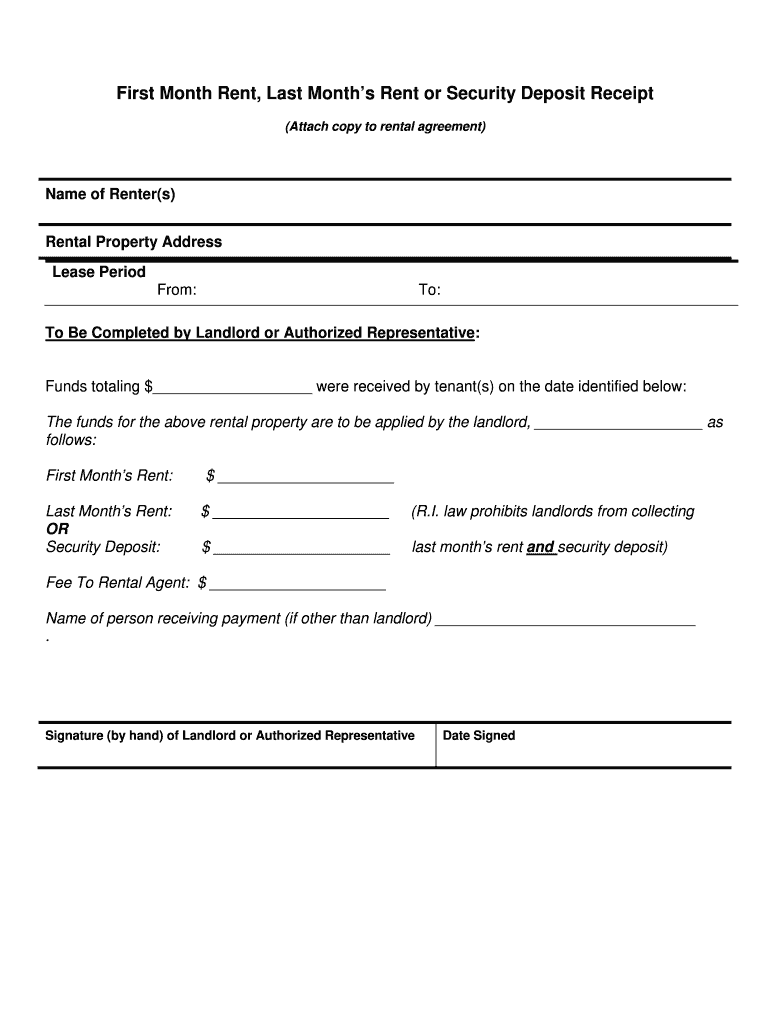
First Month Rent Last Month39s BRent Orb Security Deposit Receipt Form


Understanding the Last Security Receipt
The last security receipt serves as a crucial document in rental agreements, particularly in the context of U.S. housing. It typically details the security deposit paid by a tenant at the beginning of a lease. This receipt is essential for both landlords and tenants, as it provides proof of payment and outlines the conditions under which the security deposit may be returned. It is important to ensure that all relevant information is accurately recorded, including the amount paid, the date of payment, and the property address. This document can also serve as a reference in case of disputes regarding the return of the security deposit at the end of the lease term.
Key Elements of the Last Security Receipt
A well-structured last security receipt should include several key elements to ensure its validity and usefulness. These elements typically include:
- Tenant's Name: The full name of the tenant who paid the security deposit.
- Landlord's Name: The name of the landlord or property management company receiving the deposit.
- Property Address: The complete address of the rental property.
- Deposit Amount: The total amount of the security deposit paid.
- Date of Payment: The exact date when the payment was made.
- Payment Method: The method used for payment, such as check, cash, or electronic transfer.
- Signature: The signature of the landlord or authorized representative to validate the receipt.
Steps to Complete the Last Security Receipt
Completing the last security receipt involves several straightforward steps. First, gather all necessary information related to the rental agreement and the security deposit. Next, fill in the tenant's and landlord's names, along with the property address. Then, specify the deposit amount and the date of payment. It is also important to indicate the payment method used. After filling out the receipt, both the tenant and landlord should review the document for accuracy. Finally, the landlord should sign the receipt to confirm its validity. This completed document should be kept in a safe place by both parties for future reference.
Legal Use of the Last Security Receipt
The last security receipt is not just a formality; it has legal implications. In the United States, it serves as evidence of the security deposit transaction, which can be critical in case of disputes over the return of the deposit. For instance, if a tenant believes that their deposit has not been returned without just cause, this receipt can be used in legal proceedings to demonstrate that the deposit was paid. Additionally, many states have specific laws governing the handling of security deposits, including timelines for their return and permissible deductions. Familiarizing oneself with these laws can help ensure compliance and protect the rights of both tenants and landlords.
Obtaining the Last Security Receipt
Obtaining a last security receipt can be straightforward. Typically, landlords or property management companies provide this document upon receipt of the security deposit. If a tenant does not receive a receipt at the time of payment, they should request one to ensure proper documentation. In some cases, landlords may use digital platforms to generate and send receipts electronically, which can streamline the process. Tenants should ensure that they keep a copy of the receipt for their records, as it is an important document throughout the rental period and beyond.
Quick guide on how to complete first month rent last month39s brent orb security deposit receipt
Effortlessly Prepare First Month Rent Last Month39s BRent Orb Security Deposit Receipt on Any Device
Digital document management has gained signNow traction among businesses and individuals. It serves as an ideal environmentally friendly substitute for traditional printed and signed documents, allowing you to obtain the necessary form and securely store it online. airSlate SignNow equips you with all the resources needed to create, adjust, and eSign your documents promptly without interruptions. Manage First Month Rent Last Month39s BRent Orb Security Deposit Receipt on any device using airSlate SignNow applications for Android or iOS and enhance any document-oriented task today.
Effortlessly Modify and eSign First Month Rent Last Month39s BRent Orb Security Deposit Receipt
- Obtain First Month Rent Last Month39s BRent Orb Security Deposit Receipt and click on Get Form to begin.
- Leverage the tools we provide to fill out your form.
- Emphasize important sections of the documents or conceal sensitive information using tools specifically offered by airSlate SignNow for that purpose.
- Create your signature with the Sign feature, which takes mere seconds and carries the same legal validity as a conventional wet ink signature.
- Review the details and click on the Done button to save your changes.
- Select how you want to submit your form, via email, text message (SMS), or invite link, or download it to your computer.
Eliminate concerns about lost or misplaced documents, tedious form searching, or mistakes that necessitate printing new document copies. airSlate SignNow fulfills all your document management needs in just a few clicks from any chosen device. Adjust and eSign First Month Rent Last Month39s BRent Orb Security Deposit Receipt to ensure outstanding communication at every step of the form preparation journey with airSlate SignNow.
Create this form in 5 minutes or less
Create this form in 5 minutes!
How to create an eSignature for the first month rent last month39s brent orb security deposit receipt
The way to create an eSignature for your PDF in the online mode
The way to create an eSignature for your PDF in Chrome
The best way to generate an electronic signature for putting it on PDFs in Gmail
The best way to create an eSignature right from your smart phone
The best way to generate an electronic signature for a PDF on iOS devices
The best way to create an eSignature for a PDF on Android OS
People also ask
-
What is a last security receipt in airSlate SignNow?
The last security receipt is a feature in airSlate SignNow that provides users with a secure confirmation of their document transactions. This receipt ensures that all signed documents are tracked and stored securely. It’s an essential tool for verifying the completion and authenticity of your eSigned documents.
-
How can I access my last security receipt after signing a document?
After signing a document with airSlate SignNow, you can easily access your last security receipt from your account dashboard. Simply navigate to the 'Documents' section and select the signed document to view its security details. This provides assurance and transparency in your document management process.
-
Is there a cost associated with obtaining a last security receipt?
No, there is no additional cost for obtaining your last security receipt in airSlate SignNow. This feature is included in the service, allowing users to confirm their document transactions without incurring extra fees. This makes it a cost-effective solution for all your eSigning needs.
-
What are the benefits of receiving a last security receipt?
The last security receipt offers numerous benefits, including enhanced document security and verification. It acts as proof of the transaction and can help resolve any disputes regarding the signing process. This feature adds a layer of trust and credibility for businesses that rely on eSignatures.
-
Can I integrate my last security receipts with other applications?
Yes, airSlate SignNow allows integration of your last security receipts with various applications, making it easier to manage your documents. You can connect with tools like CRMs and project management software to streamline your workflow. This ensures that you have all necessary documentation in one place.
-
What types of documents can I send to receive a last security receipt?
You can send a wide variety of documents through airSlate SignNow to receive a last security receipt. This includes contracts, agreements, and forms, among others. The platform supports all standard document formats, ensuring versatility for your signing needs.
-
Is my last security receipt safe and secure?
Absolutely! Your last security receipt is stored securely within airSlate SignNow's encrypted environment. The platform implements rigorous security measures to protect all user data and documents, ensuring that your information remains confidential and safe from unauthorized access.
Get more for First Month Rent Last Month39s BRent Orb Security Deposit Receipt
Find out other First Month Rent Last Month39s BRent Orb Security Deposit Receipt
- How Can I Electronic signature New York Real Estate Warranty Deed
- How To Electronic signature Idaho Police Last Will And Testament
- How Do I Electronic signature North Dakota Real Estate Quitclaim Deed
- Can I Electronic signature Ohio Real Estate Agreement
- Electronic signature Ohio Real Estate Quitclaim Deed Later
- How To Electronic signature Oklahoma Real Estate Business Plan Template
- How Can I Electronic signature Georgia Sports Medical History
- Electronic signature Oregon Real Estate Quitclaim Deed Free
- Electronic signature Kansas Police Arbitration Agreement Now
- Electronic signature Hawaii Sports LLC Operating Agreement Free
- Electronic signature Pennsylvania Real Estate Quitclaim Deed Fast
- Electronic signature Michigan Police Business Associate Agreement Simple
- Electronic signature Mississippi Police Living Will Safe
- Can I Electronic signature South Carolina Real Estate Work Order
- How To Electronic signature Indiana Sports RFP
- How Can I Electronic signature Indiana Sports RFP
- Electronic signature South Dakota Real Estate Quitclaim Deed Now
- Electronic signature South Dakota Real Estate Quitclaim Deed Safe
- Electronic signature Indiana Sports Forbearance Agreement Myself
- Help Me With Electronic signature Nevada Police Living Will