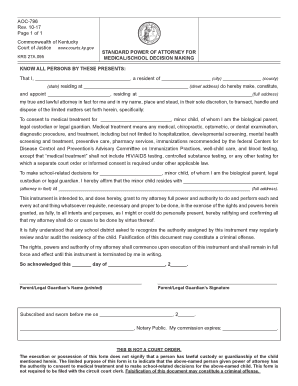
Aoc 796 2017-2026


What is the medical decision making form?
The medical decision making form is a crucial document that outlines the decision-making process regarding medical treatment and care. It is often used by healthcare providers to assess a patient's medical condition and determine the most appropriate course of action. This form typically includes sections for patient information, medical history, and specific treatment options, allowing for a comprehensive evaluation of the patient's needs. Understanding this form is essential for both patients and healthcare professionals to ensure informed decisions are made regarding medical care.
Steps to complete the medical decision making form
Completing the medical decision making form involves several important steps to ensure accuracy and compliance. First, gather all necessary patient information, including personal details and medical history. Next, review the treatment options available and discuss them with the patient or their representative. It is vital to document any discussions regarding risks, benefits, and alternatives to the proposed treatments. Finally, ensure that all signatures are obtained where required, confirming that the patient understands and agrees to the decisions made.
Legal use of the medical decision making form
The medical decision making form holds legal significance in the healthcare sector. It serves as a record of the patient's consent and understanding of their treatment options. For the form to be legally binding, it must comply with relevant state laws and regulations, ensuring that all necessary information is accurately documented. Healthcare providers should be aware of the legal implications of this form, as it can be referenced in cases of disputes or questions regarding the patient's care.
Key elements of the medical decision making form
Several key elements must be included in the medical decision making form to ensure its effectiveness and compliance. These elements typically include:
- Patient Information: Full name, date of birth, and contact details.
- Medical History: Relevant past medical conditions and treatments.
- Treatment Options: A clear outline of proposed treatments and procedures.
- Risks and Benefits: A detailed explanation of potential risks and benefits associated with each treatment option.
- Patient Consent: Signatures from the patient or their legal representative, indicating informed consent.
How to obtain the medical decision making form
The medical decision making form can typically be obtained through healthcare providers, clinics, or hospitals. Many institutions have standardized forms available for download on their websites. Additionally, healthcare professionals can provide the form during consultations, ensuring that it is tailored to the specific needs of the patient. It is important to ensure that the correct version of the form is used, as variations may exist based on state regulations.
Examples of using the medical decision making form
There are various scenarios in which the medical decision making form is utilized. For instance, a patient facing surgery may need to complete the form to confirm their understanding of the procedure and its associated risks. Similarly, patients with chronic illnesses may use the form to evaluate ongoing treatment options, ensuring they are actively involved in their healthcare decisions. These examples highlight the form's role in promoting informed consent and patient engagement in their medical care.
Quick guide on how to complete aoc 796
Complete Aoc 796 seamlessly on any device
Digital document management has become increasingly popular among businesses and individuals. It offers an ideal eco-friendly substitute for conventional printed and signed documents, allowing you to access the required form and securely store it online. airSlate SignNow equips you with all the resources necessary to create, edit, and electronically sign your documents swiftly without delays. Manage Aoc 796 on any device with airSlate SignNow Android or iOS applications and enhance any document-centric operation today.
The easiest way to edit and eSign Aoc 796 effortlessly
- Find Aoc 796 and click Get Form to begin.
- Utilize the tools we provide to complete your form.
- Emphasize important sections of the documents or obscure sensitive information with tools that airSlate SignNow specifically offers for that purpose.
- Generate your signature using the Sign tool, which takes mere seconds and holds the same legal significance as a traditional handwritten signature.
- Review the information and click on the Done button to save your changes.
- Select your preferred method to send your form, whether by email, text message (SMS), invite link, or download it to your computer.
Eliminate concerns about lost or misplaced files, tedious form searches, or mistakes that require printing new document copies. airSlate SignNow fulfills your document management requirements in just a few clicks from a device of your choice. Edit and eSign Aoc 796 and ensure outstanding communication at every stage of the form preparation process with airSlate SignNow.
Create this form in 5 minutes or less
Find and fill out the correct aoc 796
Create this form in 5 minutes!
How to create an eSignature for the aoc 796
How to generate an electronic signature for your PDF document online
How to generate an electronic signature for your PDF document in Google Chrome
The way to make an electronic signature for signing PDFs in Gmail
The best way to generate an electronic signature straight from your smart phone
How to make an electronic signature for a PDF document on iOS
The best way to generate an electronic signature for a PDF document on Android OS
People also ask
-
What is a medical decision making form?
A medical decision making form is a crucial document used in healthcare settings to facilitate informed decision-making processes. It outlines the necessary information regarding a patient's health condition and the available treatment options. By utilizing airSlate SignNow, you can effectively streamline the creation and signing of these forms.
-
How does airSlate SignNow simplify the medical decision making form process?
airSlate SignNow simplifies the medical decision making form process by providing an intuitive platform for eSigning and document management. Users can easily create, share, and sign forms electronically, reducing the time spent on paperwork. The user-friendly interface ensures that creating a medical decision making form is efficient and hassle-free.
-
Is there a cost associated with using airSlate SignNow for medical decision making forms?
Yes, airSlate SignNow offers a variety of pricing plans to cater to different business needs. Each plan provides access to essential features for managing medical decision making forms and other document workflows. You can choose a plan that best fits your budget and usage requirements.
-
Can airSlate SignNow integrate with other healthcare software for medical decision making forms?
Absolutely! airSlate SignNow supports integrations with various healthcare software solutions. This flexibility allows you to import and export medical decision making forms seamlessly, enhancing your document management processes while maintaining compliance with industry standards.
-
What are the benefits of using airSlate SignNow for medical decision making forms?
Using airSlate SignNow for medical decision making forms offers numerous benefits including increased efficiency, reduced paperwork, and enhanced security. The platform ensures that all documents are stored securely and comply with regulations. Additionally, electronic signatures speed up the approval process signNowly.
-
Are there any templates for creating a medical decision making form in airSlate SignNow?
Yes, airSlate SignNow provides a variety of templates specifically designed for creating medical decision making forms. These templates can save you time and ensure that all necessary fields are included, allowing for consistent and accurate documentation. You can customize them to meet your specific needs.
-
How secure is airSlate SignNow for handling medical decision making forms?
airSlate SignNow prioritizes the security of your medical decision making forms by employing advanced encryption methods and secure data storage. Compliance with industry regulations, such as HIPAA, ensures that sensitive patient information remains protected. You can confidently use the platform for your healthcare documentation needs.
Get more for Aoc 796
- Form ids 028
- Lilly cares refill authorization form needy meds needymeds
- Naeycassessoremploment form
- Health history questionnaire 273227666 form
- Attestation form 17255110
- Repco replacement parts form
- Homeownership divisionhousing education programhou form
- What is a standby letter of credit sloc and how does it form
Find out other Aoc 796
- Can I Electronic signature South Carolina Real Estate Document
- Help Me With Electronic signature Montana Police Word
- How To Electronic signature Tennessee Real Estate Document
- How Do I Electronic signature Utah Real Estate Form
- How To Electronic signature Utah Real Estate PPT
- How Can I Electronic signature Virginia Real Estate PPT
- How Can I Electronic signature Massachusetts Sports Presentation
- How To Electronic signature Colorado Courts PDF
- How To Electronic signature Nebraska Sports Form
- How To Electronic signature Colorado Courts Word
- How To Electronic signature Colorado Courts Form
- How To Electronic signature Colorado Courts Presentation
- Can I Electronic signature Connecticut Courts PPT
- Can I Electronic signature Delaware Courts Document
- How Do I Electronic signature Illinois Courts Document
- How To Electronic signature Missouri Courts Word
- How Can I Electronic signature New Jersey Courts Document
- How Can I Electronic signature New Jersey Courts Document
- Can I Electronic signature Oregon Sports Form
- How To Electronic signature New York Courts Document