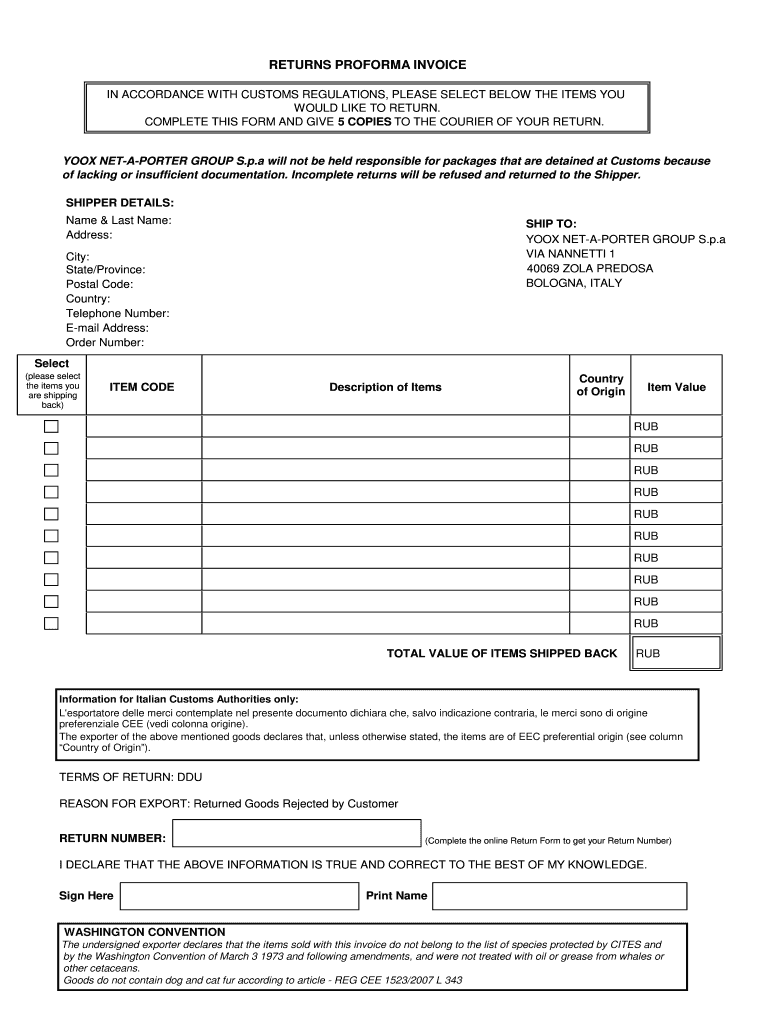
Returns Proforma Invoice Yoox


What is the Returns Proforma Invoice Yoox
The Returns Proforma Invoice Yoox is a document used by customers to facilitate the return of products purchased from Yoox. This invoice outlines the items being returned, their original purchase details, and the reason for the return. It serves as a formal request for processing the return and ensures that the transaction is documented accurately for both the customer and the retailer. This invoice is essential for tracking returns and managing inventory effectively.
How to use the Returns Proforma Invoice Yoox
To use the Returns Proforma Invoice Yoox, customers should first complete the form with accurate information regarding the items they wish to return. This includes item descriptions, quantities, and reasons for the return. Once filled out, the invoice should accompany the returned items. Customers can print the completed invoice and include it in their return package to ensure that the return is processed smoothly. Keeping a copy of the invoice for personal records is also advisable.
Steps to complete the Returns Proforma Invoice Yoox
Completing the Returns Proforma Invoice Yoox involves several straightforward steps:
- Begin by entering your order number and personal details at the top of the invoice.
- List each item being returned, including the product name, SKU, and quantity.
- Provide a clear reason for each return, which helps the retailer understand customer feedback.
- Sign and date the invoice to confirm the information is accurate.
- Include the invoice in your return package before shipping it back to Yoox.
Key elements of the Returns Proforma Invoice Yoox
The Returns Proforma Invoice Yoox includes several key elements that are crucial for processing returns effectively:
- Order Information: Details about the original purchase, including order number and date.
- Customer Information: Name, address, and contact details of the customer returning the items.
- Item Details: A list of items being returned, including descriptions and quantities.
- Return Reason: A section for customers to explain why they are returning each item.
- Signature: A space for the customer to sign, confirming the accuracy of the information provided.
Legal use of the Returns Proforma Invoice Yoox
The Returns Proforma Invoice Yoox is legally recognized as a document that outlines the return of goods. It serves as evidence of the transaction and the customer's intent to return items. To ensure its legal validity, customers should fill it out completely and accurately. This includes providing truthful information about the items and reasons for the return. Retaining a copy of this invoice can be beneficial in case of disputes regarding the return.
Examples of using the Returns Proforma Invoice Yoox
Examples of using the Returns Proforma Invoice Yoox include:
- A customer who ordered a dress that did not fit correctly can use the invoice to return it for a different size.
- A buyer who received a damaged item can document the issue on the invoice and return it for a refund.
- Customers wishing to return multiple items can list each one on the invoice, simplifying the return process.
Quick guide on how to complete returns proforma invoice yoox
Complete Returns Proforma Invoice Yoox effortlessly on any device
Web-based document management has gained traction among businesses and individuals. It offers an ideal eco-conscious substitute to conventional printed and signed documents, allowing you to obtain the correct form and securely keep it online. airSlate SignNow provides all the resources you require to create, modify, and electronically sign your documents swiftly without delays. Manage Returns Proforma Invoice Yoox on any device using the airSlate SignNow Android or iOS applications and enhance any document-driven process today.
The simplest way to modify and electronically sign Returns Proforma Invoice Yoox effortlessly
- Locate Returns Proforma Invoice Yoox and click Get Form to begin.
- Utilize the tools we offer to complete your document.
- Emphasize pertinent sections of your documents or conceal sensitive information with tools that airSlate SignNow offers specifically for that function.
- Generate your eSignature with the Sign tool, which takes mere seconds and holds the same legal validity as a traditional ink signature.
- Review all the details and click on the Done button to preserve your changes.
- Select how you wish to share your form, via email, text message (SMS), or invitation link, or download it to your computer.
Eliminate worries about lost or misplaced files, tedious form searches, or mistakes that necessitate printing new document copies. airSlate SignNow fulfills your needs in document management in just a few clicks from any device of your selection. Alter and electronically sign Returns Proforma Invoice Yoox and ensure outstanding communication at every step of your form preparation process with airSlate SignNow.
Create this form in 5 minutes or less
Create this form in 5 minutes!
How to create an eSignature for the returns proforma invoice yoox
The way to create an eSignature for your PDF document in the online mode
The way to create an eSignature for your PDF document in Chrome
The best way to make an electronic signature for putting it on PDFs in Gmail
The best way to create an eSignature from your mobile device
The best way to generate an electronic signature for a PDF document on iOS devices
The best way to create an eSignature for a PDF file on Android devices
People also ask
-
What is the process for handling a returns invoice with airSlate SignNow?
With airSlate SignNow, creating a returns invoice is straightforward. You can easily generate a returns invoice template, fill in the necessary details, and send it for eSignature. This digital process speeds up handling returns and ensures all parties have access to the signed document.
-
How does airSlate SignNow assist in tracking returns invoices?
AirSlate SignNow provides an intuitive dashboard that allows you to track all document statuses, including returns invoices. You can see when a returns invoice is sent, viewed, and signed, ensuring efficient management of your return processes. This feature enhances visibility and accountability in handling returns.
-
Are there any costs associated with creating a returns invoice using airSlate SignNow?
airSlate SignNow offers competitive pricing plans that include the creation of returns invoices. Depending on the plan you choose, you can access a variety of features without incurring additional charges for document preparation. It’s a cost-effective solution to streamline your invoicing needs, including returns.
-
Can I customize my returns invoice templates in airSlate SignNow?
Yes, airSlate SignNow allows you to customize returns invoice templates to fit your business branding and requirements. You can easily adjust fields, add logos, and modify layouts to create a professional look. This customization ensures your returns invoices reflect your company's identity.
-
What security measures does airSlate SignNow have for returns invoices?
AirSlate SignNow prioritizes the security of all documents, including returns invoices. It utilizes encryption protocols and secure cloud storage to protect sensitive information. Additionally, each signed returns invoice includes a unique audit trail for tracking changes and accessing the document's history.
-
Does airSlate SignNow integrate with other accounting software for returns invoices?
Absolutely! airSlate SignNow integrates seamlessly with various accounting and financial software, allowing you to manage returns invoices alongside your financial operations. This integration helps streamline workflows and ensures that all your invoicing data is synchronized across platforms.
-
How can airSlate SignNow improve the efficiency of processing returns invoices?
By using airSlate SignNow, businesses can signNowly cut down the time spent on processing returns invoices. The eSignature feature allows for faster approvals, and the automated workflows reduce manual steps. This efficiency leads to quicker resolutions for returns, enhancing overall customer satisfaction.
Get more for Returns Proforma Invoice Yoox
- Send only the completed form to your medicare administrative contractor include a copy of the
- Guardian care form
- Weboasis for android apk download form
- Assurance of compliance form 690
- Jpeg optimizer for android apk download form
- Imm 0008 schedule 14 fillable imm 2021 e schedule a form
- Asmaa s asmaaalmannai profile on instagram 491 posts form
- Tennis tryout evaluation form
Find out other Returns Proforma Invoice Yoox
- How To Integrate Sign in Banking
- How To Use Sign in Banking
- Help Me With Use Sign in Banking
- Can I Use Sign in Banking
- How Do I Install Sign in Banking
- How To Add Sign in Banking
- How Do I Add Sign in Banking
- How Can I Add Sign in Banking
- Can I Add Sign in Banking
- Help Me With Set Up Sign in Government
- How To Integrate eSign in Banking
- How To Use eSign in Banking
- How To Install eSign in Banking
- How To Add eSign in Banking
- How To Set Up eSign in Banking
- How To Save eSign in Banking
- How To Implement eSign in Banking
- How To Set Up eSign in Construction
- How To Integrate eSign in Doctors
- How To Use eSign in Doctors