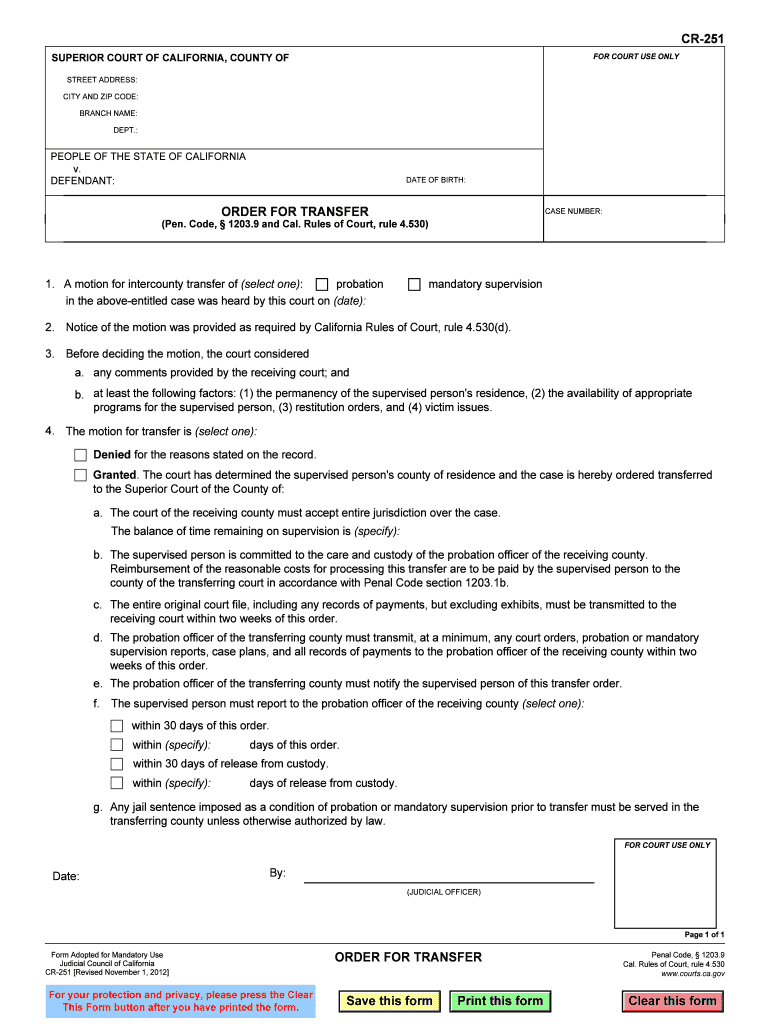
California Order Transfer 2012


What is the California Order Transfer
The California Order Transfer is a legal document used to facilitate the transfer of certain judicial orders within the state of California. This form is essential for individuals seeking to modify or transfer existing court orders, particularly in family law cases. It serves to ensure that the rights and obligations established by the original order are maintained under the new jurisdiction or circumstances.
Steps to complete the California Order Transfer
Completing the California Order Transfer involves several key steps to ensure accuracy and compliance with legal standards. First, gather all necessary information regarding the original order, including case numbers and parties involved. Next, fill out the California Order Transfer form accurately, ensuring that all required fields are completed. After completing the form, review it for any errors or omissions. Finally, submit the form to the appropriate court for processing, either online, by mail, or in person.
Legal use of the California Order Transfer
The California Order Transfer is legally binding when executed correctly, provided it meets the requirements set forth by California law. This includes proper signatures from all parties involved and adherence to any specific local court rules. Utilizing a reliable electronic signature platform, like signNow, can enhance the legal validity of the document by ensuring compliance with eSignature laws such as ESIGN and UETA.
Required Documents
To complete the California Order Transfer, several documents may be required, including:
- The original court order that is being transferred.
- Any supporting documentation that verifies the need for the transfer.
- Identification for all parties involved, which may include driver's licenses or other forms of ID.
Having these documents ready will streamline the process and help avoid delays in processing the transfer.
Form Submission Methods
The California Order Transfer can be submitted through various methods, depending on the court's preferences. Common submission methods include:
- Online: Many courts offer electronic filing systems for submitting documents.
- By Mail: Physical copies can be mailed to the appropriate court address.
- In Person: Individuals may also choose to deliver the form directly to the court clerk's office.
It is advisable to check with the specific court for their preferred submission method to ensure compliance.
Key elements of the California Order Transfer
Understanding the key elements of the California Order Transfer is crucial for its successful completion. Essential components include:
- Case Information: Details about the original case, including case number and court location.
- Parties Involved: Names and contact information of all parties affected by the order.
- Reason for Transfer: A clear explanation of why the transfer is necessary.
These elements must be clearly articulated to ensure the court understands the context and rationale behind the transfer request.
Quick guide on how to complete california order transfer
Effortlessly Prepare California Order Transfer on Any Device
Digital document management has gained popularity among businesses and individuals alike. It serves as an ideal eco-friendly alternative to traditional printed and signed paperwork, allowing you to access the necessary forms and securely store them online. airSlate SignNow equips you with all the resources required to create, modify, and electronically sign your documents quickly and without delay. Manage California Order Transfer on any device using airSlate SignNow's Android or iOS applications and enhance any document-centered workflow today.
The Easiest Way to Edit and Electronically Sign California Order Transfer with Ease
- Locate California Order Transfer and click Get Form to begin.
- Utilize the tools we offer to complete your document.
- Emphasize important sections of your documents or redact sensitive information with the tools specifically designed for that purpose by airSlate SignNow.
- Create your signature using the Sign tool, which takes mere seconds and holds the same legal validity as a traditional penned signature.
- Review all information and click the Done button to save your changes.
- Choose how you want to share your form, whether by email, SMS, invitation link, or download it to your computer.
Put an end to lost or mislaid documents, tedious form searches, or mistakes that necessitate printing new document copies. airSlate SignNow fulfills all your document management needs in just a few clicks from any device of your preference. Edit and electronically sign California Order Transfer and ensure effective communication throughout the form preparation process with airSlate SignNow.
Create this form in 5 minutes or less
Find and fill out the correct california order transfer
Create this form in 5 minutes!
How to create an eSignature for the california order transfer
The way to create an electronic signature for a PDF document in the online mode
The way to create an electronic signature for a PDF document in Chrome
How to generate an eSignature for putting it on PDFs in Gmail
How to make an eSignature from your mobile device
The best way to create an eSignature for a PDF document on iOS devices
How to make an eSignature for a PDF file on Android devices
People also ask
-
What is the CA order transfer process with airSlate SignNow?
The CA order transfer process with airSlate SignNow allows businesses to seamlessly transfer orders electronically. This feature simplifies document management and ensures that all parties involved can eSign documents securely and efficiently. With airSlate SignNow, you can complete the CA order transfer with minimal hassle.
-
How does airSlate SignNow ensure the security of my CA order transfer?
airSlate SignNow employs state-of-the-art encryption protocols to protect your CA order transfer. Each document is securely stored and can only be accessed by authorized users, ensuring compliance with industry standards. This commitment to security gives you peace of mind when handling sensitive information.
-
What are the pricing options for using airSlate SignNow for CA order transfers?
airSlate SignNow offers several pricing plans tailored for businesses of all sizes. Whether you are handling a few transactions or need extensive features for high-volume CA order transfers, there is a plan that fits your needs. You can easily select the best option based on your requirements and budget.
-
Can I integrate airSlate SignNow with other applications for my CA order transfer?
Yes, airSlate SignNow provides seamless integration with a variety of business applications. Whether you are using CRM tools, document management software, or other platforms, you can streamline your CA order transfer process. These integrations enhance productivity by connecting your workflow across systems.
-
What benefits does airSlate SignNow offer for CA order transfers?
Using airSlate SignNow for your CA order transfers offers numerous benefits, including time savings and reduced paperwork. The platform’s intuitive interface makes it easy to manage documents and track their status in real-time. Additionally, eSigning speeds up the approval process, allowing you to focus on more important aspects of your business.
-
Is there a mobile app available for managing CA order transfers?
Yes, airSlate SignNow provides a mobile app that allows you to manage your CA order transfers on the go. This app is designed for ease of use, enabling you to send and eSign documents from your smartphone or tablet. Stay connected and complete your orders no matter where you are.
-
How can I get started with airSlate SignNow for my CA order transfer needs?
Getting started with airSlate SignNow is simple. You can sign up for a free trial on their website, which allows you to explore all features related to CA order transfers. After setting up an account, you'll be guided through the process to swiftly start managing your orders.
Get more for California Order Transfer
- Beneficiary statement form
- Lifeline program annual recertification form universalservice
- Working today for better tomorrow form
- Avulsion of permanent teeth theory to practice form
- Pdf ballsbridge college ballsbridge college of further education form
- Www fisheries noaa govinsightunderstandingunderstanding fisheries management in the united states form
- Loan to shareholder agreement template form
- Loan of equipment agreement template form
Find out other California Order Transfer
- How To Integrate Sign in Banking
- How To Use Sign in Banking
- Help Me With Use Sign in Banking
- Can I Use Sign in Banking
- How Do I Install Sign in Banking
- How To Add Sign in Banking
- How Do I Add Sign in Banking
- How Can I Add Sign in Banking
- Can I Add Sign in Banking
- Help Me With Set Up Sign in Government
- How To Integrate eSign in Banking
- How To Use eSign in Banking
- How To Install eSign in Banking
- How To Add eSign in Banking
- How To Set Up eSign in Banking
- How To Save eSign in Banking
- How To Implement eSign in Banking
- How To Set Up eSign in Construction
- How To Integrate eSign in Doctors
- How To Use eSign in Doctors