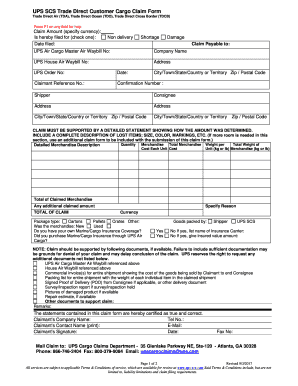
UPS SCS Trade Direct Customer Cargo Claim Form English2018 01 2017-2026


Understanding the UPS SCS Trade Direct Customer Cargo Claim Form
The UPS SCS Trade Direct Customer Cargo Claim Form is a crucial document for customers seeking to file a claim for lost or damaged cargo. This form is specifically designed for trade direct customers and outlines the necessary information required to process a claim effectively. It includes details such as shipment tracking numbers, descriptions of the cargo, and the nature of the claim being filed. Understanding the purpose and requirements of this form can significantly streamline the claims process.
Steps to Complete the UPS SCS Trade Direct Customer Cargo Claim Form
Completing the UPS SCS Trade Direct Customer Cargo Claim Form involves several key steps. First, gather all relevant information regarding the shipment, including tracking numbers and shipment receipts. Next, accurately fill out the form, ensuring that all fields are completed with precise details. It is essential to provide a clear description of the issue, whether it is a loss or damage claim. Once the form is filled out, review it for accuracy before submission. This careful approach helps in avoiding delays in processing your claim.
Required Documents for Filing a UPS SCS Trade Direct Customer Cargo Claim
When filing a claim using the UPS SCS Trade Direct Customer Cargo Claim Form, certain documents are required to support your claim. These may include:
- Proof of shipment, such as a receipt or invoice.
- Photographs of the damaged cargo, if applicable.
- Any correspondence related to the shipment or claim.
- Tracking information that verifies the shipment details.
Providing these documents with your claim can enhance the chances of a successful resolution.
Legal Use of the UPS SCS Trade Direct Customer Cargo Claim Form
The UPS SCS Trade Direct Customer Cargo Claim Form is legally binding when completed correctly. To ensure its legal validity, the form must be filled out in accordance with UPS guidelines and submitted within the specified timeframes. Additionally, the information provided must be truthful and accurate. Misrepresentation or incomplete information can lead to denial of the claim or potential legal repercussions. Understanding the legal aspects of this form can help customers navigate the claims process more effectively.
Examples of Using the UPS SCS Trade Direct Customer Cargo Claim Form
There are various scenarios in which the UPS SCS Trade Direct Customer Cargo Claim Form may be utilized. For instance, if a shipment of electronics arrives damaged, the customer can use the form to document the damage and request compensation. Similarly, if a shipment fails to arrive altogether, the form can be employed to initiate a lost cargo claim. Each example highlights the importance of accurately documenting the situation and providing all necessary details to facilitate the claims process.
Form Submission Methods for the UPS SCS Trade Direct Customer Cargo Claim
Submitting the UPS SCS Trade Direct Customer Cargo Claim Form can be done through multiple methods, ensuring convenience for customers. The form can typically be submitted online through the UPS claims portal, which allows for quick processing. Alternatively, customers may choose to mail the completed form along with supporting documents to the designated UPS claims address. In some cases, in-person submissions at UPS locations may also be an option. Understanding these submission methods can help customers select the most suitable approach for their needs.
Quick guide on how to complete ups scs trade direct customer cargo claim form english2018 01
Effortlessly Prepare UPS SCS Trade Direct Customer Cargo Claim Form English2018 01 on Any Device
The management of online documents has surged in popularity among organizations and individuals. It serves as an ideal eco-friendly alternative to traditional printed and signed documents, allowing you to access the correct template and securely store it online. airSlate SignNow provides all the tools you require to swiftly create, modify, and electronically sign your documents without delays. Manage UPS SCS Trade Direct Customer Cargo Claim Form English2018 01 across any platform using the airSlate SignNow apps for Android or iOS and streamline any document-related process today.
Edit and eSign UPS SCS Trade Direct Customer Cargo Claim Form English2018 01 Easily
- Locate UPS SCS Trade Direct Customer Cargo Claim Form English2018 01 and then click on Get Form to initiate the process.
- Employ the tools we offer to complete your form.
- Emphasize relevant parts of your documents or redact sensitive information using tools specifically provided by airSlate SignNow for that purpose.
- Create your electronic signature with the Sign function, which takes only seconds and possesses the same legal validity as a traditional handwritten signature.
- Review the details and then click the Done button to confirm your amendments.
- Choose your preferred method to share your form, whether by email, SMS, invitation link, or download it to your computer.
Eliminate concerns over lost or misfiled documents, tedious form searching, or mistakes that require reprinting new document copies. airSlate SignNow caters to all your document management needs with just a few clicks from any device of your choice. Modify and electronically sign UPS SCS Trade Direct Customer Cargo Claim Form English2018 01 to ensure excellent communication at every stage of the form preparation process with airSlate SignNow.
Create this form in 5 minutes or less
Find and fill out the correct ups scs trade direct customer cargo claim form english2018 01
Create this form in 5 minutes!
How to create an eSignature for the ups scs trade direct customer cargo claim form english2018 01
The way to generate an electronic signature for a PDF file online
The way to generate an electronic signature for a PDF file in Google Chrome
The way to create an electronic signature for signing PDFs in Gmail
The best way to create an eSignature straight from your mobile device
The best way to make an eSignature for a PDF file on iOS
The best way to create an eSignature for a PDF document on Android devices
People also ask
-
What is trade direct in the context of airSlate SignNow?
Trade direct refers to our seamless integration within the airSlate SignNow platform that enables businesses to efficiently manage document transactions. With trade direct, users can send and eSign documents quickly, reducing turnaround time and streamlining workflows.
-
How does airSlate SignNow improve the trading process?
airSlate SignNow enhances the trading process by providing an intuitive interface for sending and signing documents securely. Trade direct features simplify the necessary steps, ensuring that all transactions are compliant and easily tracked.
-
What are the pricing options for using airSlate SignNow with trade direct?
AirSlate SignNow offers various pricing tiers that cater to businesses of all sizes, allowing you to choose a plan that fits your needs when you manage to trade direct. Our pricing is designed to be cost-effective, giving you access to powerful features without breaking the bank.
-
What features does trade direct offer in airSlate SignNow?
Trade direct in airSlate SignNow includes features such as templates, automated reminders, and customizable workflows. These tools help optimize document management, ensuring that your trading activities are both efficient and secure.
-
Can I integrate airSlate SignNow with other tools for trade direct?
Yes, airSlate SignNow supports integrations with a wide range of business applications, making it easy to use trade direct alongside your existing software. This allows for a more cohesive system, improving overall productivity and streamlining your document workflows.
-
How secure is the trade direct process with airSlate SignNow?
Security is a top priority at airSlate SignNow, especially when it comes to trade direct transactions. Our platform employs industry-standard encryption and security measures to keep your documents safe and ensure that all signatures are legally binding.
-
What are the benefits of using airSlate SignNow’s trade direct service?
Using airSlate SignNow's trade direct service allows businesses to reduce paperwork, speed up document processing, and maintain better compliance with regulations. Moreover, it enhances collaboration and communication, enabling teams to focus on closing deals rather than managing paperwork.
Get more for UPS SCS Trade Direct Customer Cargo Claim Form English2018 01
- Kentucky case commissioner judicial form
- Kentucky judgment form
- Pilot form affidavit of no change in circumstances requiring the courts ky
- Aoc 130 form
- Application for appointment as guardianconservator for minor courts ky form
- Ky garnishment form
- Aocint 7 pdf form
- Petitionmotion for removal of firearm prohibitions kentucky court bb courts ky form
Find out other UPS SCS Trade Direct Customer Cargo Claim Form English2018 01
- eSignature North Carolina Legal Cease And Desist Letter Safe
- How Can I eSignature Ohio Legal Stock Certificate
- How To eSignature Pennsylvania Legal Cease And Desist Letter
- eSignature Oregon Legal Lease Agreement Template Later
- Can I eSignature Oregon Legal Limited Power Of Attorney
- eSignature South Dakota Legal Limited Power Of Attorney Now
- eSignature Texas Legal Affidavit Of Heirship Easy
- eSignature Utah Legal Promissory Note Template Free
- eSignature Louisiana Lawers Living Will Free
- eSignature Louisiana Lawers Last Will And Testament Now
- How To eSignature West Virginia Legal Quitclaim Deed
- eSignature West Virginia Legal Lease Agreement Template Online
- eSignature West Virginia Legal Medical History Online
- eSignature Maine Lawers Last Will And Testament Free
- eSignature Alabama Non-Profit Living Will Free
- eSignature Wyoming Legal Executive Summary Template Myself
- eSignature Alabama Non-Profit Lease Agreement Template Computer
- eSignature Arkansas Life Sciences LLC Operating Agreement Mobile
- eSignature California Life Sciences Contract Safe
- eSignature California Non-Profit LLC Operating Agreement Fast