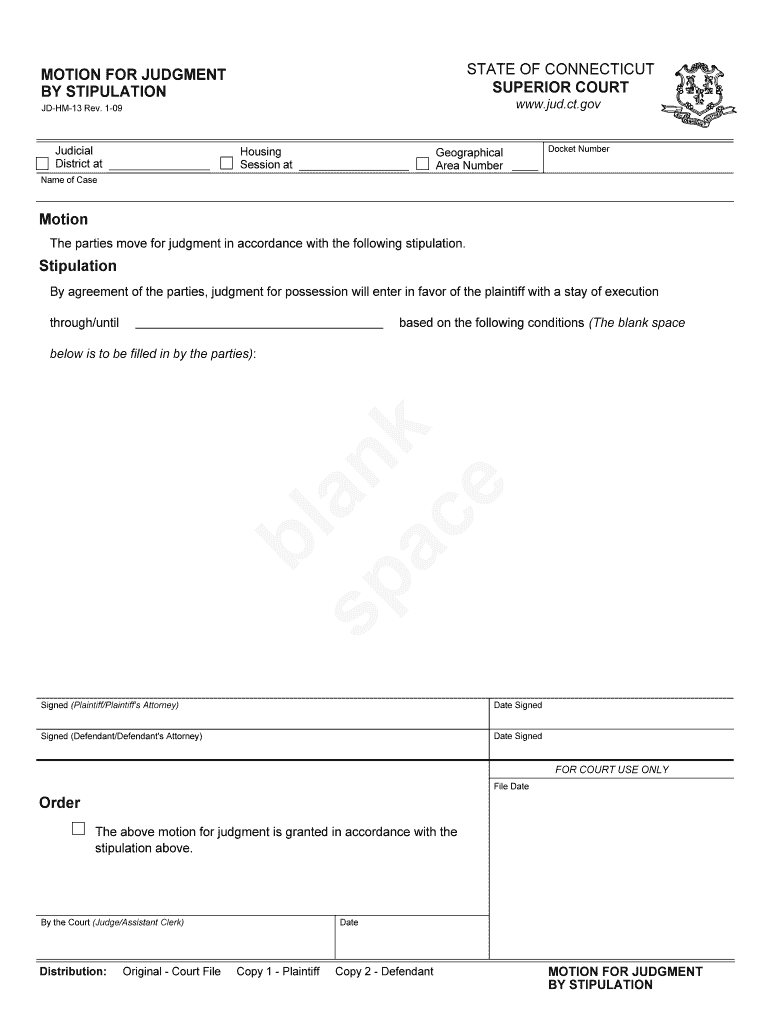
Motion for Judgment by Stipulation Connecticut Judicial Branch Jud Ct 2009


What is the Motion For Judgment By Stipulation Connecticut Judicial Branch Jud Ct
The Motion For Judgment By Stipulation is a legal document utilized within the Connecticut Judicial Branch. This form allows parties involved in a legal dispute to request a judgment based on a mutual agreement, or stipulation, rather than proceeding to a trial. It is particularly useful in civil cases where both parties have reached an understanding regarding the resolution of their issues. By filing this motion, parties can expedite the legal process, saving time and resources while achieving a binding outcome.
Steps to complete the Motion For Judgment By Stipulation Connecticut Judicial Branch Jud Ct
Completing the Motion For Judgment By Stipulation involves several important steps:
- Gather necessary information: Collect all relevant details regarding the case, including the names of the parties involved, case number, and the terms of the stipulation.
- Fill out the form: Accurately complete the Motion For Judgment By Stipulation form, ensuring that all fields are filled out clearly and correctly.
- Sign the document: All parties involved must sign the motion to validate the agreement. Electronic signatures are acceptable, provided they meet legal requirements.
- File the motion: Submit the completed form to the appropriate court. This can often be done online, ensuring a swift filing process.
Legal use of the Motion For Judgment By Stipulation Connecticut Judicial Branch Jud Ct
The legal use of the Motion For Judgment By Stipulation is significant in facilitating resolutions without the need for lengthy court proceedings. This motion is legally binding once approved by the court, meaning that the stipulation agreed upon by the parties will be enforced. It is essential for the stipulation to be clear and comprehensive to avoid future disputes. Courts typically require that the stipulation be in the best interest of justice and comply with applicable laws.
Key elements of the Motion For Judgment By Stipulation Connecticut Judicial Branch Jud Ct
Several key elements must be included in the Motion For Judgment By Stipulation to ensure its validity:
- The title of the motion and the court name.
- Details of the case, including the docket number and names of the parties.
- A clear statement of the stipulation terms agreed upon by both parties.
- Signatures of all parties involved, indicating their consent to the stipulation.
- A request for the court to enter judgment based on the stipulation.
How to obtain the Motion For Judgment By Stipulation Connecticut Judicial Branch Jud Ct
The Motion For Judgment By Stipulation can be obtained through the Connecticut Judicial Branch website or directly from the courthouse. Many courts provide downloadable forms that can be filled out electronically or printed for manual completion. It is important to ensure that you are using the most current version of the form to comply with any updates in legal requirements.
Form Submission Methods for the Motion For Judgment By Stipulation Connecticut Judicial Branch Jud Ct
Submitting the Motion For Judgment By Stipulation can be done through various methods:
- Online: Many courts allow electronic filing through their official websites, making it convenient to submit documents securely.
- By mail: Completed forms can be mailed to the appropriate court address. Ensure that you allow sufficient time for processing.
- In-person: Parties may also choose to file the motion in person at the courthouse, where clerks can assist with the filing process.
Quick guide on how to complete motion for judgment by stipulation connecticut judicial branch jud ct
Effortlessly prepare Motion For Judgment By Stipulation Connecticut Judicial Branch Jud Ct on any device
Digital document management has become increasingly favored by businesses and individuals alike. It serves as an ideal eco-friendly alternative to traditional printed and signed paperwork, allowing you to access the necessary form and securely store it online. airSlate SignNow provides all the tools necessary to create, edit, and electronically sign your documents swiftly without any delays. Handle Motion For Judgment By Stipulation Connecticut Judicial Branch Jud Ct on any device using airSlate SignNow's Android or iOS applications and simplify your document-based tasks today.
The easiest way to edit and electronically sign Motion For Judgment By Stipulation Connecticut Judicial Branch Jud Ct hassle-free
- Locate Motion For Judgment By Stipulation Connecticut Judicial Branch Jud Ct and click Get Form to begin.
- Utilize the available tools to complete your form.
- Emphasize critical sections of the documents or conceal sensitive information with tools specifically designed for that purpose by airSlate SignNow.
- Create your electronic signature using the Sign tool, which takes mere seconds and carries the same legal validity as a conventional handwritten signature.
- Review the information and click the Done button to save your adjustments.
- Choose how you would like to share your form, through email, SMS, invite link, or download it to your computer.
Eliminate concerns about lost or misplaced documents, tedious form searches, or errors that necessitate printing new copies. airSlate SignNow meets all your document management needs in just a few clicks from any device you prefer. Edit and electronically sign Motion For Judgment By Stipulation Connecticut Judicial Branch Jud Ct to guarantee excellent communication throughout your form preparation process with airSlate SignNow.
Create this form in 5 minutes or less
Find and fill out the correct motion for judgment by stipulation connecticut judicial branch jud ct
Create this form in 5 minutes!
How to create an eSignature for the motion for judgment by stipulation connecticut judicial branch jud ct
The best way to generate an electronic signature for your PDF document in the online mode
The best way to generate an electronic signature for your PDF document in Chrome
The way to make an electronic signature for putting it on PDFs in Gmail
How to make an electronic signature straight from your mobile device
The way to make an electronic signature for a PDF document on iOS devices
How to make an electronic signature for a PDF document on Android devices
People also ask
-
What is a Motion For Judgment By Stipulation in the context of the Connecticut Judicial Branch?
A Motion For Judgment By Stipulation is a legal request submitted to the Connecticut Judicial Branch to obtain a judgment based on mutual agreements between parties involved in a case. This process is streamlined through the Jud Ct., which aims to provide efficient resolution mechanisms for civil matters.
-
How can airSlate SignNow assist in filing a Motion For Judgment By Stipulation with the Connecticut Judicial Branch?
airSlate SignNow simplifies the document signing process, allowing users to quickly prepare and eSign their Motion For Judgment By Stipulation. With features designed for legal professionals, our platform ensures that necessary documents align with Connecticut Judicial Branch requirements, enabling a smooth submission to the Jud Ct.
-
What features does airSlate SignNow offer for managing legal documents?
airSlate SignNow provides features such as customizable templates, secure eSignatures, and real-time document tracking. These tools are essential for handling documents like a Motion For Judgment By Stipulation in the Connecticut Judicial Branch efficiently, ensuring compliance with the Jud Ct.
-
Is there a cost associated with using airSlate SignNow for filing legal motions?
Yes, airSlate SignNow offers various pricing plans to suit different business needs. These plans provide access to features that facilitate the preparation and submission of legal documents, including the Motion For Judgment By Stipulation to the Connecticut Judicial Branch, ensuring an affordable solution for users.
-
Can I integrate airSlate SignNow with other legal software programs?
Absolutely! airSlate SignNow is designed to integrate seamlessly with a range of legal software solutions. This integration allows users to connect their workflows, making it easier to prepare and submit a Motion For Judgment By Stipulation to the Connecticut Judicial Branch via the Jud Ct.
-
What are the benefits of using airSlate SignNow for signatures on legal documents?
Using airSlate SignNow for signatures on legal documents offers several benefits, including enhanced security, compliance with legal standards, and improved workflow efficiency. This is particularly useful for facilitating the signing of a Motion For Judgment By Stipulation for the Connecticut Judicial Branch, expediting the entire process.
-
Is airSlate SignNow user-friendly for those unfamiliar with technology?
Yes, airSlate SignNow is designed with user experience in mind, making it simple for individuals of all technical backgrounds to use. Even those unfamiliar with technology can easily navigate the platform to prepare and submit documents like the Motion For Judgment By Stipulation to the Connecticut Judicial Branch.
Get more for Motion For Judgment By Stipulation Connecticut Judicial Branch Jud Ct
Find out other Motion For Judgment By Stipulation Connecticut Judicial Branch Jud Ct
- Sign Wisconsin Healthcare / Medical Contract Safe
- Sign Alabama High Tech Last Will And Testament Online
- Sign Delaware High Tech Rental Lease Agreement Online
- Sign Connecticut High Tech Lease Template Easy
- How Can I Sign Louisiana High Tech LLC Operating Agreement
- Sign Louisiana High Tech Month To Month Lease Myself
- How To Sign Alaska Insurance Promissory Note Template
- Sign Arizona Insurance Moving Checklist Secure
- Sign New Mexico High Tech Limited Power Of Attorney Simple
- Sign Oregon High Tech POA Free
- Sign South Carolina High Tech Moving Checklist Now
- Sign South Carolina High Tech Limited Power Of Attorney Free
- Sign West Virginia High Tech Quitclaim Deed Myself
- Sign Delaware Insurance Claim Online
- Sign Delaware Insurance Contract Later
- Sign Hawaii Insurance NDA Safe
- Sign Georgia Insurance POA Later
- How Can I Sign Alabama Lawers Lease Agreement
- How Can I Sign California Lawers Lease Agreement
- Sign Colorado Lawers Operating Agreement Later