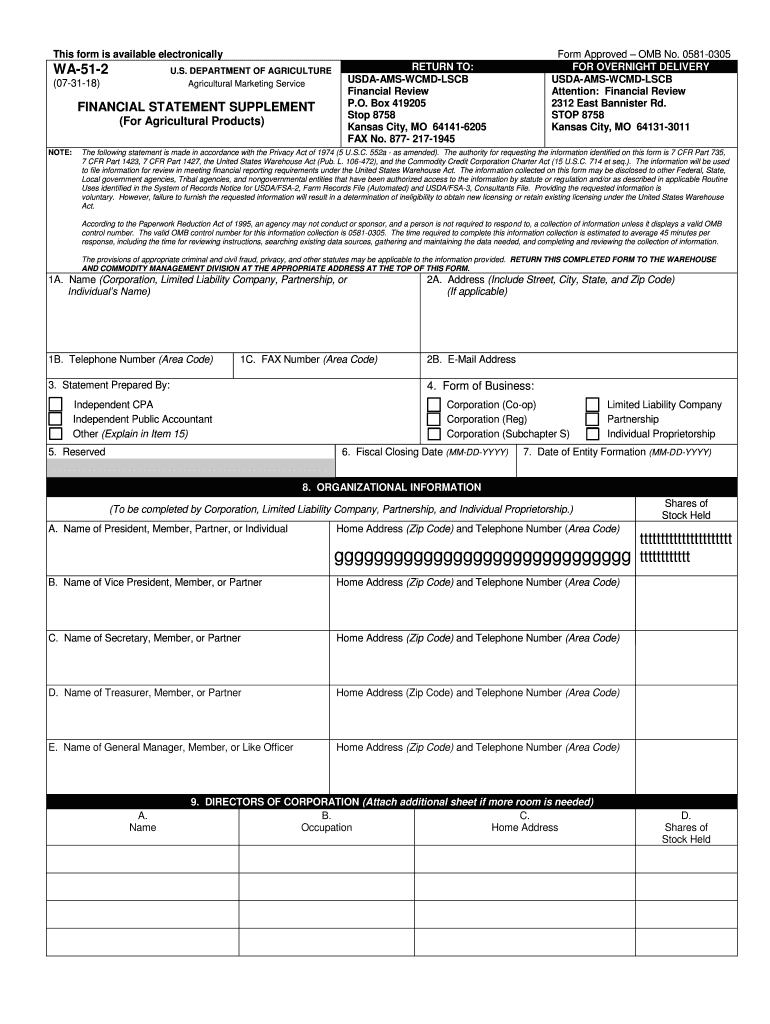
WA51 2 Financial Statement Supplement PDF 2018


What is the WA51 2 Financial Statement Supplement PDF
The WA51 2 Financial Statement Supplement PDF is a form issued by the United States Department of Agriculture (USDA) that collects essential financial information from applicants seeking assistance or benefits. This form is particularly relevant for individuals and businesses applying for various USDA programs, as it provides a comprehensive overview of the applicant's financial status. The information gathered through the WA51 2 form helps the USDA assess eligibility and determine the appropriate level of support for each applicant.
How to Use the WA51 2 Financial Statement Supplement PDF
Using the WA51 2 Financial Statement Supplement PDF involves several straightforward steps. First, download the form from a reliable source, ensuring it is the most current version. Next, read the instructions carefully to understand the required information. Fill out the form accurately, providing details such as income, expenses, assets, and liabilities. Once completed, review the form for any errors before submitting it as part of your application for USDA programs. It is crucial to ensure that all information is truthful and up-to-date, as inaccuracies can lead to delays or denial of benefits.
Steps to Complete the WA51 2 Financial Statement Supplement PDF
Completing the WA51 2 Financial Statement Supplement PDF involves a series of methodical steps:
- Download the latest version of the WA51 2 form from a trusted source.
- Read through the instructions to familiarize yourself with the required sections.
- Gather necessary financial documents, such as bank statements, tax returns, and pay stubs.
- Fill in your personal information accurately, including your name, address, and contact details.
- Provide detailed information about your income sources, expenses, assets, and liabilities.
- Double-check all entries for accuracy and completeness.
- Sign and date the form before submission.
Legal Use of the WA51 2 Financial Statement Supplement PDF
The WA51 2 Financial Statement Supplement PDF is legally binding when filled out correctly and submitted as part of an application for USDA programs. It is essential to comply with all legal requirements when providing financial information. The form must be completed truthfully, as any misrepresentation can result in penalties, including disqualification from receiving benefits. Understanding the legal implications of this form ensures that applicants remain compliant with USDA regulations and protect their eligibility for assistance.
Key Elements of the WA51 2 Financial Statement Supplement PDF
Several key elements are crucial for completing the WA51 2 Financial Statement Supplement PDF effectively:
- Personal Information: This section requires basic details such as your name, address, and contact information.
- Income Details: Applicants must provide a comprehensive list of all income sources, including wages, benefits, and any other earnings.
- Expense Information: This section captures all monthly expenses, such as housing costs, utilities, and other obligations.
- Assets and Liabilities: Applicants need to disclose their total assets, including bank accounts and property, as well as any outstanding debts.
Who Issues the Form
The WA51 2 Financial Statement Supplement PDF is issued by the United States Department of Agriculture (USDA). This federal agency is responsible for administering various programs that provide financial assistance to individuals and businesses in the agricultural sector. The USDA ensures that the information collected through the WA51 2 form is used to evaluate applicants' financial situations and determine their eligibility for assistance programs.
Quick guide on how to complete wa51 2 financial statement supplement pdf
Effortlessly prepare WA51 2 Financial Statement Supplement pdf on any device
Digital document management has gained traction among businesses and individuals alike. It offers an ideal environmentally friendly alternative to traditional printed and signed paperwork, enabling you to find the correct form and securely store it online. airSlate SignNow provides all the tools necessary to create, modify, and eSign your documents quickly and without any delays. Manage WA51 2 Financial Statement Supplement pdf on any platform using airSlate SignNow's Android or iOS applications and enhance your document-focused operations today.
The simplest way to modify and eSign WA51 2 Financial Statement Supplement pdf without hassle
- Find WA51 2 Financial Statement Supplement pdf and click Get Form to begin.
- Utilize the tools we offer to complete your document.
- Emphasize important sections of the documents or obscure sensitive information with tools that airSlate SignNow provides specifically for that purpose.
- Generate your signature using the Sign tool, which takes just seconds and holds the same legal validity as a conventional wet ink signature.
- Review all the details and click the Done button to save your changes.
- Select your preferred method to submit your form, whether by email, SMS, invitation link, or download it to your computer.
Say goodbye to lost or misplaced documents, tedious form searching, or errors that necessitate printing new copies. airSlate SignNow fulfills all your document management needs with just a few clicks from any device you choose. Edit and eSign WA51 2 Financial Statement Supplement pdf and guarantee excellent communication at every step of your form preparation process with airSlate SignNow.
Create this form in 5 minutes or less
Find and fill out the correct wa51 2 financial statement supplement pdf
Create this form in 5 minutes!
How to create an eSignature for the wa51 2 financial statement supplement pdf
The way to generate an electronic signature for your PDF online
The way to generate an electronic signature for your PDF in Google Chrome
The way to generate an electronic signature for signing PDFs in Gmail
The best way to create an electronic signature from your smartphone
The best way to make an electronic signature for a PDF on iOS
The best way to create an electronic signature for a PDF file on Android
People also ask
-
What is the form wa 51 2 pdf used for?
The form wa 51 2 pdf is primarily used for submitting certain documents to the Washington State Department of Revenue. It is essential for compliance and record-keeping purposes, ensuring that businesses meet state regulations. Utilizing airSlate SignNow, you can easily manage and eSign this form to streamline your submission process.
-
How can I fill out the form wa 51 2 pdf with airSlate SignNow?
To fill out the form wa 51 2 pdf using airSlate SignNow, first, upload the PDF document to the platform. You can then use our intuitive editing tools to add text, signatures, and other custom fields. This simplifies the process and ensures your form is filled out correctly before submission.
-
What features does airSlate SignNow offer for managing forms like wa 51 2 pdf?
airSlate SignNow offers a variety of features for managing forms, including automated workflows, collaboration tools, and easy electronic signing. These features help streamline the process of completing and submitting forms like the form wa 51 2 pdf. Additionally, you can track the status of your documents in real-time.
-
Is airSlate SignNow a cost-effective solution for eSigning forms?
Yes, airSlate SignNow is a cost-effective solution for eSigning forms, including the form wa 51 2 pdf. Our pricing plans are designed to suit businesses of all sizes, allowing you to save on operational costs while providing a seamless signing experience. This ensures you can sign and manage your documents efficiently without breaking the bank.
-
Can I integrate airSlate SignNow with other applications to handle the form wa 51 2 pdf?
Absolutely! airSlate SignNow offers integration capabilities with several third-party applications, enhancing your workflow for forms like the form wa 51 2 pdf. You can connect with tools like Google Drive, Dropbox, or CRMs to streamline your document management process and maximize productivity.
-
What are the benefits of using airSlate SignNow for the form wa 51 2 pdf?
Using airSlate SignNow for the form wa 51 2 pdf provides numerous benefits, including faster processing times and improved accuracy. The easy-to-use interface allows users to eSign and manage forms effortlessly. Moreover, you can store the completed forms securely in the cloud for easy access anytime.
-
Is it safe to use airSlate SignNow for signing form wa 51 2 pdf?
Yes, airSlate SignNow places a high priority on security, ensuring that signing the form wa 51 2 pdf is safe and reliable. We use industry-standard encryption and security protocols to protect your documents and data. You can confidently sign and share your forms knowing that your information is secure.
Get more for WA51 2 Financial Statement Supplement pdf
- Form 81afm
- Emergency management legal qampampa prepared by tml staff form
- Fillable online certificate of medical neccessity cms 846 form
- Photocopies of letterheads compliment slips or photographs are form
- Man 0 form
- Wi irp application schedule b new operation form
- 2019 form ny dtf it 370 pf fill online printable fillable blank
- Revenue verification form mansuetofilescom
Find out other WA51 2 Financial Statement Supplement pdf
- How Can I eSign Maine Legal NDA
- eSign Maryland Legal LLC Operating Agreement Safe
- Can I eSign Virginia Life Sciences Job Description Template
- eSign Massachusetts Legal Promissory Note Template Safe
- eSign West Virginia Life Sciences Agreement Later
- How To eSign Michigan Legal Living Will
- eSign Alabama Non-Profit Business Plan Template Easy
- eSign Mississippi Legal Last Will And Testament Secure
- eSign California Non-Profit Month To Month Lease Myself
- eSign Colorado Non-Profit POA Mobile
- How Can I eSign Missouri Legal RFP
- eSign Missouri Legal Living Will Computer
- eSign Connecticut Non-Profit Job Description Template Now
- eSign Montana Legal Bill Of Lading Free
- How Can I eSign Hawaii Non-Profit Cease And Desist Letter
- Can I eSign Florida Non-Profit Residential Lease Agreement
- eSign Idaho Non-Profit Business Plan Template Free
- eSign Indiana Non-Profit Business Plan Template Fast
- How To eSign Kansas Non-Profit Business Plan Template
- eSign Indiana Non-Profit Cease And Desist Letter Free