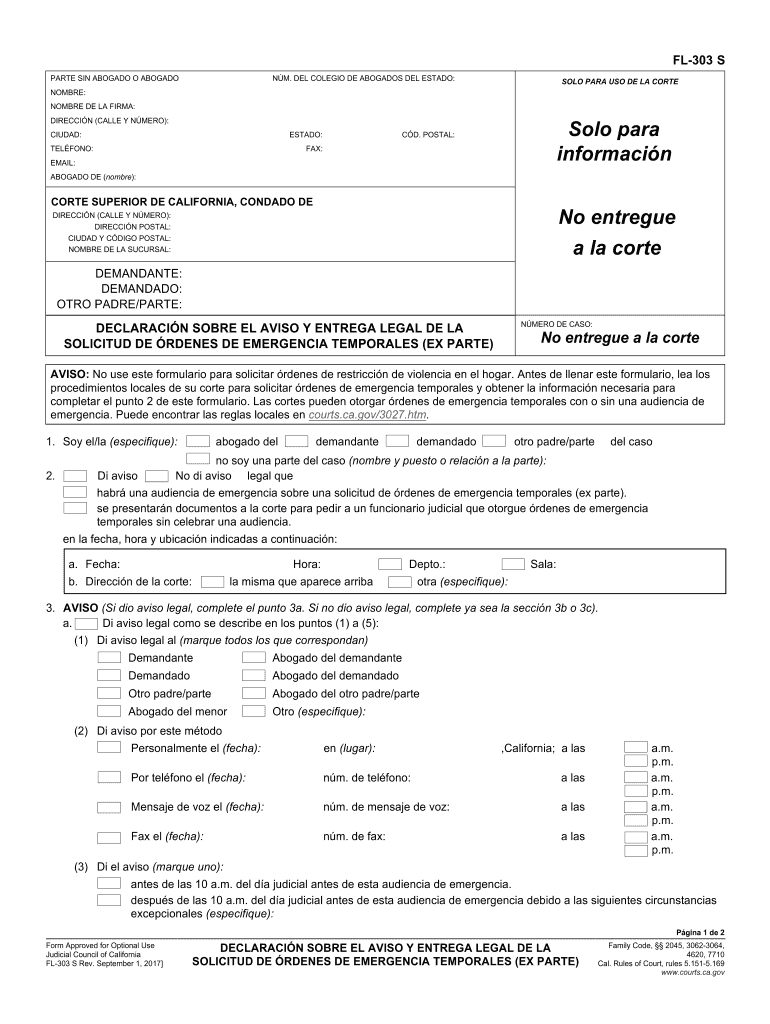
Request for Service Abroad of Judicial or Extrajudicial Documents 2017-2026 Form


What is the FL 303 S Declaration Regarding Notice And Service Of Request For Temporary Emergency Ex Parte Orders?
The FL 303 S Declaration is a legal document used in the context of family law in the state of California. It serves as a formal notice and request for temporary emergency ex parte orders, which are typically sought in urgent situations where immediate action is required. This form is essential for individuals seeking to obtain protective orders or other urgent relief from the court without the usual notice requirements. The declaration outlines the circumstances necessitating the request and provides the court with the necessary information to assess the urgency of the situation.
Steps to Complete the FL 303 S Declaration
Completing the FL 303 S Declaration involves several important steps to ensure that the document is filled out correctly and meets legal standards. Begin by gathering all relevant information, including details about the parties involved and the specific emergency circumstances. Next, accurately fill in the form, ensuring that each section is completed with clear and concise information. It is crucial to provide a detailed account of the situation that warrants the emergency order. After completing the form, review it for accuracy and completeness before submitting it to the appropriate court. Finally, ensure that you understand the filing process and any additional documentation that may be required.
Legal Use of the FL 303 S Declaration
The FL 303 S Declaration holds significant legal weight in family law proceedings. It is designed to facilitate prompt judicial intervention in urgent matters, thereby ensuring the safety and well-being of individuals involved. When properly executed, this declaration can lead to the issuance of temporary orders that provide immediate relief. It is important to note that the declaration must comply with California family law standards and regulations to be considered valid. Failure to adhere to these legal requirements may result in delays or denial of the requested orders.
Key Elements of the FL 303 S Declaration
Several key elements must be included in the FL 303 S Declaration to ensure its effectiveness. These include:
- Identification of the parties: Clearly state the names and relationships of all parties involved.
- Description of the emergency: Provide a detailed account of the circumstances that necessitate the urgent request.
- Requested relief: Specify the exact orders being sought from the court.
- Supporting evidence: Include any relevant documentation or evidence that supports the claims made in the declaration.
Inclusion of these elements is crucial for the court's understanding and consideration of the request.
How to Obtain the FL 303 S Declaration
The FL 303 S Declaration can be obtained through various means. Individuals can access the form online via the California Judicial Council's website or through local family law court offices. It is essential to ensure that the most current version of the form is used, as updates may occur. Additionally, legal aid organizations and family law attorneys can provide assistance in obtaining and completing the declaration, ensuring that all necessary information is included and that the form is filed correctly.
State-Specific Rules for the FL 303 S Declaration
Each state may have specific rules and guidelines governing the use of the FL 303 S Declaration. In California, it is important to be aware of the local court rules regarding filing procedures, deadlines, and requirements for serving the declaration to other parties. Familiarizing oneself with these state-specific rules is essential for ensuring compliance and increasing the likelihood of a successful outcome in family law matters. Consulting with a legal professional can provide additional clarity on these regulations.
Quick guide on how to complete request for service abroad of judicial or extrajudicial documents
Finish request for service abroad of judicial or extrajudicial documents effortlessly on any gadget
Online document management has become increasingly favored by businesses and individuals alike. It serves as an excellent eco-friendly alternative to conventional printed and signed documents, allowing you to acquire the correct form and securely store it online. airSlate SignNow provides you with all the tools necessary to create, modify, and electronically sign your documents promptly without delays. Handle request for service abroad of judicial or extrajudicial documents on any gadget with airSlate SignNow Android or iOS applications and streamline any document-related procedure today.
The easiest way to alter and electronically sign fl 303 without any hassle
- Obtain request for service abroad of judicial or extrajudicial documents and click on Get Form to commence.
- Utilize the tools we offer to fill out your form.
- Emphasize important sections of your documents or obscure sensitive information using the tools that airSlate SignNow specifically provides for this task.
- Generate your electronic signature with the Sign tool, which takes mere seconds and holds the same legal status as a traditional handwritten signature.
- Review the information and click on the Done button to save your changes.
- Choose how you want to send your form, via email, text message (SMS), invitation link, or download it to your computer.
Eliminate the worry of lost or misfiled documents, tedious form searches, or errors that require printing new document copies. airSlate SignNow meets your document management needs in just a few clicks from any device you prefer. Adjust and electronically sign fl 303 to ensure effective communication at every stage of your form preparation process with airSlate SignNow.
Create this form in 5 minutes or less
Find and fill out the correct request for service abroad of judicial or extrajudicial documents
Create this form in 5 minutes!
How to create an eSignature for the fl 303
The way to make an eSignature for a PDF online
The way to make an eSignature for a PDF in Google Chrome
The way to create an eSignature for signing PDFs in Gmail
The best way to make an eSignature straight from your smartphone
The way to make an eSignature for a PDF on iOS
The best way to make an eSignature for a PDF document on Android
People also ask fl 303
-
What is the FL 303 form and how can airSlate SignNow help with it?
The FL 303 form is a crucial document used in family law cases in Florida. With airSlate SignNow, you can easily upload, complete, and eSign the FL 303 form efficiently. The platform streamlines the document management process, ensuring you meet all legal requirements for family law documentation.
-
What features does airSlate SignNow offer for handling the FL 303 form?
airSlate SignNow provides features like customizable templates, cloud storage, and secure eSignatures, which are essential for handling the FL 303 form. These features allow you to prepare and send the form effortlessly while maintaining compliance with legal standards. Additionally, in-app collaboration tools make it easy for all parties to review and approve the document.
-
How does airSlate SignNow ensure the security of the FL 303 form?
Security is a top priority at airSlate SignNow. When working with the FL 303 form, data encryption and secure cloud storage protect sensitive information. Additionally, the platform complies with industry standards and regulations to ensure that your documents are safe from unauthorized access.
-
What is the pricing structure for using airSlate SignNow for the FL 303 form?
airSlate SignNow offers a variety of pricing plans tailored to fit different business needs. You can utilize the platform for eSigning the FL 303 form starting with a basic plan that provides essential features at an affordable rate. For advanced requirements and additional functionalities, premium plans are available to enhance your experience.
-
Can I integrate airSlate SignNow with other applications while working on the FL 303 form?
Yes, airSlate SignNow seamlessly integrates with numerous applications, such as Google Drive and Salesforce, which can be beneficial for managing the FL 303 form. These integrations streamline your workflow, allowing for easier document access and enhanced collaboration. You'll save time by utilizing your existing tools alongside airSlate SignNow.
-
What benefits does airSlate SignNow provide when eSigning the FL 303 form?
Using airSlate SignNow to eSign the FL 303 form offers convenience, speed, and legality. You can complete and send the form from anywhere, eliminating the need for printing or mailing. The legally binding eSignature ensures that your FL 303 form is recognized by courts and authorities.
-
How can I get support for using airSlate SignNow with the FL 303 form?
If you encounter any difficulties while using airSlate SignNow for the FL 303 form, our dedicated customer support team is here to help. You can access support through live chat, email, or phone, ensuring that your questions are answered promptly. Additionally, our comprehensive knowledge base contains guides and FAQs to assist you further.
Get more for request for service abroad of judicial or extrajudicial documents
- Bformb 3087 bwisconsinb department of safety and professional bb dsps wi
- Special information for snap applicants commonwealth of virginia commonwealth of virginia department of social services
- Medicare eligibility statement wisconsin department of form
- Top forms and publicationsetf
- Volunteer training confirmation group child care centers dcf f cfs2027 form for web
- Itwi abbreviation stands for internationally trained workers initiative form
- 3087 credentialing information for registered nurselicensed practical nurse applicants 3087 credentialing information for
- Ndp18 change of shift controlled medication count sheet form
Find out other fl 303
- How Can I eSignature Colorado Orthodontists LLC Operating Agreement
- eSignature North Carolina Non-Profit RFP Secure
- eSignature North Carolina Non-Profit Credit Memo Secure
- eSignature North Dakota Non-Profit Quitclaim Deed Later
- eSignature Florida Orthodontists Business Plan Template Easy
- eSignature Georgia Orthodontists RFP Secure
- eSignature Ohio Non-Profit LLC Operating Agreement Later
- eSignature Ohio Non-Profit LLC Operating Agreement Easy
- How Can I eSignature Ohio Lawers Lease Termination Letter
- Can I eSignature Ohio Lawers Lease Termination Letter
- Can I eSignature Oregon Non-Profit Last Will And Testament
- Can I eSignature Oregon Orthodontists LLC Operating Agreement
- How To eSignature Rhode Island Orthodontists LLC Operating Agreement
- Can I eSignature West Virginia Lawers Cease And Desist Letter
- eSignature Alabama Plumbing Confidentiality Agreement Later
- How Can I eSignature Wyoming Lawers Quitclaim Deed
- eSignature California Plumbing Profit And Loss Statement Easy
- How To eSignature California Plumbing Business Letter Template
- eSignature Kansas Plumbing Lease Agreement Template Myself
- eSignature Louisiana Plumbing Rental Application Secure