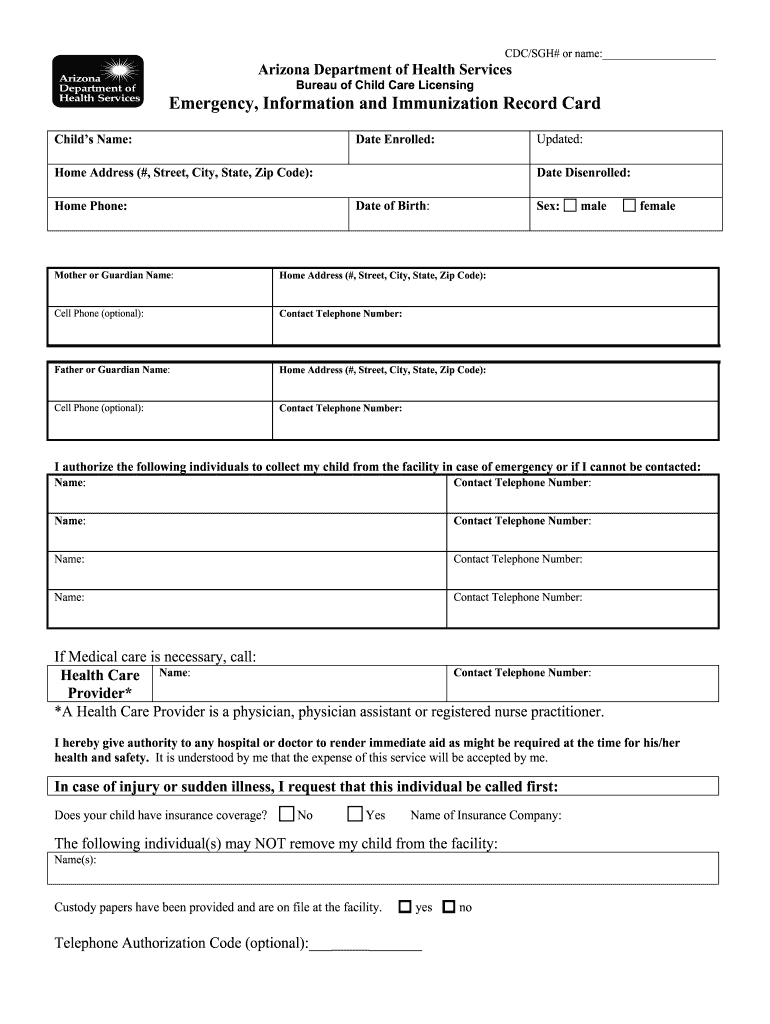
CDCSGH# or Name Arizona Department of Health Services Bureau of Child Care Licensing Emergency, Information and Immunization Rec 2018


Understanding the in case of emergency form for child
The in case of emergency form for child is a crucial document that provides essential information about a child in the event of an emergency. This form typically includes details such as the child's name, date of birth, medical conditions, allergies, and emergency contacts. Having this information readily available can significantly aid caregivers and emergency responders in making informed decisions during critical situations.
Key elements of the in case of emergency form for child
When filling out the in case of emergency form for child, it is important to include specific key elements to ensure its effectiveness. These elements typically include:
- Child's full name: This identifies the child clearly.
- Date of birth: Helps in determining age-related medical needs.
- Medical history: Information about any existing medical conditions or disabilities.
- Allergies: Details of any known allergies, especially to medications or foods.
- Emergency contacts: Names and phone numbers of parents or guardians and alternative contacts.
- Preferred hospital: Indicates where the child should be taken for medical care.
Steps to complete the in case of emergency form for child
Completing the in case of emergency form for child involves several straightforward steps:
- Gather necessary information, including the child's medical history and emergency contacts.
- Fill in the child's personal details, ensuring accuracy in spelling and contact information.
- List any allergies and medical conditions clearly to provide comprehensive information.
- Review the form for completeness and accuracy before finalizing it.
- Sign and date the form to validate it.
How to use the in case of emergency form for child
The in case of emergency form for child should be easily accessible to caregivers, teachers, and emergency personnel. It is advisable to keep a copy in the child's backpack, with the school nurse, and at home. In case of an emergency, the form can be quickly retrieved to provide vital information about the child's health and emergency contacts.
Legal use of the in case of emergency form for child
The in case of emergency form for child is not only a practical tool but also serves a legal purpose. In the event of an emergency, having a signed form can help ensure that medical personnel can act in the best interest of the child. It can also protect caregivers and institutions by demonstrating that they have taken reasonable steps to ensure the child's safety and well-being.
State-specific rules for the in case of emergency form for child
Different states may have specific requirements regarding the in case of emergency form for child. It is important to check local regulations to ensure compliance. Some states may require additional information or specific formats for the form, particularly in educational settings. Understanding these requirements can help ensure that the form is valid and effective in an emergency.
Quick guide on how to complete cdcsgh or name arizona department of health services bureau of child care licensing emergency information and immunization
Prepare CDCSGH# Or Name Arizona Department Of Health Services Bureau Of Child Care Licensing Emergency, Information And Immunization Rec effortlessly on any device
Online document management has gained signNow traction among businesses and individuals. It offers an ideal eco-friendly alternative to traditional printed and signed documents, allowing you to find the necessary template and securely store it online. airSlate SignNow equips you with all the tools required to create, modify, and eSign your documents swiftly without delays. Manage CDCSGH# Or Name Arizona Department Of Health Services Bureau Of Child Care Licensing Emergency, Information And Immunization Rec on any device using the airSlate SignNow Android or iOS applications and enhance any document-centric process today.
How to modify and eSign CDCSGH# Or Name Arizona Department Of Health Services Bureau Of Child Care Licensing Emergency, Information And Immunization Rec with ease
- Find CDCSGH# Or Name Arizona Department Of Health Services Bureau Of Child Care Licensing Emergency, Information And Immunization Rec and click on Get Form to initiate.
- Utilize the tools we provide to complete your form.
- Emphasize important sections of the documents or conceal sensitive information with tools that airSlate SignNow has specifically designed for that purpose.
- Create your eSignature using the Sign tool, which only takes seconds and has the same legal validity as a traditional wet ink signature.
- Review the information and then click the Done button to save your modifications.
- Select how you’d like to send your form, whether by email, SMS, invite link, or download it to your computer.
Say goodbye to lost or misplaced documents, tedious form hunting, or mistakes that necessitate printing new document copies. airSlate SignNow addresses your document management needs in just a few clicks from any device you prefer. Adjust and eSign CDCSGH# Or Name Arizona Department Of Health Services Bureau Of Child Care Licensing Emergency, Information And Immunization Rec and ensure excellent communication at any stage of your form preparation process with airSlate SignNow.
Create this form in 5 minutes or less
Find and fill out the correct cdcsgh or name arizona department of health services bureau of child care licensing emergency information and immunization
Create this form in 5 minutes!
How to create an eSignature for the cdcsgh or name arizona department of health services bureau of child care licensing emergency information and immunization
How to generate an electronic signature for a PDF document in the online mode
How to generate an electronic signature for a PDF document in Chrome
The way to generate an eSignature for putting it on PDFs in Gmail
The way to generate an electronic signature right from your mobile device
How to make an eSignature for a PDF document on iOS devices
The way to generate an electronic signature for a PDF on Android devices
People also ask
-
What is an in case of emergency form for child?
An in case of emergency form for child is a vital document that includes important information about a child’s medical details, emergency contacts, and care instructions. This form ensures that caregivers and medical professionals can quickly access crucial information in urgent situations. By having this form readily available, parents can ensure their child's safety and well-being.
-
How does airSlate SignNow assist with creating an in case of emergency form for child?
With airSlate SignNow, you can easily create a customizable in case of emergency form for child using our intuitive templates. This platform allows you to add necessary fields and information without any hassle. Plus, you can securely save and share the completed forms with caregivers and schools.
-
What are the benefits of using an electronic in case of emergency form for child?
Using an electronic in case of emergency form for child offers numerous benefits, including instant access to information, easy sharing, and the ability to update details in real-time. You can also store the form securely online, reducing the risk of loss or damage. Moreover, it simplifies the process for caregivers by ensuring they have everything they need at their fingertips.
-
Is airSlate SignNow affordable for families looking for an in case of emergency form for child?
Yes, airSlate SignNow offers competitive pricing that is friendly for families needing an in case of emergency form for child. We provide various plans to suit different needs and budgets, ensuring that everyone can access our cost-effective solutions. Plus, signing up for a free trial allows you to experience the functionality of our platform risk-free.
-
Can I customize the in case of emergency form for child using airSlate SignNow?
Absolutely! airSlate SignNow allows you to fully customize your in case of emergency form for child, enabling you to tailor it to fit your specific needs. You can add contact information, medical histories, and any other essential details that caregivers may need. This flexibility ensures that your form is as comprehensive as possible.
-
What integrations does airSlate SignNow offer for the in case of emergency form for child?
airSlate SignNow provides integrations with various popular tools and applications, making it easy to manage your in case of emergency form for child within your existing workflows. Seamlessly integrate with platforms like Google Workspace and Slack for enhanced collaboration. These integrations allow you to streamline the management of your emergency forms and ensure everyone stays informed.
-
How secure is my data when using airSlate SignNow for an in case of emergency form for child?
Security is a top priority at airSlate SignNow. When you use our platform to create an in case of emergency form for child, your data is protected with advanced encryption technologies. We follow industry best practices to ensure that your sensitive information remains safe and confidential.
Get more for CDCSGH# Or Name Arizona Department Of Health Services Bureau Of Child Care Licensing Emergency, Information And Immunization Rec
Find out other CDCSGH# Or Name Arizona Department Of Health Services Bureau Of Child Care Licensing Emergency, Information And Immunization Rec
- Can I Sign Georgia Charity Warranty Deed
- How To Sign Iowa Charity LLC Operating Agreement
- Sign Kentucky Charity Quitclaim Deed Myself
- Sign Michigan Charity Rental Application Later
- How To Sign Minnesota Charity Purchase Order Template
- Sign Mississippi Charity Affidavit Of Heirship Now
- Can I Sign Nevada Charity Bill Of Lading
- How Do I Sign Nebraska Charity Limited Power Of Attorney
- Sign New Hampshire Charity Residential Lease Agreement Online
- Sign New Jersey Charity Promissory Note Template Secure
- How Do I Sign North Carolina Charity Lease Agreement Form
- How To Sign Oregon Charity Living Will
- Sign South Dakota Charity Residential Lease Agreement Simple
- Sign Vermont Charity Business Plan Template Later
- Sign Arkansas Construction Executive Summary Template Secure
- How To Sign Arkansas Construction Work Order
- Sign Colorado Construction Rental Lease Agreement Mobile
- Sign Maine Construction Business Letter Template Secure
- Can I Sign Louisiana Construction Letter Of Intent
- How Can I Sign Maryland Construction Business Plan Template