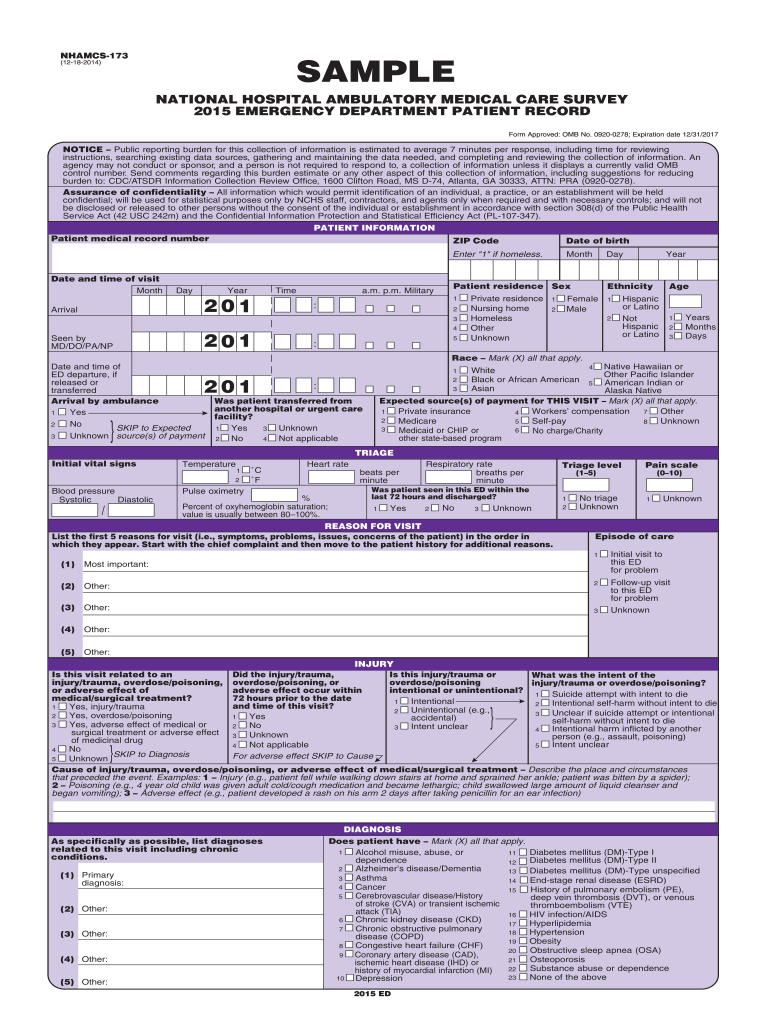
NHAMCS 173 12 18 SAMPLE NATIONAL HOSPITAL AMBULATORY MEDICAL CARE SURVEY EMERGENCY DEPARTMENT PATIENT RECORD Form Approved OMB N 2015-2026


Understanding hospital discharge papers
Hospital discharge papers are essential documents provided to patients upon leaving a healthcare facility. These papers typically include crucial information such as the patient's diagnosis, treatment received, follow-up care instructions, and any medications prescribed. Understanding these elements is vital for ensuring a smooth transition from hospital to home care. Patients should review their discharge papers carefully to ensure they comprehend their health status and the next steps in their recovery process.
Key components of emergency room discharge papers
Emergency room discharge papers contain several key components that are important for patient care. These include:
- Patient Information: Basic details about the patient, including name, date of birth, and medical record number.
- Diagnosis: The primary reason for the emergency visit and any additional diagnoses made during the stay.
- Treatment Summary: A brief overview of the treatments and procedures performed during the visit.
- Follow-Up Instructions: Recommendations for further care, including appointments with specialists or primary care providers.
- Medication List: A list of medications prescribed at discharge, including dosages and administration instructions.
Steps to complete hospital discharge forms
Completing hospital discharge forms is a straightforward process, but it requires attention to detail. Here are the steps to follow:
- Review the discharge summary provided by the healthcare team.
- Ensure all personal information is accurate and up to date.
- Read through the diagnosis and treatment sections carefully.
- Follow the instructions for any prescribed medications, including dosages and timing.
- Schedule any necessary follow-up appointments as recommended.
- Ask questions if any part of the discharge papers is unclear.
Legal considerations for hospital discharge papers
The legal validity of hospital discharge papers is significant, as they can be used in various contexts, including insurance claims and legal disputes. For the discharge papers to be considered legally binding, they must be accurately completed and signed by authorized personnel. Additionally, the use of electronic signatures is recognized under U.S. law, provided that they comply with regulations such as the ESIGN Act and UETA. This means that digital completion of these forms can be both efficient and legally sound.
Protecting your hospital discharge information
When filling out hospital discharge papers online, it is crucial to ensure that your information remains secure. Here are some key measures to consider:
- Use Secure Platforms: Ensure that the platform used for completing the discharge papers complies with relevant security standards.
- Two-Factor Authentication: Utilize two-factor authentication to add an extra layer of security when accessing your documents.
- Data Encryption: Check that the platform encrypts your data during transmission to protect against unauthorized access.
- Regular Monitoring: Keep track of your medical records and discharge papers for any unauthorized changes or access.
Obtaining copies of hospital discharge papers
If you need additional copies of your hospital discharge papers, you can typically request them from the hospital's medical records department. It is advisable to do this as soon as possible after discharge to ensure that the records are complete and accurate. You may be required to provide identification and complete a request form. Some facilities also offer online access to medical records, making it easier to obtain copies of your discharge papers.
Quick guide on how to complete nhamcs 173 12 18 2014 sample national hospital ambulatory medical care survey 2015 emergency department patient record form
Effortlessly Prepare NHAMCS 173 12 18 SAMPLE NATIONAL HOSPITAL AMBULATORY MEDICAL CARE SURVEY EMERGENCY DEPARTMENT PATIENT RECORD Form Approved OMB N on Any Device
Online document management has become increasingly popular among businesses and individuals. It serves as an ideal eco-friendly substitute for traditional printed and signed paperwork, allowing you to access the necessary form and securely store it online. airSlate SignNow equips you with all the tools required to create, modify, and eSign your documents quickly and without delays. Manage NHAMCS 173 12 18 SAMPLE NATIONAL HOSPITAL AMBULATORY MEDICAL CARE SURVEY EMERGENCY DEPARTMENT PATIENT RECORD Form Approved OMB N on any platform using airSlate SignNow’s Android or iOS applications and streamline any document-related task today.
The Easiest Way to Modify and eSign NHAMCS 173 12 18 SAMPLE NATIONAL HOSPITAL AMBULATORY MEDICAL CARE SURVEY EMERGENCY DEPARTMENT PATIENT RECORD Form Approved OMB N with Ease
- Locate NHAMCS 173 12 18 SAMPLE NATIONAL HOSPITAL AMBULATORY MEDICAL CARE SURVEY EMERGENCY DEPARTMENT PATIENT RECORD Form Approved OMB N and click Get Form to begin.
- Use the tools we provide to complete your form.
- Emphasize important parts of your documents or redact sensitive information with the tools that airSlate SignNow offers specifically for that purpose.
- Create your signature with the Sign tool, which takes moments and carries the same legal validity as a conventional wet signature.
- Review all the details and click the Done button to save your updates.
- Choose how you wish to send your form, whether by email, text message (SMS), invite link, or download it to your computer.
Eliminate worries about lost or misplaced files, tedious form searches, or errors that require printing new copies of documents. airSlate SignNow takes care of all your document management needs with just a few clicks from any device of your choice. Modify and eSign NHAMCS 173 12 18 SAMPLE NATIONAL HOSPITAL AMBULATORY MEDICAL CARE SURVEY EMERGENCY DEPARTMENT PATIENT RECORD Form Approved OMB N to ensure seamless communication at every stage of your form preparation process with airSlate SignNow.
Create this form in 5 minutes or less
Find and fill out the correct nhamcs 173 12 18 2014 sample national hospital ambulatory medical care survey 2015 emergency department patient record form
Create this form in 5 minutes!
How to create an eSignature for the nhamcs 173 12 18 2014 sample national hospital ambulatory medical care survey 2015 emergency department patient record form
The best way to make an electronic signature for a PDF document in the online mode
The best way to make an electronic signature for a PDF document in Chrome
The best way to generate an eSignature for putting it on PDFs in Gmail
The best way to create an electronic signature straight from your mobile device
How to generate an eSignature for a PDF document on iOS devices
The best way to create an electronic signature for a PDF document on Android devices
People also ask
-
What are emergency room hospital discharge papers?
Emergency room hospital discharge papers are official documents provided to patients upon their release from the emergency department. These papers contain vital information about the patient's treatment, follow-up care, and any prescribed medications, ensuring a smooth transition from hospital to home.
-
How can airSlate SignNow help with emergency room hospital discharge papers?
airSlate SignNow streamlines the process of creating, sending, and signing emergency room hospital discharge papers. Our platform allows healthcare providers to easily generate customized discharge paper templates that can be quickly filled out and securely eSigned, improving patient experience and efficiency.
-
What features does airSlate SignNow offer for managing discharge papers?
With airSlate SignNow, users benefit from features such as customizable templates, secure eSigning, automated workflows, and collaboration tools. These features simplify the management of emergency room hospital discharge papers, ensuring that critical information is accurately captured and shared efficiently.
-
Is airSlate SignNow cost-effective for hospitals and clinics?
Yes, airSlate SignNow provides cost-effective solutions tailored for hospitals and clinics of all sizes. By reducing paperwork and streamlining the signing process for emergency room hospital discharge papers, healthcare providers can save time and money, making it an appealing choice for budget-conscious facilities.
-
Can airSlate SignNow integrate with our existing hospital systems?
Absolutely! airSlate SignNow offers seamless integrations with various healthcare systems and electronic health record (EHR) platforms. This allows for smoother handling of emergency room hospital discharge papers and ensures all patient data remains synchronized across systems.
-
What benefits come from using airSlate SignNow for discharge papers?
Using airSlate SignNow for emergency room hospital discharge papers enhances workflow efficiency, reduces errors, and improves patient satisfaction. The platform's user-friendly interface ensures that both healthcare providers and patients find it easy to manage discharge processes and access important information.
-
How secure are the documents processed through airSlate SignNow?
Security is a top priority at airSlate SignNow. All documents, including emergency room hospital discharge papers, are protected with advanced encryption and comply with HIPAA regulations, ensuring that sensitive patient information remains confidential and secure throughout the signing process.
Get more for NHAMCS 173 12 18 SAMPLE NATIONAL HOSPITAL AMBULATORY MEDICAL CARE SURVEY EMERGENCY DEPARTMENT PATIENT RECORD Form Approved OMB N
Find out other NHAMCS 173 12 18 SAMPLE NATIONAL HOSPITAL AMBULATORY MEDICAL CARE SURVEY EMERGENCY DEPARTMENT PATIENT RECORD Form Approved OMB N
- How Can I Sign South Carolina Healthcare / Medical Profit And Loss Statement
- Sign Tennessee Healthcare / Medical Business Plan Template Free
- Help Me With Sign Tennessee Healthcare / Medical Living Will
- Sign Texas Healthcare / Medical Contract Mobile
- Sign Washington Healthcare / Medical LLC Operating Agreement Now
- Sign Wisconsin Healthcare / Medical Contract Safe
- Sign Alabama High Tech Last Will And Testament Online
- Sign Delaware High Tech Rental Lease Agreement Online
- Sign Connecticut High Tech Lease Template Easy
- How Can I Sign Louisiana High Tech LLC Operating Agreement
- Sign Louisiana High Tech Month To Month Lease Myself
- How To Sign Alaska Insurance Promissory Note Template
- Sign Arizona Insurance Moving Checklist Secure
- Sign New Mexico High Tech Limited Power Of Attorney Simple
- Sign Oregon High Tech POA Free
- Sign South Carolina High Tech Moving Checklist Now
- Sign South Carolina High Tech Limited Power Of Attorney Free
- Sign West Virginia High Tech Quitclaim Deed Myself
- Sign Delaware Insurance Claim Online
- Sign Delaware Insurance Contract Later