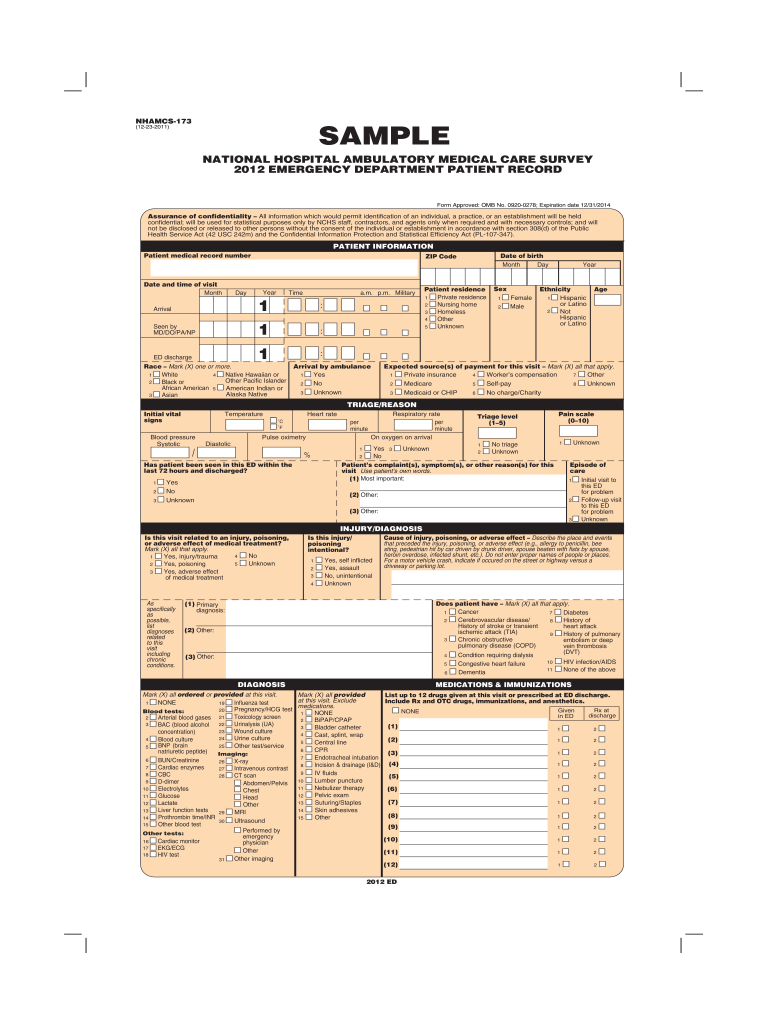
Emergency Room Discharge Papers Template 2011


What is the Emergency Room Discharge Papers Template
The emergency room discharge papers template is a standardized document that outlines the instructions and information provided to patients upon their release from the emergency department. This form typically includes details about the patient's diagnosis, treatment received, follow-up care instructions, and any prescribed medications. It serves as an essential record for both the patient and healthcare providers, ensuring continuity of care and compliance with medical protocols.
Key elements of the Emergency Room Discharge Papers Template
Understanding the key elements of the emergency room discharge papers is crucial for both patients and healthcare providers. The template generally includes:
- Patient Information: Name, date of birth, and contact details.
- Diagnosis: A summary of the medical condition that necessitated the emergency visit.
- Treatment Summary: Details of the treatments or procedures performed during the visit.
- Follow-Up Care Instructions: Recommendations for further care, including appointments with specialists.
- Medication Prescriptions: A list of any medications prescribed, including dosage and administration instructions.
- Emergency Contact Information: Instructions on whom to contact in case of complications or questions.
How to use the Emergency Room Discharge Papers Template
Using the emergency room discharge papers template effectively involves several steps. First, ensure that all required patient information is accurately filled out. Next, review the treatment summary and follow-up care instructions to confirm they are clear and comprehensive. It is essential to provide the patient with a copy of the completed discharge papers, as they will need this information for ongoing care. Finally, keep a copy for the medical records to ensure compliance with healthcare regulations.
Steps to complete the Emergency Room Discharge Papers Template
Completing the emergency room discharge papers template involves a systematic approach to ensure accuracy and clarity. Follow these steps:
- Gather patient information, including personal details and insurance information.
- Document the diagnosis and treatment provided during the emergency visit.
- Clearly outline follow-up care instructions, including any necessary referrals.
- List any medications prescribed, ensuring to include dosage and frequency.
- Review the completed form for accuracy and completeness before finalizing.
- Provide the patient with a copy and retain one for the medical records.
Legal use of the Emergency Room Discharge Papers Template
The legal use of the emergency room discharge papers template is critical for ensuring that both patients and healthcare providers are protected. These documents must comply with relevant healthcare regulations, including HIPAA, which governs patient privacy. The discharge papers serve as a legal record of the care provided and can be used in case of disputes regarding treatment or follow-up care. It is essential to ensure that the form is filled out accurately and retained in the patient's medical records for future reference.
How to obtain the Emergency Room Discharge Papers Template
Obtaining the emergency room discharge papers template can be done through various means. Hospitals and healthcare facilities typically have their own standardized forms that can be accessed by medical staff. For patients, templates may be available online through healthcare resources or directly from the hospital's website. It is important to use the most current version of the template to ensure compliance with medical standards and legal requirements.
Quick guide on how to complete emergency room discharge papers template
Complete Emergency Room Discharge Papers Template effortlessly on any device
Managing documents online has become increasingly popular among businesses and individuals. It offers an ideal eco-friendly alternative to traditional printed and signed paperwork, as you can easily find the necessary form and securely store it online. airSlate SignNow provides all the tools required to create, modify, and electronically sign your documents swiftly without delays. Handle Emergency Room Discharge Papers Template on any device using airSlate SignNow's Android or iOS applications and enhance any document-based process today.
The easiest way to edit and electronically sign Emergency Room Discharge Papers Template with ease
- Find Emergency Room Discharge Papers Template and click Get Form to begin.
- Utilize the features we provide to complete your document.
- Emphasize important sections of the documents or hide sensitive information with tools that airSlate SignNow specifically offers for this purpose.
- Create your electronic signature using the Sign tool, which takes just moments and carries the same legal validity as a conventional handwritten signature.
- Review all the details and click on the Done button to save your updates.
- Choose how you wish to distribute your form, via email, SMS, or invitation link, or download it to your computer.
Say goodbye to lost or misplaced files, tedious form searches, or mistakes that necessitate printing new copies of documents. airSlate SignNow fulfills your document management needs in just a few clicks from any device you prefer. Edit and electronically sign Emergency Room Discharge Papers Template and guarantee outstanding communication at every stage of your form preparation process with airSlate SignNow.
Create this form in 5 minutes or less
Find and fill out the correct emergency room discharge papers template
Create this form in 5 minutes!
How to create an eSignature for the emergency room discharge papers template
How to create an electronic signature for a PDF online
How to create an electronic signature for a PDF in Google Chrome
How to create an e-signature for signing PDFs in Gmail
How to create an e-signature right from your smartphone
How to create an e-signature for a PDF on iOS
How to create an e-signature for a PDF on Android
People also ask
-
What are emergency room hospital discharge forms?
Emergency room hospital discharge forms are documents that patients receive upon leaving the emergency department. These forms outline important information about the treatment received, follow-up care instructions, and prescriptions. Ensuring accuracy and clarity in these forms is crucial for the patient's ongoing health and recovery.
-
How does airSlate SignNow streamline the handling of emergency room hospital discharge forms?
airSlate SignNow simplifies the management of emergency room hospital discharge forms by enabling healthcare providers to create, send, and eSign these documents electronically. This reduces paperwork, speeds up the discharge process, and minimizes errors associated with handwritten forms. The platform's user-friendly interface ensures that all staff can efficiently utilize it.
-
What features does airSlate SignNow offer for managing emergency room hospital discharge forms?
Key features of airSlate SignNow include customizable templates, real-time collaboration, and secure document storage. Specifically for emergency room hospital discharge forms, these tools help healthcare professionals easily modify templates to fit their needs and share them securely with patients. Additionally, the platform provides audit trails for every document for compliance purposes.
-
Is airSlate SignNow cost-effective for hospitals?
Yes, airSlate SignNow is designed to be a cost-effective solution for hospitals managing numerous emergency room hospital discharge forms. With its flexible pricing plans, hospitals can save money by reducing the cost of paper and printing. Moreover, digitizing the process enhances efficiency, leading to potential savings in time and resources.
-
Can airSlate SignNow integrate with existing hospital management systems?
Absolutely! airSlate SignNow offers seamless integrations with various hospital management systems, ensuring that the workflow for emergency room hospital discharge forms is efficient. This compatibility allows hospitals to automatically fill in patient data and maintain a smooth flow of information, enhancing both productivity and accuracy.
-
What are the benefits of using airSlate SignNow for emergency room hospital discharge forms?
Using airSlate SignNow for emergency room hospital discharge forms provides numerous benefits, including improved accuracy, faster processing times, and enhanced patient satisfaction. The ability to send and eSign documents electronically reduces errors and speeds up discharges. Additionally, patients appreciate the convenience and accessibility of receiving their forms digitally.
-
How secure is the data when using airSlate SignNow for emergency room hospital discharge forms?
Data security is a top priority at airSlate SignNow. The platform employs advanced encryption and complies with industry standards to protect sensitive information contained in emergency room hospital discharge forms. Hospitals can confidently use the platform, knowing patient information is secure and confidential.
Get more for Emergency Room Discharge Papers Template
- Siding contractor package nebraska form
- Refrigeration contractor package nebraska form
- Nebraska drainage 497318379 form
- Tax free exchange package nebraska form
- Landlord tenant sublease package nebraska form
- Buy sell agreement package nebraska form
- Option to purchase package nebraska form
- Amendment of lease package nebraska form
Find out other Emergency Room Discharge Papers Template
- eSignature Oklahoma Car Dealer Warranty Deed Easy
- eSignature Oregon Car Dealer Rental Lease Agreement Safe
- eSignature South Carolina Charity Confidentiality Agreement Easy
- Can I eSignature Tennessee Car Dealer Limited Power Of Attorney
- eSignature Utah Car Dealer Cease And Desist Letter Secure
- eSignature Virginia Car Dealer Cease And Desist Letter Online
- eSignature Virginia Car Dealer Lease Termination Letter Easy
- eSignature Alabama Construction NDA Easy
- How To eSignature Wisconsin Car Dealer Quitclaim Deed
- eSignature California Construction Contract Secure
- eSignature Tennessee Business Operations Moving Checklist Easy
- eSignature Georgia Construction Residential Lease Agreement Easy
- eSignature Kentucky Construction Letter Of Intent Free
- eSignature Kentucky Construction Cease And Desist Letter Easy
- eSignature Business Operations Document Washington Now
- How To eSignature Maine Construction Confidentiality Agreement
- eSignature Maine Construction Quitclaim Deed Secure
- eSignature Louisiana Construction Affidavit Of Heirship Simple
- eSignature Minnesota Construction Last Will And Testament Online
- eSignature Minnesota Construction Last Will And Testament Easy