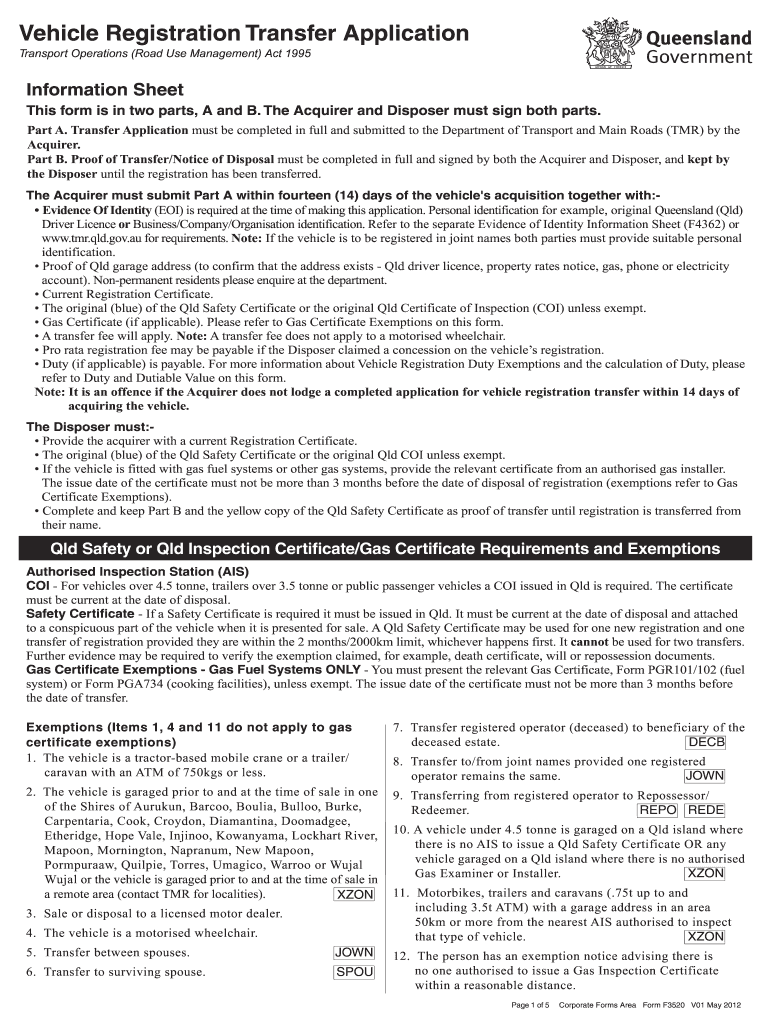
F3520 Form 2019


What is the F3520 Form
The F3520 Form is a tax form used by U.S. taxpayers to report certain transactions with foreign trusts and the receipt of certain foreign gifts. This form is essential for ensuring compliance with the Internal Revenue Service (IRS) regulations regarding foreign financial interests. By accurately completing the F3520 Form, individuals can avoid potential penalties associated with failure to report these transactions.
How to use the F3520 Form
Using the F3520 Form involves several steps to ensure that all necessary information is accurately reported. Taxpayers should begin by gathering relevant documentation regarding the foreign trust or gift. This includes details about the trust's assets, income, and distributions. Once the information is collected, individuals can fill out the form, providing details such as the names of the parties involved, the nature of the transactions, and the amounts involved. After completing the form, it must be submitted to the IRS by the specified deadline.
Steps to complete the F3520 Form
Completing the F3520 Form requires careful attention to detail. Here are the steps to follow:
- Gather necessary information about the foreign trust or gift.
- Fill out the identifying information section, including your name, address, and taxpayer identification number.
- Provide details about the foreign trust, including its name, address, and the type of trust.
- Report any distributions received from the trust and any gifts received from foreign sources.
- Review the completed form for accuracy and completeness.
- Submit the form to the IRS by the appropriate deadline.
Legal use of the F3520 Form
The F3520 Form serves a critical legal function in ensuring compliance with U.S. tax laws regarding foreign trusts and gifts. When properly completed and filed, it provides a legal record of the transactions, which can protect taxpayers from potential penalties. The IRS requires this form to be filed in accordance with specific regulations, making it essential for individuals with foreign financial interests to understand its legal implications.
Filing Deadlines / Important Dates
Timely filing of the F3520 Form is crucial to avoid penalties. The form is generally due on the same date as the taxpayer's income tax return, typically April fifteenth. However, if an extension is filed for the income tax return, the deadline for the F3520 Form may also be extended. It is important to stay informed about any changes to deadlines or requirements set by the IRS to ensure compliance.
Penalties for Non-Compliance
Failure to file the F3520 Form can result in significant penalties. The IRS may impose a penalty of up to $10,000 for each failure to report a foreign trust or gift. Additionally, if the IRS determines that the failure to file was due to willful neglect, penalties can increase substantially. Understanding these consequences underscores the importance of accurately completing and submitting the F3520 Form on time.
Quick guide on how to complete f3520 2012 form
Complete F3520 Form effortlessly on any device
Digital document management has become favored by businesses and individuals alike. It offers an ideal eco-friendly substitute for conventional printed and signed documents, allowing you to access the required form and securely store it online. airSlate SignNow provides all the tools necessary for you to create, edit, and electronically sign your documents swiftly without delays. Manage F3520 Form on any platform using airSlate SignNow's Android or iOS applications and streamline any document-related process today.
The easiest method to edit and eSign F3520 Form with ease
- Find F3520 Form and click on Get Form to begin.
- Utilize the tools we provide to complete your document.
- Highlight important sections of the document or obscure sensitive information using the tools that airSlate SignNow provides specifically for this purpose.
- Create your signature with the Sign feature, which only takes a few seconds and has the same legal validity as a traditional handwritten signature.
- Review the information and click on the Done button to save your modifications.
- Select your preferred method to send your form, whether by email, SMS, or invite link, or download it to your computer.
Eliminate concerns about lost or misplaced documents, tedious form searches, or errors that require printing new document copies. airSlate SignNow meets your document management needs in just a few clicks from any device you prefer. Edit and eSign F3520 Form and ensure outstanding communication throughout your document preparation process with airSlate SignNow.
Create this form in 5 minutes or less
Find and fill out the correct f3520 2012 form
Create this form in 5 minutes!
How to create an eSignature for the f3520 2012 form
The best way to create an eSignature for your PDF file in the online mode
The best way to create an eSignature for your PDF file in Chrome
The best way to make an eSignature for putting it on PDFs in Gmail
The best way to make an eSignature from your smartphone
The way to generate an electronic signature for a PDF file on iOS devices
The best way to make an eSignature for a PDF file on Android
People also ask
-
What is the F3520 Form?
The F3520 Form is a United States IRS tax form used to report certain transactions with foreign trusts and the receipt of foreign gifts. It's essential for U.S. taxpayers dealing with foreign trust arrangements or who have received large gifts from foreign entities to ensure compliance with U.S. tax laws.
-
How can airSlate SignNow help with the F3520 Form?
airSlate SignNow simplifies the process of filling out and signing the F3520 Form. With its intuitive interface and electronic signature capabilities, users can efficiently manage their documents and ensure that the F3520 Form is completed and submitted accurately.
-
Is airSlate SignNow cost-effective for submitting the F3520 Form?
Yes, airSlate SignNow offers competitive pricing plans that make it a cost-effective solution for businesses needing to handle documents like the F3520 Form. By streamlining the eSigning and document management process, users can save time and reduce operational costs.
-
What features does airSlate SignNow provide for the F3520 Form?
airSlate SignNow provides features such as customizable templates, secure eSigning, document tracking, and easy integration with other tools. These features make it easier for users to prepare and manage their F3520 Form documents efficiently.
-
Can I integrate airSlate SignNow with other software for my F3520 Form needs?
Absolutely! airSlate SignNow offers integrations with numerous applications, allowing users to work seamlessly within their existing workflows when managing the F3520 Form. This ensures data consistency and enhances productivity for tax-related processes.
-
What are the benefits of using airSlate SignNow for the F3520 Form?
Using airSlate SignNow for the F3520 Form helps streamline document management, speeds up the signing process, and ensures secure transactions. Additionally, it minimizes the risk of errors, making it easier for users to comply with IRS regulations on foreign trusts.
-
Is an electronic signature legally accepted for the F3520 Form?
Yes, electronic signatures are legally recognized for submitting the F3520 Form, provided they adhere to IRS regulations. airSlate SignNow's robust security measures ensure that your electronic signature is compliant and valid for official use.
Get more for F3520 Form
- Sworn affidavit template ireland form
- Childchildren going only with one parent form
- Eftps form 9787
- Employees report of injury form
- Tleiso 15930 electronic document file format for prepress digital data exchange pdfx
- Transplant request form familycare familycare inc familycareinc
- Alcohol screening questionnaire auditour clin form
- Std reporting form rev12 doc
Find out other F3520 Form
- Sign Montana Finance & Tax Accounting LLC Operating Agreement Computer
- How Can I Sign Montana Finance & Tax Accounting Residential Lease Agreement
- Sign Montana Finance & Tax Accounting Residential Lease Agreement Safe
- How To Sign Nebraska Finance & Tax Accounting Letter Of Intent
- Help Me With Sign Nebraska Finance & Tax Accounting Letter Of Intent
- Sign Nebraska Finance & Tax Accounting Business Letter Template Online
- Sign Rhode Island Finance & Tax Accounting Cease And Desist Letter Computer
- Sign Vermont Finance & Tax Accounting RFP Later
- Can I Sign Wyoming Finance & Tax Accounting Cease And Desist Letter
- Sign California Government Job Offer Now
- How Do I Sign Colorado Government Cease And Desist Letter
- How To Sign Connecticut Government LLC Operating Agreement
- How Can I Sign Delaware Government Residential Lease Agreement
- Sign Florida Government Cease And Desist Letter Online
- Sign Georgia Government Separation Agreement Simple
- Sign Kansas Government LLC Operating Agreement Secure
- How Can I Sign Indiana Government POA
- Sign Maryland Government Quitclaim Deed Safe
- Sign Louisiana Government Warranty Deed Easy
- Sign Government Presentation Massachusetts Secure