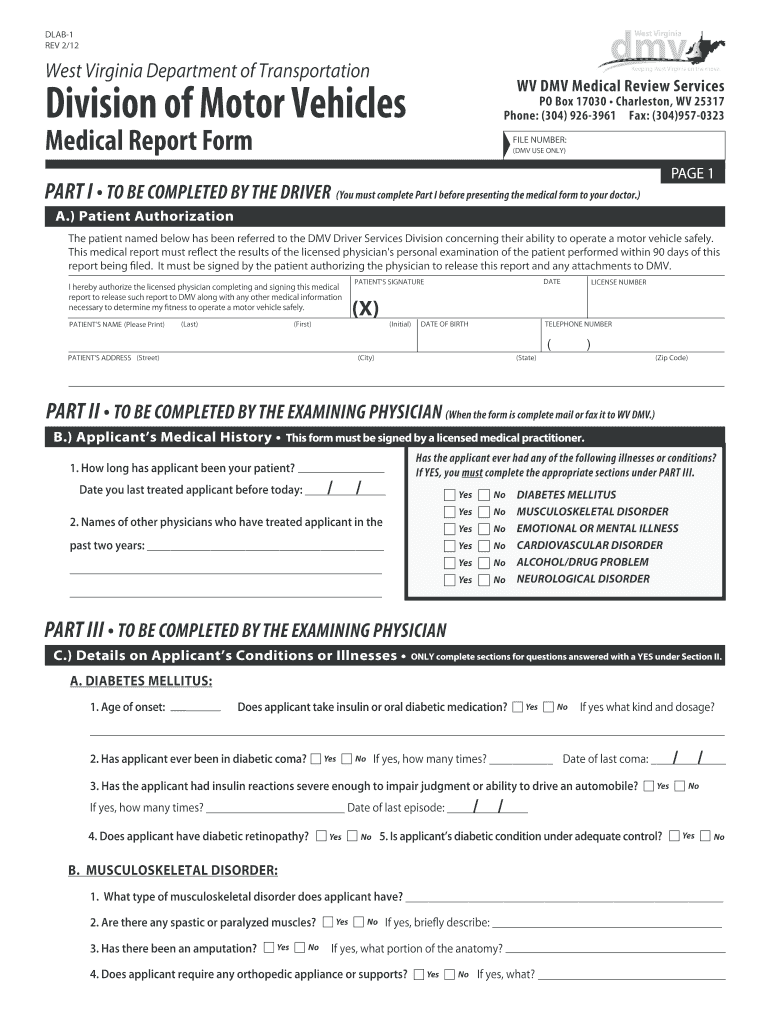
DLAB 1 REV 212 West Virginia Department of Transportation Division of Motor Vehicles WV DMV Medical Review Services PO Box 17030 Form


Understanding the DLAB 1 REV 212 West Virginia DMV Medical Review Form
The DLAB 1 REV 212 is a crucial document used by the West Virginia Department of Transportation's Division of Motor Vehicles for medical review services. This form is essential for individuals who may have medical conditions affecting their ability to drive safely. It is designed to collect relevant medical information that will be evaluated to determine the individual's fitness to operate a vehicle.
When filling out this form, it is important to provide accurate and complete information to ensure a thorough review. The form includes sections for personal details, medical history, and specific conditions that may impact driving capabilities. Understanding the purpose of each section can help facilitate a smoother review process.
Steps to Complete the DLAB 1 REV 212 Medical Report Form
Completing the DLAB 1 REV 212 form involves several key steps:
- Gather necessary information: Collect your personal details, including your full name, address, and contact information.
- Complete the medical history section: Provide detailed information about any medical conditions, treatments, or medications that may affect your driving.
- Sign the form: Ensure that you sign and date the form to validate the information provided.
- Submit the form: Send the completed form to the address specified by the West Virginia DMV, either by mail or fax.
Following these steps carefully will help ensure that your medical review is processed efficiently.
Legal Use of the DLAB 1 REV 212 Form
The DLAB 1 REV 212 form is legally recognized as a valid document for medical review purposes. It is important to understand that the information provided on this form can have significant implications for your driving privileges. The West Virginia DMV relies on accurate data to make informed decisions regarding an individual's ability to drive safely.
Additionally, the form must be completed in accordance with state regulations and guidelines. Providing false information or failing to disclose relevant medical conditions may result in penalties, including suspension of driving privileges.
Obtaining the DLAB 1 REV 212 Medical Report Form
To obtain the DLAB 1 REV 212 form, individuals can visit the West Virginia DMV's official website or contact the DMV directly. The form is typically available as a downloadable PDF, allowing users to print and complete it at their convenience. For those who prefer a physical copy, it may also be requested via mail or in-person at a local DMV office.
It is advisable to check for the most current version of the form, as updates may occur. Ensuring that you have the correct form is essential for a successful medical review process.
Key Elements of the DLAB 1 REV 212 Form
The DLAB 1 REV 212 form includes several key elements that are essential for a comprehensive medical review:
- Personal information: This section captures the individual's name, address, and contact details.
- Medical history: A detailed account of any medical conditions, treatments, and medications is required.
- Signature and date: The form must be signed and dated by the individual to validate the information.
- Submission instructions: Clear guidelines on how to submit the form are provided to ensure proper handling by the DMV.
Understanding these elements can help individuals prepare their submissions accurately and efficiently.
State-Specific Rules for the DLAB 1 REV 212 Form
Each state has specific rules and regulations governing the use of medical review forms. In West Virginia, the DLAB 1 REV 212 form is subject to the state's laws regarding driver safety and medical evaluations. It is important for individuals to be aware of these regulations, as they dictate how the information is used and the criteria for medical fitness to drive.
Additionally, the West Virginia DMV may have specific requirements for certain medical conditions, which could necessitate additional documentation or evaluations. Staying informed about these state-specific rules is crucial for anyone undergoing a medical review.
Quick guide on how to complete dlab 1 rev 212 west virginia department of transportation division of motor vehicles wv dmv medical review services po box
Prepare DLAB 1 REV 212 West Virginia Department Of Transportation Division Of Motor Vehicles WV DMV Medical Review Services PO Box 17030 effortlessly on any device
Online document management has become increasingly popular among businesses and individuals. It serves as a perfect eco-friendly alternative to traditional printed and signed paperwork, allowing you to find the right form and securely store it online. airSlate SignNow provides all the tools you require to create, alter, and eSign your documents rapidly without delays. Manage DLAB 1 REV 212 West Virginia Department Of Transportation Division Of Motor Vehicles WV DMV Medical Review Services PO Box 17030 on any device with airSlate SignNow's Android or iOS applications and enhance any document-centered operation today.
The easiest way to alter and eSign DLAB 1 REV 212 West Virginia Department Of Transportation Division Of Motor Vehicles WV DMV Medical Review Services PO Box 17030 seamlessly
- Obtain DLAB 1 REV 212 West Virginia Department Of Transportation Division Of Motor Vehicles WV DMV Medical Review Services PO Box 17030 and click Get Form to commence.
- Utilize the tools we offer to complete your document.
- Emphasize pertinent sections of the documents or redact sensitive information with tools that airSlate SignNow provides specifically for that purpose.
- Create your eSignature using the Sign tool, which takes seconds and holds the same legal significance as a standard wet ink signature.
- Review the information and click on the Done button to save your modifications.
- Choose how you prefer to send your form, via email, text message (SMS), invite link, or download it to your computer.
Eliminate concerns about lost or misplaced documents, tedious form searching, or mistakes that necessitate printing new document copies. airSlate SignNow addresses all your document management needs in just a few clicks from your chosen device. Modify and eSign DLAB 1 REV 212 West Virginia Department Of Transportation Division Of Motor Vehicles WV DMV Medical Review Services PO Box 17030 and ensure excellent communication at any stage of your form preparation process with airSlate SignNow.
Create this form in 5 minutes or less
Create this form in 5 minutes!
How to create an eSignature for the dlab 1 rev 212 west virginia department of transportation division of motor vehicles wv dmv medical review services po box
The best way to make an electronic signature for your PDF file in the online mode
The best way to make an electronic signature for your PDF file in Chrome
The best way to make an eSignature for putting it on PDFs in Gmail
The best way to generate an eSignature from your smartphone
How to generate an electronic signature for a PDF file on iOS devices
The best way to generate an eSignature for a PDF file on Android
People also ask
-
What is a DMV medical review?
A DMV medical review is a process conducted by the Department of Motor Vehicles to evaluate an individual's medical condition and its impact on their ability to drive safely. This review ensures that drivers meet the necessary health standards before being issued or renewing their driver's licenses.
-
How can airSlate SignNow simplify the DMV medical review process?
airSlate SignNow streamlines the DMV medical review process by allowing users to easily fill out, sign, and submit necessary documents electronically. This eliminates the need for physical paperwork, making it faster and more convenient for both applicants and review officials.
-
What features does airSlate SignNow offer for managing DMV medical reviews?
With airSlate SignNow, users can create customizable templates for DMV medical reviews, track document status, and set reminders for deadlines. These features help ensure that all medical documentation is properly managed and submitted on time.
-
Is airSlate SignNow cost-effective for handling DMV medical reviews?
Yes, airSlate SignNow offers competitive pricing plans that make it a cost-effective solution for managing DMV medical reviews. Users can choose a plan that fits their needs, ensuring they have an efficient way to handle essential documentation at a reasonable cost.
-
What benefits do I get from using airSlate SignNow for DMV medical reviews?
Using airSlate SignNow for DMV medical reviews provides numerous benefits, including increased efficiency, reduced processing time, and enhanced security for sensitive information. Additionally, users can access their documents from anywhere, making the process more flexible.
-
Can airSlate SignNow integrate with other platforms for DMV medical reviews?
Absolutely! airSlate SignNow offers seamless integrations with various platforms, allowing users to connect their DMV medical review processes with existing workflows. This enhances productivity and ensures that all necessary tools are available in one place.
-
How secure is the information submitted for DMV medical reviews through airSlate SignNow?
airSlate SignNow prioritizes security by employing advanced encryption and compliance measures to protect sensitive information related to DMV medical reviews. Users can trust that their data is safe while using the platform for electronic signatures and document management.
Get more for DLAB 1 REV 212 West Virginia Department Of Transportation Division Of Motor Vehicles WV DMV Medical Review Services PO Box 17030
Find out other DLAB 1 REV 212 West Virginia Department Of Transportation Division Of Motor Vehicles WV DMV Medical Review Services PO Box 17030
- How To eSignature Maryland Doctors Word
- Help Me With eSignature South Dakota Education Form
- How Can I eSignature Virginia Education PDF
- How To eSignature Massachusetts Government Form
- How Can I eSignature Oregon Government PDF
- How Can I eSignature Oklahoma Government Document
- How To eSignature Texas Government Document
- Can I eSignature Vermont Government Form
- How Do I eSignature West Virginia Government PPT
- How Do I eSignature Maryland Healthcare / Medical PDF
- Help Me With eSignature New Mexico Healthcare / Medical Form
- How Do I eSignature New York Healthcare / Medical Presentation
- How To eSignature Oklahoma Finance & Tax Accounting PPT
- Help Me With eSignature Connecticut High Tech Presentation
- How To eSignature Georgia High Tech Document
- How Can I eSignature Rhode Island Finance & Tax Accounting Word
- How Can I eSignature Colorado Insurance Presentation
- Help Me With eSignature Georgia Insurance Form
- How Do I eSignature Kansas Insurance Word
- How Do I eSignature Washington Insurance Form