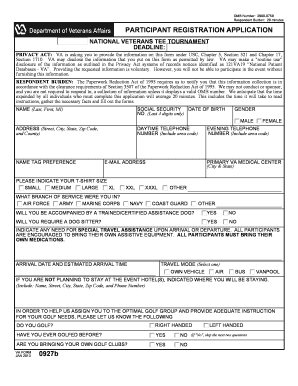
VA Form 0927b, NATIONAL VETERANS TEE TOURNAMENT, PARTICIPANT REGISTRATION APPLICATION 0927b, NATIONAL, VETERANS, TEE, TOURNAMENT 2013


What is the VA Form 0927b?
The VA Form 0927b, also known as the National Veterans Tee Tournament Participant Registration Application, is a document specifically designed for veterans wishing to participate in the National Veterans Tee Tournament. This form serves as an official registration tool, allowing veterans to provide necessary information to facilitate their entry into the tournament. It is essential for ensuring that all participants are properly registered and eligible for the event.
How to use the VA Form 0927b
Using the VA Form 0927b involves several straightforward steps. First, ensure you have access to the form, which can typically be obtained from official veteran resources. Next, fill out the required fields, including personal information, contact details, and any relevant tournament preferences. Once completed, the form can be submitted electronically or via mail, depending on the guidelines provided for the tournament. Proper usage of this form is crucial for a smooth registration process.
Steps to complete the VA Form 0927b
Completing the VA Form 0927b requires careful attention to detail. Follow these steps for successful completion:
- Obtain the VA Form 0927b from an official source.
- Read the instructions carefully to understand the requirements.
- Fill in your personal information accurately, including your name, address, and contact details.
- Provide any additional information requested, such as your service history or tournament preferences.
- Review the completed form for any errors or omissions.
- Submit the form as directed, either electronically or by mail.
Legal use of the VA Form 0927b
The VA Form 0927b is a legally binding document once it has been completed and submitted according to the established guidelines. It is important to understand that the form must be filled out truthfully and accurately, as any discrepancies could lead to disqualification from the tournament or other legal implications. The use of electronic signatures is permitted, provided that they comply with relevant eSignature laws, ensuring the document's validity and acceptance.
Key elements of the VA Form 0927b
Several key elements are essential to the VA Form 0927b, ensuring that it serves its purpose effectively. These include:
- Participant's full name and contact information.
- Details regarding military service, if applicable.
- Information on the preferred tournament category or division.
- Signature or electronic signature for validation.
Each of these elements plays a crucial role in the registration process, helping organizers manage participant information efficiently.
Eligibility Criteria
Eligibility to participate in the National Veterans Tee Tournament, as outlined in the VA Form 0927b, typically requires that participants are veterans or active-duty service members. Additional criteria may include specific age requirements or prior participation in similar events. It is important for potential participants to review the eligibility guidelines thoroughly to ensure compliance before submitting the form.
Quick guide on how to complete va form 0927b national veterans tee tournament participant registration application 0927b national veterans tee tournament
Prepare VA Form 0927b, NATIONAL VETERANS TEE TOURNAMENT, PARTICIPANT REGISTRATION APPLICATION 0927b, NATIONAL, VETERANS, TEE, TOURNAMENT effortlessly on any device
Digital document management has gained popularity among businesses and individuals alike. It serves as an ideal environmentally friendly alternative to conventional printed and signed papers, allowing you to easily find the right form and securely store it online. airSlate SignNow equips you with all the necessary tools to create, modify, and eSign your documents quickly without any hassles. Handle VA Form 0927b, NATIONAL VETERANS TEE TOURNAMENT, PARTICIPANT REGISTRATION APPLICATION 0927b, NATIONAL, VETERANS, TEE, TOURNAMENT on any platform using airSlate SignNow's Android or iOS applications and enhance your document-based processes today.
The easiest way to modify and eSign VA Form 0927b, NATIONAL VETERANS TEE TOURNAMENT, PARTICIPANT REGISTRATION APPLICATION 0927b, NATIONAL, VETERANS, TEE, TOURNAMENT without any hassle
- Find VA Form 0927b, NATIONAL VETERANS TEE TOURNAMENT, PARTICIPANT REGISTRATION APPLICATION 0927b, NATIONAL, VETERANS, TEE, TOURNAMENT and click Get Form to begin.
- Utilize the tools we provide to fill out your form.
- Emphasize pertinent sections of your documents or redact sensitive information with specialized tools that airSlate SignNow provides for that purpose.
- Generate your eSignature using the Sign feature, which takes mere seconds and holds the same legal validity as a conventional wet ink signature.
- Review the details and click the Done button to save your updates.
- Select your preferred method to send your form, whether by email, text message (SMS), or invitation link, or download it to your computer.
Eliminate concerns about lost or misplaced files, tedious form searches, or mistakes that necessitate printing new document copies. airSlate SignNow meets all your document management requirements with just a few clicks from any device you choose. Edit and eSign VA Form 0927b, NATIONAL VETERANS TEE TOURNAMENT, PARTICIPANT REGISTRATION APPLICATION 0927b, NATIONAL, VETERANS, TEE, TOURNAMENT to ensure excellent communication at every stage of the form preparation process with airSlate SignNow.
Create this form in 5 minutes or less
Find and fill out the correct va form 0927b national veterans tee tournament participant registration application 0927b national veterans tee tournament
Create this form in 5 minutes!
How to create an eSignature for the va form 0927b national veterans tee tournament participant registration application 0927b national veterans tee tournament
The way to generate an electronic signature for a PDF in the online mode
The way to generate an electronic signature for a PDF in Chrome
The way to create an eSignature for putting it on PDFs in Gmail
The way to create an eSignature straight from your smart phone
The best way to make an eSignature for a PDF on iOS devices
The way to create an eSignature for a PDF document on Android OS
People also ask
-
What is the VA Form 0927b, NATIONAL VETERANS TEE TOURNAMENT, PARTICIPANT REGISTRATION APPLICATION 0927b?
The VA Form 0927b, NATIONAL VETERANS TEE TOURNAMENT, PARTICIPANT REGISTRATION APPLICATION 0927b is an official document used for registering participants in the National Veterans Tee Tournament. This form ensures that all pertinent information about the participants is collected for effective event organization and management.
-
How do I fill out the VA Form 0927b, NATIONAL VETERANS TEE TOURNAMENT, PARTICIPANT REGISTRATION APPLICATION 0927b?
To fill out the VA Form 0927b, NATIONAL VETERANS TEE TOURNAMENT, PARTICIPANT REGISTRATION APPLICATION 0927b, simply follow the instructions provided on the form. Required sections include personal details, eligibility checks, and any relevant medical or service-related information to ensure a smooth registration process.
-
Is there a fee associated with the VA Form 0927b registration?
There is typically no fee required for submitting the VA Form 0927b, NATIONAL VETERANS TEE TOURNAMENT, PARTICIPANT REGISTRATION APPLICATION 0927b. However, it is advisable to check with the tournament organizers for any possible costs related to participation, equipment rental, or other related activities.
-
What are the benefits of participating in the National Veterans Tee Tournament?
Participating in the National Veterans Tee Tournament offers many benefits, including camaraderie among veterans, the opportunity to showcase golfing skills, and the chance to compete in a friendly environment. Completing the VA Form 0927b allows you to engage in an enriching experience that promotes physical fitness and mental well-being.
-
Can I submit the VA Form 0927b online?
Yes, the VA Form 0927b, NATIONAL VETERANS TEE TOURNAMENT, PARTICIPANT REGISTRATION APPLICATION 0927b can often be submitted online through the official tournament website or via email. Digital submissions streamline the registration process and help ensure that your application is received promptly.
-
What information do I need to provide on the VA Form 0927b?
The information typically required on the VA Form 0927b includes your name, contact details, military service history, and any special accommodations you may need. Providing accurate and complete information ensures that your application for the NATIONAL VETERANS TEE TOURNAMENT, PARTICIPANT REGISTRATION APPLICATION 0927b is processed smoothly.
-
Will there be any special considerations for veterans with disabilities?
Yes, the National Veterans Tee Tournament aims to be inclusive, and the VA Form 0927b allows participants to indicate if they require any special accommodations due to disabilities. The event organizers are committed to facilitating an enjoyable golfing experience for all participants, ensuring that everyone can participate fully.
Get more for VA Form 0927b, NATIONAL VETERANS TEE TOURNAMENT, PARTICIPANT REGISTRATION APPLICATION 0927b, NATIONAL, VETERANS, TEE, TOURNAMENT
Find out other VA Form 0927b, NATIONAL VETERANS TEE TOURNAMENT, PARTICIPANT REGISTRATION APPLICATION 0927b, NATIONAL, VETERANS, TEE, TOURNAMENT
- eSignature New Jersey Plumbing Business Plan Template Fast
- Can I eSignature California Real Estate Contract
- eSignature Oklahoma Plumbing Rental Application Secure
- How Can I eSignature Connecticut Real Estate Quitclaim Deed
- eSignature Pennsylvania Plumbing Business Plan Template Safe
- eSignature Florida Real Estate Quitclaim Deed Online
- eSignature Arizona Sports Moving Checklist Now
- eSignature South Dakota Plumbing Emergency Contact Form Mobile
- eSignature South Dakota Plumbing Emergency Contact Form Safe
- Can I eSignature South Dakota Plumbing Emergency Contact Form
- eSignature Georgia Real Estate Affidavit Of Heirship Later
- eSignature Hawaii Real Estate Operating Agreement Online
- eSignature Idaho Real Estate Cease And Desist Letter Online
- eSignature Idaho Real Estate Cease And Desist Letter Simple
- eSignature Wyoming Plumbing Quitclaim Deed Myself
- eSignature Colorado Sports Living Will Mobile
- eSignature Iowa Real Estate Moving Checklist Simple
- eSignature Iowa Real Estate Quitclaim Deed Easy
- eSignature Real Estate Form Louisiana Simple
- eSignature Louisiana Real Estate LLC Operating Agreement Myself