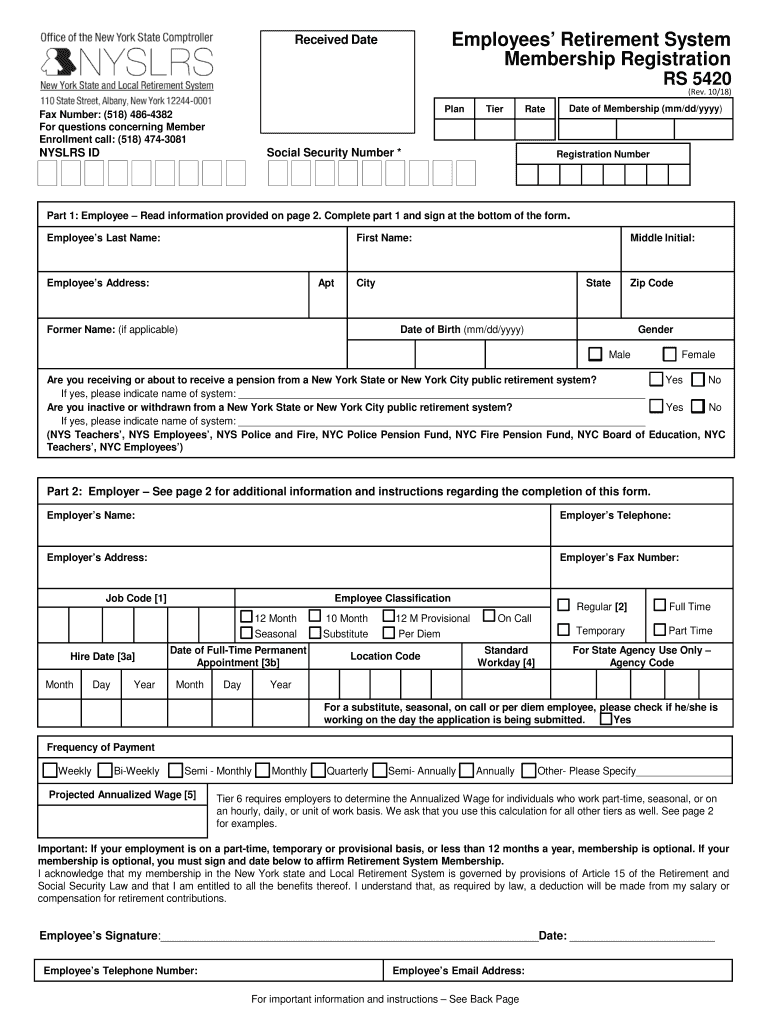
Employees' Retirement System Membership Registration RS5420 for NYSLRS Employers to Register New Employees' Retirement System ER 2018-2026


Purpose of the Employees' Retirement System Membership Registration RS5420
The Employees' Retirement System Membership Registration RS5420 is essential for employers in New York State who need to register new members into the Employees' Retirement System (ERS). This form facilitates the enrollment of employees into the retirement system, ensuring they receive the benefits to which they are entitled. By accurately completing the RS5420, employers help streamline the process of retirement planning for their employees, providing a foundation for their financial security in the future.
Steps to Complete the Employees' Retirement System Membership Registration RS5420
Completing the RS5420 involves several key steps that ensure compliance and accuracy. First, employers should gather all necessary employee information, including full name, Social Security number, and date of birth. Next, employers need to fill out the form with precise details, ensuring that all required fields are completed. Once the form is filled out, it should be reviewed for accuracy before submission. Finally, employers can submit the completed form either online or via mail, depending on their preference and the guidelines provided by the New York State and Local Retirement System (NYSLRS).
Key Elements of the Employees' Retirement System Membership Registration RS5420
The RS5420 contains several key elements that are crucial for proper registration. These include the employee's personal information, such as name and Social Security number, as well as details regarding their employment, including the hiring date and job title. Additionally, the form requires the employer's information, including the organization’s name and contact details. Accurate completion of these elements is vital for ensuring that the employee's retirement benefits are correctly calculated and administered.
Legal Use of the Employees' Retirement System Membership Registration RS5420
The RS5420 is legally binding once it is completed and submitted according to the guidelines set forth by the NYSLRS. This form must be filled out with accurate information to ensure that the enrollment process is valid. Employers are responsible for maintaining compliance with state regulations regarding retirement system enrollment. Failure to properly register employees can lead to legal complications and potential penalties, making it essential to adhere to all requirements associated with the RS5420.
Obtaining the Employees' Retirement System Membership Registration RS5420
Employers can obtain the RS5420 form through the official NYSLRS website or by contacting their local retirement office. The form is typically available in both digital and printable formats, allowing for easy access and completion. It is important for employers to ensure they are using the most current version of the form, as updates may occur that affect the registration process.
Form Submission Methods for the Employees' Retirement System Membership Registration RS5420
The RS5420 can be submitted through various methods, including online submission via the NYSLRS portal or by mailing a hard copy to the designated retirement office. Employers should choose the method that best suits their needs while ensuring compliance with submission deadlines. Online submission may offer faster processing times, while mailing provides a physical record of the submission.
Quick guide on how to complete employees retirement system membership registration rs5420 for nyslrs employers to register new employees retirement system ers
Effortlessly prepare Employees' Retirement System Membership Registration RS5420 For NYSLRS Employers To Register New Employees' Retirement System ER on any device
Managing documents online has gained signNow traction among businesses and individuals alike. It offers a fantastic eco-friendly alternative to traditional printed and signed paperwork, allowing you to access the correct format and securely save it online. airSlate SignNow provides all the necessary tools to create, modify, and electronically sign your documents quickly and without hindrances. Handle Employees' Retirement System Membership Registration RS5420 For NYSLRS Employers To Register New Employees' Retirement System ER on any platform using the airSlate SignNow applications for Android or iOS and enhance any document-related process today.
How to edit and eSign Employees' Retirement System Membership Registration RS5420 For NYSLRS Employers To Register New Employees' Retirement System ER with ease
- Find Employees' Retirement System Membership Registration RS5420 For NYSLRS Employers To Register New Employees' Retirement System ER and click on Obtain Form to begin.
- Utilize the tools available to complete your form.
- Emphasize crucial sections of your documents or obscure sensitive information using the tools provided by airSlate SignNow specifically designed for this purpose.
- Generate your eSignature with the Sign feature, which takes mere seconds and carries the same legal validity as a conventional wet ink signature.
- Review the details and click on the Finish button to save your changes.
- Select your preferred method for sending your form, whether by email, SMS, or a sharing link, or download it to your computer.
Eliminate concerns about lost or misplaced files, tedious form searches, or errors that necessitate reprinting new document copies. airSlate SignNow addresses all your document management needs in just a few clicks from any device you choose. Edit and eSign Employees' Retirement System Membership Registration RS5420 For NYSLRS Employers To Register New Employees' Retirement System ER to ensure exceptional communication throughout your form preparation process with airSlate SignNow.
Create this form in 5 minutes or less
Find and fill out the correct employees retirement system membership registration rs5420 for nyslrs employers to register new employees retirement system ers
Create this form in 5 minutes!
How to create an eSignature for the employees retirement system membership registration rs5420 for nyslrs employers to register new employees retirement system ers
The way to generate an eSignature for a PDF in the online mode
The way to generate an eSignature for a PDF in Chrome
How to create an eSignature for putting it on PDFs in Gmail
The way to generate an eSignature right from your smart phone
The way to create an eSignature for a PDF on iOS devices
The way to generate an eSignature for a PDF on Android OS
People also ask
-
What is NYSLRS and how does it relate to airSlate SignNow?
NYSLRS stands for New York State and Local Retirement System, and airSlate SignNow offers features that help organizations streamline their document signing processes related to retirement services. By utilizing airSlate SignNow, users can easily manage consent forms and agreements electronically, ensuring compliance with NYSLRS requirements.
-
How does airSlate SignNow support NYSLRS document management?
airSlate SignNow enhances the management of NYSLRS documents through its user-friendly eSignature capabilities. It allows users to securely send, sign, and store necessary retirement documents online, reducing the risk of errors associated with manual handling.
-
Is there a pricing plan available for using airSlate SignNow with NYSLRS documentation?
Yes, airSlate SignNow offers flexible pricing plans suitable for various needs, including those specifically for NYSLRS documentation. Users can select a plan that aligns with their volume of document processing while benefiting from cost savings as compared to traditional methods.
-
What features make airSlate SignNow ideal for NYSLRS-related workflows?
airSlate SignNow includes features such as customizable templates, automated reminders, and secure document storage, making it ideal for NYSLRS-related workflows. These features streamline eSigning processes and enhance compliance with state requirements.
-
Can airSlate SignNow integrate with other tools to manage NYSLRS documents?
Absolutely! airSlate SignNow integrates with various third-party applications which can help streamline managing NYSLRS documents. This means users can connect their existing workflows and enhance efficiency without disrupting their current processes.
-
What are the benefits of using airSlate SignNow for NYSLRS agreements?
The primary benefits of using airSlate SignNow for NYSLRS agreements include increased efficiency, improved compliance, and enhanced security. By digitizing the eSigning process, businesses can quickly get the necessary signatures while ensuring that sensitive information is protected.
-
How secure is airSlate SignNow when handling NYSLRS documents?
airSlate SignNow prioritizes security, employing encryption and authentication measures to safeguard NYSLRS documents. This ensures that all sensitive data is securely transmitted and stored, allowing users to confidently manage their retirement documentation.
Get more for Employees' Retirement System Membership Registration RS5420 For NYSLRS Employers To Register New Employees' Retirement System ER
Find out other Employees' Retirement System Membership Registration RS5420 For NYSLRS Employers To Register New Employees' Retirement System ER
- How Can I eSign North Carolina Non-Profit Document
- How To eSign Vermont Non-Profit Presentation
- How Do I eSign Hawaii Orthodontists PDF
- How Can I eSign Colorado Plumbing PDF
- Can I eSign Hawaii Plumbing PDF
- How Do I eSign Hawaii Plumbing Form
- Can I eSign Hawaii Plumbing Form
- How To eSign Hawaii Plumbing Word
- Help Me With eSign Hawaii Plumbing Document
- How To eSign Hawaii Plumbing Presentation
- How To eSign Maryland Plumbing Document
- How Do I eSign Mississippi Plumbing Word
- Can I eSign New Jersey Plumbing Form
- How Can I eSign Wisconsin Plumbing PPT
- Can I eSign Colorado Real Estate Form
- How To eSign Florida Real Estate Form
- Can I eSign Hawaii Real Estate Word
- How Do I eSign Hawaii Real Estate Word
- How To eSign Hawaii Real Estate Document
- How Do I eSign Hawaii Real Estate Presentation