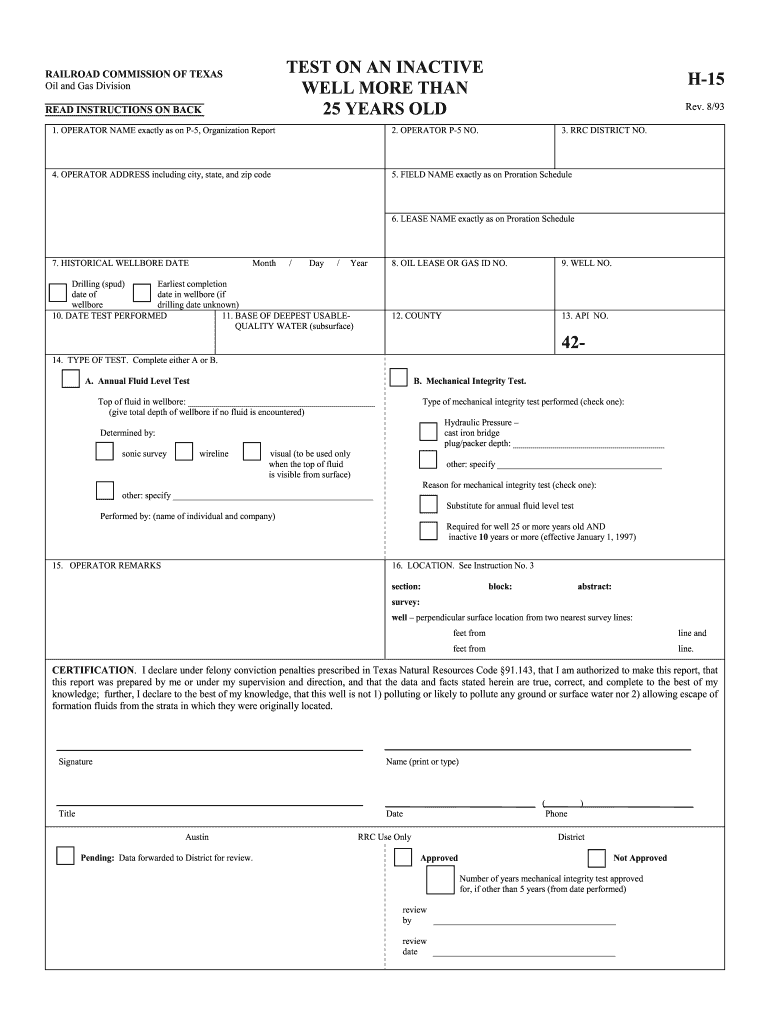
H 15 Rrc Form


What is the H 15 Rrc?
The H 15 Rrc form is a document used primarily in Texas for reporting and managing certain regulatory requirements related to oil and gas production. This form is essential for operators and owners of oil and gas wells, as it provides necessary information to the state regarding the status and operational details of these wells. The H 15 Rrc form ensures compliance with state regulations and helps maintain accurate records of production activities.
How to use the H 15 Rrc
Using the H 15 Rrc form involves several steps to ensure accurate completion and submission. First, gather all required information about the well, including its location, production data, and ownership details. Next, fill out the form accurately, ensuring that all fields are completed as per the guidelines provided by the Texas Railroad Commission. Once the form is filled, it can be submitted electronically or via mail, depending on the preferred method of submission.
Steps to complete the H 15 Rrc
Completing the H 15 Rrc form requires careful attention to detail. Here are the steps to follow:
- Collect necessary information, including well details and production data.
- Access the H 15 Rrc form through the Texas Railroad Commission's website or your preferred method.
- Fill out the form, ensuring all required fields are completed accurately.
- Review the completed form for any errors or omissions.
- Submit the form electronically or print and mail it to the appropriate department.
Legal use of the H 15 Rrc
The H 15 Rrc form is legally binding when completed and submitted according to state regulations. It is crucial for operators to ensure that the information provided is truthful and accurate, as any discrepancies can lead to penalties or legal issues. Compliance with the submission deadlines and guidelines set by the Texas Railroad Commission is essential for maintaining good standing and avoiding potential legal ramifications.
Key elements of the H 15 Rrc
Several key elements must be included in the H 15 Rrc form to ensure its validity. These include:
- Well identification number and location.
- Owner and operator information.
- Production data, including volumes and dates.
- Any changes in well status or ownership.
Accurate completion of these elements is vital for compliance and regulatory purposes.
Form Submission Methods
The H 15 Rrc form can be submitted through various methods, providing flexibility for operators. The main submission methods include:
- Online submission through the Texas Railroad Commission’s portal.
- Mailing a printed copy of the form to the appropriate office.
- In-person submission at designated offices, if necessary.
Choosing the right submission method can streamline the process and ensure timely compliance with state regulations.
Quick guide on how to complete h 15 rrc
Accomplish H 15 Rrc smoothly on any device
Digital document management has become increasingly popular among businesses and individuals. It offers an ideal environmentally-friendly alternative to conventional printed and signed documents, allowing you to obtain the necessary forms and securely store them online. airSlate SignNow provides you with all the tools required to generate, modify, and electronically sign your documents swiftly without delays. Manage H 15 Rrc on any platform using airSlate SignNow's Android or iOS applications and enhance any document-related process today.
How to modify and electronically sign H 15 Rrc with ease
- Find H 15 Rrc and then click Get Form tobegin.
- Utilize the tools we provide to finish your document.
- Emphasize important sections of the documents or obscure sensitive information with tools that airSlate SignNow provides specifically for that purpose.
- Create your electronic signature with the Sign feature, which takes seconds and holds the same legal validity as a conventional wet ink signature.
- Verify the information and then click on the Done button to save your changes.
- Decide how you want to send your form, through email, SMS, or invite link, or download it to your computer.
Say goodbye to lost or misplaced documents, tedious form searches, or errors that require printing new document copies. airSlate SignNow meets your document management needs in just a few clicks from any device you prefer. Modify and electronically sign H 15 Rrc and ensure effective communication at any stage of your form preparation process with airSlate SignNow.
Create this form in 5 minutes or less
Create this form in 5 minutes!
How to create an eSignature for the h 15 rrc
The best way to generate an electronic signature for a PDF in the online mode
The best way to generate an electronic signature for a PDF in Chrome
The way to create an eSignature for putting it on PDFs in Gmail
The best way to make an eSignature straight from your smart phone
The way to make an eSignature for a PDF on iOS devices
The best way to make an eSignature for a PDF document on Android OS
People also ask
-
What is the h 15 rrc form and how is it used in airSlate SignNow?
The h 15 rrc form is an essential document utilized in various business processes. With airSlate SignNow, you can easily create, send, and eSign this form, ensuring a streamlined workflow. Utilizing our platform simplifies the management of the h 15 rrc form, making it accessible from anywhere.
-
How does the pricing for airSlate SignNow compare for users needing the h 15 rrc form?
AirSlate SignNow offers competitive pricing plans tailored for businesses that frequently handle the h 15 rrc form. Our flexible subscription options allow you to choose the plan that best fits your needs, all while providing the features needed to efficiently manage your documents. You can start with a free trial to explore how our service accommodates the h 15 rrc form.
-
What features does airSlate SignNow provide for managing the h 15 rrc form?
AirSlate SignNow comes equipped with various features designed to facilitate the management of the h 15 rrc form. These include customizable templates, real-time tracking, and secure signing options that enhance document integrity. Our user-friendly interface allows you to quickly navigate through the form's processing steps.
-
Can I integrate airSlate SignNow with other software while using the h 15 rrc form?
Yes, airSlate SignNow seamlessly integrates with various third-party applications, enhancing your ability to use the h 15 rrc form effectively. Whether it's CRM systems or cloud storage solutions, our integrations allow for a smoother workflow. This means you can easily manage the h 15 rrc form alongside your existing tools.
-
What are the security measures in place for the h 15 rrc form in airSlate SignNow?
AirSlate SignNow prioritizes security, especially when handling the h 15 rrc form. Our platform employs bank-level encryption and secure access controls to protect your data. Additionally, we comply with industry standards to ensure that your documents, including the h 15 rrc form, are safeguarded against unauthorized access.
-
How can airSlate SignNow improve the efficiency of my business with the h 15 rrc form?
Using airSlate SignNow can signNowly boost your business's efficiency when dealing with the h 15 rrc form. Our automation features reduce time spent on manual processes, enabling your team to focus on core tasks. By streamlining how you handle the h 15 rrc form, your organization can achieve faster turnaround times.
-
Is technical support available for users navigating the h 15 rrc form in airSlate SignNow?
Absolutely! AirSlate SignNow provides dedicated technical support for users working with the h 15 rrc form. Our support team is available via multiple channels to assist with any questions or issues you may encounter. We aim to ensure a smooth experience in managing your documents.
Get more for H 15 Rrc
- Special excess weight permit vermont department of motor vehicles dmv vermont form
- Request for certificate of insurance forms girl guides of canada
- Diploma replacement request form towson university towson
- Imm 5476 form
- Wire withdrawal form trading forex
- Download book b747 400 amm pdf download book b747 400 amm pdf form
- Summons certificate of service bankruptcy form
- Nsw department of educationapplication for extende form
Find out other H 15 Rrc
- How To Sign Indiana Insurance Document
- Can I Sign Illinois Lawers Form
- How To Sign Indiana Lawers Document
- How To Sign Michigan Lawers Document
- How To Sign New Jersey Lawers PPT
- How Do I Sign Arkansas Legal Document
- How Can I Sign Connecticut Legal Document
- How Can I Sign Indiana Legal Form
- Can I Sign Iowa Legal Document
- How Can I Sign Nebraska Legal Document
- How To Sign Nevada Legal Document
- Can I Sign Nevada Legal Form
- How Do I Sign New Jersey Legal Word
- Help Me With Sign New York Legal Document
- How Do I Sign Texas Insurance Document
- How Do I Sign Oregon Legal PDF
- How To Sign Pennsylvania Legal Word
- How Do I Sign Wisconsin Legal Form
- Help Me With Sign Massachusetts Life Sciences Presentation
- How To Sign Georgia Non-Profit Presentation