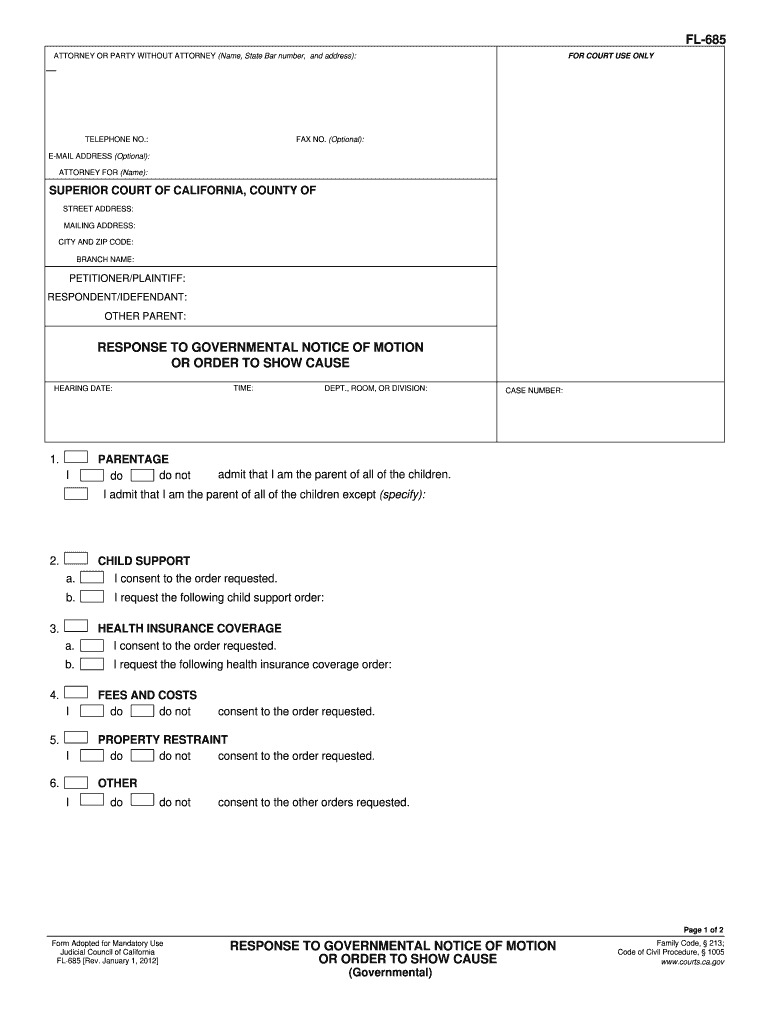
Fl 685 2012-2026


What is the FL 685?
The FL 685 form, also known as the Response to Governmental Notice of Motion, is a legal document used in California. It allows individuals to respond formally to motions filed by governmental entities. This form is essential in legal proceedings, particularly when a party needs to present their position regarding a motion that affects their rights or obligations. Understanding the purpose and implications of the FL 685 is crucial for anyone involved in legal matters in California.
How to Use the FL 685
Using the FL 685 involves several steps to ensure proper completion and submission. First, carefully read the governmental notice to understand the motion's context. Next, fill out the FL 685 form accurately, providing all required information, including your name, contact details, and a clear response to the motion. Once completed, review the form for accuracy and clarity. Finally, submit the FL 685 to the appropriate court or agency as specified in the notice. Ensuring that the form is filled out correctly is vital for the response to be considered valid.
Steps to Complete the FL 685
Completing the FL 685 requires attention to detail. Follow these steps:
- Obtain the FL 685 form, available in both PDF and fillable formats.
- Read the instructions carefully to understand what information is needed.
- Fill in your personal information, including your full name and address.
- Provide a detailed response to the governmental motion, addressing each point raised.
- Sign and date the form to validate your response.
- Make copies of the completed form for your records before submission.
Legal Use of the FL 685
The FL 685 form serves a critical legal function in California's judicial system. It is legally binding once properly completed and submitted. This form allows individuals to assert their rights in response to governmental actions, making it an essential tool for due process. Compliance with the rules governing the use of the FL 685 ensures that your response is recognized by the court, potentially influencing the outcome of the motion.
Key Elements of the FL 685
Several key elements must be included in the FL 685 to ensure its effectiveness:
- Personal Information: Full name, address, and contact information of the respondent.
- Case Information: Details about the case, including the case number and court name.
- Response Content: A clear and concise statement addressing the motion, including any arguments or evidence.
- Signature: The respondent's signature, affirming the truthfulness of the information provided.
Form Submission Methods
The FL 685 can be submitted through various methods, depending on the requirements of the specific court or agency. Common submission methods include:
- Online: Some courts may allow electronic submission through their official websites.
- Mail: Sending the completed form via postal service is a traditional method.
- In-Person: Delivering the form directly to the court clerk's office can ensure immediate processing.
Quick guide on how to complete fl 685 100075730
Complete Fl 685 seamlessly on any device
Digital document management has become increasingly popular among companies and individuals. It offers an excellent eco-friendly replacement for traditional printed and signed documents, as you can find the necessary form and safely keep it online. airSlate SignNow equips you with all the tools required to create, modify, and eSign your documents quickly without delays. Manage Fl 685 on any device with airSlate SignNow’s Android or iOS applications and enhance any document-driven process today.
The easiest way to alter and eSign Fl 685 effortlessly
- Obtain Fl 685 and click on Get Form to begin.
- Utilize the tools we offer to complete your form.
- Emphasize important parts of the documents or conceal sensitive information with tools specifically provided by airSlate SignNow for that purpose.
- Create your eSignature with the Sign tool, which takes mere seconds and holds the same legal power as a traditional wet ink signature.
- Review the details and click on the Done button to save your changes.
- Select how you wish to deliver your form, whether by email, SMS, invitation link, or download it to your computer.
Eliminate worries about lost or misplaced files, tedious form searching, or corrections that require printing new document copies. airSlate SignNow fulfills all your document management needs in just a few clicks from a device of your choice. Modify and eSign Fl 685 to ensure effective communication at every stage of the form preparation process with airSlate SignNow.
Create this form in 5 minutes or less
Find and fill out the correct fl 685 100075730
Create this form in 5 minutes!
How to create an eSignature for the fl 685 100075730
The way to create an eSignature for a PDF in the online mode
The way to create an eSignature for a PDF in Chrome
The best way to create an eSignature for putting it on PDFs in Gmail
The way to make an electronic signature from your smart phone
The best way to generate an eSignature for a PDF on iOS devices
The way to make an electronic signature for a PDF file on Android OS
People also ask
-
What is fl 685 in relation to airSlate SignNow?
Fl 685 is a critical form used within the airSlate SignNow platform to streamline document management and eSigning processes. Understanding how to utilize fl 685 can enhance your workflow efficiency and ensure compliance with necessary regulations.
-
How much does it cost to use fl 685 with airSlate SignNow?
The pricing for using fl 685 with airSlate SignNow varies based on your plan selection. We offer competitive pricing models that cater to businesses of all sizes, ensuring that you can effectively manage fl 685 forms without breaking your budget.
-
What features does airSlate SignNow offer for fl 685?
airSlate SignNow provides a range of features for fl 685, including customizable templates, automated workflows, and secure cloud storage. These features are designed to simplify the process of managing fl 685 and increase your team's productivity.
-
Can I integrate fl 685 with other applications using airSlate SignNow?
Yes, airSlate SignNow allows for easy integration of fl 685 with numerous third-party applications. You can seamlessly connect fl 685 to platforms like Salesforce, Google Workspace, and more, enhancing your document management capabilities.
-
What are the benefits of using fl 685 with airSlate SignNow?
Using fl 685 with airSlate SignNow offers numerous benefits, including faster document turnaround times, enhanced security through encryption, and the ability to track document status in real-time. This ensures that your business operations run smoothly and efficiently.
-
Is there a mobile app for managing fl 685 on airSlate SignNow?
Yes, airSlate SignNow offers a mobile app that allows you to manage fl 685 on-the-go. With this app, you can send, sign, and track documents anytime and anywhere, ensuring you always have access to important paperwork.
-
How can I ensure compliance when using fl 685 with airSlate SignNow?
To ensure compliance while using fl 685 with airSlate SignNow, utilize the platform's auditing features and secure signing methods. airSlate SignNow helps you maintain compliance with industry standards by providing legally binding eSignatures and comprehensive tracking of document changes.
Get more for Fl 685
- The opioid risk tool ort score factor female mytopcare form
- Geocaching merit badge worksheet form
- Vehicle release form from police department
- Application for a local anesthesia permit arkansas state board of dentalboard arkansas form
- Ny dbl db 99 10 08 07 11 notice and proof of claim doc form
- Income forms
- Mini cex evaluation form
- Telus optik local video on demand exhibition application form
Find out other Fl 685
- Can I Electronic signature New Hampshire Rental lease agreement forms
- Can I Electronic signature New Mexico Rental lease agreement forms
- How Can I Electronic signature Minnesota Rental lease agreement
- Electronic signature Arkansas Rental lease agreement template Computer
- Can I Electronic signature Mississippi Rental lease agreement
- Can I Electronic signature Missouri Rental lease contract
- Electronic signature New Jersey Rental lease agreement template Free
- Electronic signature New Jersey Rental lease agreement template Secure
- Electronic signature Vermont Rental lease agreement Mobile
- Electronic signature Maine Residential lease agreement Online
- Electronic signature Minnesota Residential lease agreement Easy
- Electronic signature Wyoming Rental lease agreement template Simple
- Electronic signature Rhode Island Residential lease agreement Online
- Electronic signature Florida Rental property lease agreement Free
- Can I Electronic signature Mississippi Rental property lease agreement
- Can I Electronic signature New York Residential lease agreement form
- eSignature Pennsylvania Letter Bankruptcy Inquiry Computer
- Electronic signature Virginia Residential lease form Free
- eSignature North Dakota Guarantee Agreement Easy
- Can I Electronic signature Indiana Simple confidentiality agreement