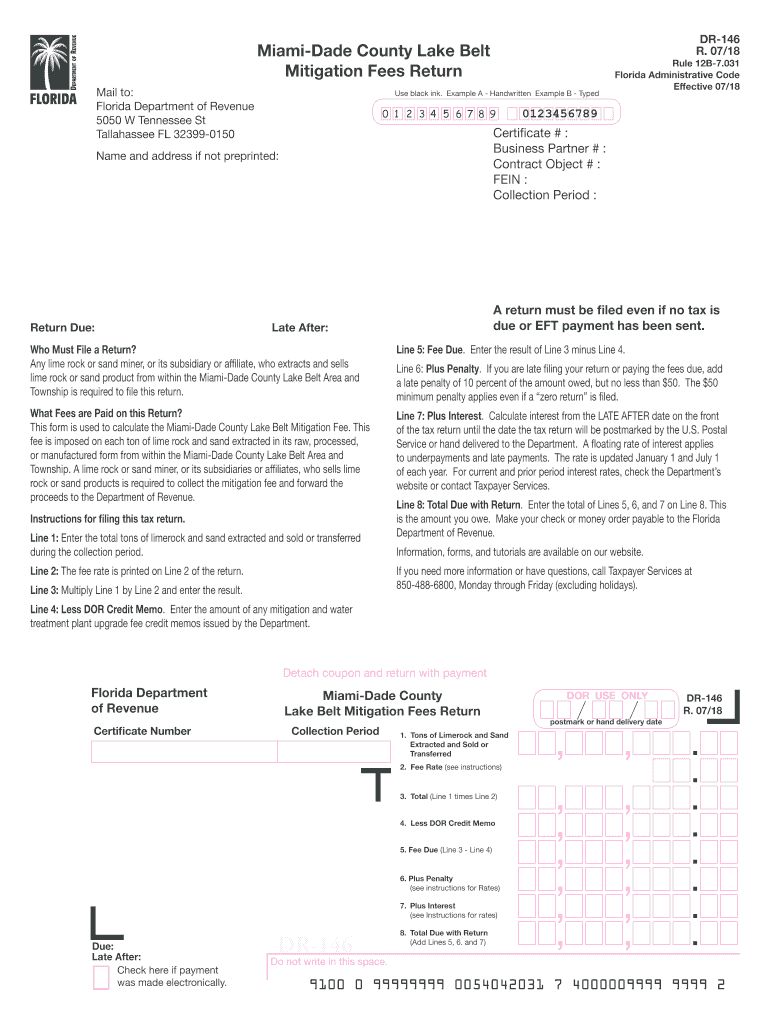
FL DR 146 2019


What is the FL DR 146
The FL DR 146 is a specific form used in the state of Florida for documenting and reporting certain financial information. It is primarily utilized for tax purposes, allowing individuals or businesses to report specific transactions or activities to the Florida Department of Revenue. Understanding the purpose of this form is essential for compliance with state tax regulations.
How to use the FL DR 146
Using the FL DR 146 involves several steps to ensure accurate completion and submission. First, gather all necessary financial documents and information relevant to the transactions being reported. Next, fill out the form with accurate details, including your name, address, and the specific financial activities. Once completed, review the form for any errors before submitting it to the appropriate state agency.
Steps to complete the FL DR 146
Completing the FL DR 146 requires careful attention to detail. Follow these steps:
- Gather required documents, such as financial statements and transaction records.
- Fill in your personal and business information accurately.
- Detail the financial transactions as required by the form.
- Review the completed form for accuracy and completeness.
- Submit the form electronically or by mail, following the specified guidelines.
Legal use of the FL DR 146
The FL DR 146 is legally binding when completed and submitted according to Florida state laws. It is important to ensure that all information provided is truthful and accurate, as any discrepancies may lead to penalties or legal issues. Compliance with the relevant tax laws is essential for maintaining good standing with the Florida Department of Revenue.
Key elements of the FL DR 146
Several key elements are essential to the FL DR 146. These include:
- Identification Information: Personal and business details of the filer.
- Transaction Details: Specific information about the financial activities being reported.
- Signature: A declaration affirming the accuracy of the information provided.
- Date: The date of submission, which is crucial for compliance timelines.
How to obtain the FL DR 146
The FL DR 146 can be obtained from the Florida Department of Revenue's official website or through authorized state offices. It is important to ensure that you are using the most current version of the form to avoid any compliance issues. Additionally, some tax preparation software may provide access to the form as part of their services.
Quick guide on how to complete 2018 fl dr 146
Complete FL DR 146 effortlessly on any device
Web-based document management has gained popularity among businesses and individuals. It offers an ideal eco-friendly substitute for traditional printed and signed paperwork, allowing you to access the necessary form and securely keep it online. airSlate SignNow equips you with all the tools required to create, modify, and electronically sign your documents quickly and without delays. Manage FL DR 146 on any device using airSlate SignNow applications for Android or iOS and streamline any document-related process today.
Steps to edit and eSign FL DR 146 effortlessly
- Obtain FL DR 146 and click Get Form to begin.
- Utilize the tools we offer to complete your document.
- Emphasize important sections of your documents or redact sensitive information with tools that airSlate SignNow provides specifically for that purpose.
- Create your eSignature using the Sign tool, which takes only seconds and holds the same legal validity as a conventional wet ink signature.
- Review the information and click the Done button to save your changes.
- Choose your preferred method for delivering your form, whether by email, SMS, invitation link, or download it to your computer.
Eliminate concerns about lost or misplaced files, time-consuming form searches, or errors that require reprinting new document copies. airSlate SignNow fulfills your document management needs in just a few clicks from your chosen device. Modify and eSign FL DR 146 while ensuring effective communication at every stage of your form preparation process with airSlate SignNow.
Create this form in 5 minutes or less
Find and fill out the correct 2018 fl dr 146
Create this form in 5 minutes!
How to create an eSignature for the 2018 fl dr 146
The best way to make an electronic signature for a PDF online
The best way to make an electronic signature for a PDF in Google Chrome
The best way to create an eSignature for signing PDFs in Gmail
The way to create an electronic signature from your smartphone
How to generate an eSignature for a PDF on iOS
The way to create an electronic signature for a PDF file on Android
People also ask
-
What is FL DR 146 and how does it relate to airSlate SignNow?
FL DR 146 refers to a specific document regulation that requires electronic signatures in Florida. airSlate SignNow fully complies with FL DR 146, allowing businesses to easily eSign documents while ensuring legal validity. This compliance enhances trust and efficiency when managing important paperwork.
-
How much does airSlate SignNow cost for compliance with FL DR 146?
airSlate SignNow offers competitive pricing plans that cater to businesses of all sizes while ensuring compliance with FL DR 146. Pricing is flexible, allowing you to choose the plan that suits your needs best. Additionally, the cost-effectiveness of our solution helps streamline your signing process without breaking the bank.
-
What features does airSlate SignNow offer to support FL DR 146 compliance?
airSlate SignNow provides a range of features tailored for FL DR 146 compliance, including advanced eSigning capabilities, document tracking, and secure storage. These features not only ensure that your documents are signed legally but also improve collaboration and productivity across your organization.
-
Can airSlate SignNow be integrated with other software for FL DR 146 documents?
Yes, airSlate SignNow can be seamlessly integrated with numerous applications to facilitate FL DR 146 document processes. Popular tools like Google Drive, Salesforce, and Microsoft Office are among the integrations available, making it easier to manage your documents and eSignatures efficiently.
-
What are the benefits of using airSlate SignNow for FL DR 146 compliance?
Utilizing airSlate SignNow for FL DR 146 compliance provides signNow benefits, including improved speed and accuracy in document handling. By going digital, companies can reduce paper waste, minimize delays, and enhance overall workflow efficiency. The platform also enhances security, making it a trusted choice for sensitive documents.
-
How does airSlate SignNow ensure the security of FL DR 146 documents?
airSlate SignNow prioritizes security for all documents, including those subject to FL DR 146 regulations. Our platform utilizes robust encryption methods and compliance best practices to protect your data. Additionally, we offer user authentication and audit trails to ensure that all eSignatures are verifiable and secure.
-
Is airSlate SignNow user-friendly for FL DR 146 compliance?
Absolutely! airSlate SignNow is designed with user-friendliness in mind, making it easy for anyone to navigate and utilize, even individuals unfamiliar with FL DR 146. With an intuitive interface and simple workflows, signing and managing documents becomes effortless, ensuring that compliance is accessible for all users.
Get more for FL DR 146
- Guardian travel form
- Unable to book online flight ticket from china southern form
- Sexual consent form printable
- Chevron humankind 1189796 form
- Rga request form bmcgeecobbcomb
- Retail vendor application mast general store form
- Ayso incident report form ayso volunteer
- Client consultation form for facial
Find out other FL DR 146
- Can I Sign Florida Car Dealer PPT
- Help Me With Sign Illinois Car Dealer Presentation
- How Can I Sign Alabama Charity Form
- How Can I Sign Idaho Charity Presentation
- How Do I Sign Nebraska Charity Form
- Help Me With Sign Nevada Charity PDF
- How To Sign North Carolina Charity PPT
- Help Me With Sign Ohio Charity Document
- How To Sign Alabama Construction PDF
- How To Sign Connecticut Construction Document
- How To Sign Iowa Construction Presentation
- How To Sign Arkansas Doctors Document
- How Do I Sign Florida Doctors Word
- Can I Sign Florida Doctors Word
- How Can I Sign Illinois Doctors PPT
- How To Sign Texas Doctors PDF
- Help Me With Sign Arizona Education PDF
- How To Sign Georgia Education Form
- How To Sign Iowa Education PDF
- Help Me With Sign Michigan Education Document