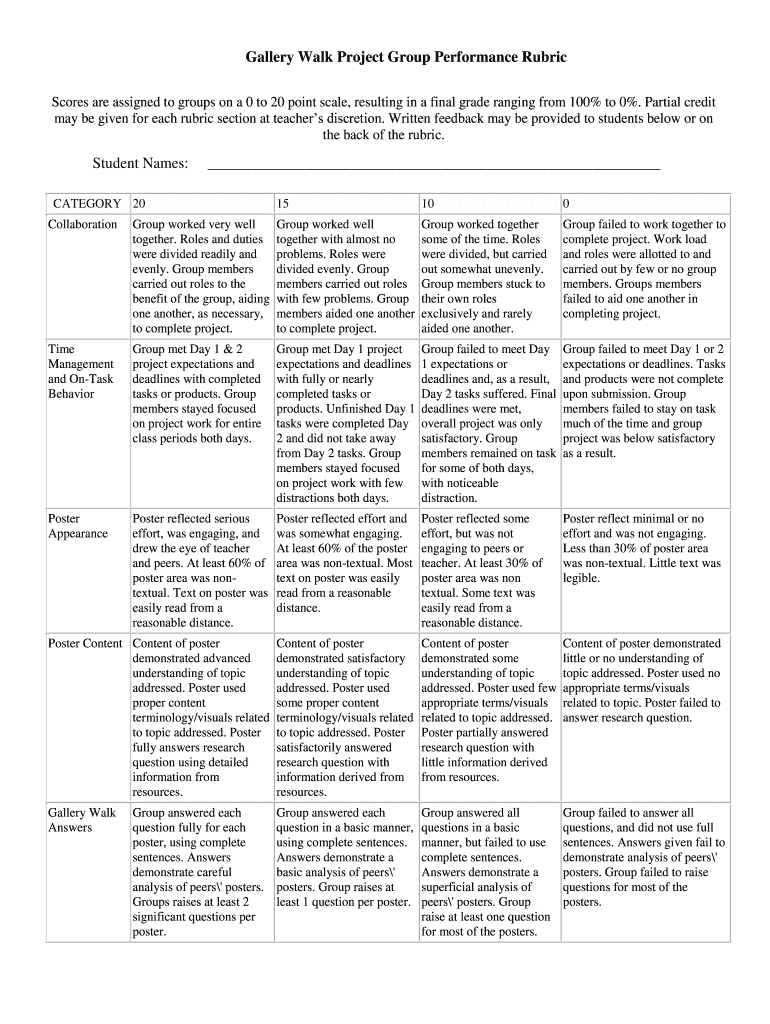
Walk Rubric Form


What is the Walk Rubric
The Walk Rubric serves as a structured tool designed to evaluate and assess presentations or projects in an educational setting. It provides clear criteria for grading, allowing educators to offer constructive feedback. This rubric typically includes categories such as content understanding, presentation skills, creativity, and engagement. By using a standardized format, the Walk Rubric ensures that evaluations are consistent and fair across different projects and students.
How to Use the Walk Rubric
Utilizing the Walk Rubric involves several straightforward steps. First, familiarize yourself with the categories and criteria outlined in the rubric. Next, during the presentation or project assessment, observe the participants closely and take notes based on the established criteria. After the evaluation, provide feedback that aligns with the rubric's categories, highlighting strengths and areas for improvement. This process not only aids in fair grading but also enhances students' learning experiences.
Key Elements of the Walk Rubric
The Walk Rubric comprises essential elements that contribute to its effectiveness. Key components often include:
- Criteria: Specific standards against which the project is evaluated.
- Performance Levels: Descriptions of varying levels of achievement, typically ranging from excellent to needs improvement.
- Feedback Section: Space for evaluators to provide personalized comments and suggestions.
These elements ensure that the rubric is comprehensive and useful for both evaluators and participants.
Steps to Complete the Walk Rubric
Completing the Walk Rubric involves a systematic approach to ensure thorough evaluations. Follow these steps:
- Review the rubric criteria before the presentation.
- Observe the presentation, taking notes on each criterion.
- Rate the performance based on the established levels.
- Provide constructive feedback in the comments section.
- Discuss the evaluation with the presenter to clarify points and encourage improvement.
By adhering to these steps, evaluators can maintain objectivity and provide valuable insights to participants.
Legal Use of the Walk Rubric
When utilizing the Walk Rubric in educational settings, it is important to ensure that it complies with relevant legal standards. This includes adhering to privacy regulations regarding student data and maintaining transparency in grading practices. By implementing the rubric in a manner that respects students' rights and promotes fairness, educators can foster a supportive learning environment. Additionally, using a digital platform for rubric assessments can enhance security and compliance with eSignature laws, ensuring that evaluations are both valid and legally recognized.
Examples of Using the Walk Rubric
Practical examples of the Walk Rubric in action can illustrate its versatility. For instance, in a group project presentation, educators can use the rubric to assess teamwork, clarity of presentation, and depth of research. Another example is in art exhibitions, where the rubric can evaluate creativity, technique, and overall impact. These varied applications demonstrate how the Walk Rubric can be tailored to different subjects and assessment types, ensuring comprehensive evaluations across disciplines.
Quick guide on how to complete walk rubric
Accomplish Walk Rubric effortlessly on any device
Digital document management has gained traction among businesses and individuals alike. It provides an ideal environmentally friendly substitute for traditional printed and signed documents, allowing you to obtain the necessary form and securely keep it online. airSlate SignNow equips you with all the tools required to create, edit, and eSign your documents quickly and efficiently. Handle Walk Rubric on any device using the airSlate SignNow Android or iOS applications and streamline any document-related task today.
How to edit and eSign Walk Rubric with ease
- Locate Walk Rubric and click on Get Form to begin.
- Utilize the tools we offer to fill out your document.
- Emphasize relevant sections of the documents or redact sensitive data with tools that airSlate SignNow provides specifically for that task.
- Generate your signature using the Sign tool, which takes only seconds and holds the same legal validity as a conventional wet ink signature.
- Review all details and click on the Done button to save your changes.
- Choose how you wish to send your form, whether by email, text message (SMS), or invitation link, or download it to your computer.
Eliminate concerns over lost or misplaced files, tedious form searches, or mistakes that require printing new document copies. airSlate SignNow meets all your document management needs in just a few clicks from any device you prefer. Edit and eSign Walk Rubric to ensure exceptional communication at every stage of your form completion process with airSlate SignNow.
Create this form in 5 minutes or less
Create this form in 5 minutes!
How to create an eSignature for the walk rubric
The best way to create an eSignature for a PDF in the online mode
The best way to create an eSignature for a PDF in Chrome
The best way to create an eSignature for putting it on PDFs in Gmail
The way to generate an electronic signature from your smart phone
The way to generate an eSignature for a PDF on iOS devices
The way to generate an electronic signature for a PDF file on Android OS
People also ask
-
What is a gallery rubric template?
A gallery rubric template is a standardized tool that helps educators assess student work in a visual format. It includes criteria and performance levels that make evaluations clear and effective. Using a gallery rubric template can enhance the feedback process, ensuring students understand their strengths and areas for improvement.
-
How can a gallery rubric template benefit my teaching?
Using a gallery rubric template streamlines the grading process and provides structured feedback to students. It promotes consistency in evaluations and helps students recognize specific learning targets. By implementing this tool, educators foster a more transparent and objective assessment environment.
-
Are gallery rubric templates customizable?
Yes, gallery rubric templates offered by airSlate SignNow can be easily customized to meet your specific assessment needs. You can modify criteria, performance levels, and overall structure to better fit your instructional goals. This flexibility allows for a tailored approach to evaluation.
-
What features are included with the gallery rubric template?
The gallery rubric template includes features such as clear criteria definitions, customizable performance levels, and an easy-to-use interface. Additionally, it allows for collaboration and feedback integration, making it a comprehensive tool for assessment. These features aim to enhance the grading experience for educators.
-
Can I integrate the gallery rubric template with other tools?
Absolutely! The gallery rubric template can be integrated with various educational platforms and tools. This allows for seamless data collection and sharing, enhancing the usefulness of assessments and feedback mechanisms. Integration ensures that you can utilize your existing tools alongside the templates effectively.
-
Is there a cost associated with using the gallery rubric template?
AirSlate SignNow offers a variety of pricing plans to cater to different budgets, which includes access to the gallery rubric template. You can choose a plan that fits your needs, whether you're an individual educator or part of a larger institution. The investment ensures you have access to essential features and ongoing support.
-
How do I get started with the gallery rubric template?
Getting started with the gallery rubric template is easy! Simply sign up for an airSlate SignNow account, and navigate to the templates section. From there, you can access the gallery rubric template and begin customizing it to meet your specific teaching and assessment needs.
Get more for Walk Rubric
- Application form the manchester college
- Supplier change request form 69836847
- Firstbank cash concentrator service deposit transfer form
- Motion to abate child support florida form
- Banquet checklist form
- Real estate and rental and leasing dc economic census census form
- Retail trade hawaii u s census bureau census form
- Small businessshareholder agreement template form
Find out other Walk Rubric
- How To eSign Illinois Business Operations Stock Certificate
- Can I eSign Louisiana Car Dealer Quitclaim Deed
- eSign Michigan Car Dealer Operating Agreement Mobile
- Can I eSign Mississippi Car Dealer Resignation Letter
- eSign Missouri Car Dealer Lease Termination Letter Fast
- Help Me With eSign Kentucky Business Operations Quitclaim Deed
- eSign Nevada Car Dealer Warranty Deed Myself
- How To eSign New Hampshire Car Dealer Purchase Order Template
- eSign New Jersey Car Dealer Arbitration Agreement Myself
- eSign North Carolina Car Dealer Arbitration Agreement Now
- eSign Ohio Car Dealer Business Plan Template Online
- eSign Ohio Car Dealer Bill Of Lading Free
- How To eSign North Dakota Car Dealer Residential Lease Agreement
- How Do I eSign Ohio Car Dealer Last Will And Testament
- Sign North Dakota Courts Lease Agreement Form Free
- eSign Oregon Car Dealer Job Description Template Online
- Sign Ohio Courts LLC Operating Agreement Secure
- Can I eSign Michigan Business Operations POA
- eSign Car Dealer PDF South Dakota Computer
- eSign Car Dealer PDF South Dakota Later