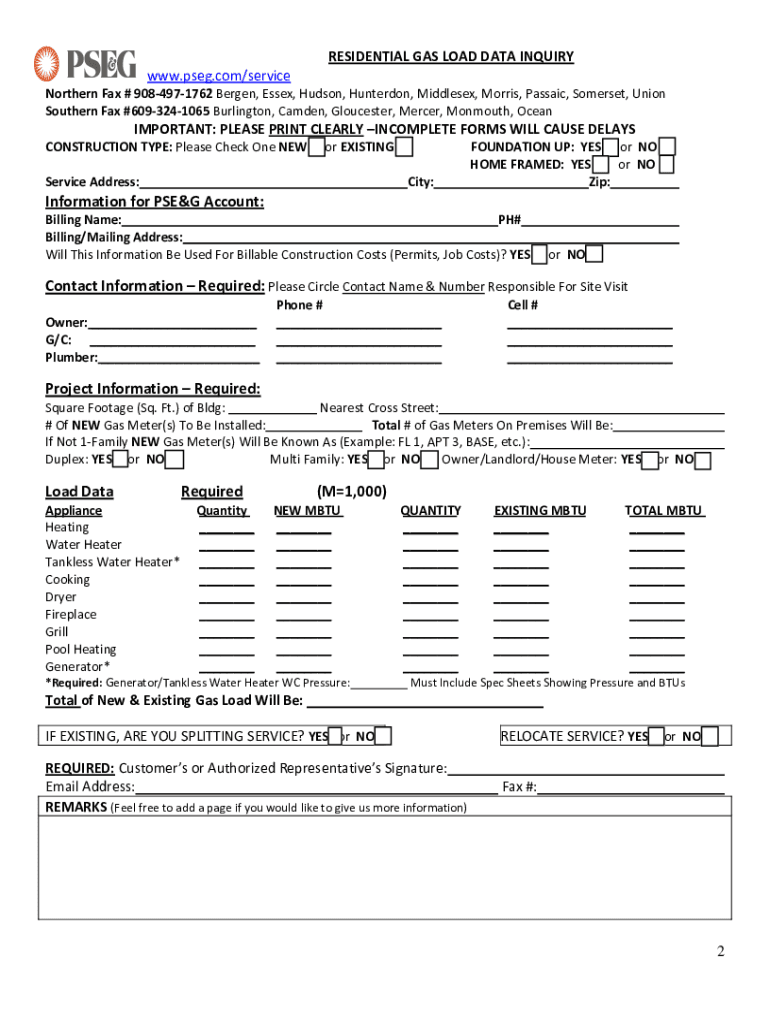
Pse Residential Gas Service Application Form


What is the Pse Residential Gas Service Application
The Pse Residential Gas Service Application is a formal document required for individuals seeking to establish residential gas service with PSE. This application collects essential information about the applicant, including personal details, service address, and any specific requests related to gas service. Completing this application accurately is crucial for ensuring a smooth setup process and timely service activation.
Steps to complete the Pse Residential Gas Service Application
Completing the Pse Residential Gas Service Application involves several key steps:
- Gather necessary personal information, such as your full name, address, and contact details.
- Provide any additional information required, such as the type of service needed and any specific preferences.
- Review the application for accuracy to avoid delays in processing.
- Submit the application electronically through a secure platform, ensuring all required fields are filled out.
Legal use of the Pse Residential Gas Service Application
The legal use of the Pse Residential Gas Service Application is governed by various regulations that ensure the integrity and security of the information provided. When completed electronically, the application must comply with the ESIGN Act and UETA, which establish the validity of electronic signatures and documents. This compliance ensures that the application is legally binding and recognized by PSE and relevant authorities.
Required Documents
To complete the Pse Residential Gas Service Application, certain documents may be required. These typically include:
- Proof of identity, such as a driver's license or state ID.
- Proof of residency at the service address, like a utility bill or lease agreement.
- Any additional documentation requested by PSE based on specific service needs.
Form Submission Methods
The Pse Residential Gas Service Application can be submitted through various methods to accommodate different preferences:
- Online submission via a secure portal, which is the most efficient method.
- Mailing a printed copy of the completed application to the appropriate PSE office.
- In-person submission at a local PSE office, if available.
Eligibility Criteria
Eligibility for the Pse Residential Gas Service Application typically requires that the applicant is at least eighteen years old and resides at the service address. Additionally, applicants must not have any outstanding debts with PSE that could affect service activation. It is essential to review any specific criteria outlined by PSE to ensure eligibility before applying.
Quick guide on how to complete pse residential gas service application
Complete Pse Residential Gas Service Application effortlessly on any device
Online document management has gained traction among businesses and individuals. It offers an ideal eco-friendly alternative to traditional printed and signed paperwork, as you can access the necessary form and securely store it online. airSlate SignNow provides you with all the resources needed to create, modify, and eSign your documents quickly without delays. Manage Pse Residential Gas Service Application on any device using airSlate SignNow's Android or iOS applications and streamline any document-related procedure today.
The easiest way to modify and eSign Pse Residential Gas Service Application without hassle
- Locate Pse Residential Gas Service Application and then click Get Form to commence.
- Utilize the tools we provide to fill out your form.
- Select important sections of your documents or conceal sensitive information with tools that airSlate SignNow specifically offers for this purpose.
- Create your eSignature using the Sign feature, which takes moments and has the same legal validity as a conventional ink signature.
- Review all the details and then click on the Done button to save your changes.
- Decide how you would like to submit your form, either by email, SMS, or invite link, or download it to your computer.
Eliminate the worry of lost or misplaced documents, frustrating form searches, or mistakes that require printing new copies. airSlate SignNow meets your document management needs with just a few clicks from your chosen device. Edit and eSign Pse Residential Gas Service Application and ensure outstanding communication at any point of your form preparation process with airSlate SignNow.
Create this form in 5 minutes or less
Create this form in 5 minutes!
How to create an eSignature for the pse residential gas service application
The best way to create an electronic signature for your PDF document in the online mode
The best way to create an electronic signature for your PDF document in Chrome
How to make an electronic signature for putting it on PDFs in Gmail
The way to generate an electronic signature right from your mobile device
The way to create an electronic signature for a PDF document on iOS devices
The way to generate an electronic signature for a PDF on Android devices
People also ask
-
What is the pse residential gas service application?
The pse residential gas service application is a straightforward online form that allows you to apply for natural gas services in your home. With this application, you can easily provide necessary details and streamline the process of setting up new gas service. airSlate SignNow simplifies this application process by allowing you to fill out and eSign documents conveniently.
-
How much does the pse residential gas service application cost?
The pse residential gas service application itself is typically free to complete. However, you may encounter service installation fees or deposits depending on your specific circumstances. Using airSlate SignNow ensures that you can track any costs associated with the application process seamlessly.
-
What features does the pse residential gas service application include?
The pse residential gas service application includes features such as electronic signature capabilities, document tracking, and real-time updates on application status. airSlate SignNow enhances this experience by providing a user-friendly interface that allows you to manage and submit your application easily.
-
What are the benefits of using the pse residential gas service application?
Using the pse residential gas service application streamlines the process of obtaining gas services, which can save you time and reduce paperwork. With airSlate SignNow, you benefit from quick, secure eSigning and easy document management, ensuring that your application is handled efficiently.
-
Is the pse residential gas service application secure?
Yes, the pse residential gas service application is designed with security in mind. airSlate SignNow uses industry-standard encryption methods to protect your personal information during the application process, ensuring that your data remains confidential and secure.
-
Can I track the status of my pse residential gas service application?
Absolutely! Once you submit your pse residential gas service application through airSlate SignNow, you can easily track its status in real-time. This feature keeps you informed and allows you to follow up as needed, making the process hassle-free.
-
Does the pse residential gas service application integrate with other platforms?
Yes, the pse residential gas service application can integrate with various platforms, providing flexibility and convenience for users. airSlate SignNow allows seamless integration with other business tools, enabling a smoother workflow and better document management for your gas service application.
Get more for Pse Residential Gas Service Application
- Ics 205 example form
- Corrections correspondence aa form
- Nj application for a raffles license form
- Alvarestech form
- Ks3 light test paper pdf form
- Transportation commodity flow survey florida economic census census form
- Transportation commodity flow survey hawaii economic census census form
- Transportation commodity flow survey idaho economic census census form
Find out other Pse Residential Gas Service Application
- eSign Missouri Web Hosting Agreement Now
- eSign New Jersey Web Hosting Agreement Now
- eSign Texas Deposit Receipt Template Online
- Help Me With eSign Nebraska Budget Proposal Template
- eSign New Mexico Budget Proposal Template Now
- eSign New York Budget Proposal Template Easy
- eSign Indiana Debt Settlement Agreement Template Later
- eSign New York Financial Funding Proposal Template Now
- eSign Maine Debt Settlement Agreement Template Computer
- eSign Mississippi Debt Settlement Agreement Template Free
- eSign Missouri Debt Settlement Agreement Template Online
- How Do I eSign Montana Debt Settlement Agreement Template
- Help Me With eSign New Mexico Debt Settlement Agreement Template
- eSign North Dakota Debt Settlement Agreement Template Easy
- eSign Utah Share Transfer Agreement Template Fast
- How To eSign California Stock Transfer Form Template
- How Can I eSign Colorado Stock Transfer Form Template
- Help Me With eSignature Wisconsin Pet Custody Agreement
- eSign Virginia Stock Transfer Form Template Easy
- How To eSign Colorado Payment Agreement Template