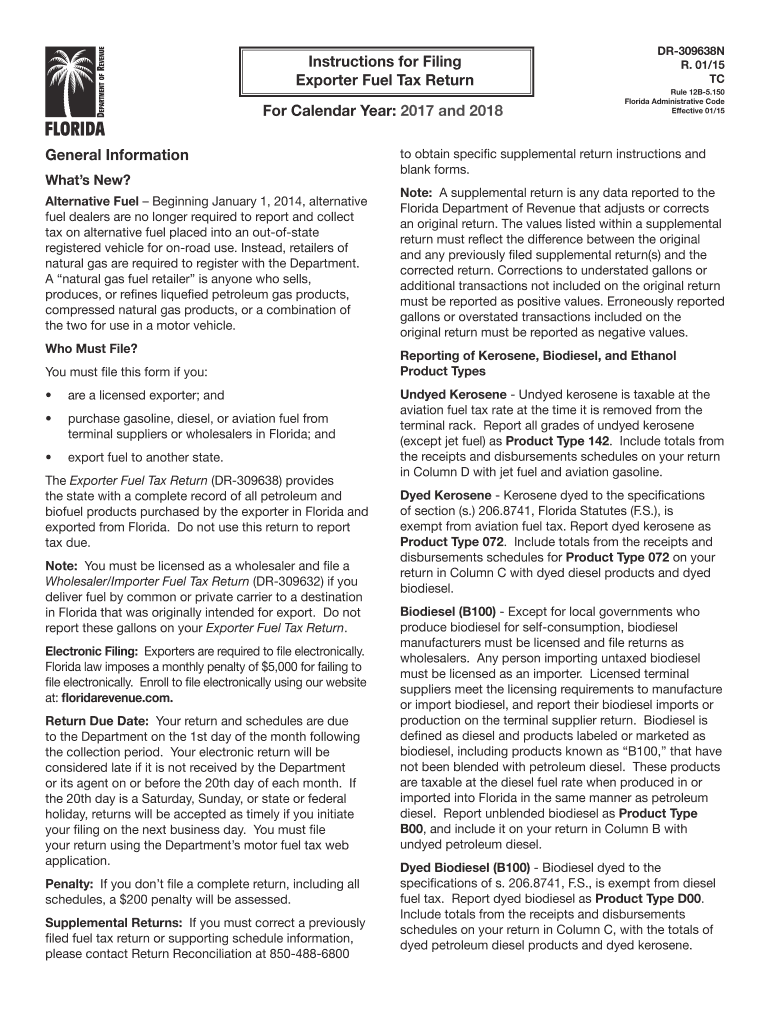
FL DR 309638N 2021


What is the FL DR 309638N
The FL DR 309638N form is a specific document used in the state of Florida. It is primarily associated with the Department of Revenue and pertains to various tax-related matters. This form is essential for individuals and businesses to report specific financial information accurately. Understanding its purpose is crucial for compliance with state regulations and ensuring proper tax handling.
How to obtain the FL DR 309638N
Obtaining the FL DR 309638N form is straightforward. Individuals can access it through the Florida Department of Revenue's official website. The form is typically available for download in a PDF format, allowing users to print and fill it out. Additionally, local tax offices may provide physical copies for those who prefer in-person assistance.
Steps to complete the FL DR 309638N
Completing the FL DR 309638N form involves several key steps:
- Gather necessary financial documents, such as income statements and tax records.
- Carefully read the instructions provided with the form to ensure accurate completion.
- Fill in all required fields, ensuring that the information is accurate and up to date.
- Review the completed form for any errors or omissions before submission.
- Sign and date the form as required.
Legal use of the FL DR 309638N
The FL DR 309638N form holds legal significance in the state of Florida. When completed and submitted correctly, it serves as an official document that fulfills specific tax obligations. It is important to ensure that all information provided is truthful and accurate, as discrepancies may lead to penalties or legal issues. Compliance with state tax laws is essential for avoiding complications.
Key elements of the FL DR 309638N
Several key elements are essential to understand when dealing with the FL DR 309638N form:
- Identification Information: This includes the taxpayer's name, address, and identification number.
- Financial Data: The form requires detailed financial information relevant to the tax year in question.
- Signature: A valid signature is necessary to authenticate the form and confirm the accuracy of the information provided.
Form Submission Methods
The FL DR 309638N can be submitted through various methods, ensuring convenience for users:
- Online Submission: Some forms may be submitted electronically through the Florida Department of Revenue's online portal.
- Mail: Completed forms can be mailed to the designated address provided in the instructions.
- In-Person: Individuals may choose to submit the form in person at local tax offices for direct assistance.
Quick guide on how to complete 2018 fl dr 309638n
Finish FL DR 309638N effortlessly on any device
Digital document handling has become favored by businesses and individuals alike. It offers a perfect environmentally-friendly alternative to traditional printed and signed papers, as you can locate the correct form and securely save it online. airSlate SignNow equips you with all the tools required to create, modify, and electronically sign your documents swiftly without delays. Manage FL DR 309638N on any device with airSlate SignNow Android or iOS applications and simplify any document-related task today.
The easiest method to modify and electronically sign FL DR 309638N without hassle
- Obtain FL DR 309638N and then click Get Form to begin.
- Utilize the tools we provide to complete your document.
- Emphasize important parts of the documents or obscure sensitive information with tools that airSlate SignNow supplies specifically for that purpose.
- Create your eSignature using the Sign tool, which takes mere seconds and carries the same legal validity as a conventional wet ink signature.
- Verify all the details and then click on the Done button to save your modifications.
- Select how you wish to send your form, whether by email, SMS, or invitation link, or download it to your computer.
Put an end to lost or misplaced documents, tedious form searching, or mistakes that require printing new document copies. airSlate SignNow fulfills your requirements in document management with just a few clicks from your chosen device. Modify and electronically sign FL DR 309638N and ensure seamless communication at every stage of your form preparation process with airSlate SignNow.
Create this form in 5 minutes or less
Find and fill out the correct 2018 fl dr 309638n
Create this form in 5 minutes!
How to create an eSignature for the 2018 fl dr 309638n
The way to create an electronic signature for your PDF file in the online mode
The way to create an electronic signature for your PDF file in Chrome
How to make an eSignature for putting it on PDFs in Gmail
The way to make an electronic signature right from your smartphone
The best way to create an electronic signature for a PDF file on iOS devices
The way to make an electronic signature for a PDF on Android
People also ask
-
What is FL DR 309638N?
FL DR 309638N refers to a specific version or designation associated with airSlate SignNow's electronic signature services. This designation helps businesses identify and utilize the features and capabilities unique to this solution, ensuring compliance and efficiency in document management.
-
How much does FL DR 309638N cost?
The pricing for FL DR 309638N varies based on the subscription plan you choose. airSlate SignNow offers several packages to accommodate different business needs, ensuring that even small enterprises can access this powerful eSignature solution without breaking the bank.
-
What features does FL DR 309638N offer?
FL DR 309638N includes a variety of features designed for seamless document handling, such as customizable templates, secure signing, and real-time tracking. These features empower businesses to streamline their workflow, enhance productivity, and improve customer satisfaction.
-
What are the benefits of using FL DR 309638N?
By using FL DR 309638N, businesses can benefit from quicker turnaround times for document signing and enhanced security for sensitive information. Moreover, the intuitive interface simplifies the eSigning process, making it accessible for users at all technical levels.
-
Is FL DR 309638N easy to integrate with existing software?
Absolutely! FL DR 309638N offers robust integration capabilities with a wide range of applications, including CRM systems, cloud storage services, and productivity software. This adaptability ensures that users can easily incorporate it into their current workflow without disruption.
-
Can FL DR 309638N be used for mobile signing?
Yes, FL DR 309638N is optimized for mobile use, allowing users to send and sign documents directly from their smartphones or tablets. This mobile compatibility ensures that you can complete transactions on the go, making it a flexible solution for busy professionals.
-
Is FL DR 309638N secure for sensitive documents?
Security is a priority with FL DR 309638N. The platform employs advanced encryption and compliance with industry regulations to protect your sensitive documents and information. This ensures that businesses can trust the platform for all their electronic signing needs.
Get more for FL DR 309638N
- Pub 19 alaska court records state of alaska form
- Blacks law dictionary definitions of the terms and phrases form
- Alaska form ap 311
- Pg 525 alaska court records state of alaska form
- Tf 303 alaska court records state of alaska form
- Vs 405 form
- Civ 750 stalking protective order packet alaska court records form
- Dr 415 form
Find out other FL DR 309638N
- How To eSignature Rhode Island Standard residential lease agreement
- eSignature Mississippi Commercial real estate contract Fast
- eSignature Arizona Contract of employment Online
- eSignature Texas Contract of employment Online
- eSignature Florida Email Contracts Free
- eSignature Hawaii Managed services contract template Online
- How Can I eSignature Colorado Real estate purchase contract template
- How To eSignature Mississippi Real estate purchase contract template
- eSignature California Renter's contract Safe
- eSignature Florida Renter's contract Myself
- eSignature Florida Renter's contract Free
- eSignature Florida Renter's contract Fast
- eSignature Vermont Real estate sales contract template Later
- Can I eSignature Texas New hire forms
- How Can I eSignature California New hire packet
- How To eSignature South Carolina Real estate document
- eSignature Florida Real estate investment proposal template Free
- How To eSignature Utah Real estate forms
- How Do I eSignature Washington Real estate investment proposal template
- Can I eSignature Kentucky Performance Contract