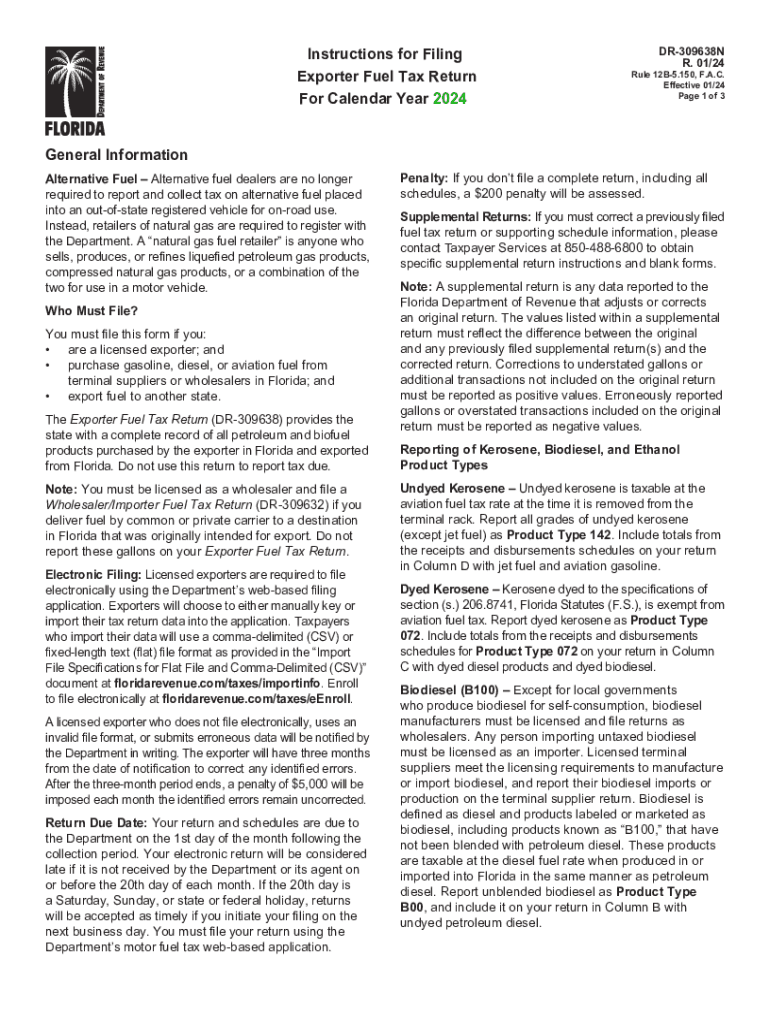
Instructions for Filing Exporter Fuel Tax Return for 2024-2026


What is the Instructions For Filing Exporter Fuel Tax Return For
The Instructions For Filing Exporter Fuel Tax Return For is a comprehensive guide designed to assist businesses in the United States that export fuel. This document outlines the necessary steps and requirements for accurately completing the fuel tax return. It serves as a crucial resource for exporters to ensure compliance with federal regulations and to facilitate the proper reporting of fuel transactions. Understanding this form is essential for businesses to avoid penalties and ensure that they are taking advantage of any applicable tax credits or refunds.
Steps to complete the Instructions For Filing Exporter Fuel Tax Return For
Completing the Instructions For Filing Exporter Fuel Tax Return For involves several key steps:
- Gather all necessary documentation, including sales records and invoices related to fuel exports.
- Review the specific requirements outlined in the instructions to ensure compliance with IRS guidelines.
- Accurately fill out the return form, ensuring that all information is complete and correct.
- Double-check calculations to avoid errors that could lead to penalties.
- Submit the completed return by the designated deadline, using the preferred submission method.
Key elements of the Instructions For Filing Exporter Fuel Tax Return For
Understanding the key elements of the Instructions For Filing Exporter Fuel Tax Return For is vital for successful completion. Important components include:
- Eligibility criteria: Guidelines on who qualifies to file this return.
- Required documents: A list of documents needed to support the return.
- Filing deadlines: Specific dates by which the return must be submitted to avoid penalties.
- Submission methods: Options for submitting the return, such as online, by mail, or in person.
Filing Deadlines / Important Dates
Filing deadlines for the Instructions For Filing Exporter Fuel Tax Return For are critical to ensure compliance. Typically, the return must be filed quarterly, with specific due dates that may vary based on the fiscal calendar. It is important to keep track of these dates to avoid late fees and penalties. Marking these deadlines on a calendar can help businesses stay organized and ensure timely submissions.
Required Documents
To successfully complete the Instructions For Filing Exporter Fuel Tax Return For, certain documents are required. These may include:
- Invoices for fuel sales.
- Records of fuel purchases and exports.
- Proof of payment for any applicable taxes.
- Any correspondence with the IRS regarding previous filings.
Having these documents ready will streamline the filing process and help ensure that all necessary information is accurately reported.
Form Submission Methods (Online / Mail / In-Person)
Businesses have several options for submitting the Instructions For Filing Exporter Fuel Tax Return For. These methods include:
- Online submission: Many businesses prefer to file electronically for convenience and speed.
- Mail: The return can be sent via postal service, but this method may take longer for processing.
- In-person submission: Some businesses may choose to deliver their forms directly to IRS offices.
Choosing the right submission method can impact processing times and the overall efficiency of the filing process.
Quick guide on how to complete instructions for filing exporter fuel tax return for
Complete Instructions For Filing Exporter Fuel Tax Return For effortlessly on any device
Online document management has gained traction among businesses and individuals alike. It offers an excellent eco-friendly alternative to traditional printed and signed documents, as you can easily access the necessary form and securely store it digitally. airSlate SignNow equips you with all the tools required to generate, modify, and eSign your documents swiftly without delays. Tackle Instructions For Filing Exporter Fuel Tax Return For on any platform using airSlate SignNow’s Android or iOS applications and simplify any document-driven tasks today.
The easiest way to modify and eSign Instructions For Filing Exporter Fuel Tax Return For without hassle
- Find Instructions For Filing Exporter Fuel Tax Return For and click on Get Form to begin.
- Use the tools we offer to fill out your form.
- Emphasize important sections of the document or obscure sensitive information with tools that airSlate SignNow provides specifically for that purpose.
- Create your signature with the Sign tool, which takes mere seconds and carries the same legal validity as a conventional wet ink signature.
- Review all the information and click on the Done button to save your changes.
- Select your preferred method to send your form, whether by email, SMS, invite link, or download it to your computer.
Say goodbye to lost or misplaced documents, tedious form searches, and mistakes that necessitate printing new document copies. airSlate SignNow addresses your document management needs in just a few clicks from any device you choose. Edit and eSign Instructions For Filing Exporter Fuel Tax Return For to ensure excellent communication at every stage of your form preparation process with airSlate SignNow.
Create this form in 5 minutes or less
Find and fill out the correct instructions for filing exporter fuel tax return for
Create this form in 5 minutes!
How to create an eSignature for the instructions for filing exporter fuel tax return for
How to create an electronic signature for a PDF online
How to create an electronic signature for a PDF in Google Chrome
How to create an e-signature for signing PDFs in Gmail
How to create an e-signature right from your smartphone
How to create an e-signature for a PDF on iOS
How to create an e-signature for a PDF on Android
People also ask
-
What are the Instructions For Filing Exporter Fuel Tax Return For first-time users?
First-time users should carefully review the Instructions For Filing Exporter Fuel Tax Return For to understand the necessary documentation and requirements. This guide helps streamline the filing process, ensuring all necessary information is gathered to avoid errors. Additionally, utilizing airSlate SignNow simplifies document preparation for this task.
-
How can airSlate SignNow help with the Instructions For Filing Exporter Fuel Tax Return For?
airSlate SignNow provides a user-friendly platform that simplifies the eSigning and sending of necessary documents when following the Instructions For Filing Exporter Fuel Tax Return For. Our solution enables businesses to manage their documentation efficiently and securely, ensuring compliance with fuel tax regulations. The intuitive interface allows for quick navigation through the filing process.
-
Are there any costs associated with using airSlate SignNow for the Instructions For Filing Exporter Fuel Tax Return For?
Yes, airSlate SignNow offers a variety of pricing plans, allowing businesses to choose a solution that fits their needs while following the Instructions For Filing Exporter Fuel Tax Return For. Pricing typically encompasses essential features for document management, eSigning, and collaboration. We recommend reviewing our pricing page to find the best fit for your specific requirements.
-
What features does airSlate SignNow offer for the Instructions For Filing Exporter Fuel Tax Return For?
airSlate SignNow includes features like customizable templates, in-app notifications, and secure storage that efficiently support the Instructions For Filing Exporter Fuel Tax Return For. These tools streamline the process of collecting signatures and ensure that all documents remain organized and accessible. Users can also collaborate in real-time, enhancing productivity and accuracy.
-
Can I integrate airSlate SignNow with other systems while following the Instructions For Filing Exporter Fuel Tax Return For?
Yes, airSlate SignNow seamlessly integrates with various software applications, allowing users to enhance their workflow while following the Instructions For Filing Exporter Fuel Tax Return For. These integrations can include popular CRM and project management tools, ensuring that all aspects of your document management are interconnected. This feature simplifies data transfer and enhances overall efficiency.
-
What are the benefits of using airSlate SignNow alongside the Instructions For Filing Exporter Fuel Tax Return For?
Using airSlate SignNow provides numerous benefits when adhering to the Instructions For Filing Exporter Fuel Tax Return For, including efficient eSigning and streamlined document handling. This solution reduces the time spent on paperwork and minimizes the risk of errors. Furthermore, the platform ensures secure document storage, making compliance easier for businesses.
-
How does airSlate SignNow ensure compliance with the Instructions For Filing Exporter Fuel Tax Return For?
airSlate SignNow prioritizes compliance when assisting users with the Instructions For Filing Exporter Fuel Tax Return For by providing secure, auditable processes for document handling. Our platform's built-in features help ensure that all necessary standards are met. Additionally, our support team is available to assist with any compliance questions that may arise during the process.
Get more for Instructions For Filing Exporter Fuel Tax Return For
Find out other Instructions For Filing Exporter Fuel Tax Return For
- Can I eSignature Utah Real Estate Operating Agreement
- eSignature Vermont Real Estate Warranty Deed Online
- eSignature Vermont Real Estate Operating Agreement Online
- eSignature Utah Real Estate Emergency Contact Form Safe
- eSignature Washington Real Estate Lease Agreement Form Mobile
- How Can I eSignature New York Sports Executive Summary Template
- eSignature Arkansas Courts LLC Operating Agreement Now
- How Do I eSignature Arizona Courts Moving Checklist
- eSignature Wyoming Real Estate Quitclaim Deed Myself
- eSignature Wyoming Real Estate Lease Agreement Template Online
- How Can I eSignature Delaware Courts Stock Certificate
- How Can I eSignature Georgia Courts Quitclaim Deed
- Help Me With eSignature Florida Courts Affidavit Of Heirship
- Electronic signature Alabama Banking RFP Online
- eSignature Iowa Courts Quitclaim Deed Now
- eSignature Kentucky Courts Moving Checklist Online
- eSignature Louisiana Courts Cease And Desist Letter Online
- How Can I Electronic signature Arkansas Banking Lease Termination Letter
- eSignature Maryland Courts Rental Application Now
- eSignature Michigan Courts Affidavit Of Heirship Simple