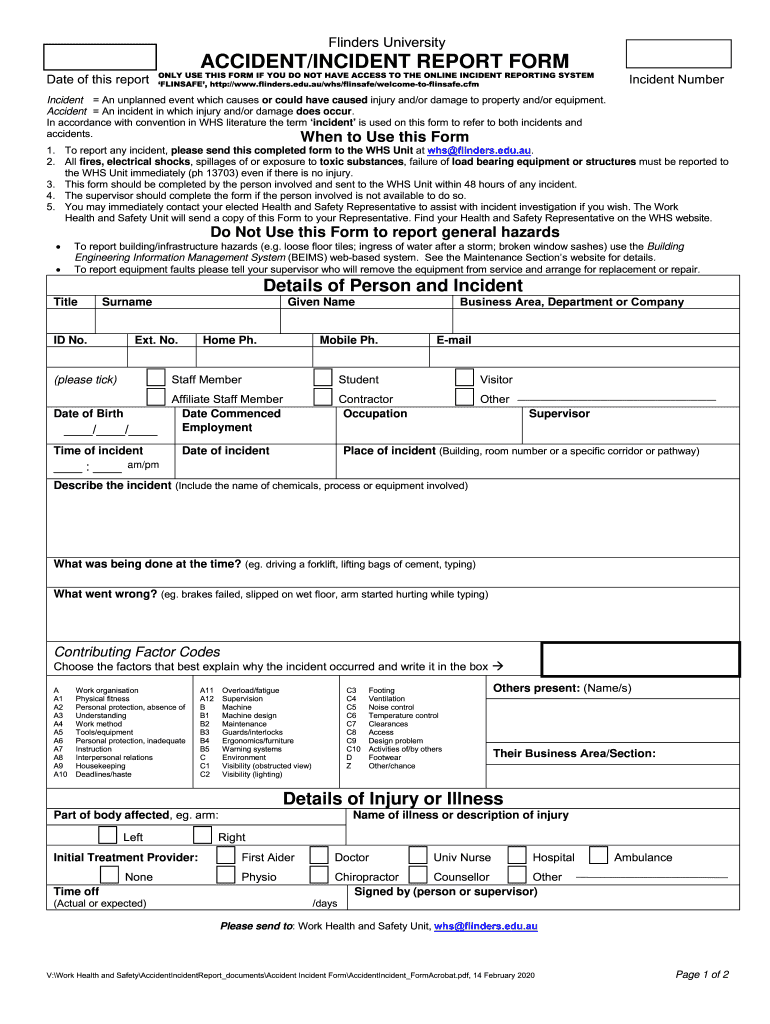
AU Flinders University AccidentIncident Report Form 2020-2026


What is the AU Flinders University Accident Incident Report Form
The AU Flinders University Accident Incident Report Form is a formal document used to report accidents or incidents that occur on campus. This form is essential for documenting details about the event, including the time, location, and individuals involved. It serves as a critical tool for the university to assess safety protocols and implement necessary changes to prevent future occurrences. By accurately completing this form, individuals contribute to the university's commitment to maintaining a safe environment for all students and staff.
How to use the AU Flinders University Accident Incident Report Form
Using the AU Flinders University Accident Incident Report Form involves several straightforward steps. First, gather all relevant information about the incident, such as the date, time, and location. Next, provide details about the individuals involved, including names and contact information. It is important to describe the incident clearly and concisely, outlining what happened and any immediate actions taken. Once the form is completed, it should be submitted to the appropriate university department, ensuring that it reaches the right personnel for review and follow-up.
Steps to complete the AU Flinders University Accident Incident Report Form
Completing the AU Flinders University Accident Incident Report Form requires careful attention to detail. Follow these steps for effective completion:
- Begin by filling out your personal information, including your name and contact details.
- Document the date and time of the incident, along with the specific location where it occurred.
- Provide a detailed description of the incident, including any relevant circumstances or contributing factors.
- List all individuals involved, including witnesses, and provide their contact information if available.
- Sign and date the form to verify that the information provided is accurate to the best of your knowledge.
Legal use of the AU Flinders University Accident Incident Report Form
The legal use of the AU Flinders University Accident Incident Report Form is governed by various regulations that ensure the document's validity and compliance with institutional policies. This form must be filled out accurately to serve as an official record of the incident. It may be used in investigations or legal proceedings if necessary. Compliance with university guidelines and state regulations is crucial to ensure that the report is recognized as a legitimate document in any future assessments or legal matters.
Key elements of the AU Flinders University Accident Incident Report Form
Key elements of the AU Flinders University Accident Incident Report Form include:
- Incident details: Date, time, and location of the incident.
- Personal information: Names and contact details of those involved.
- Description of the incident: A clear and concise account of what occurred.
- Witness information: Details of any witnesses present during the incident.
- Follow-up actions: Any immediate actions taken in response to the incident.
Form Submission Methods
The AU Flinders University Accident Incident Report Form can be submitted through various methods to ensure accessibility and convenience. Options typically include:
- Online submission: Many universities offer a digital platform for submitting forms electronically.
- Mail: Completed forms can often be sent via postal service to the designated department.
- In-person submission: Individuals may also choose to deliver the form directly to the appropriate office on campus.
Quick guide on how to complete 2020 au flinders university accidentincident report form
Accomplish AU Flinders University AccidentIncident Report Form effortlessly on any device
Digital document management has gained traction among companies and individuals. It offers an ideal eco-friendly alternative to conventional printed and signed papers, as you can locate the appropriate form and securely save it online. airSlate SignNow equips you with all the resources necessary to create, edit, and eSign your documents quickly without delays. Manage AU Flinders University AccidentIncident Report Form on any platform with the airSlate SignNow Android or iOS applications and enhance any document-related process today.
The simplest way to edit and eSign AU Flinders University AccidentIncident Report Form with ease
- Locate AU Flinders University AccidentIncident Report Form and click Get Form to begin.
- Use the tools we provide to complete your form.
- Emphasize important sections of the documents or obscure sensitive data with tools that airSlate SignNow offers specifically for that purpose.
- Generate your signature with the Sign tool, which takes seconds and holds the same legal significance as a conventional wet ink signature.
- Review the details and click the Done button to save your changes.
- Choose how you would prefer to send your form, via email, SMS, or invitation link, or download it to your computer.
Forget about lost or misfiled documents, tedious form searches, or errors that require printing new document copies. airSlate SignNow addresses all your document management needs in just a few clicks from any device of your preference. Edit and eSign AU Flinders University AccidentIncident Report Form and ensure exceptional communication at every stage of your form preparation process with airSlate SignNow.
Create this form in 5 minutes or less
Find and fill out the correct 2020 au flinders university accidentincident report form
Create this form in 5 minutes!
How to create an eSignature for the 2020 au flinders university accidentincident report form
The way to generate an electronic signature for a PDF in the online mode
The way to generate an electronic signature for a PDF in Chrome
The way to create an eSignature for putting it on PDFs in Gmail
How to create an eSignature straight from your smart phone
The best way to make an eSignature for a PDF on iOS devices
How to create an eSignature for a PDF document on Android OS
People also ask
-
What is flinsafe and how does it benefit my business?
Flinsafe is a secure electronic signature solution provided by airSlate SignNow that streamlines document signing processes for businesses. By using flinsafe, you can enhance your workflow efficiency and ensure that important documents are signed quickly and securely.
-
How much does flinsafe cost?
Flinsafe offers competitive pricing plans designed to fit various business needs. Pricing typically depends on the number of users and features required, allowing businesses of all sizes to take advantage of flinsafe's capabilities without breaking the bank.
-
What features does flinsafe include?
Flinsafe includes a variety of features such as document templates, customizable workflows, and real-time tracking of document status. These tools help businesses streamline their signing processes while ensuring compliance and security throughout the procedure.
-
Is flinsafe secure for sensitive documents?
Yes, flinsafe uses advanced encryption and security measures to protect sensitive documents. With safeguards in place, businesses can confidently use flinsafe for their electronic signature needs, knowing their data is safe from unauthorized access.
-
Can flinsafe integrate with other applications?
Absolutely! Flinsafe is designed to easily integrate with a range of applications including CRM systems, cloud storage, and productivity tools. This flexibility allows businesses to enhance their existing workflows and improve overall efficiency.
-
How do I get started with flinsafe?
Getting started with flinsafe is simple. You can sign up for a free trial on the airSlate SignNow website, allowing you to explore its features and benefits before committing to a plan that best suits your business needs.
-
What types of industries can benefit from flinsafe?
Flinsafe caters to a wide range of industries including finance, healthcare, real estate, and human resources. Any organization that requires efficient and secure document signing can benefit from utilizing flinsafe's capabilities.
Get more for AU Flinders University AccidentIncident Report Form
Find out other AU Flinders University AccidentIncident Report Form
- Help Me With eSign Idaho Plumbing Profit And Loss Statement
- eSign Illinois Plumbing Letter Of Intent Now
- eSign Massachusetts Orthodontists Last Will And Testament Now
- eSign Illinois Plumbing Permission Slip Free
- eSign Kansas Plumbing LLC Operating Agreement Secure
- eSign Kentucky Plumbing Quitclaim Deed Free
- eSign Legal Word West Virginia Online
- Can I eSign Wisconsin Legal Warranty Deed
- eSign New Hampshire Orthodontists Medical History Online
- eSign Massachusetts Plumbing Job Offer Mobile
- How To eSign Pennsylvania Orthodontists Letter Of Intent
- eSign Rhode Island Orthodontists Last Will And Testament Secure
- eSign Nevada Plumbing Business Letter Template Later
- eSign Nevada Plumbing Lease Agreement Form Myself
- eSign Plumbing PPT New Jersey Later
- eSign New York Plumbing Rental Lease Agreement Simple
- eSign North Dakota Plumbing Emergency Contact Form Mobile
- How To eSign North Dakota Plumbing Emergency Contact Form
- eSign Utah Orthodontists Credit Memo Easy
- How To eSign Oklahoma Plumbing Business Plan Template