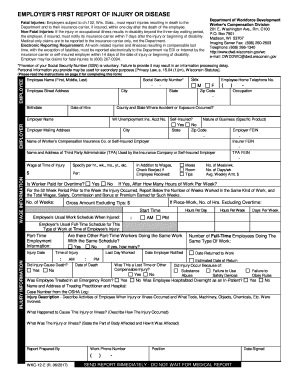
Wisconsin Disease Dwd 2017-2026


What is the Wisconsin Disease Dwd
The Wisconsin Disease DWD is a form utilized for reporting work-related injuries or illnesses in the state of Wisconsin. This document is essential for employees who have sustained injuries while on the job, allowing them to formally notify their employer and the state about the incident. The form serves as a critical component in the workers' compensation process, ensuring that claims are processed efficiently and accurately. Understanding the purpose and requirements of the Wisconsin Disease DWD is vital for both employees and employers to navigate the complexities of workplace injury reporting.
Steps to complete the Wisconsin Disease Dwd
Completing the Wisconsin Disease DWD involves several important steps to ensure accuracy and compliance. First, gather all necessary information, including personal details, the nature of the injury, and any relevant medical documentation. Next, fill out the form carefully, providing clear and concise descriptions of the incident and its impact on your ability to work. It is crucial to review the form for any errors before submission. Finally, submit the completed form to your employer and retain a copy for your records. Following these steps helps facilitate a smooth claims process.
Legal use of the Wisconsin Disease Dwd
The legal use of the Wisconsin Disease DWD is governed by state laws regarding workers' compensation. This form must be completed and submitted within specific timeframes to ensure that claims are valid. The information provided on the form must be truthful and accurate, as any discrepancies can lead to delays or denials of claims. Additionally, the form must be signed by the employee and, in some cases, by a witness to validate the report. Understanding these legal requirements is essential for ensuring that the form is used correctly and effectively.
Key elements of the Wisconsin Disease Dwd
Key elements of the Wisconsin Disease DWD include the employee's personal information, details of the injury or illness, and the circumstances surrounding the event. The form typically requires information such as the date and time of the incident, a description of how the injury occurred, and any medical treatment received. Furthermore, it may ask for the names of witnesses and any relevant documentation to support the claim. These elements are crucial for accurately assessing the claim and ensuring that all necessary information is available for processing.
Form Submission Methods (Online / Mail / In-Person)
The Wisconsin Disease DWD can be submitted through various methods, including online, by mail, or in person. For online submissions, employees can use designated state portals or employer-specific systems that facilitate electronic filing. If submitting by mail, ensure that the form is sent to the appropriate address provided by the employer or the state. In-person submissions may be made at the employer's office or designated state offices, allowing for immediate confirmation of receipt. Choosing the right submission method can help streamline the claims process.
Eligibility Criteria
Eligibility for filing a Wisconsin Disease DWD form typically requires that the employee has sustained an injury or illness that is work-related. This can include physical injuries, occupational diseases, or psychological conditions resulting from workplace conditions. Employees must also be covered under their employer's workers' compensation insurance to qualify for benefits. Understanding these eligibility criteria is essential for employees to determine if they can file a claim and receive appropriate compensation for their injuries.
Quick guide on how to complete wisconsin disease dwd
Accomplish Wisconsin Disease Dwd effortlessly on any gadget
Online document administration has become increasingly favored among organizations and individuals. It offers an ideal eco-friendly substitute for traditional printed and signed documents, allowing you to locate the correct form and securely store it online. airSlate SignNow equips you with all the tools you require to create, modify, and eSign your documents swiftly without delays. Manage Wisconsin Disease Dwd on any platform using airSlate SignNow's Android or iOS applications and simplify any document-centric task today.
The simplest method to modify and eSign Wisconsin Disease Dwd without effort
- Obtain Wisconsin Disease Dwd and click Get Form to initiate.
- Employ the tools we provide to complete your form.
- Emphasize pertinent sections of your documents or obscure sensitive data with tools that airSlate SignNow specifically offers for that purpose.
- Generate your signature with the Sign tool, which takes mere seconds and carries the same legal validity as a conventional wet ink signature.
- Review the information and click the Done button to preserve your changes.
- Select your preferred method to send your form, whether by email, SMS, invitation link, or to download it to your computer.
Eliminate concerns about lost or misplaced files, tedious form searches, or errors that necessitate reprinting new document copies. airSlate SignNow meets your document management needs in just a few clicks from any device you choose. Edit and eSign Wisconsin Disease Dwd and ensure excellent communication at every step of the form preparation process with airSlate SignNow.
Create this form in 5 minutes or less
Find and fill out the correct wisconsin disease dwd
Create this form in 5 minutes!
How to create an eSignature for the wisconsin disease dwd
The best way to create an electronic signature for your PDF file in the online mode
The best way to create an electronic signature for your PDF file in Chrome
How to make an eSignature for putting it on PDFs in Gmail
How to generate an electronic signature right from your smartphone
The way to create an electronic signature for a PDF file on iOS devices
How to generate an electronic signature for a PDF on Android
People also ask
-
What is a wkc 12 form?
The wkc 12 form is a specific document used for filing certain claims or requests related to worker’s compensation in some regions. airSlate SignNow offers an efficient way to create, manage, and e-sign the wkc 12 form, simplifying the process for users.
-
How does airSlate SignNow help with the wkc 12 form?
airSlate SignNow streamlines the workflow for the wkc 12 form by providing intuitive templates and a user-friendly interface for easy document editing and signing. This empowers users to efficiently complete and submit the wkc 12 form without unnecessary delays.
-
Is there a cost to use airSlate SignNow for the wkc 12 form?
Yes, airSlate SignNow offers various pricing plans tailored to different business needs. This ensures that users can access features necessary for managing the wkc 12 form at a cost-effective rate.
-
Can I integrate airSlate SignNow with other software for the wkc 12 form?
Absolutely! airSlate SignNow supports integrations with many popular business applications, which allows for seamless management of the wkc 12 form alongside other operational tools. This integration capability enhances productivity and workflow efficiency.
-
What are the key features of airSlate SignNow for managing the wkc 12 form?
Key features of airSlate SignNow for managing the wkc 12 form include document templates, e-signature capabilities, cloud storage, and user management. These features work together to simplify the process of creating and signing important documents like the wkc 12 form.
-
How secure is airSlate SignNow for the wkc 12 form?
airSlate SignNow prioritizes user security and confidentiality when handling the wkc 12 form. The platform employs encryption and complies with industry standards to ensure that all signed documents are safe and securely stored.
-
What benefits does airSlate SignNow provide for businesses using the wkc 12 form?
Using airSlate SignNow for the wkc 12 form allows businesses to save time and reduce paperwork. The ease of electronic signatures and document management leads to faster processing of claims and improved operational efficiency.
Get more for Wisconsin Disease Dwd
Find out other Wisconsin Disease Dwd
- eSign New Hampshire Sports IOU Safe
- eSign Delaware Courts Operating Agreement Easy
- eSign Georgia Courts Bill Of Lading Online
- eSign Hawaii Courts Contract Mobile
- eSign Hawaii Courts RFP Online
- How To eSign Hawaii Courts RFP
- eSign Hawaii Courts Letter Of Intent Later
- eSign Hawaii Courts IOU Myself
- eSign Hawaii Courts IOU Safe
- Help Me With eSign Hawaii Courts Cease And Desist Letter
- How To eSign Massachusetts Police Letter Of Intent
- eSign Police Document Michigan Secure
- eSign Iowa Courts Emergency Contact Form Online
- eSign Kentucky Courts Quitclaim Deed Easy
- How To eSign Maryland Courts Medical History
- eSign Michigan Courts Lease Agreement Template Online
- eSign Minnesota Courts Cease And Desist Letter Free
- Can I eSign Montana Courts NDA
- eSign Montana Courts LLC Operating Agreement Mobile
- eSign Oklahoma Sports Rental Application Simple