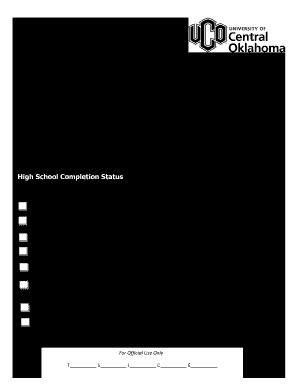
UCO Dependent Student Verification Form V4 2019


What is the UCO Dependent Student Verification Form V4
The UCO Dependent Student Verification Form V4 is a crucial document used in the financial aid process for dependent students applying for federal student aid. This form is a part of the verification process mandated by the U.S. Department of Education, ensuring that the information provided on the Free Application for Federal Student Aid (FAFSA) is accurate and complete. It requires students to provide specific financial information about themselves and their parents, which is essential for determining eligibility for financial assistance.
How to use the UCO Dependent Student Verification Form V4
To effectively use the UCO Dependent Student Verification Form V4, students must first collect the necessary financial documents, such as tax returns and W-2 forms, from themselves and their parents. After gathering these documents, students can fill out the form by providing accurate information as requested. It is important to ensure that all sections of the form are completed thoroughly to avoid delays in the financial aid process. Once completed, the form can be submitted electronically or via mail, depending on the institution's requirements.
Steps to complete the UCO Dependent Student Verification Form V4
Completing the UCO Dependent Student Verification Form V4 involves several key steps:
- Gather necessary documents, including tax returns and income statements.
- Carefully read the instructions provided with the form.
- Fill in personal information, including student and parent details.
- Provide financial information accurately, ensuring all figures match the gathered documents.
- Review the completed form for any errors or omissions.
- Submit the form as directed by your educational institution.
Legal use of the UCO Dependent Student Verification Form V4
The UCO Dependent Student Verification Form V4 is legally binding when completed and submitted according to federal regulations. It must be filled out truthfully, as providing false information can lead to severe penalties, including loss of financial aid and legal repercussions. Compliance with the verification process is essential to ensure that students receive the financial support they are entitled to while adhering to the laws governing federal student aid.
Required Documents
When completing the UCO Dependent Student Verification Form V4, students must provide specific documents to support their claims. Required documents typically include:
- IRS tax return transcripts for the student and parents.
- W-2 forms from employers.
- Records of untaxed income, if applicable.
- Verification of other financial resources, such as child support or unemployment benefits.
Form Submission Methods
The UCO Dependent Student Verification Form V4 can be submitted through various methods, depending on the institution's preferences. Common submission methods include:
- Online submission through the institution's financial aid portal.
- Mailing a printed copy of the completed form to the financial aid office.
- In-person submission at the financial aid office for immediate processing.
Quick guide on how to complete 2019 uco dependent student verification form v4
Complete UCO Dependent Student Verification Form V4 effortlessly on any device
Digital document management has gained traction among businesses and individuals alike. It serves as an ideal eco-friendly substitute for traditional printed and signed documents, allowing you to obtain the necessary form and securely store it online. airSlate SignNow equips you with all the resources you require to create, modify, and eSign your documents swiftly without delays. Manage UCO Dependent Student Verification Form V4 on any device using airSlate SignNow's Android or iOS applications and enhance any document-centric workflow today.
The easiest way to alter and eSign UCO Dependent Student Verification Form V4 with minimal effort
- Find UCO Dependent Student Verification Form V4 and click on Get Form to begin.
- Utilize the tools we provide to fill out your form.
- Emphasize important sections of your documents or obscure sensitive information with the tools that airSlate SignNow specifically offers for that purpose.
- Create your eSignature using the Sign tool, which takes mere seconds and carries the same legal validity as a conventional wet ink signature.
- Review all the details and click on the Done button to save your changes.
- Choose your preferred method to submit your form, whether by email, SMS, invite link, or download it to your computer.
Eliminate concerns about lost or misfiled documents, laborious form hunting, or errors that require printing new copies. airSlate SignNow manages all your document administration needs in a few clicks from any device you choose. Modify and eSign UCO Dependent Student Verification Form V4 to ensure effective communication at every stage of the document preparation process with airSlate SignNow.
Create this form in 5 minutes or less
Find and fill out the correct 2019 uco dependent student verification form v4
Create this form in 5 minutes!
How to create an eSignature for the 2019 uco dependent student verification form v4
How to generate an eSignature for your PDF file online
How to generate an eSignature for your PDF file in Google Chrome
How to make an eSignature for signing PDFs in Gmail
The best way to make an eSignature straight from your mobile device
The best way to create an electronic signature for a PDF file on iOS
The best way to make an eSignature for a PDF document on Android devices
People also ask
-
What is the UCO Dependent Student Verification Form V4?
The UCO Dependent Student Verification Form V4 is a document used by students to verify dependency status for financial aid purposes. This form is crucial for determining eligibility for federal financial aid programs. Completing the UCO Dependent Student Verification Form V4 accurately ensures students receive the necessary support in their educational journey.
-
How can I access the UCO Dependent Student Verification Form V4?
You can access the UCO Dependent Student Verification Form V4 directly through the airSlate SignNow platform. Simply log in to your account and search for the form in the template library. Our user-friendly interface makes it easy to find and complete the form quickly.
-
Is there a cost associated with the UCO Dependent Student Verification Form V4?
Using the UCO Dependent Student Verification Form V4 on airSlate SignNow is part of our subscription plan, which offers a cost-effective solution for document signing. Depending on your chosen plan, additional features may be available to enhance your experience. Review our pricing page to find the plan that suits your needs.
-
What features are included when using the UCO Dependent Student Verification Form V4?
The UCO Dependent Student Verification Form V4 on airSlate SignNow includes features such as electronic signatures, secure storage, and tracking capabilities. These features streamline the submission process and ensure that your documents are always accessible. Additionally, you can collaborate with others seamlessly within the platform.
-
How does the airSlate SignNow platform ensure the security of the UCO Dependent Student Verification Form V4?
At airSlate SignNow, we prioritize the security of your documents, including the UCO Dependent Student Verification Form V4. Our platform employs industry-standard encryption and secure data storage to protect your information. Rest assured that your personal data is safe while you complete and submit your forms.
-
Can I track the status of my UCO Dependent Student Verification Form V4?
Yes, with airSlate SignNow, you can easily track the status of your UCO Dependent Student Verification Form V4. Our platform provides real-time updates, allowing you to know when the form has been viewed and completed. This feature adds peace of mind to your verification process.
-
What are the benefits of using airSlate SignNow for the UCO Dependent Student Verification Form V4?
Using airSlate SignNow for the UCO Dependent Student Verification Form V4 provides numerous benefits, including increased efficiency, reduced paperwork, and faster processing times. Our platform simplifies the signing process, allowing students to focus on their studies rather than administrative tasks. Enjoy a seamless experience with airSlate SignNow.
Get more for UCO Dependent Student Verification Form V4
Find out other UCO Dependent Student Verification Form V4
- eSignature Ohio Education Purchase Order Template Easy
- eSignature South Dakota Education Confidentiality Agreement Later
- eSignature South Carolina Education Executive Summary Template Easy
- eSignature Michigan Doctors Living Will Simple
- How Do I eSignature Michigan Doctors LLC Operating Agreement
- How To eSignature Vermont Education Residential Lease Agreement
- eSignature Alabama Finance & Tax Accounting Quitclaim Deed Easy
- eSignature West Virginia Education Quitclaim Deed Fast
- eSignature Washington Education Lease Agreement Form Later
- eSignature Missouri Doctors Residential Lease Agreement Fast
- eSignature Wyoming Education Quitclaim Deed Easy
- eSignature Alaska Government Agreement Fast
- How Can I eSignature Arizona Government POA
- How Do I eSignature Nevada Doctors Lease Agreement Template
- Help Me With eSignature Nevada Doctors Lease Agreement Template
- How Can I eSignature Nevada Doctors Lease Agreement Template
- eSignature Finance & Tax Accounting Presentation Arkansas Secure
- eSignature Arkansas Government Affidavit Of Heirship Online
- eSignature New Jersey Doctors Permission Slip Mobile
- eSignature Colorado Government Residential Lease Agreement Free