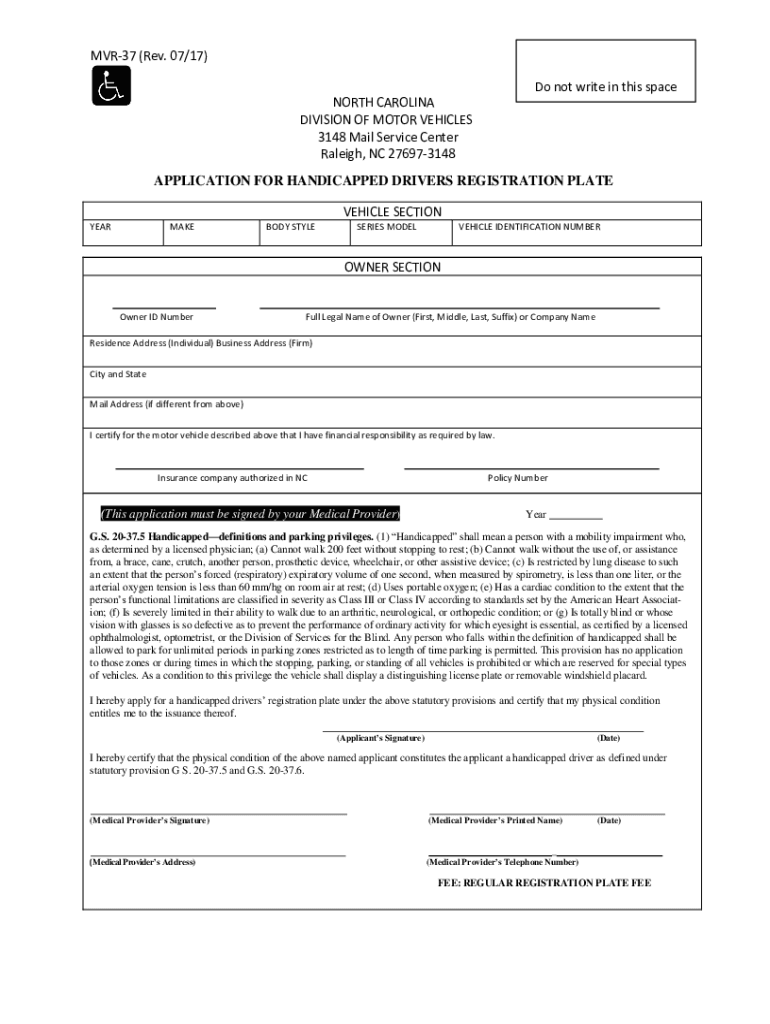
NC MVR 37 2017


What is the NC MVR 37
The NC MVR 37 is a form used in North Carolina to request a driving record. This document provides essential information regarding an individual's driving history, including any violations, suspensions, or points accumulated on their license. It is commonly utilized by employers, insurance companies, and individuals who need to verify driving status for various purposes.
How to use the NC MVR 37
Using the NC MVR 37 involves a straightforward process. First, you need to complete the form with accurate personal information, including your name, address, and driver's license number. Once filled out, the form can be submitted to the appropriate authority, typically the North Carolina Department of Motor Vehicles (NCDMV). The completed form allows you to obtain your driving record, which can be used for employment verification or personal review.
Steps to complete the NC MVR 37
To complete the NC MVR 37, follow these steps:
- Download the NC MVR 37 form from the official NCDMV website or obtain a physical copy at a local DMV office.
- Fill in your personal details, ensuring all information is accurate and up to date.
- Sign and date the form, confirming that the information provided is correct.
- Submit the form either online through the NCDMV portal, by mail, or in person at a DMV office.
Legal use of the NC MVR 37
The NC MVR 37 is legally recognized as a valid request for a driving record. It complies with state regulations governing the release of driving history information. By using this form, individuals and organizations can ensure they are adhering to legal requirements when accessing driving records, which is crucial for employment and insurance purposes.
State-specific rules for the NC MVR 37
In North Carolina, specific rules govern the use of the NC MVR 37. Only authorized individuals may request a driving record, and the requester must provide proper identification. Additionally, there may be fees associated with obtaining the record, and the NCDMV has set guidelines on how often a driving record can be requested.
Who Issues the Form
The NC MVR 37 form is issued by the North Carolina Department of Motor Vehicles (NCDMV). This state agency is responsible for maintaining driving records and ensuring that the information provided through the NC MVR 37 is accurate and up to date. The NCDMV also oversees the processing of requests made using this form.
Quick guide on how to complete 2017 nc mvr 37
Complete NC MVR 37 effortlessly on any gadget
Managing documents online has become increasingly popular among organizations and individuals alike. It offers a fantastic eco-friendly substitute for conventional printed and signed documents, allowing you to locate the necessary form and securely store it online. airSlate SignNow equips you with all the resources required to create, edit, and electronically sign your documents swiftly without hold-ups. Handle NC MVR 37 on any gadget with the airSlate SignNow apps for Android or iOS and enhance any document-centered task today.
The easiest way to edit and electronically sign NC MVR 37 without hassle
- Locate NC MVR 37 and click Get Form to begin.
- Use the tools available to complete your document.
- Highlight important sections of your documents or conceal sensitive information with features that airSlate SignNow provides specifically for that purpose.
- Create your electronic signature with the Sign tool, which takes mere seconds and carries the same legal validity as a conventional ink signature.
- Review all the details and click on the Done button to save your changes.
- Choose how you wish to send your form, via email, SMS, or invite link, or download it to your computer.
Eliminate concerns about lost or misplaced files, tedious form searches, or errors requiring the printing of new document copies. airSlate SignNow fulfills your document management needs in just a few clicks from any device of your choice. Edit and electronically sign NC MVR 37 and ensure exceptional communication at any phase of your form preparation process with airSlate SignNow.
Create this form in 5 minutes or less
Find and fill out the correct 2017 nc mvr 37
Create this form in 5 minutes!
How to create an eSignature for the 2017 nc mvr 37
The best way to create an electronic signature for your PDF document online
The best way to create an electronic signature for your PDF document in Google Chrome
How to make an electronic signature for signing PDFs in Gmail
The way to generate an electronic signature right from your smart phone
The way to create an electronic signature for a PDF document on iOS
The way to generate an electronic signature for a PDF on Android OS
People also ask
-
What is an NC MVR 37?
The NC MVR 37 is a crucial document used to request driving records in North Carolina. It is often needed for insurance purposes, employment checks, or to confirm a driver's status. airSlate SignNow provides a seamless way to eSign and send the NC MVR 37 quickly and securely.
-
How can airSlate SignNow help with the NC MVR 37?
airSlate SignNow allows users to easily eSign the NC MVR 37 and send it to the necessary parties. Our platform streamlines the signing process, reducing the time needed to complete and submit this important document. Enjoy a user-friendly experience that ensures compliance and authenticity.
-
Is there a cost associated with using airSlate SignNow for NC MVR 37?
Yes, using airSlate SignNow for the NC MVR 37 comes with various pricing plans that are designed to fit different business needs. Our cost-effective solutions allow you to eSign documents efficiently, with plans starting as low as $8 per month. Explore our pricing options to find the best fit for your organization.
-
What features does airSlate SignNow offer for managing NC MVR 37 documents?
airSlate SignNow offers a range of features for managing the NC MVR 37, including eSigning, document templates, and advanced tracking options. You can easily customize templates and automate workflows to ensure all necessary fields are completed. These features make it simple to manage and secure your documents.
-
Can I integrate airSlate SignNow with other applications for NC MVR 37?
Absolutely! airSlate SignNow integrates seamlessly with various applications, including CRM and project management tools. This means you can easily incorporate the NC MVR 37 into your existing workflows, enhancing productivity and collaboration across your team.
-
What benefits does eSigning the NC MVR 37 provide?
eSigning the NC MVR 37 through airSlate SignNow offers numerous benefits, including faster turnaround times and improved security. This digital method eliminates the need for physical paperwork, ensuring a more environmentally friendly process. Additionally, it provides a legally-binding signature that enhances trust and compliance.
-
How secure is the eSigning process for the NC MVR 37?
The eSigning process for the NC MVR 37 through airSlate SignNow is extremely secure. We utilize advanced encryption and authentication protocols to protect sensitive data. Users can feel confident that their documents are safe and compliant with industry standards.
Get more for NC MVR 37
Find out other NC MVR 37
- eSignature Missouri Car Dealer Purchase Order Template Easy
- eSignature Indiana Charity Residential Lease Agreement Simple
- How Can I eSignature Maine Charity Quitclaim Deed
- How Do I eSignature Michigan Charity LLC Operating Agreement
- eSignature North Carolina Car Dealer NDA Now
- eSignature Missouri Charity Living Will Mobile
- eSignature New Jersey Business Operations Memorandum Of Understanding Computer
- eSignature North Dakota Car Dealer Lease Agreement Safe
- eSignature Oklahoma Car Dealer Warranty Deed Easy
- eSignature Oregon Car Dealer Rental Lease Agreement Safe
- eSignature South Carolina Charity Confidentiality Agreement Easy
- Can I eSignature Tennessee Car Dealer Limited Power Of Attorney
- eSignature Utah Car Dealer Cease And Desist Letter Secure
- eSignature Virginia Car Dealer Cease And Desist Letter Online
- eSignature Virginia Car Dealer Lease Termination Letter Easy
- eSignature Alabama Construction NDA Easy
- How To eSignature Wisconsin Car Dealer Quitclaim Deed
- eSignature California Construction Contract Secure
- eSignature Tennessee Business Operations Moving Checklist Easy
- eSignature Georgia Construction Residential Lease Agreement Easy