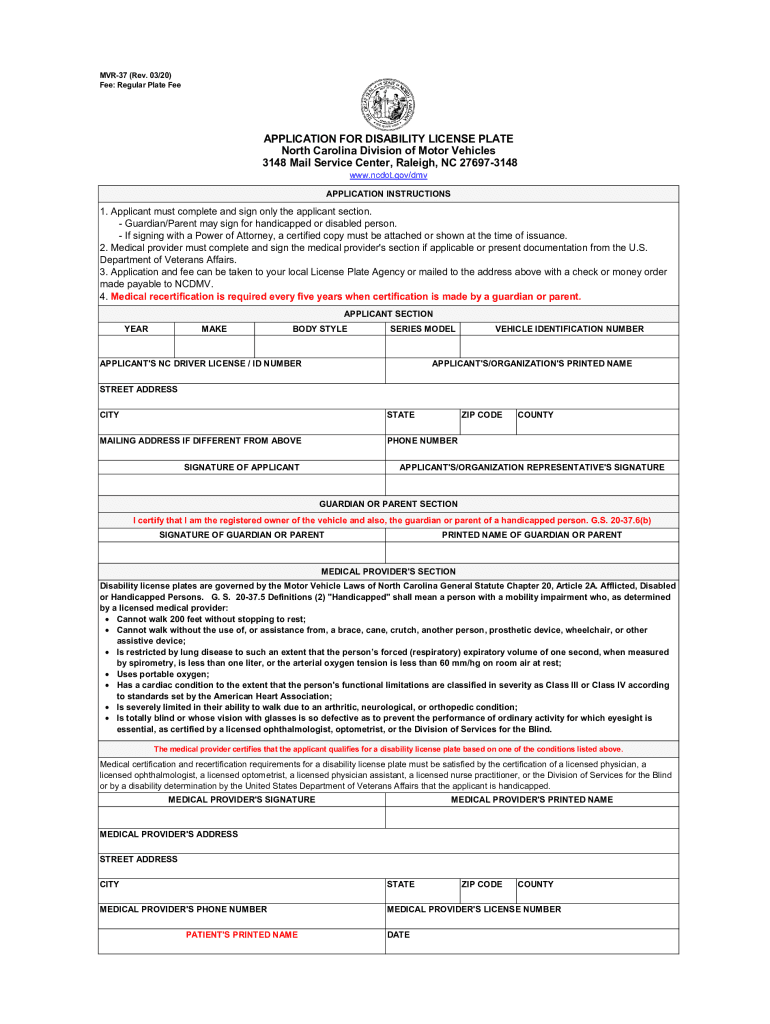
Owner ID Number 2020-2026


What is the Owner Id Number
The owner id number is a unique identifier assigned to property owners, particularly in the context of real estate transactions. This number is essential for various legal and administrative processes, including title applications and property tax assessments. It helps streamline the identification of property ownership and ensures that all relevant documentation is accurately processed. Understanding the owner id number is crucial for anyone involved in buying, selling, or managing real estate in the United States.
How to Obtain the Owner Id Number
To obtain your owner id number, you typically need to contact your local county assessor's office or the relevant state agency responsible for property records. This process may vary by state, but generally involves providing specific information about the property, such as the address and legal description. In some cases, you may be able to access this information online through your state or local government website. Ensuring that you have the correct details will facilitate a smoother retrieval process.
Steps to Complete the Owner Id Number
Completing the owner id number form involves several key steps. First, gather all necessary documentation related to the property, including previous title deeds and tax records. Next, accurately fill out the form with the required information, ensuring that the owner id number is correctly entered where indicated. It is important to review the form for any errors before submission. Finally, submit the completed form to the appropriate agency, either online, by mail, or in person, depending on local requirements.
Legal Use of the Owner Id Number
The owner id number serves a significant legal purpose in property transactions. It is often required for various legal documents, such as title applications, property transfers, and tax filings. Proper usage of the owner id number ensures compliance with local laws and regulations, helping to prevent disputes over property ownership. It is essential for property owners to understand the legal implications of their owner id number and to use it correctly in all relevant transactions.
State-Specific Rules for the Owner Id Number
Each state in the U.S. may have its own regulations regarding the owner id number. These rules can dictate how the number is assigned, used, and maintained. For example, some states may require additional documentation or specific forms to be filled out when applying for an owner id number. It is important for property owners to familiarize themselves with their state's specific rules to ensure compliance and avoid any potential issues during property transactions.
Examples of Using the Owner Id Number
There are several practical applications for the owner id number in real estate. For instance, when filing property taxes, the owner id number is often required to accurately assess the property value and determine tax obligations. Additionally, during the sale of a property, the owner id number is used in the title transfer process to verify ownership. These examples highlight the importance of the owner id number in maintaining accurate property records and facilitating smooth transactions.
Quick guide on how to complete owner id number
Streamline Owner Id Number effortlessly on any device
Digital document management has gained traction among businesses and individuals. It offers an ideal eco-friendly substitute for traditional printed and signed paperwork, as you can obtain the correct format and securely store it online. airSlate SignNow equips you with all the resources necessary to create, modify, and eSign your documents quickly without delays. Manage Owner Id Number on any platform with airSlate SignNow Android or iOS applications and simplify any document-related process today.
The easiest way to modify and eSign Owner Id Number without hassle
- Obtain Owner Id Number and click on Get Form to begin.
- Make use of the features we offer to complete your form.
- Emphasize important sections of the documents or conceal sensitive details with tools that airSlate SignNow provides specifically for that purpose.
- Generate your signature using the Sign tool, which takes mere seconds and possesses the same legal validity as a conventional wet ink signature.
- Review the details and click the Done button to save your changes.
- Select your preferred method for sharing your form, be it via email, SMS, invitation link, or download it to your computer.
Eliminate concerns about lost or misfiled documents, tedious form hunting, or errors that necessitate printing new document copies. airSlate SignNow fulfills all your document management requirements in just a few clicks from any device you choose. Modify and eSign Owner Id Number and ensure effective communication at every stage of your form preparation process with airSlate SignNow.
Create this form in 5 minutes or less
Find and fill out the correct owner id number
Create this form in 5 minutes!
How to create an eSignature for the owner id number
The way to create an eSignature for your PDF online
The way to create an eSignature for your PDF in Google Chrome
The best way to generate an electronic signature for signing PDFs in Gmail
The best way to create an eSignature right from your smartphone
The best way to generate an electronic signature for a PDF on iOS
The best way to create an eSignature for a PDF on Android
People also ask
-
What is an owner id number in the context of airSlate SignNow?
The owner id number in airSlate SignNow is a unique identifier assigned to accounts or users. This number helps in managing account access, ensuring that each owner can securely handle their documents and transactions. By using the owner id number, businesses can streamline their eSignature processes with added security.
-
How can I find my owner id number in airSlate SignNow?
You can find your owner id number by logging into your airSlate SignNow account and navigating to your account settings. Look for the 'Account Information' section, where the owner id number will be displayed. If you can't find it, contact support for assistance.
-
Is there a cost to obtain an owner id number with airSlate SignNow?
No, there is no additional cost to obtain an owner id number when you create an account with airSlate SignNow. This unique identifier is provided automatically as part of the account setup, enabling you to access all features without any hidden fees.
-
Can multiple users share the same owner id number?
No, each airSlate SignNow user is assigned a unique owner id number. This ensures that every user has distinct permissions and access rights, which enhances security and tracking. Each owner id number is linked to the respective user’s documents and activities.
-
What features are linked to the owner id number in airSlate SignNow?
The owner id number is essential for features like document management, user tracking, and permissions allocation in airSlate SignNow. It ties your account to various functionalities, enabling seamless eSigning and document handling, which improves overall workflows.
-
How does the owner id number impact integrations with other tools?
When integrating airSlate SignNow with other tools, your owner id number ensures that your documents and user data remain secure and properly connected. The owner id number helps in maintaining the integrity of workflows and allows for smoother communication between integrated applications.
-
What are the benefits of using airSlate SignNow along with having an owner id number?
Having an owner id number enhances your experience with airSlate SignNow by providing better user management and document tracking. This unique identifier allows you to maintain control over your signing processes, ensuring every document is traceable and secure. Additionally, it simplifies collaborative efforts within your organization.
Get more for Owner Id Number
Find out other Owner Id Number
- eSignature Courts Word Oregon Secure
- Electronic signature Indiana Banking Contract Safe
- Electronic signature Banking Document Iowa Online
- Can I eSignature West Virginia Sports Warranty Deed
- eSignature Utah Courts Contract Safe
- Electronic signature Maine Banking Permission Slip Fast
- eSignature Wyoming Sports LLC Operating Agreement Later
- Electronic signature Banking Word Massachusetts Free
- eSignature Wyoming Courts Quitclaim Deed Later
- Electronic signature Michigan Banking Lease Agreement Computer
- Electronic signature Michigan Banking Affidavit Of Heirship Fast
- Electronic signature Arizona Business Operations Job Offer Free
- Electronic signature Nevada Banking NDA Online
- Electronic signature Nebraska Banking Confidentiality Agreement Myself
- Electronic signature Alaska Car Dealer Resignation Letter Myself
- Electronic signature Alaska Car Dealer NDA Mobile
- How Can I Electronic signature Arizona Car Dealer Agreement
- Electronic signature California Business Operations Promissory Note Template Fast
- How Do I Electronic signature Arkansas Car Dealer Claim
- Electronic signature Colorado Car Dealer Arbitration Agreement Mobile