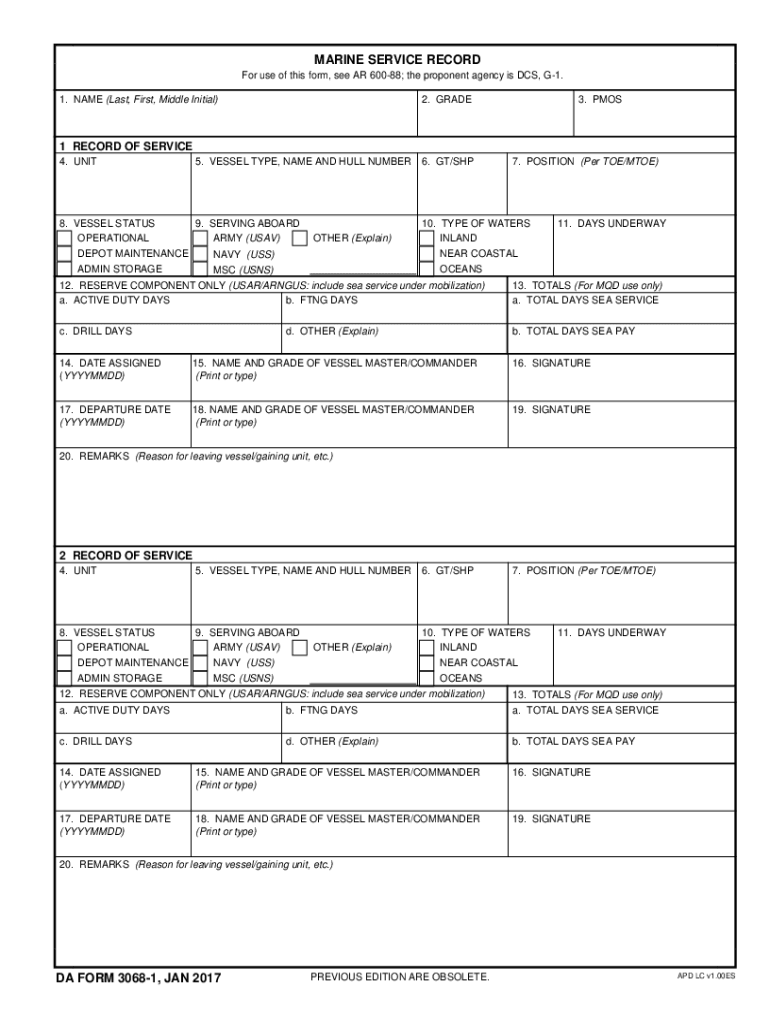
DA 3068 1 2017-2026


What is the DA Form 3068
The DA Form 3068, also known as the "Physical Fitness Assessment," is a crucial document used by the United States Army to evaluate the physical fitness of soldiers. This form is designed to record the results of physical fitness tests, including push-ups, sit-ups, and the two-mile run. It serves as an official record that helps ensure compliance with Army fitness standards, contributing to the overall readiness and health of military personnel.
How to Use the DA Form 3068
Using the DA Form 3068 involves several steps to ensure accurate completion and submission. First, soldiers must fill out their personal information, including name, rank, and unit. Next, they must document their test results in the designated sections of the form. It is essential to ensure that all entries are legible and accurate, as this information will be used for official records. After completing the form, it should be signed by the individual being assessed and their supervisor to validate the results.
Steps to Complete the DA Form 3068
Completing the DA Form 3068 requires careful attention to detail. Follow these steps:
- Gather necessary personal information, including your name, rank, and unit.
- Prepare for the physical fitness assessment by reviewing the required exercises.
- Record your performance results for each exercise in the appropriate sections of the form.
- Ensure all entries are clear and accurate.
- Obtain signatures from both the soldier and the supervising officer.
Legal Use of the DA Form 3068
The DA Form 3068 holds legal significance as it serves as an official record of a soldier's physical fitness assessment. This documentation is essential for maintaining compliance with Army regulations and can be used in various administrative processes, including evaluations and promotions. Accurate completion and submission of this form are vital to uphold the integrity of the Army's fitness standards.
Key Elements of the DA Form 3068
Several key elements are crucial when filling out the DA Form 3068. These include:
- Personal Information: Accurate details about the soldier.
- Test Results: Documented scores for push-ups, sit-ups, and the two-mile run.
- Signatures: Required signatures from both the soldier and their supervisor.
- Date of Assessment: The date when the physical fitness test was conducted.
How to Obtain the DA Form 3068
The DA Form 3068 can be obtained through various channels. Soldiers can access the form from their unit's administrative office or download it from official Army websites. It is essential to ensure that the most current version of the form is used to maintain compliance with Army regulations. If assistance is needed, soldiers can also consult their chain of command for guidance on obtaining the form.
Quick guide on how to complete 2017 da 3068 1
Complete DA 3068 1 effortlessly on any device
Digital document management has become increasingly popular among businesses and individuals. It offers an ideal eco-friendly substitute to conventional printed and signed documents, as you can find the necessary form and securely store it online. airSlate SignNow equips you with all the resources required to create, modify, and eSign your documents swiftly without delays. Handle DA 3068 1 on any platform with airSlate SignNow Android or iOS applications and enhance any document-centric process today.
The simplest way to modify and eSign DA 3068 1 with ease
- Find DA 3068 1 and click on Get Form to begin.
- Utilize the tools we provide to complete your form.
- Select important sections of your documents or censor sensitive information with tools that airSlate SignNow offers specifically for that purpose.
- Create your signature using the Sign feature, which takes seconds and carries the same legal validity as a traditional wet ink signature.
- Review all the details and click on the Done button to save your modifications.
- Choose how you wish to share your form, via email, SMS, or invite link, or download it to your computer.
No more worrying about lost or misplaced files, cumbersome form searching, or mistakes that require printing new document copies. airSlate SignNow meets your document management needs in just a few clicks from any device of your choice. Edit and eSign DA 3068 1 and ensure excellent communication at any stage of your form preparation process with airSlate SignNow.
Create this form in 5 minutes or less
Find and fill out the correct 2017 da 3068 1
Create this form in 5 minutes!
How to create an eSignature for the 2017 da 3068 1
The best way to create an eSignature for a PDF in the online mode
The best way to create an eSignature for a PDF in Chrome
The best way to create an eSignature for putting it on PDFs in Gmail
The way to generate an electronic signature from your smart phone
The way to generate an eSignature for a PDF on iOS devices
The way to generate an electronic signature for a PDF file on Android OS
People also ask
-
What is a DA Form 3068 and how is it used?
The DA Form 3068 is a crucial document used by the U.S. Army for various administrative processes. It serves as a record of services and helps streamline necessary approvals and documentation. Utilizing airSlate SignNow makes it easy to eSign and manage the DA Form 3068 efficiently.
-
How can airSlate SignNow help with the DA Form 3068?
airSlate SignNow allows you to quickly prepare, send, and eSign the DA Form 3068. With its user-friendly interface, you can eliminate paperwork and ensure the document is securely signed and stored in a centralized location. This simplifies the handling of your important documents.
-
Is there a cost associated with using airSlate SignNow for the DA Form 3068?
Yes, there is a cost involved when using airSlate SignNow for processing the DA Form 3068, but it is designed to be cost-effective for businesses. Various pricing plans are available, allowing you to choose one that best fits your needs. Investing in the platform can lead to greater efficiency and time savings.
-
What features should I look for when using airSlate SignNow for the DA Form 3068?
When using airSlate SignNow for the DA Form 3068, key features to look for include customizable templates, secure cloud storage, and tracking capabilities. Additionally, the ability to integrate with other platforms can signNowly enhance your workflow. These features collectively improve document management and accessibility.
-
Are there integrations available for managing the DA Form 3068 with airSlate SignNow?
Yes, airSlate SignNow offers various integrations that can facilitate the management of the DA Form 3068. Popular applications, including Google Drive, Dropbox, and CRM tools, can easily be connected. This interoperability ensures that you can streamline your processes without having to switch between different systems.
-
What are the benefits of using airSlate SignNow for the DA Form 3068?
The benefits of using airSlate SignNow for the DA Form 3068 include enhanced efficiency, reduced paperwork, and improved compliance. By digitizing the signing process, you minimize delays and errors, ensuring that your document is processed swiftly. Moreover, the secure signing ensures that your data remains protected.
-
Can I access the DA Form 3068 from multiple devices with airSlate SignNow?
Absolutely! airSlate SignNow allows you to access the DA Form 3068 from various devices, including desktops, tablets, and smartphones. This flexibility means you can manage and eSign your documents on the go, making it easier to stay organized and efficient.
Get more for DA 3068 1
- Form verbal procurement
- A illinet interlibrary loan form
- Report of filing local option petition form
- Illinois time descriptive latest form
- Loan brokers act illinois secretary of state form
- Checking your stockbroker illinois secretary of state form
- Budget amendment request illinois secretary of state form
- Illinois dop police form
Find out other DA 3068 1
- Electronic signature Doctors PDF Louisiana Now
- How To Electronic signature Massachusetts Doctors Quitclaim Deed
- Electronic signature Minnesota Doctors Last Will And Testament Later
- How To Electronic signature Michigan Doctors LLC Operating Agreement
- How Do I Electronic signature Oregon Construction Business Plan Template
- How Do I Electronic signature Oregon Construction Living Will
- How Can I Electronic signature Oregon Construction LLC Operating Agreement
- How To Electronic signature Oregon Construction Limited Power Of Attorney
- Electronic signature Montana Doctors Last Will And Testament Safe
- Electronic signature New York Doctors Permission Slip Free
- Electronic signature South Dakota Construction Quitclaim Deed Easy
- Electronic signature Texas Construction Claim Safe
- Electronic signature Texas Construction Promissory Note Template Online
- How To Electronic signature Oregon Doctors Stock Certificate
- How To Electronic signature Pennsylvania Doctors Quitclaim Deed
- Electronic signature Utah Construction LLC Operating Agreement Computer
- Electronic signature Doctors Word South Dakota Safe
- Electronic signature South Dakota Doctors Confidentiality Agreement Myself
- How Do I Electronic signature Vermont Doctors NDA
- Electronic signature Utah Doctors Promissory Note Template Secure