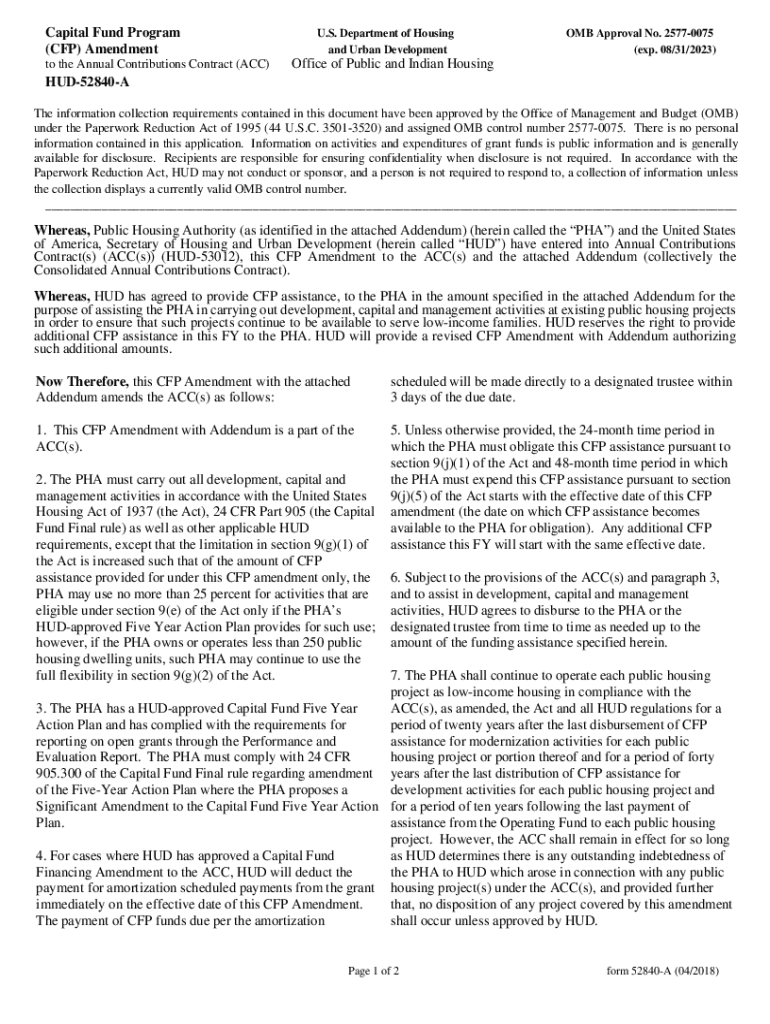
HUD 52840 a 2018-2026


What is the HUD 52840 A
The HUD 52840 A form is a crucial document used in the housing sector, specifically related to the Community Development Block Grant (CDBG) program. This form is designed to collect information about the use of funds allocated for housing development projects. It ensures that the funds are utilized effectively and in accordance with federal regulations. The HUD 52840 A form is essential for tracking the progress and impact of housing initiatives aimed at improving community living standards.
How to use the HUD 52840 A
Using the HUD 52840 A form involves several steps to ensure accurate completion. First, gather all necessary information related to the housing project, including funding details and project objectives. Next, fill out the form with precise data, ensuring that all sections are completed according to the guidelines provided by the U.S. Department of Housing and Urban Development. After filling out the form, review it for accuracy before submission to avoid delays in processing.
Steps to complete the HUD 52840 A
Completing the HUD 52840 A form requires careful attention to detail. Follow these steps for successful completion:
- Begin by downloading the HUD 52840 A form from a reliable source.
- Read the instructions thoroughly to understand the requirements.
- Input project information, including the project name, location, and funding amount.
- Detail the objectives of the project and how it aligns with community needs.
- Provide any additional documentation required to support your application.
- Review the completed form for accuracy and completeness.
- Submit the form through the appropriate channels, whether online or by mail.
Legal use of the HUD 52840 A
The legal use of the HUD 52840 A form is governed by federal regulations and guidelines established by the U.S. Department of Housing and Urban Development. To ensure compliance, it is vital to use the form in accordance with the intended purpose of documenting the use of CDBG funds. Proper completion and submission of the form help maintain transparency and accountability in housing development projects, which is essential for legal validation and funding continuation.
Key elements of the HUD 52840 A
Several key elements must be included when filling out the HUD 52840 A form. These include:
- Project Identification: Clearly state the project name and location.
- Funding Details: Specify the amount of CDBG funds allocated to the project.
- Objectives: Outline the goals of the project and its expected outcomes.
- Supporting Documentation: Attach any relevant documents that provide additional context or justification for the funding.
Who Issues the Form
The HUD 52840 A form is issued by the U.S. Department of Housing and Urban Development (HUD). This federal agency is responsible for overseeing housing programs and ensuring that funds are distributed and utilized effectively. By issuing this form, HUD aims to maintain oversight of housing development projects funded through the Community Development Block Grant program, thereby promoting responsible use of federal resources.
Quick guide on how to complete 2018 hud 52840 a
Complete HUD 52840 A effortlessly on any device
Online document management has become increasingly favored by businesses and individuals alike. It offers an ideal eco-friendly substitute for conventional printed and signed documents, allowing you to locate the correct form and securely store it online. airSlate SignNow equips you with all the necessary tools to create, modify, and electronically sign your documents quickly and efficiently. Manage HUD 52840 A on any platform with the airSlate SignNow apps for Android or iOS and enhance any document-centric process today.
The easiest way to modify and eSign HUD 52840 A without hassle
- Find HUD 52840 A and click on Get Form to begin.
- Utilize the tools we provide to submit your document.
- Highlight pertinent sections of the documents or redact sensitive information with tools that airSlate SignNow specifically offers for that purpose.
- Create your eSignature using the Sign feature, which only takes seconds and carries the same legal validity as a traditional wet ink signature.
- Review all the information and click on the Done button to save your modifications.
- Select how you wish to share your form, via email, text message (SMS), an invitation link, or download it to your computer.
Forget about misplaced or lost files, tedious form searches, or errors that necessitate reprinting new document copies. airSlate SignNow fulfills your document management requirements in just a few clicks from your preferred device. Modify and eSign HUD 52840 A and guarantee effective communication at any stage of the form preparation process with airSlate SignNow.
Create this form in 5 minutes or less
Find and fill out the correct 2018 hud 52840 a
Create this form in 5 minutes!
How to create an eSignature for the 2018 hud 52840 a
The best way to create an eSignature for your PDF file in the online mode
The best way to create an eSignature for your PDF file in Chrome
The best way to make an eSignature for putting it on PDFs in Gmail
The way to make an eSignature from your smartphone
The way to generate an electronic signature for a PDF file on iOS devices
The way to make an eSignature for a PDF file on Android
People also ask
-
What is HUD 52840 A form?
The HUD 52840 A form is a document used by businesses to report housing assistance needs and request funding. It is crucial for organizations involved in federal housing programs. Understanding how to accurately complete the HUD 52840 A form can streamline the application process and ensure compliance with HUD guidelines.
-
How can airSlate SignNow assist with HUD 52840 A form submissions?
airSlate SignNow provides an easy-to-use platform for electronically signing and submitting the HUD 52840 A form. With our secure eSignature features, you can complete and return your forms quickly, reducing the turnaround time for housing assistance applications. Plus, you can track the status of your submissions in real-time.
-
What are the pricing options for using airSlate SignNow with HUD 52840 A form?
airSlate SignNow offers various pricing plans tailored for different business needs, allowing you to choose the right fit for your budget. Whether you need basic eSigning features or advanced integrations for HUD 52840 A form handling, we've got competitive pricing to support your requirements. Check our website for the latest pricing details and promotions.
-
Is there a free trial available for airSlate SignNow?
Yes, airSlate SignNow offers a free trial that allows you to experience our platform's capabilities, including processing the HUD 52840 A form. This trial period provides access to eSigning features and document management tools, enabling you to see the value before committing to a plan. Sign up today to start your free trial!
-
What integrations does airSlate SignNow offer for processing HUD 52840 A form?
airSlate SignNow seamlessly integrates with various third-party applications, making it easier to manage the HUD 52840 A form and other related documents. Whether you’re using CRM software, document management systems, or cloud storage services, our integrations ensure that your workflow remains efficient and consistent. Explore our integration options to enhance your document workflow.
-
Can I customize the HUD 52840 A form in airSlate SignNow?
Absolutely! airSlate SignNow allows you to customize the HUD 52840 A form according to your organization's branding and requirements. You can add or remove fields, incorporate your logo, and adjust the layout, ensuring that your forms reflect your business identity while still meeting HUD compliance standards.
-
What are the benefits of using airSlate SignNow for HUD 52840 A form?
Using airSlate SignNow for the HUD 52840 A form simplifies the signing and submission process, making it faster and more efficient. You gain the benefits of enhanced security, quick turnaround, and the ability to easily track document status. These advantages help organizations save time and focus on what truly matters—serving their community.
Get more for HUD 52840 A
Find out other HUD 52840 A
- Electronic signature Wisconsin Police Permission Slip Free
- Electronic signature Minnesota Sports Limited Power Of Attorney Fast
- Electronic signature Alabama Courts Quitclaim Deed Safe
- How To Electronic signature Alabama Courts Stock Certificate
- Can I Electronic signature Arkansas Courts Operating Agreement
- How Do I Electronic signature Georgia Courts Agreement
- Electronic signature Georgia Courts Rental Application Fast
- How Can I Electronic signature Hawaii Courts Purchase Order Template
- How To Electronic signature Indiana Courts Cease And Desist Letter
- How Can I Electronic signature New Jersey Sports Purchase Order Template
- How Can I Electronic signature Louisiana Courts LLC Operating Agreement
- How To Electronic signature Massachusetts Courts Stock Certificate
- Electronic signature Mississippi Courts Promissory Note Template Online
- Electronic signature Montana Courts Promissory Note Template Now
- Electronic signature Montana Courts Limited Power Of Attorney Safe
- Electronic signature Oklahoma Sports Contract Safe
- Electronic signature Oklahoma Sports RFP Fast
- How To Electronic signature New York Courts Stock Certificate
- Electronic signature South Carolina Sports Separation Agreement Easy
- Electronic signature Virginia Courts Business Plan Template Fast