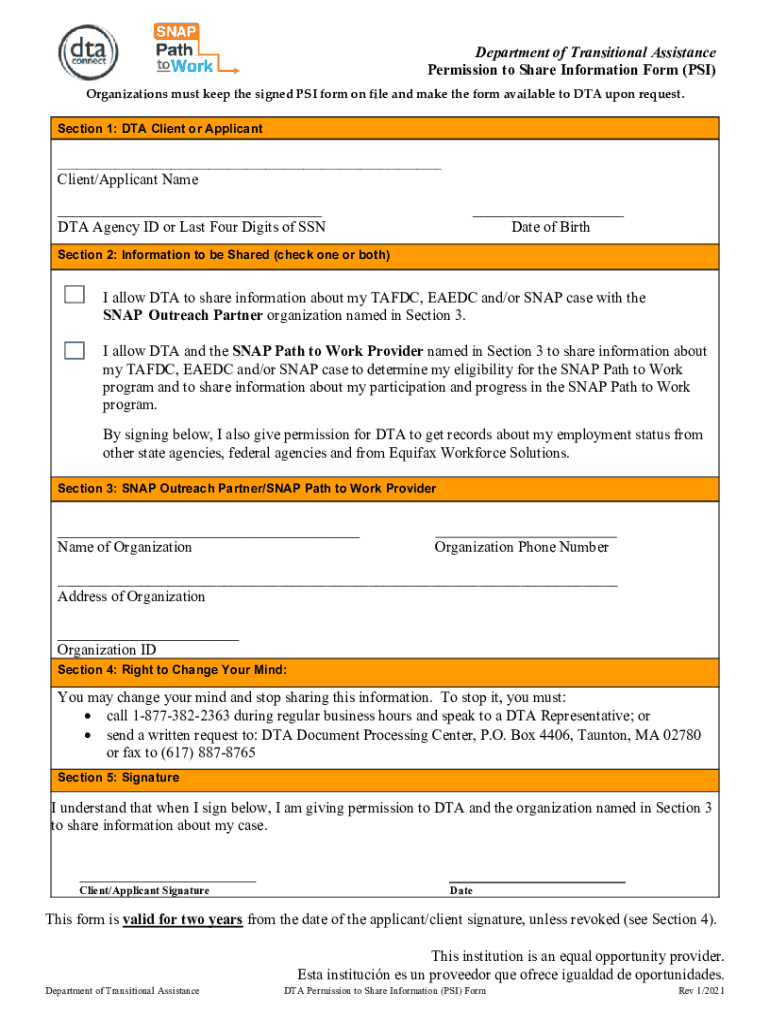
MA DTA Permission to Share Information Form 2021-2026


What is the MA DTA Permission To Share Information Form
The MA DTA Permission To Share Information Form is a document that allows individuals to grant permission to the Massachusetts Department of Transitional Assistance (DTA) to share their personal information with specified entities. This form is crucial for individuals who are receiving assistance and need to authorize the DTA to communicate relevant details to other agencies, healthcare providers, or service organizations. By completing this form, clients ensure that their information is shared appropriately, facilitating access to necessary services while maintaining compliance with privacy laws.
How to use the MA DTA Permission To Share Information Form
Using the MA DTA Permission To Share Information Form involves several straightforward steps. First, individuals must obtain the form, which can typically be accessed online or through local DTA offices. Once in possession of the form, the individual should carefully fill out the required fields, including their personal information and the names of the entities with whom they wish to share information. After completing the form, it must be signed and dated to validate the permission granted. Finally, the signed form should be submitted to the DTA, either in person or via mail, to ensure that the authorization is officially recorded.
Steps to complete the MA DTA Permission To Share Information Form
Completing the MA DTA Permission To Share Information Form involves a series of clear steps:
- Obtain the form from the DTA website or a local office.
- Fill in your personal information accurately, including your name, address, and case number.
- Specify the individuals or organizations with whom you want to share your information.
- Review the completed form for accuracy and completeness.
- Sign and date the form to confirm your consent.
- Submit the form to the DTA through the preferred method of delivery.
Legal use of the MA DTA Permission To Share Information Form
The MA DTA Permission To Share Information Form is legally binding when completed correctly. It complies with relevant privacy laws, including the Health Insurance Portability and Accountability Act (HIPAA) and state confidentiality regulations. By signing this form, individuals give informed consent for their information to be shared, which is essential for the DTA to collaborate with other agencies in providing comprehensive support. Legal use also requires that the form be kept secure and that the information shared is limited to what is necessary for the intended purpose.
Key elements of the MA DTA Permission To Share Information Form
Several key elements must be included in the MA DTA Permission To Share Information Form to ensure its effectiveness and legality:
- Personal Information: Full name, address, and contact details of the individual granting permission.
- Case Information: Any relevant case numbers or identifiers associated with the individual’s assistance.
- Authorized Entities: Clear identification of the individuals or organizations authorized to receive information.
- Scope of Information: Specific details about what information can be shared, ensuring clarity and compliance.
- Signature and Date: The individual’s signature and the date of signing to validate the consent.
Form Submission Methods
The MA DTA Permission To Share Information Form can be submitted through various methods to accommodate different preferences. Individuals may choose to submit the form in person at their local DTA office, ensuring immediate processing. Alternatively, the form can be mailed to the appropriate DTA office, though this method may take longer for processing. It is essential to keep a copy of the submitted form for personal records, regardless of the submission method chosen.
Quick guide on how to complete 2021 ma dta permission to share information form
Effortlessly Prepare MA DTA Permission To Share Information Form on Any Device
Digital document management has gained traction among businesses and individuals alike. It presents an ideal eco-friendly substitute for conventional printed and signed papers, allowing you to obtain the correct template and safely keep it online. airSlate SignNow provides all the tools necessary to craft, modify, and electronically sign your documents swiftly without interruptions. Handle MA DTA Permission To Share Information Form on any platform using airSlate SignNow's Android or iOS applications and simplify any document-related task today.
How to Modify and Electronically Sign MA DTA Permission To Share Information Form with Ease
- Find MA DTA Permission To Share Information Form and click Get Form to begin.
- Utilize the tools available to complete your form.
- Emphasize pertinent sections of the documents or conceal sensitive details with tools that airSlate SignNow specifically provides for that purpose.
- Generate your signature using the Sign tool, which takes mere seconds and holds the same legal value as a traditional wet ink signature.
- Review the information and click on the Done button to save your modifications.
- Choose your preferred method to send your form, whether by email, text message (SMS), invitation link, or download it to your computer.
Say goodbye to lost or misfiled documents, tedious form searching, or errors that require creating new document copies. airSlate SignNow meets your document management needs in just a few clicks from your chosen device. Edit and electronically sign MA DTA Permission To Share Information Form to ensure outstanding communication at every stage of the document preparation process with airSlate SignNow.
Create this form in 5 minutes or less
Find and fill out the correct 2021 ma dta permission to share information form
Create this form in 5 minutes!
How to create an eSignature for the 2021 ma dta permission to share information form
The best way to make an eSignature for your PDF document in the online mode
The best way to make an eSignature for your PDF document in Chrome
The way to make an electronic signature for putting it on PDFs in Gmail
How to generate an electronic signature straight from your mobile device
How to make an electronic signature for a PDF document on iOS devices
How to generate an electronic signature for a PDF document on Android devices
People also ask
-
What is the MA DTA Permission To Share Information Form?
The MA DTA Permission To Share Information Form is a document that allows authorized individuals to share confidential information on behalf of clients with the Massachusetts Department of Transitional Assistance (DTA). This form is crucial for ensuring compliance with privacy regulations while facilitating necessary information exchange.
-
How can airSlate SignNow help with the MA DTA Permission To Share Information Form?
airSlate SignNow streamlines the signing and sending process for the MA DTA Permission To Share Information Form. With its intuitive interface, users can easily fill out, sign, and send documents efficiently, all while maintaining the security and integrity of sensitive information.
-
Is there a cost associated with using airSlate SignNow for the MA DTA Permission To Share Information Form?
Yes, airSlate SignNow offers various pricing plans that can accommodate different business needs. These plans are cost-effective and allow organizations to manage the MA DTA Permission To Share Information Form along with other documents without breaking the bank.
-
What features does airSlate SignNow offer for the MA DTA Permission To Share Information Form?
airSlate SignNow offers several features tailored for the MA DTA Permission To Share Information Form, including electronic signatures, document templates, and real-time tracking. These features make it easier for organizations to obtain necessary permissions quickly and manage document workflows efficiently.
-
Can I integrate airSlate SignNow with other software for managing the MA DTA Permission To Share Information Form?
Absolutely! airSlate SignNow provides integration capabilities with popular software like CRMs and project management tools. This flexibility ensures that the MA DTA Permission To Share Information Form can fit seamlessly into your existing workflows.
-
What are the benefits of using airSlate SignNow for the MA DTA Permission To Share Information Form?
Using airSlate SignNow for the MA DTA Permission To Share Information Form increases efficiency and enhances document security. It reduces the time spent on manual processes and ensures that your documents are compliant with regulatory requirements, saving both time and resources.
-
Is airSlate SignNow secure for handling the MA DTA Permission To Share Information Form?
Yes, airSlate SignNow is designed with security in mind, featuring encryption and secure storage for sensitive documents like the MA DTA Permission To Share Information Form. Users can rest assured that their information is protected in compliance with the highest industry standards.
Get more for MA DTA Permission To Share Information Form
Find out other MA DTA Permission To Share Information Form
- Can I Sign Alabama Banking PPT
- Electronic signature Washington Sports POA Simple
- How To Electronic signature West Virginia Sports Arbitration Agreement
- Electronic signature Wisconsin Sports Residential Lease Agreement Myself
- Help Me With Sign Arizona Banking Document
- How Do I Sign Arizona Banking Form
- How Can I Sign Arizona Banking Form
- How Can I Sign Arizona Banking Form
- Can I Sign Colorado Banking PPT
- How Do I Sign Idaho Banking Presentation
- Can I Sign Indiana Banking Document
- How Can I Sign Indiana Banking PPT
- How To Sign Maine Banking PPT
- Help Me With Sign Massachusetts Banking Presentation
- Can I Sign Michigan Banking PDF
- Can I Sign Michigan Banking PDF
- Help Me With Sign Minnesota Banking Word
- How To Sign Missouri Banking Form
- Help Me With Sign New Jersey Banking PDF
- How Can I Sign New Jersey Banking Document