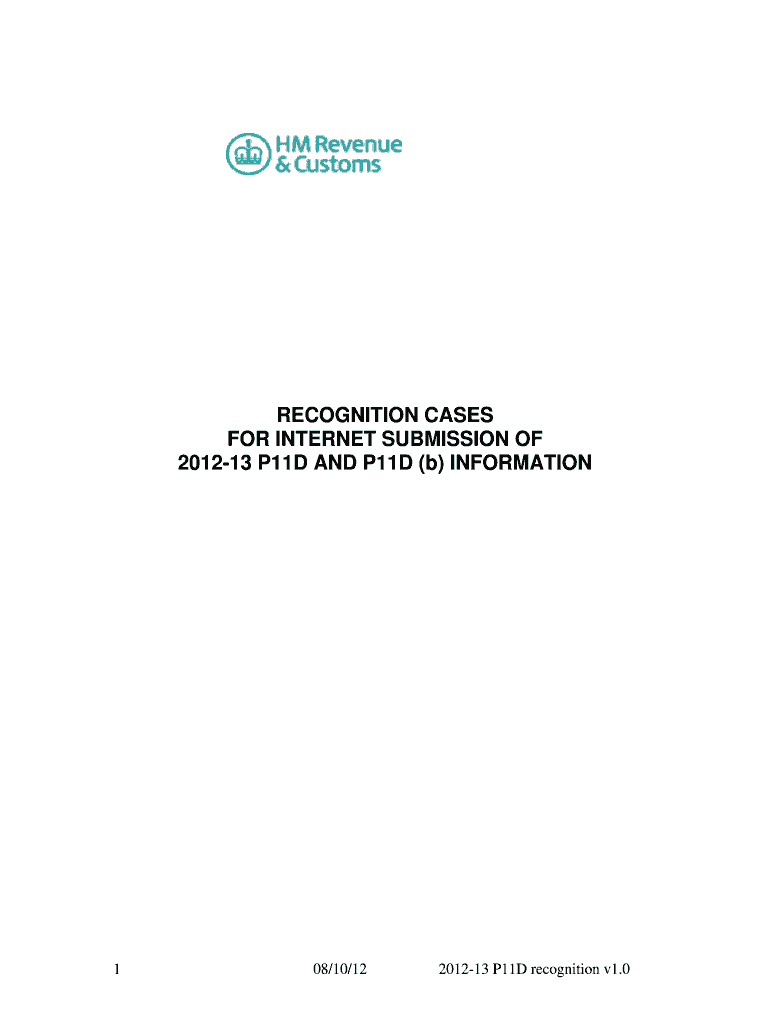
P11d Form PDF


What is the P11d Form PDF
The P11d form is a crucial document used in the United Kingdom for reporting employee benefits and expenses. However, it is important to note that while this form is vital in the UK, U.S. businesses may encounter similar forms for tax reporting purposes. The P11d form PDF serves as a record for employers to declare any benefits provided to employees that are not included in their salary. This includes items such as company cars, health insurance, and other perks. The completion of this form ensures compliance with tax regulations and helps in the accurate assessment of taxable income.
Steps to Complete the P11d Form PDF
Completing the P11d form PDF involves several important steps to ensure accuracy and compliance. First, gather all necessary information regarding employee benefits and expenses. This includes details on any non-cash benefits provided during the tax year. Next, download the editable version of the P11d form to allow for easy entry of information. Fill in the required sections, ensuring that all figures are accurate and reflect the actual benefits provided. Once completed, review the form for any errors before submission. Proper completion of the P11d form is essential for maintaining good standing with tax authorities.
Legal Use of the P11d Form PDF
The legal use of the P11d form PDF is governed by tax regulations that require employers to report employee benefits accurately. In the U.S., similar forms may be required under IRS guidelines for reporting employee compensation. Failing to submit the P11d form or providing incorrect information can lead to penalties and legal repercussions. It is essential for businesses to understand their obligations regarding this form to avoid compliance issues. Utilizing a trusted electronic signature solution can further enhance the legitimacy of the document, ensuring it meets legal standards.
Form Submission Methods
The P11d form PDF can be submitted through various methods, depending on the specific requirements set by tax authorities. In the U.S., forms can typically be submitted electronically, which streamlines the process and reduces the likelihood of errors. Alternatively, businesses may choose to print and mail the completed form. Each submission method has its own advantages, and it is important to choose the one that best fits the organization's operational needs. Ensuring timely submission is crucial to avoid any penalties associated with late filings.
Examples of Using the P11d Form PDF
Understanding practical applications of the P11d form PDF can help businesses recognize its importance. For instance, a company providing health insurance as a benefit must report this on the form. Similarly, if an employee receives a company car, the associated costs must be documented. These examples illustrate how the P11d form serves as a comprehensive record of employee benefits, which is essential for tax reporting and compliance. By accurately reporting these benefits, employers can ensure they meet their legal obligations while providing transparency to employees.
Filing Deadlines / Important Dates
Filing deadlines for the P11d form PDF are critical for compliance. In the U.S., tax forms typically have specific due dates that must be adhered to. Employers should be aware of these deadlines to avoid penalties. Generally, the P11d form must be submitted by a designated date following the end of the tax year. Keeping track of these important dates ensures that businesses remain compliant and can avoid unnecessary fines or legal issues associated with late submissions.
Quick guide on how to complete p11d form pdf
Effortlessly prepare P11d Form Pdf on any device
Managing documents online has gained traction among businesses and individuals alike. It offers an ideal eco-friendly substitute for traditional printed and signed documents, allowing you to obtain the necessary form and securely archive it online. airSlate SignNow provides you with all the tools required to create, edit, and digitally sign your documents quickly without delays. Handle P11d Form Pdf on any device using airSlate SignNow's Android or iOS applications and enhance any document-centric process today.
How to edit and digitally sign P11d Form Pdf with ease
- Locate P11d Form Pdf and click Get Form to begin.
- Utilize the tools we offer to complete your form.
- Emphasize important sections of the documents or obscure sensitive information with tools specifically provided by airSlate SignNow for this purpose.
- Create your signature with the Sign tool, which takes mere seconds and holds the same legal validity as a conventional handwritten signature.
- Review all details and click on the Done button to save your modifications.
- Choose how you wish to send your form—by email, SMS, or via an invitation link—or download it to your computer.
Eliminate the worries of lost or misplaced documents, tedious form searches, or errors that necessitate printing new copies. airSlate SignNow fulfills your document management needs in just a few clicks from the device of your choice. Edit and digitally sign P11d Form Pdf to ensure outstanding communication at any stage of your form preparation process with airSlate SignNow.
Create this form in 5 minutes or less
Create this form in 5 minutes!
How to create an eSignature for the p11d form pdf
How to make an electronic signature for a PDF file online
How to make an electronic signature for a PDF file in Google Chrome
The best way to create an electronic signature for signing PDFs in Gmail
How to make an electronic signature from your mobile device
The best way to generate an eSignature for a PDF file on iOS
How to make an electronic signature for a PDF file on Android devices
People also ask
-
What is an editable version of P11D and why is it important?
An editable version of P11D is a digital template that allows businesses to modify and manage P11D forms efficiently. This version is essential for ensuring accurate reporting of employee benefits and expenses while streamlining the filing process. By using an editable version of P11D, companies can avoid costly errors and save time during tax season.
-
How does airSlate SignNow handle the editable version of P11D?
airSlate SignNow provides users with a seamless way to create and edit the P11D forms. Our platform allows you to customize the editable version of P11D according to your business needs, ensuring all necessary information is included. With user-friendly tools, you can quickly fill out or adjust any part of the form.
-
What features does airSlate SignNow offer for the editable version of P11D?
airSlate SignNow offers robust features for managing the editable version of P11D, including easy drag-and-drop functionality, real-time collaboration, and electronic signatures. These features ensure that your document is completed accurately and securely shared with stakeholders. Additionally, you can integrate various templates to enhance overall efficiency.
-
Is airSlate SignNow pricing affordable for small businesses wanting an editable version of P11D?
Yes, airSlate SignNow offers competitive pricing plans designed to fit the budget of small businesses. By investing in an editable version of P11D through our platform, you can access powerful features at a fraction of the cost of traditional solutions. We also provide scalable options, enabling growth and changes based on your needs.
-
Can I integrate airSlate SignNow's editable version of P11D with other software?
Absolutely! airSlate SignNow allows seamless integration with various software applications, enhancing the usability of your editable version of P11D. You can connect with popular tools like CRM systems, accounting software, and more, facilitating a smoother workflow and improving overall productivity.
-
What are the benefits of using an editable version of P11D with airSlate SignNow?
Using an editable version of P11D with airSlate SignNow streamlines paperwork, reduces errors, and enhances compliance with tax regulations. Our platform is designed to simplify the process, allowing for quick edits and signatures, which ultimately saves time and resources. Plus, it provides a secure environment to store and manage sensitive employee data.
-
How can I get started with airSlate SignNow's editable version of P11D?
Getting started with airSlate SignNow's editable version of P11D is easy! Simply sign up for an account, and you can access our ready-made templates to begin customizing. Our user-friendly interface guides you through the necessary steps to create and manage your P11D forms effectively.
Get more for P11d Form Pdf
Find out other P11d Form Pdf
- eSign Louisiana Promissory Note Template Mobile
- Can I eSign Michigan Promissory Note Template
- eSign Hawaii Football Registration Form Secure
- eSign Hawaii Football Registration Form Fast
- eSignature Hawaii Affidavit of Domicile Fast
- Can I eSignature West Virginia Affidavit of Domicile
- eSignature Wyoming Affidavit of Domicile Online
- eSign Montana Safety Contract Safe
- How To eSign Arizona Course Evaluation Form
- How To eSign California Course Evaluation Form
- How To eSign Florida Course Evaluation Form
- How To eSign Hawaii Course Evaluation Form
- How To eSign Illinois Course Evaluation Form
- eSign Hawaii Application for University Free
- eSign Hawaii Application for University Secure
- eSign Hawaii Medical Power of Attorney Template Free
- eSign Washington Nanny Contract Template Free
- eSignature Ohio Guaranty Agreement Myself
- eSignature California Bank Loan Proposal Template Now
- Can I eSign Indiana Medical History